
+- Kodi Community Forum (https://forum.kodi.tv)
+-- Forum: Support (https://forum.kodi.tv/forumdisplay.php?fid=33)
+--- Forum: Tips, tricks, and step by step guides (https://forum.kodi.tv/forumdisplay.php?fid=110)
+--- Thread: [LIVE] HOW-TO install XBMC Live on Acer Aspire Revo - The Complete Guide for Newbies (/showthread.php?tid=53888)
- schneidz - 2011-02-24
^yeah i get this (not sure if it was one of my sources but it seems to be down now):
Code:
[schneidz@hyper world-united]$ ping www.lonelycoder.com
PING www.lonelycoder.com (194.48.213.8) 56(84) bytes of data.
^C
--- www.lonelycoder.com ping statistics ---
5 packets transmitted, 0 received, 100% packet loss, time 4029mswhat happens when you apt-get -y install xbmc anyways ?
- Th3R00st3r - 2011-02-24
schneidz Wrote:^yeah i get this (not sure if it was one of my sources but it seems to be down now):
do you have any other sources ?Code:[schneidz@hyper world-united]$ ping www.lonelycoder.com
PING www.lonelycoder.com (194.48.213.8) 56(84) bytes of data.
^C
--- www.lonelycoder.com ping statistics ---
5 packets transmitted, 0 received, 100% packet loss, time 4029ms
what happens when you apt-get -y install xbmc anyways ?
This is what I get when running sudo apt-get -y install xbmc:
P.S.
I think the lonelycoder connect issue is due to TVHeadend being installed. I could never get it to work (US) so I don't really need it.
The following packages have unmet dependencies:
xbmc: Depends: xbmc-data (= 2:10.00~svn35648-lucid1) but 2:10.00~svn33324-jaunty1 is to be installed
Depends: xbmc-skin-confluence (= 2:10.00~svn35648-lucid1) but 2:10.00~svn33324-jaunty1 is to be installed
E: Broken packages
Ok I removed dependencies for lucid from my sources.list. and re-ran the apt-get -y install xbmc. It installed ;-)
- schneidz - 2011-02-24
i think http://www.lonelycoder.com is back online now... give it another whirl.
fyi:
Code:
xbmc@XBMCLive:~$ sudo apt-get update
Hit http://archive.ubuntu.com karmic Release.gpg
Ign http://archive.ubuntu.com karmic/main Translation-en_US
Ign http://archive.ubuntu.com karmic/restricted Translation-en_US
Ign http://archive.ubuntu.com karmic/universe Translation-en_US
Ign http://archive.ubuntu.com karmic/multiverse Translation-en_US
Get:1 http://archive.ubuntu.com karmic-security Release.gpg [198B]
Ign http://archive.ubuntu.com karmic-security/main Translation-en_US
Ign http://archive.ubuntu.com karmic-security/restricted Translation-en_US
Ign http://archive.ubuntu.com karmic-security/universe Translation-en_US
Ign http://archive.ubuntu.com karmic-security/multiverse Translation-en_US
Hit http://ppa.launchpad.net karmic Release.gpg
Ign http://ppa.launchpad.net karmic/main Translation-en_US
Hit http://archive.ubuntu.com karmic Release
Get:2 http://archive.ubuntu.com karmic-security Release [51.3kB]
Hit http://ppa.launchpad.net karmic Release
Hit http://ppa.launchpad.net karmic/main Packages
Hit http://www.lonelycoder.com hts Release.gpg
Ign http://www.lonelycoder.com hts/main Translation-en_US
Hit http://ppa.launchpad.net karmic/main Sources
Hit http://www.lonelycoder.com hts Release
Hit http://archive.ubuntu.com karmic/main Packages
Hit http://archive.ubuntu.com karmic/restricted Packages
Hit http://archive.ubuntu.com karmic/universe Packages
Hit http://archive.ubuntu.com karmic/multiverse Packages
Get:3 http://archive.ubuntu.com karmic-security/main Packages [216kB]
Ign http://www.lonelycoder.com hts/main Packages
Ign http://www.lonelycoder.com hts/main Packages
Hit http://www.lonelycoder.com hts/main Packages
Get:4 http://archive.ubuntu.com karmic-security/restricted Packages [14B]
Get:5 http://archive.ubuntu.com karmic-security/universe Packages [99.3kB]
Get:6 http://archive.ubuntu.com karmic-security/multiverse Packages [4,712B]
Fetched 371kB in 1s (203kB/s)
Reading package lists... Done
[2] Done sshfs [email protected]:/media/win/stuff /home/xbmc/hyper- Th3R00st3r - 2011-02-24
yep, must have just been bad timing. Everything is working as planned.
static ip - jimk72 - 2011-04-05
Ok so I spent about 6hrs trying to figure out how to do a live install on a usb with revo 1600. ended up using 2 usb pen drives and lots of patience then I found this post when trying to figure out how to set up a static ip on my revo. could have saved me lots of time lol. Everything else is working perfect, even HD movies in full surround sound
 I have read through almost this entire post and found nothing of static ip setting. So maybe its not specific to any hardware but I thought I would ask here first.
I have read through almost this entire post and found nothing of static ip setting. So maybe its not specific to any hardware but I thought I would ask here first.So how do I set a static IP with XBMC live installed on USB drive in a revo 1600?
I assume I need to log in to ub but then what do I type? Just dont want to mess it up as its working perfect now but I have a very complex home network and prefer static ips for access and peace of mind.
- Tsuris - 2011-04-05
jimk72 Wrote:Ok so I spent about 6hrs trying to figure out how to do a live install on a usb with revo 1600. ended up using 2 usb pen drives and lots of patience then I found this post when trying to figure out how to set up a static ip on my revo. could have saved me lots of time lol. Everything else is working perfect, even HD movies in full surround soundI have read through almost this entire post and found nothing of static ip setting. So maybe its not specific to any hardware but I thought I would ask here first.
So how do I set a static IP with XBMC live installed on USB drive in a revo 1600?
I assume I need to log in to ub but then what do I type? Just dont want to mess it up as its working perfect now but I have a very complex home network and prefer static ips for access and peace of mind.
I can't speak for setting it on ubuntu (press cntrl+alt+f1 (or f2-f6) to get the shell if you know how to use that....cntrl+alt+f7 to get back...returning to gui will sometimes freeze, just restart)
The easiest way I know to set the IP static for any client is to set DHCP reservation on your router (most if not all have the option to reserve a certain IP address for a certain MAC Address.
Images as examples below (this may not be an option if you have a special setup.
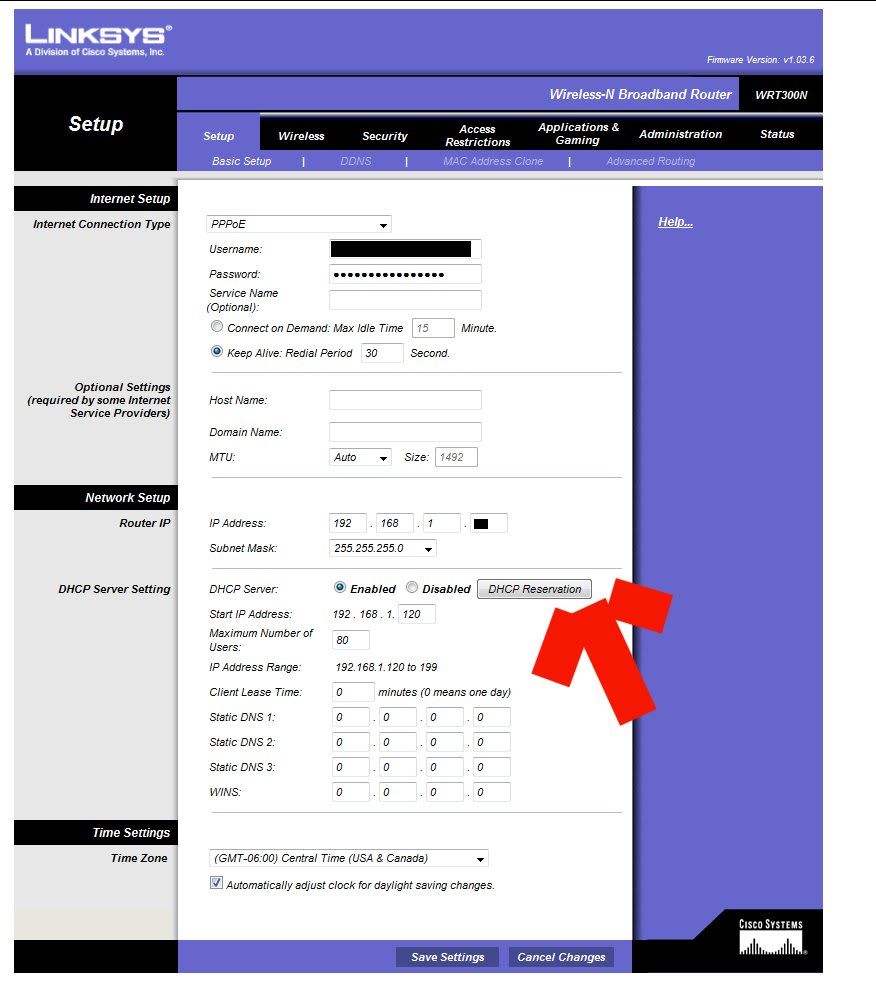
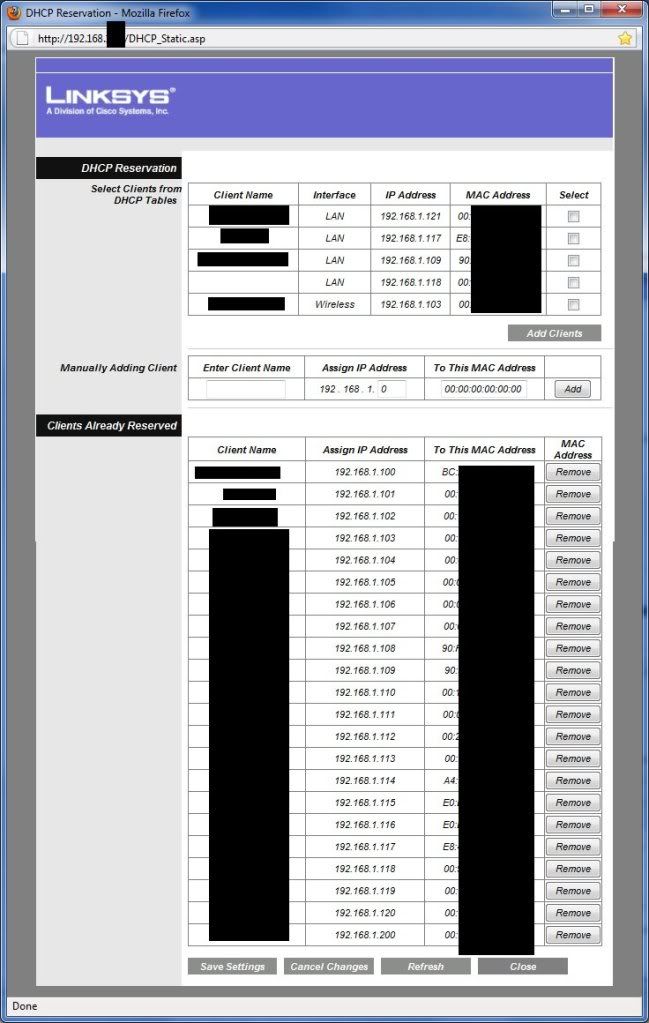
USB Install - TheDean - 2011-04-05
Why, oh why does the install of xbmc always fail when I install from USB stick?
It attempts to install drivers for a CD drive, which their isn't one, then the install aborts!
PLEASE HELP!!!

- schneidz - 2011-04-05
jimk72 Wrote:Ok so I spent about 6hrs trying to figure out how to do a live install on a usb with revo 1600. ended up using 2 usb pen drives and lots of patience then I found this post when trying to figure out how to set up a static ip on my revo. could have saved me lots of time lol. Everything else is working perfect, even HD movies in full surround soundfyi:I have read through almost this entire post and found nothing of static ip setting. So maybe its not specific to any hardware but I thought I would ask here first.
So how do I set a static IP with XBMC live installed on USB drive in a revo 1600?
I assume I need to log in to ub but then what do I type? Just dont want to mess it up as its working perfect now but I have a very complex home network and prefer static ips for access and peace of mind.
Code:
xbmc@XBMCLive:~$ cat /etc/network/interfaces
auto lo
iface lo inet loopback
address 127.0.0.1
netmask 255.0.0.0
auto eth2
iface eth2 inet dhcp
auto ra0
iface ra0 inet [color=Red]static[/color]
wireless-essid hyper
wireless-rate 54M
[color=red]address 192.168.1.105[/color]
netmask 255.255.255.0
gateway 192.168.1.1
xbmc@XBMCLive:~$- schneidz - 2011-04-05
TheDean Wrote:Why, oh why does the install of xbmc always fail when I install from USB stick?
It attempts to install drivers for a CD drive, which their isn't one, then the install aborts!
PLEASE HELP!!!
i'm not sure but i think it has something to do with some incompatibility between ubuntu and unetbootin.
you can try hitting 'tab' or 'e' to edit the grub menu then adding:
Code:
cdrom-detect/try-usb=truethe easiest (most expensive) solution would be to buy a usb dvd burner so you can burn the iso to a cd (kinda' ruins the purpose of buying a small form factor nettop).
anyone else got any other ideas.
- jimk72 - 2011-04-06
Thanks for the help! setup my router. will try the other method also!
- Galactus - 2011-04-06
TheDean Wrote:Why, oh why does the install of xbmc always fail when I install from USB stick?
It attempts to install drivers for a CD drive, which their isn't one, then the install aborts!
PLEASE HELP!!!
I remember having this problem when I did my setup. Fortunately I have a external xbox 360 hddvd drive which I connected and installed from cd.
- Tsuris - 2011-04-06
I have a usb dvd r/rw that is ONLY ever connected when I need to install XBMC on a new system....otherwise it just sits in a drawer. I couldn't get the usb option to work either...I just bit the bullet and spent the 50ish for the cd drive.
usb install - phear - 2011-04-06
TheDean - what usb version are you trying to install?
Try downloading the latest one from xbmcfreak.
I have never had a problem with the ones from there.
- schneidz - 2011-04-06
^ if memory serves right thats what i did for xbmc-9... i was so afraid of not being able to replicate it for xbmc-10 that i never downloaded the live iso. i just did a 'sudo apt-get install xbmc' to update to the latest version from xbmc-9 (i also did a dd image backup of the 2 gb drive for safe keeping).
- popular.me - 2011-04-09
are you guys using the xbmcfreak's version of 10.1? or you're using the regular 10.1?