
+- Kodi Community Forum (https://forum.kodi.tv)
+-- Forum: Support (https://forum.kodi.tv/forumdisplay.php?fid=33)
+--- Forum: Skins Support (https://forum.kodi.tv/forumdisplay.php?fid=67)
+---- Forum: Aeon MQ (https://forum.kodi.tv/forumdisplay.php?fid=68)
+---- Thread: v18 Aeon MQ 8 - 2.9.0 - Kodi Leia (/showthread.php?tid=341547)
Pages:
1
2
3
4
5
6
7
8
9
10
11
12
13
14
15
16
17
18
19
20
21
22
23
24
25
26
27
28
29
30
31
32
33
34
35
36
37
38
39
40
41
42
43
44
45
46
47
48
49
50
51
52
53
54
55
56
57
58
59
60
61
62
63
64
65
66
67
68
69
70
71
72
73
74
75
76
77
78
79
80
81
82
83
84
85
86
87
88
89
90
91
92
93
94
95
96
97
98
99
100
101
102
103
104
105
106
107
108
109
110
111
112
113
114
115
116
RE: Aeon MQ 8 - 2.9.0 - Kodi Leia - MB1968 - 2019-05-05
(2019-05-05, 00:25)Wanilton Wrote: @MB1968None of the 2 options you mention (7 days, weekend) work on my side. The screen flashes but nothing happens.
Mentioned submenu item is only used for control widget weather item, if you choose widget weather in movies, and set 7 days or weekend, the commands work ok.
What weather addon do you use?
The submenu buttons for the weather widget work perfect in the AeonMQ7 Leia mod. The Aeon MQ7 Leia mod is still on my system. So it is clear to me that the issue on my side with the submenu weather buttons in the MQ8 skin, is not caused by the weather addon (Open Weather).
RE: Aeon MQ 8 - 2.9.0 - Kodi Leia - Wanilton - 2019-05-05
I use Open weather Map...and work ok (using windows here).
RE: Aeon MQ 8 - 2.9.0 - Kodi Leia - sinclair65 - 2019-05-05
hello guys thanks for the amazing job.i have a question:is possible remove animated disc from video osd info when play movie o tv show?thanks aniway.
RE: Aeon MQ 8 - 2.9.0 - Kodi Leia - MB1968 - 2019-05-05
(2019-05-05, 03:39)Wanilton Wrote: I use Open weather Map...and work ok (using windows here).Just strange that the weather buttons (7 days, weekend) in the submenu in the weather menu work fine, but that these buttons (where you have to add them manually) don't work under the other main menu's.
Anyway, thanks for your friendly reaction (as always
 )
)
RE: Aeon MQ 8 - 2.9.0 - Kodi Leia - Marcmin - 2019-05-05
I have one more question:
I have 3 different PC's in my house that I use kodi on and I like to create a build so I can keep all 3 looking the same. Normally when I do this I have to go into the xml file's of the addon or the addon_data folders and change any path's that are:
"C:\Users\"ProfileName"\AppData\Roaming\Kodi" to "special://home/"
The problem I am having is I can not find where these path's are saved in the xml files. And if I create the build with out this any backdrop image I have changed does not show up on the next computer I install it on. Any help would be greatly appreciated.
Thanks.
RE: Aeon MQ 8 - 2.9.0 - Kodi Leia - JD2005 - 2019-05-05
RE: Aeon MQ 8 - 2.9.0 - Kodi Leia - Wanilton - 2019-05-05
@JD2005
You need to use smarplaylist and create playlists based on the Paths...will have now items only available in each path, with respective widgets.
RE: Aeon MQ 8 - 2.9.0 - Kodi Leia - AleksandarLS - 2019-05-06
Hi. I saw on YouTube this skin with more options with music files, like infos from artist, albums... Is it possible?
I have only pictures from artist in the background.
Music and Radio from main menu have same destination when i click on them. I tried to change with replace function, like music goes to music files and radio opens music addon for radio stations, but didn't work, they open same.
RE: Aeon MQ 8 - 2.9.0 - Kodi Leia - Bouriquet59 - 2019-05-06
Hello Wanilton, MarcosQui,
I follow my first message on your official forum Here and following the answer Here and Here
I'm sorry but I admit I do not understand very well.
Here are the results I currently have that do not seem very consistent.
(I'm really sorry I could not reduce the size of the picture on the forum I do not know how to do it)
For example in my menu "Images" I have sub-menus that do not correspond to anything, especially since I did not put anything in the configurator.



In "Music" I want to put sub-menus with the addon spotify or a radio addon, there I have nothing that appears.



In "Films" or "TV series" I have submenus while I do not wish to have anything, but if I remove them I do not find them in my "Youth" menu which is well configured






Thank you very much for your help.
Michael / SnakeDoc
RE: Aeon MQ 8 - 2.9.0 - Kodi Leia - AleksandarLS - 2019-05-06
Why is my background black when i open music file?
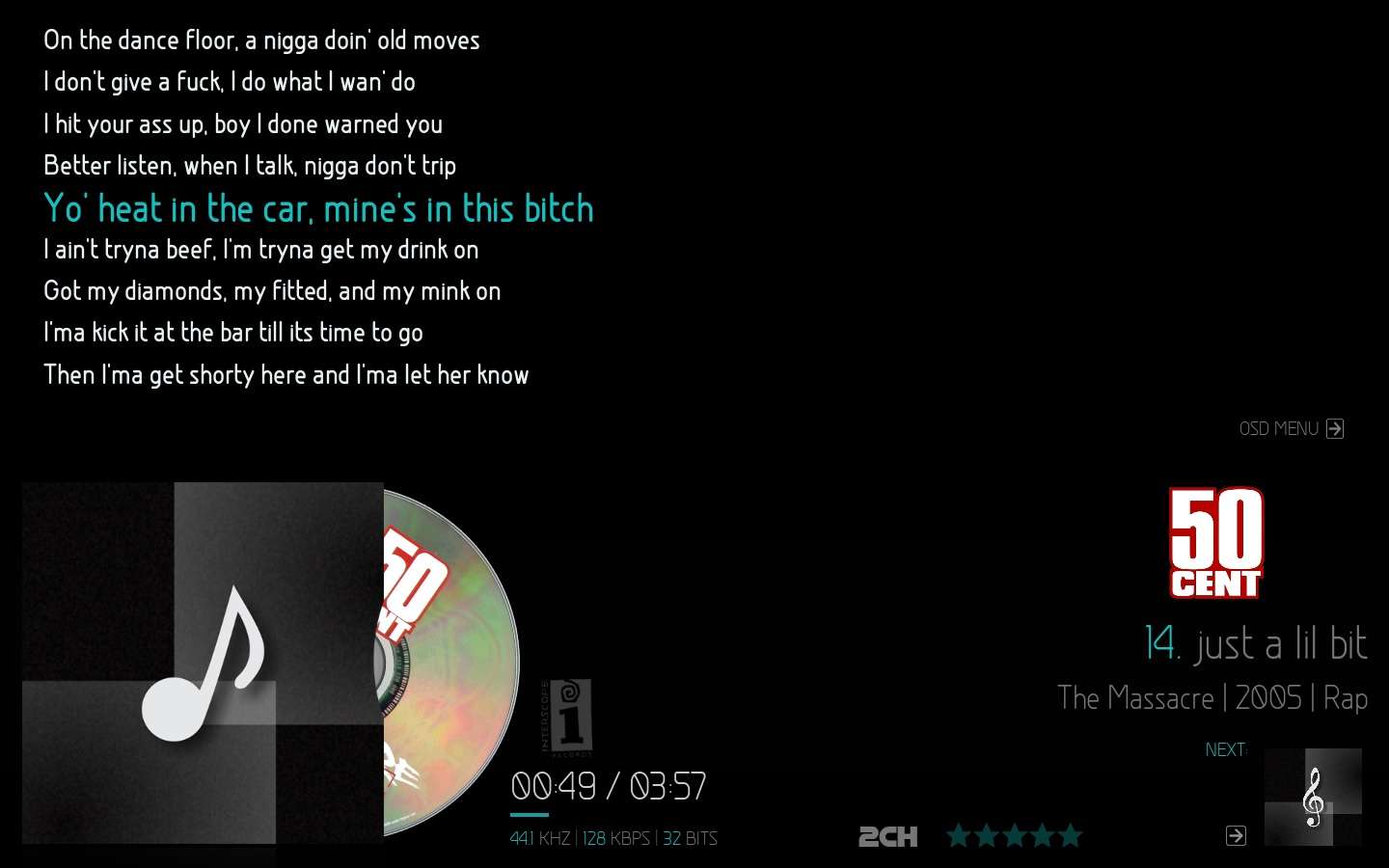
RE: Aeon MQ 8 - 2.9.0 - Kodi Leia - Wanilton - 2019-05-06
@Bouriquet59
Nothing wrong, the smart submenu is something exist in all main menus items, are shortcuts. It's something distinct submenus.
You need set items in pictures submenus, for have items there, don't have anyone by default.
I will check all other pictures when I have time here.
Added 2 audio add-ons in music here

Use chat available in our forum, and will try to understand your question about movies and tv show customizations.
@AleksandarLS
You need to install artist slideshow addon and configure.
RE: Aeon MQ 8 - 2.9.0 - Kodi Leia - AleksandarLS - 2019-05-06
(2019-05-06, 19:44)Wanilton Wrote: @AleksandarLS
You need to install artist slideshow addon and configure.
I already have artist slideshow addon, not sure what to configure.
RE: Aeon MQ 8 - 2.9.0 - Kodi Leia - Wanilton - 2019-05-07
@AleksandarLS
Set the path for your main root music folder, check the image


RE: Aeon MQ 8 - 2.9.0 - Kodi Leia - insync44 - 2019-05-07
A very attractive Skin, but also one of the most confusing. Cannot figure out how to delete preset sub-menus, and create my own plus almost everything else. I guess it requires a lot of patience. Is there a visual tutorial?
RE: Aeon MQ 8 - 2.9.0 - Kodi Leia - AleksandarLS - 2019-05-07
Wanilton thanks for help, but i found another solution.
In music library Artist part, just click on C to open context menu and choose Query info for all artist. This will scan all artist and get all pictures and infos.
Now my lyrics is not at center of screen. There is a list with lyrics but i want only active text with color. In configuration for addon i didn't find anything.