
+- Kodi Community Forum (https://forum.kodi.tv)
+-- Forum: Support (https://forum.kodi.tv/forumdisplay.php?fid=33)
+--- Forum: Skins Support (https://forum.kodi.tv/forumdisplay.php?fid=67)
+---- Forum: Arctic: Zephyr - Reloaded (https://forum.kodi.tv/forumdisplay.php?fid=221)
+---- Thread: WIP Arctic Horizon (/showthread.php?tid=351756)
Pages:
1
2
3
4
5
6
7
8
9
10
11
12
13
14
15
16
17
18
19
20
21
22
23
24
25
26
27
28
29
30
31
32
33
34
35
36
37
38
39
40
41
42
43
44
45
46
47
48
49
50
51
52
53
54
55
56
57
58
59
60
61
62
63
64
65
66
67
68
69
70
71
72
73
74
75
76
77
78
79
80
81
82
83
84
85
86
87
88
89
90
91
92
93
94
95
96
97
98
99
100
101
102
103
104
105
106
107
108
109
110
111
112
113
114
115
116
117
118
119
120
121
122
123
124
125
126
127
128
129
130
131
132
133
134
135
136
137
138
139
140
141
142
143
144
145
146
147
148
149
150
151
152
153
154
155
156
157
158
159
160
161
162
163
164
165
166
167
168
169
170
171
172
173
174
175
176
177
178
179
180
181
182
183
184
185
186
187
188
189
190
191
192
193
194
195
196
197
198
199
200
201
RE: Arctic Horizon - FXB78 - 2020-04-07
(2020-04-07, 13:40)jurialmunkey Wrote:Yes, can confirm all good now, thanks(2020-04-07, 13:20)FXB78 Wrote: In the latest update(s) the TV Search under PVR/Similar doesn't seem to be as useful as it was previously. In the older versions it showed the channel name & times at the top, whereas now all of this information is missing:
Should be fixed now

RE: Arctic Horizon - ronfrankhill - 2020-04-07
Does Arctic Horizon v0.1.82 have mouse support?
RE: Arctic Horizon - MrSeb - 2020-04-07
Good morning all,
Congratulations again for this magnificent theme. I have a question for you ... Why can't I get the poster?
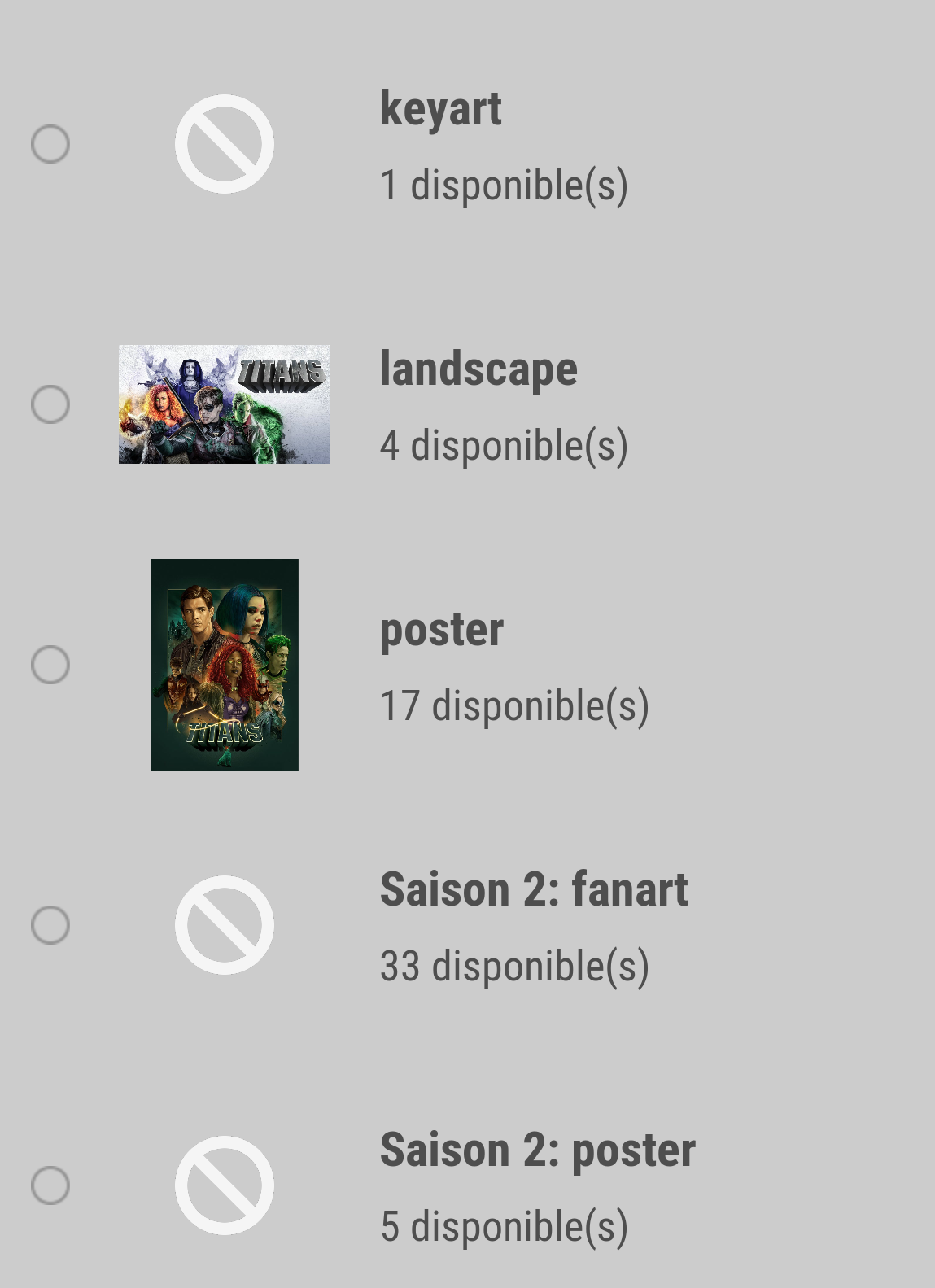
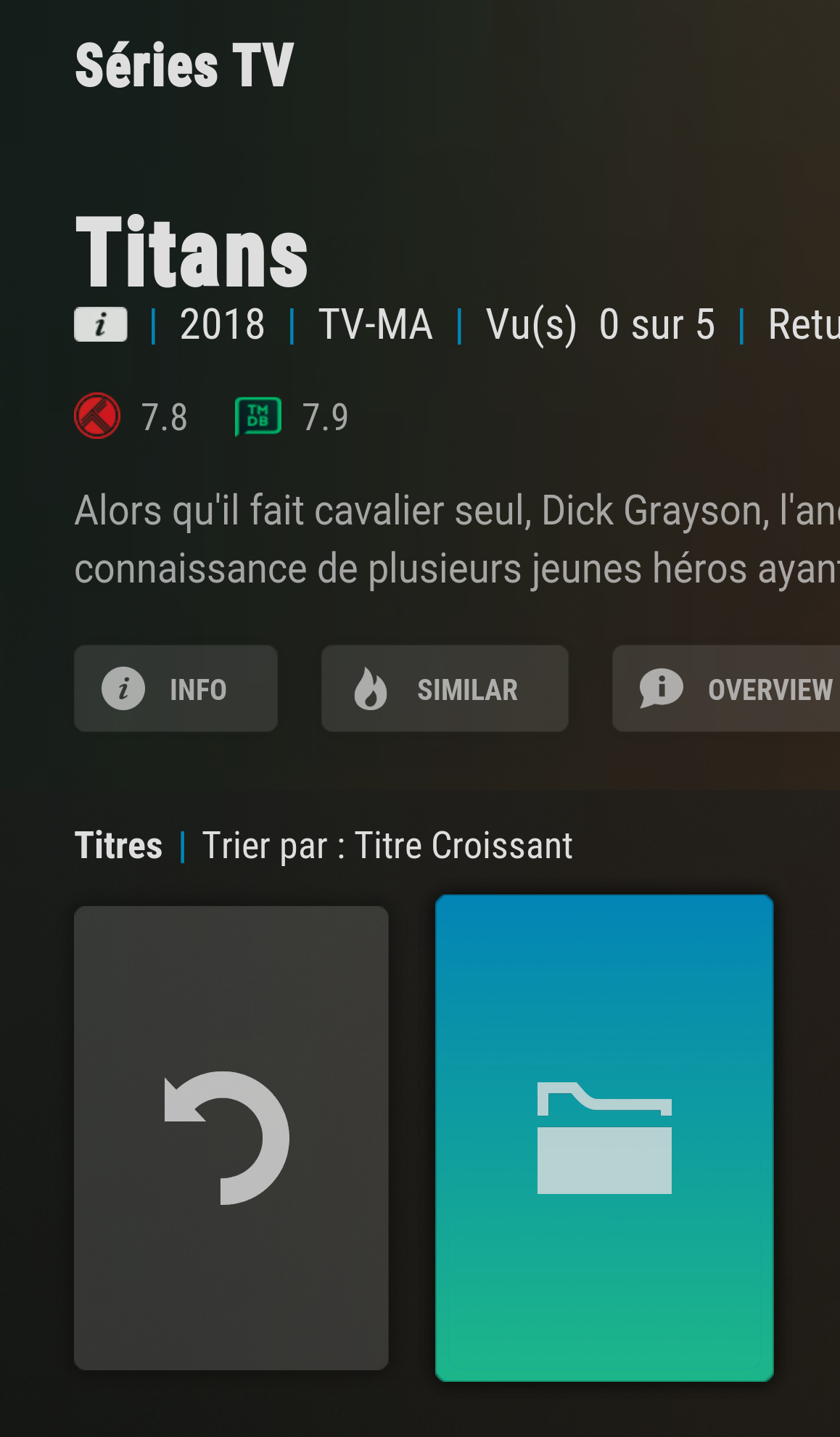
Naming :
TV Show (Source)
------------- Titan (2018)
---------------------------------- Titans (2018) - 2x01 - Trigon
---------------------------------- Etc...
Thx
RE: Arctic Horizon - drinfernoo - 2020-04-07
(2020-04-07, 15:11)ronfrankhill Wrote: Does Arctic Horizon v0.1.82 have mouse support?
https://github.com/jurialmunkey/skin.arctic.horizon/issues/32
Arctic Horizon - lightsout - 2020-04-07
Does this skin hide the pop up when scanning?
I see it when scanning for video. But I can't seem to scan my audio directory. It acts like it's going to start and nothing happens. If I switch over to the default skin it scans my music share as it should. Not sure what the deal is. This is on an Nvidia Shield.
RE: Arctic Horizon - chrisvilla - 2020-04-07
I've got a bug with this skin on my system.
When I try to bring up the context menu in TV Shows for an episode, it doesn't always show. Turns out this is only the case when there are 2 seasons or more. If it's just one season and the "Season 1" "Season 2" etc... is not there, then the context menu appears. When the "Season 1" "Season 2" etc... menu is there, I cannot bring up the context menu for any episodes.
RE: Arctic Horizon - drinfernoo - 2020-04-07
(2020-04-07, 17:40)chrisvilla Wrote: I've got a bug with this skin on my system.
When I try to bring up the context menu in TV Shows for an episode, it doesn't always show. Turns out this is only the case when there are 2 seasons or more. If it's just one season and the "Season 1" "Season 2" etc... is not there, then the context menu appears. When the "Season 1" "Season 2" etc... menu is there, I cannot bring up the context menu for any episodes.
https://github.com/jurialmunkey/skin.arctic.horizon/issues/39
RE: Arctic Horizon - jimkaf - 2020-04-07
With integrated season/episode view and "Never flatten seasons" it seems that you need to select the season first before you can open a context menu for it, you can't do that without actually entering. I'm not sure if this has been mentioned and no idea if something can actually be done.
As always keep up the wonderful work, @jurialmunkey

Edit: It seems its already been reported, though just to clarify I'm talking about local library files too, not just from an addon. Apologies still, I started and finished the post with a few hours delay and didn't check inbetween.
RE: Arctic Horizon - chrisvilla - 2020-04-07
(2020-04-07, 18:02)drinfernoo Wrote:(2020-04-07, 17:40)chrisvilla Wrote: I've got a bug with this skin on my system.
When I try to bring up the context menu in TV Shows for an episode, it doesn't always show. Turns out this is only the case when there are 2 seasons or more. If it's just one season and the "Season 1" "Season 2" etc... is not there, then the context menu appears. When the "Season 1" "Season 2" etc... menu is there, I cannot bring up the context menu for any episodes.
https://github.com/jurialmunkey/skin.arctic.horizon/issues/39
Oh right! All I have to do is click on the season button first instead of navigating down! Thanks, feel thick now!
RE: Arctic Horizon - ontap - 2020-04-07
(2020-04-06, 23:44)jurialmunkey Wrote:(2020-04-06, 17:58)umonkey Wrote: Hey jurial,
great new skin always love your work 👍
You mentioned earlier in the thread about adding submenu hub as a full screen widget is this still in the works?
Thanks again it been great being able to play around with your skin during these crazy times 😁
You can use the showcase hub instead of the fullscreen widget.
Skin Settings > Home > Use showcase hub for fullscreen widget.
I'm not sure if it is going to be possible use the *submenu* hub as a widget due to the way the buttons work. The *showcase* hub as fullscreen widget works well though.
I have the showcase hub set as widget for movies and Tv shows, To get this to show I have disabled the 3 x default widget items in skin settings, configure home items- movies /tv shows. However when in TV shows, the large fullscreen showcase is a movie not a TV Show, the submenu row is OK it is TV Show items , however below that the row of posters are movie posters not TV Shows ?
RE: Arctic Horizon - drinfernoo - 2020-04-07
(2020-04-07, 19:39)ontap Wrote:(2020-04-06, 23:44)jurialmunkey Wrote:(2020-04-06, 17:58)umonkey Wrote: Hey jurial,
great new skin always love your work 👍
You mentioned earlier in the thread about adding submenu hub as a full screen widget is this still in the works?
Thanks again it been great being able to play around with your skin during these crazy times 😁
You can use the showcase hub instead of the fullscreen widget.
Skin Settings > Home > Use showcase hub for fullscreen widget.
I'm not sure if it is going to be possible use the *submenu* hub as a widget due to the way the buttons work. The *showcase* hub as fullscreen widget works well though.
I have the showcase hub set as widget for movies and Tv shows, To get this to show I have disabled the 3 x default widget items in skin settings, configure home items- movies /tv shows. However when in TV shows, the large fullscreen showcase is a movie not a TV Show, the submenu row is OK it is TV Show items , however below that the row of posters are movie posters not TV Shows ?
Disabling widgets causes navigation issues in this skin. You'll need to delete any that you don't need anymore.
RE: Arctic Horizon - jurialmunkey - 2020-04-08
(2020-04-07, 16:11)MrSeb Wrote: Good morning all,
Congratulations again for this magnificent theme. I have a question for you ... Why can't I get the poster?
Naming :
TV Show (Source)
------------- Titan (2018)
---------------------------------- Titans (2018) - 2x01 - Trigon
---------------------------------- Etc...
Thx
Works fine for me. Only reason I can think of why it wouldn't work is if you are using files mode.
RE: Arctic Horizon - jurialmunkey - 2020-04-08
(2020-04-07, 17:35)lightsout Wrote: Does this skin hide the pop up when scanning?
I see it when scanning for video. But I can't seem to scan my audio directory. It acts like it's going to start and nothing happens. If I switch over to the default skin it scans my music share as it should. Not sure what the deal is. This is on an Nvidia Shield.
It shouldn't do.
These are the conditions where DialogExtendedProgressBar is hidden
xml:
<visible>!Window.IsVisible(DialogNotification.xml)</visible>
<visible>!Window.IsVisible(fullscreenvideo)</visible>
<visible>!Window.IsVisible(visualisation)</visible>
<visible>!Window.IsVisible(Startup.xml)</visible>
So unless there is a notification or you are in fullscreen playing video/music, it should be showing if the library is updating
RE: Arctic Horizon - jurialmunkey - 2020-04-08
(2020-04-07, 19:39)ontap Wrote:(2020-04-06, 23:44)jurialmunkey Wrote:(2020-04-06, 17:58)umonkey Wrote: Hey jurial,
great new skin always love your work 👍
You mentioned earlier in the thread about adding submenu hub as a full screen widget is this still in the works?
Thanks again it been great being able to play around with your skin during these crazy times 😁
You can use the showcase hub instead of the fullscreen widget.
Skin Settings > Home > Use showcase hub for fullscreen widget.
I'm not sure if it is going to be possible use the *submenu* hub as a widget due to the way the buttons work. The *showcase* hub as fullscreen widget works well though.
I have the showcase hub set as widget for movies and Tv shows, To get this to show I have disabled the 3 x default widget items in skin settings, configure home items- movies /tv shows. However when in TV shows, the large fullscreen showcase is a movie not a TV Show, the submenu row is OK it is TV Show items , however below that the row of posters are movie posters not TV Shows ?
Did you set hub widgets?
See wiki about setting up hubs:
https://github.com/jurialmunkey/skin.arctic.horizon/wiki/Submenus#submenu-hub
RE: Arctic Horizon - lightsout - 2020-04-08
(2020-04-08, 00:51)jurialmunkey Wrote:Ok good to know, I will give it a try again.(2020-04-07, 17:35)lightsout Wrote: Does this skin hide the pop up when scanning?
I see it when scanning for video. But I can't seem to scan my audio directory. It acts like it's going to start and nothing happens. If I switch over to the default skin it scans my music share as it should. Not sure what the deal is. This is on an Nvidia Shield.
It shouldn't do.
These are the conditions where DialogExtendedProgressBar is hidden
xml:
<visible>!Window.IsVisible(DialogNotification.xml)</visible>
<visible>!Window.IsVisible(fullscreenvideo)</visible>
<visible>!Window.IsVisible(visualisation)</visible>
<visible>!Window.IsVisible(Startup.xml)</visible>
So unless there is a notification or you are in fullscreen playing video/music, it should be showing if the library is updating

