
+- Kodi Community Forum (https://forum.kodi.tv)
+-- Forum: Support (https://forum.kodi.tv/forumdisplay.php?fid=33)
+--- Forum: Skins Support (https://forum.kodi.tv/forumdisplay.php?fid=67)
+---- Forum: Aeon MQ (https://forum.kodi.tv/forumdisplay.php?fid=68)
+---- Thread: Mod Multi-Mod addition for the MQ 7 Krypton Mod (/showthread.php?tid=301497)
Pages:
1
2
3
4
5
6
7
8
9
10
11
12
13
14
15
16
17
18
19
20
21
22
23
24
25
26
27
28
29
30
31
32
33
34
35
36
37
38
39
40
41
42
43
44
45
46
47
48
49
50
51
52
53
54
55
56
57
58
59
60
61
62
63
64
65
66
67
68
69
70
71
72
73
74
75
76
77
78
79
80
81
82
83
84
85
86
87
88
89
90
91
92
93
94
95
96
97
98
99
100
101
102
103
104
105
106
107
108
109
110
111
112
113
114
115
116
117
118
119
120
121
122
123
124
125
126
127
128
129
130
131
132
133
134
135
136
137
138
139
140
141
142
143
144
145
146
147
148
149
150
151
152
153
154
155
156
157
158
159
160
161
162
163
164
165
166
167
168
169
170
171
172
173
174
175
176
177
178
179
180
181
182
RE: Multi-Mod addition for the MQ 7 Krypton Mod - Dave.B - 2017-06-27
Donation Sent.
Thank you latts9923 for all your great work.
RE: Multi-Mod addition for the MQ 7 Krypton Mod - latts9923 - 2017-06-27
Thanks Dave.B!
The 3D music layout is almost complete.
RE: Multi-Mod addition for the MQ 7 Krypton Mod - latts9923 - 2017-06-28
The 3D music layout is almost ready to go...just a few more tweaks.
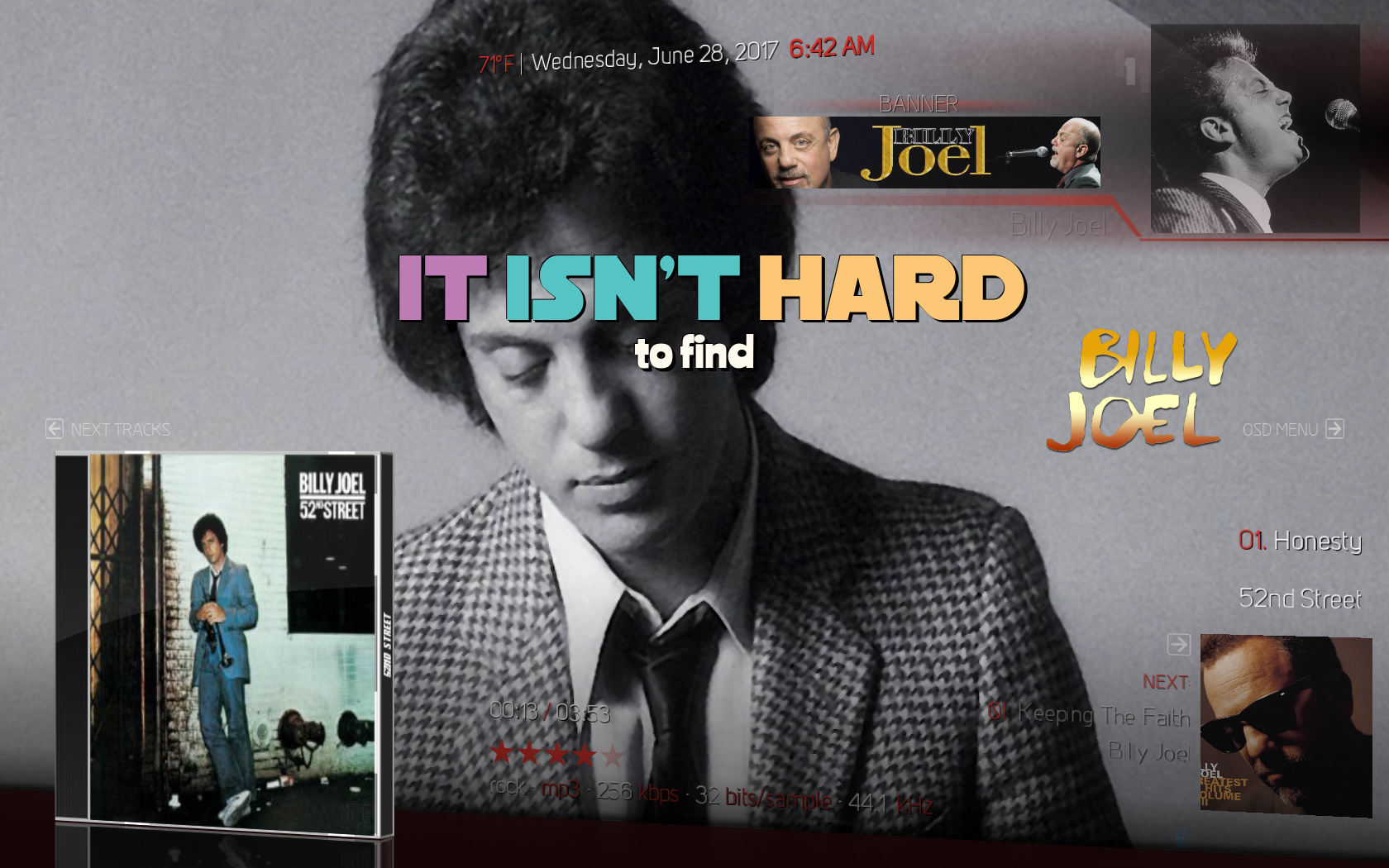
RE: Multi-Mod addition for the MQ 7 Krypton Mod - Jay19802005 - 2017-06-28
Looking Nice @latts9923 Angry Orchards are ready to go your way buddy..lol
RE: Multi-Mod addition for the MQ 7 Krypton Mod - latts9923 - 2017-06-28
LOL...sweet!
RE: Multi-Mod addition for the MQ 7 Krypton Mod - Asiapentti - 2017-06-28
Thank you @latts9923..Your mod is by far the best i've seen in kodi/xbmc..Always loved manfeed's mods also and can't appreciate much enough that you can adapt the new stuff to this mod too. Makes this skin perfect! for awhile at least

RE: Multi-Mod addition for the MQ 7 Krypton Mod - latts9923 - 2017-06-28
@Asiapentti
Thanks for the kind words! This Mod has certainly evolved, and now has a lot of moving parts. Manfeed has done some awesome work on his latest 3D View updates, and I'm glad I was able to port them to MQ 7...although at times I had my doubts. Haha.
RE: Multi-Mod addition for the MQ 7 Krypton Mod - DrGreenThumb - 2017-06-30
Hello..
I'm currently using the Krypton mod and want to install the multi mod but both the mult mod and spin mod fail to install from zip file with no other message than failed to install. I'm using an Android box.
I downloaded the zip file via my Android box browser.
The file opens in ES explorer but when I try to install from zip in Kodi it fails.
Any help would be much appreciated, love this skin!
RE: Multi-Mod addition for the MQ 7 Krypton Mod - latts9923 - 2017-06-30
@DrGreenThumb
The Multi-Mod is a manual affair. To install, you'll have to copy and paste those files into the skin folder.
RE: Multi-Mod addition for the MQ 7 Krypton Mod - DrGreenThumb - 2017-06-30
(2017-06-30, 16:15)latts9923 Wrote: @DrGreenThumb
The Multi-Mod is a manual affair. To install, you'll have to copy and paste those files into the skin folder.
OK thank you
RE: Multi-Mod addition for the MQ 7 Krypton Mod - latts9923 - 2017-06-30
Update #32
 Bugs fixed
Bugs fixedM3U playlist
The Record label now displays when playing an m3u playlist. Thanks to Dave.B for reporting this. I did notice that when you select a playlist, the album art fails to display on the Layout. I'll look into that.
JB-SimilarArtist
JB-SimilarArtist now displays the banner in the top right again for Layout 3, 4, and 5. Thanks to Dave.B for reporting this. I added it to Layout 7 and 3D as well.
JB-SimilarArtist
The music info screen wasn't displaying some of JB's Mod. That has been fixed. Thanks to Jay19802005 for reporting this.
Right List View for Music
Per Dave.B's request, I added some song info to the bottom of the Right List View. Actually, it will display this for any View that's available (except the 3D Views) when you select Songs.
This one took a while to get it to look right, and it still isn't 100%. Right now the info will only display after selecting a song, and if you move to another song on the list it will not display
the new song's info until you select it. I'll keep trying to get it to display the info for each song as it is highlighted.

 Music Layout7 update
Music Layout7 updateI updated Layout7 to include JohnyBee's latest update to JB-SimilarArtist.
 Updated, new 3D Views
Updated, new 3D ViewsI ported manfeed's latest update to List3D, Magazine3D, Shelf3D, and Shelf3Dm. There is also a new Wall3D View as well as a new 3D Layout for Music Visualization. Props to manfeed for the awesome updates to these Views! You can now also create custom spine and back art for the jewel case. It is available for List3D and Shelf3Dm. You can see them in the images below. I will also provide an example for both of them.
List 3D and Wall3D for Movies
Youtube video
List3D for Music
*BUG* Something I just realized on this one. When you install the view and go to Music in the Main Menu, you may see a blank screen on the Main Music page. Just click left and up to select Right List (or another) as your view. There is a bug that I just found that allows you to select List3D as your main view.
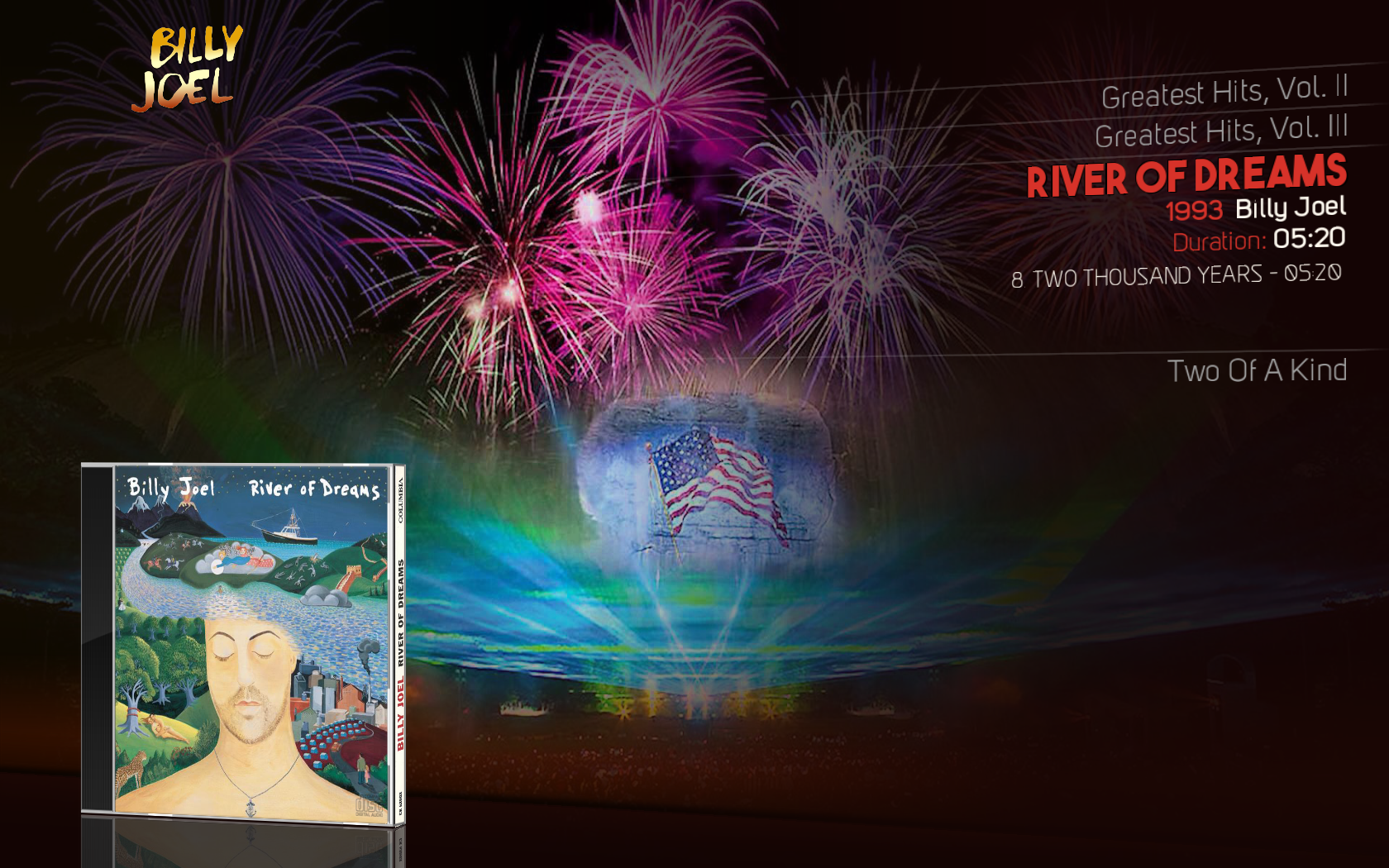
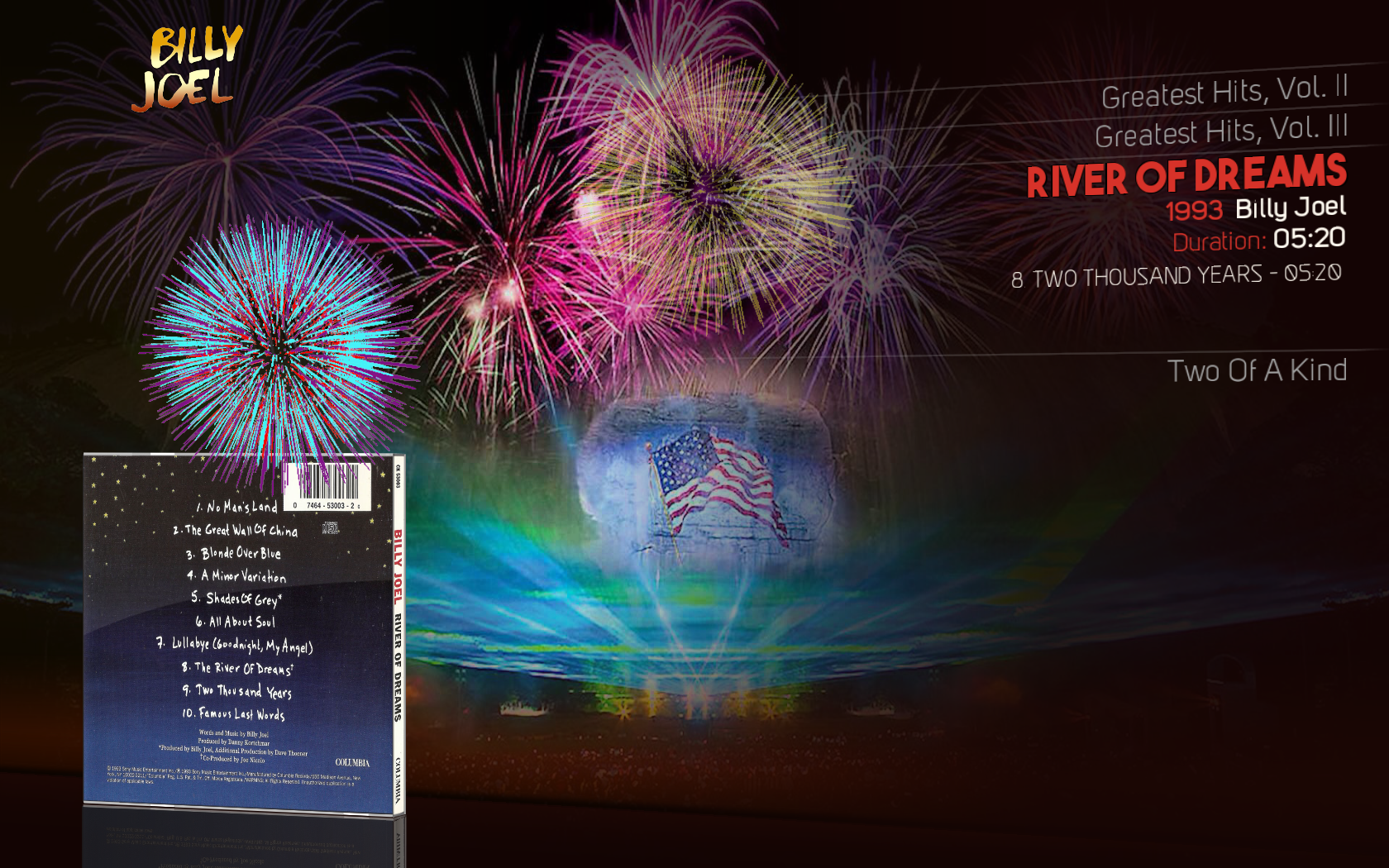
Magazine3D
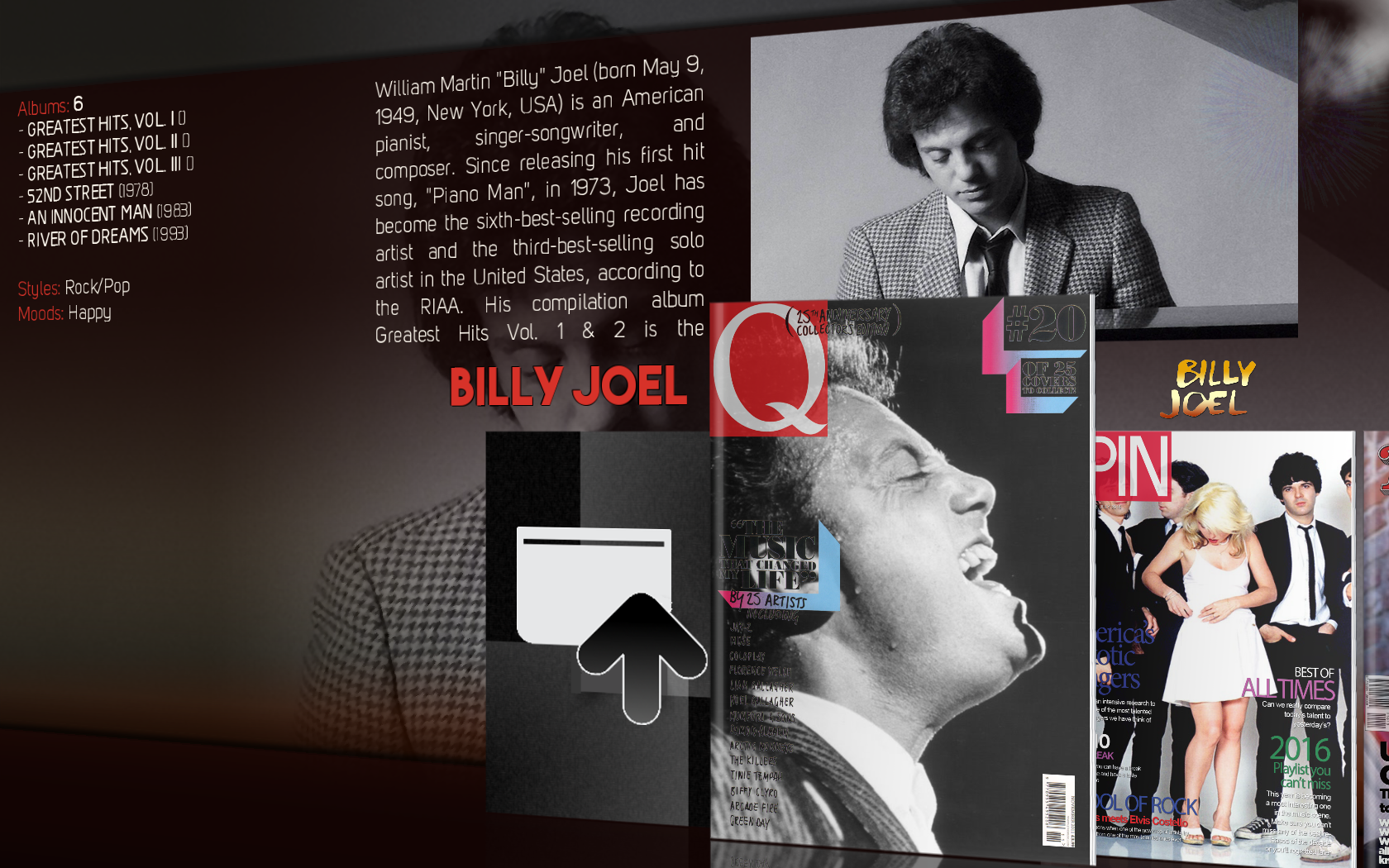
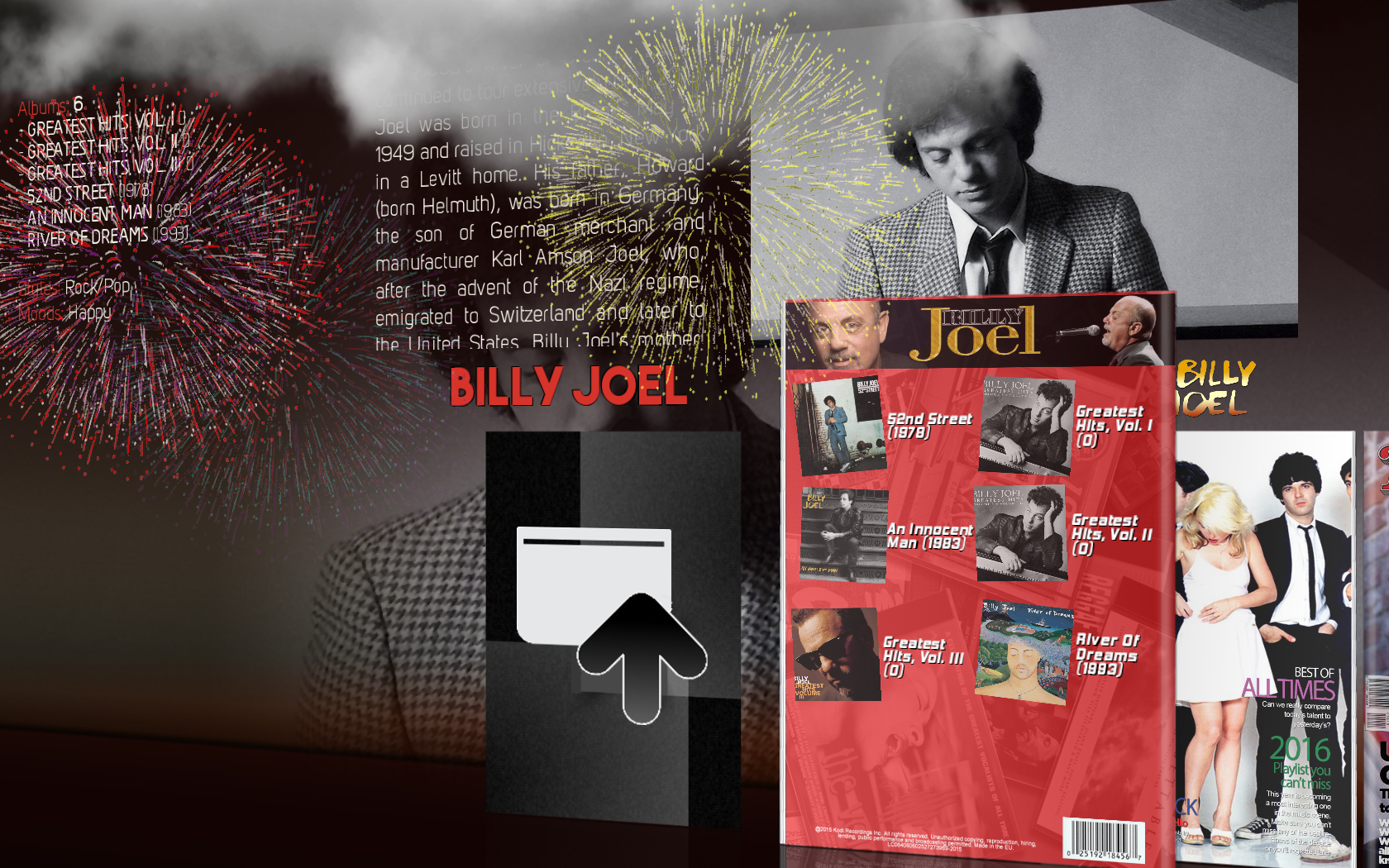
Shelf3D for Movies
Youtube video
Shelf3D for Music

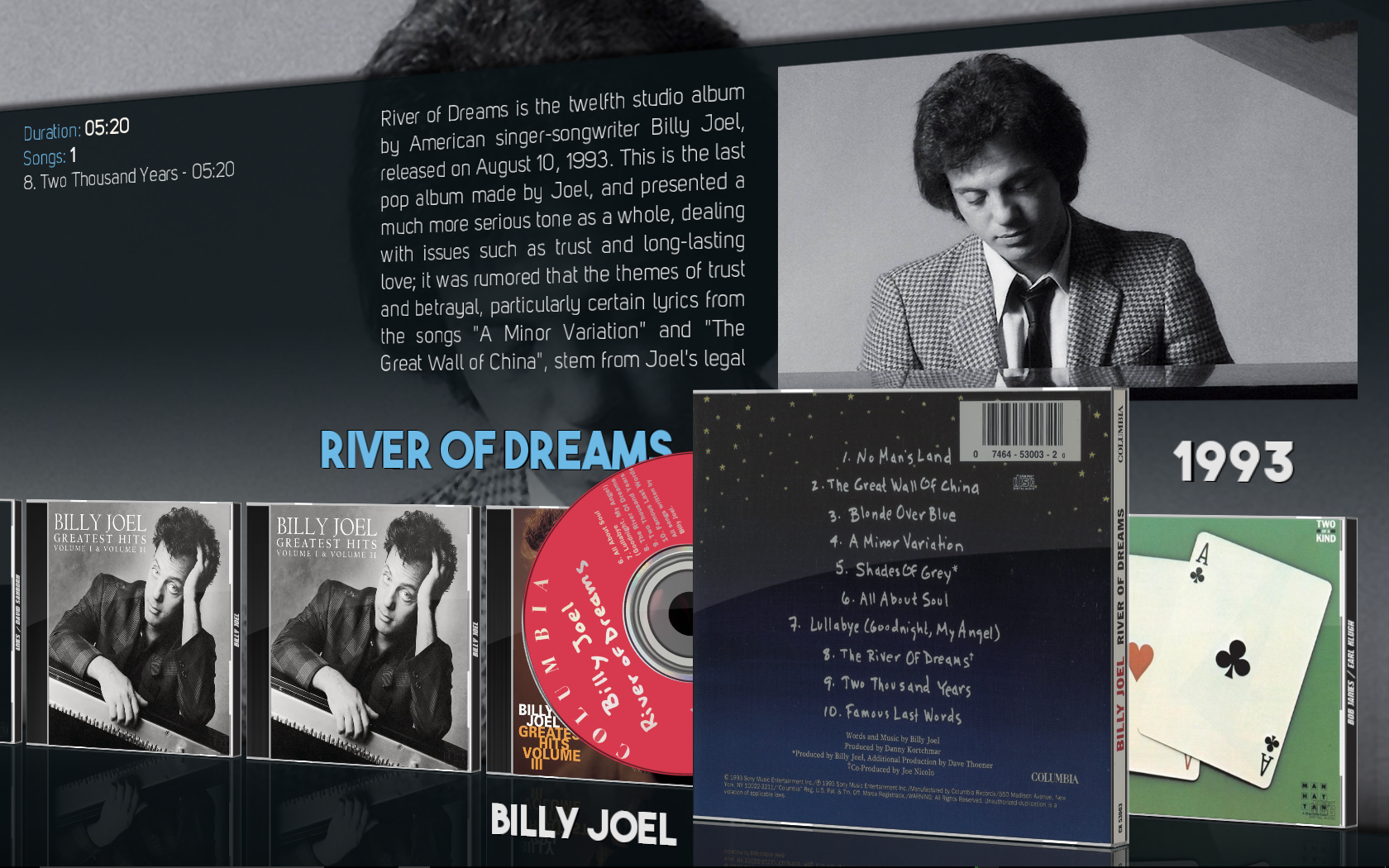
Jewel Case spine and back art examples
These are two separate images...spine.jpg and thumbback.jpg. I haven't tried this yet, but some of these may be available for your albums when you query theaudiodb.com. If not, you can create your own like I did and place them in the folder where the songs for the album are located, and then run Query Info for all Albums. They should display after the query is finished. If not, read here for manfeed's instructions on how to try and remedy the problem.
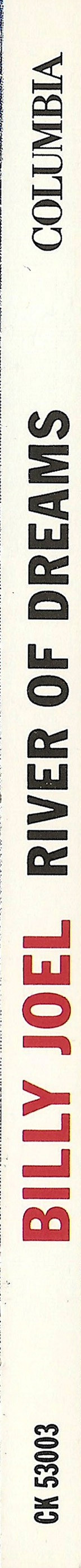
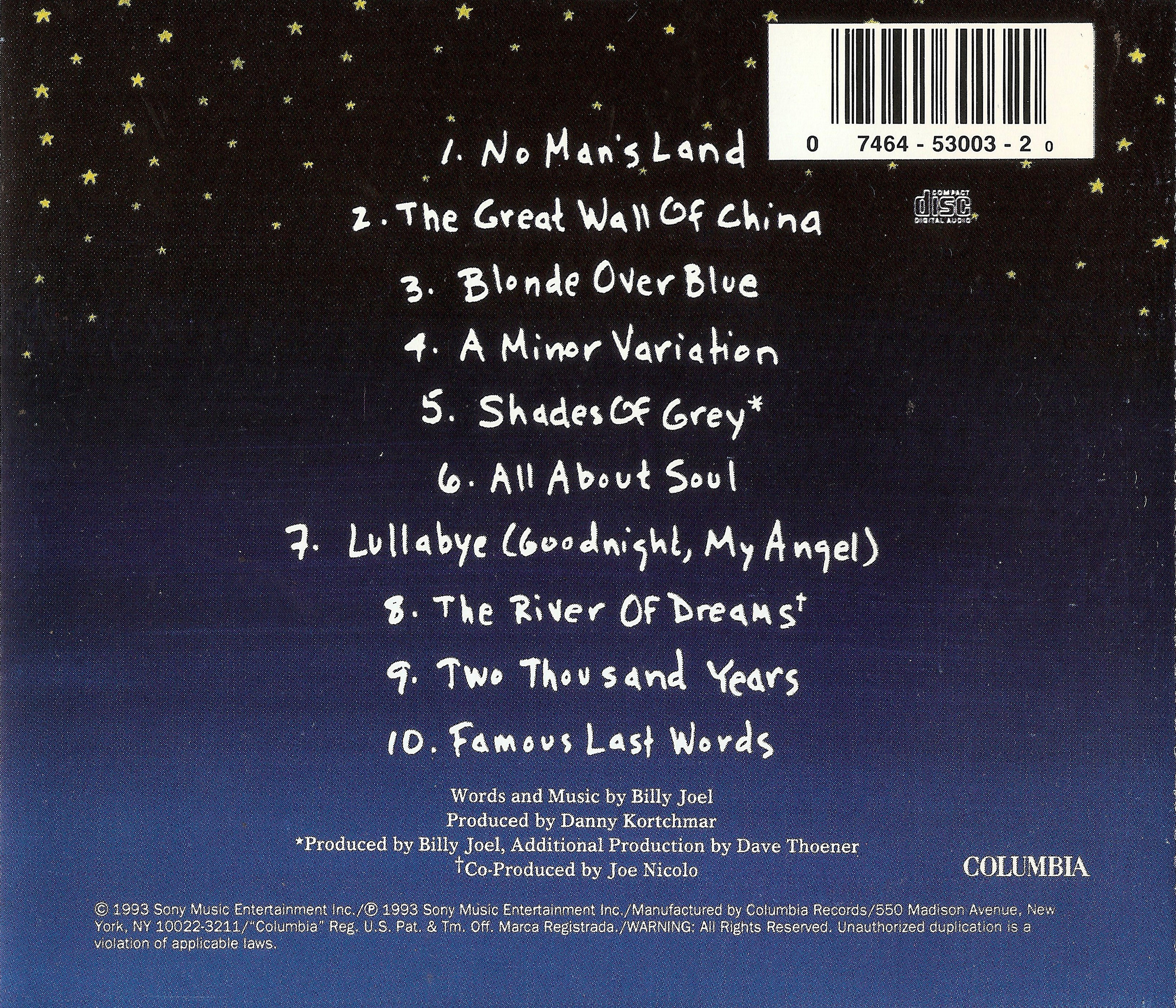
This update has been a bear. To quote Jerry Maguire..."It is an up-at-dawn, pride-swallowing siege that I will never fully tell you about, ok?" Haha.
Enjoy folks!
Download
06-30-17 update
RE: Multi-Mod addition for the MQ 7 Krypton Mod - Ruk12345 - 2017-06-30
My hero, THANKS for the awesome update!
RE: Multi-Mod addition for the MQ 7 Krypton Mod - Dave.B - 2017-07-01
@lattas9923, thank you for this amazing major update, I know you spend a lot of hours on this one.
After playing with it a little bit found few things that needs to be fixed (I am sure you noticed most of the already):
1. M3u playlist bug still not fixed. it is working fine when activating the playlist from library like shown in screenshot below. but when the same playlist is automatically activated on kodi startup the record label doesn't show.
 [/img]
[/img]2. Back cover works fine when manually adding thumbback.jpg & spine.jpg files in the album folder, but when there is no thumbback.jpg file the back cover show as black. I think when kodi doesn't fined the thumbback.jpg file it should fall back to the default back cover from previous versions instead of showing a black one.
3. Spine.jpg is showing fine on the back cover position, why not ad it also to the front position (still showing the default spine as shown in yellow below). if your at it, why not adding it also to the 3D music layout?
 [/img]
[/img]4. Did you change the default font for 3D shelf view ? for some reason some fonts (non English ones) that used to be shown before this update is shown as gibberish now (see on the upper left of the above screenshot).
5. List 3D doesn't show information at all (see below).
 [/img]
[/img]6. JB clock still cut on the edge and needs to be moved to the left. I also think that the weather position on JB addition is taking less screen space and looks nicer but this is for you to decide


 [/img]
[/img]7. For some reason even when the magazine 3D is activated on the upper menu, when you move the curser left and right to change between looks this option is not shown.
8. JB similar artists is not working on 3D music layout.
9. Right list view for music shows the now played track information instead of the album track info. the blue boxes is the track info and the yellow boxes is the now played song info.
 [/img]
[/img]This is it for now captain latts9923, I will continue to play with it and report to you


Thanks.
Dave.B
RE: Multi-Mod addition for the MQ 7 Krypton Mod - Ruk12345 - 2017-07-01
One issue I have noticed is with list3d views for tv watched flags are not displayed.
RE: Multi-Mod addition for the MQ 7 Krypton Mod - latts9923 - 2017-07-01
@Dave.B
You're welcome sir...and yes I did. Haha.
(2017-07-01, 14:32)Dave.B Wrote: 1. M3u playlist bug still not fixed. it is working fine when activating the playlist from library like shown in screenshot below. but when the same playlist is automatically activated on kodi startup the record label doesn't show.
Do you mean the album artwork? I noticed that yesterday on Layout4. The recrod label now shows, but no artwork. I'm going to look at it.
(2017-07-01, 14:32)Dave.B Wrote: 2. Back cover works fine when manually adding thumbback.jpg & spine.jpg files in the album folder, but when there is no thumbback.jpg file the back cover show as black. I think when kodi doesn't fined the thumbback.jpg file it should fall back to the default back cover from previous versions instead of showing a black one.
Yeah, the code is there to show the SPIN Mod back covers with track info when there is no custom thumbback image, but it's not working at the moment. I'll keep trying to fix it.
(2017-07-01, 14:32)Dave.B Wrote: 3. Spine.jpg is showing fine on the back cover position, why not ad it also to the front position (still showing the default spine as shown in yellow below). if your at it, why not adding it also to the 3D music layout?
That's the way it is right now with Shelf3D...it can't display the custom spine on the front cover due to how it's being called for in the code. I'll keep looking at it.
(2017-07-01, 14:32)Dave.B Wrote:
4. Did you change the default font for 3D shelf view ? for some reason some fonts (non English ones) that used to be shown before this update is shown as gibberish now (see on the upper left of the above screenshot).
Is that from the Album view? I don't see the two "Albums" listings in the top left like that.
(2017-07-01, 14:32)Dave.B Wrote: 5. List 3D doesn't show information at all (see below).
Yeah, it's a bug. I made a note of that in the update post. Don't use List3D for the main music view. Switch back to Right List or one of the MQ 7 default views.
(2017-07-01, 14:32)Dave.B Wrote: 6. JB clock still cut on the edge and needs to be moved to the left. I also think that the weather position on JB addition is taking less screen space and looks nicer but this is for you to decide
For the clock, give JB a shout on that so he can fix it on his Mod if you would. I like seeing the entire weather icon on that view. You can move it back to the original position if you like. Open MusicVisualisation.xml and find...
Code:
<!--Pogoda :: Weatcher-->
<control type="group">
<left>70</left>
<top>-660</top>
<include>Date</include>
<visible>!Skin.HasSetting(jb_weather)</visible>
</control>Comment out the left line...<!--<left>70</left>-->.
(2017-07-01, 14:32)Dave.B Wrote: 7. For some reason even when the magazine 3D is activated on the upper menu, when you move the curser left and right to change between looks this option is not shown.
Magazine3D is only available to use on Artists. Does it work on that view?
(2017-07-01, 14:32)Dave.B Wrote: 8. JB similar artists is not working on 3D music layout.
Hmm...it works just fine for me. If you can enable Layout 3D then you have the newest MusicVisualisation.xml file. Try copying that file, JB_PodobniArtysci_v3.xml and JB_Includes.xml from the update again...just to make sure.
(2017-07-01, 14:32)Dave.B Wrote: 9. Right list view for music shows the now played track information instead of the album track info. the blue boxes is the track info and the yellow boxes is the now played song info.
Correct...right now it's not updating some of the bottom info until you select the new song. I'm going to keep trying to fix that.
Thanks for posting all that you find wrong...I'll do what I can to fix them.
