
+- Kodi Community Forum (https://forum.kodi.tv)
+-- Forum: Support (https://forum.kodi.tv/forumdisplay.php?fid=33)
+--- Forum: Skins Support (https://forum.kodi.tv/forumdisplay.php?fid=67)
+---- Forum: Aeon MQ (https://forum.kodi.tv/forumdisplay.php?fid=68)
+---- Thread: Mod Multi-Mod addition for the MQ 7 Krypton Mod (/showthread.php?tid=301497)
Pages:
1
2
3
4
5
6
7
8
9
10
11
12
13
14
15
16
17
18
19
20
21
22
23
24
25
26
27
28
29
30
31
32
33
34
35
36
37
38
39
40
41
42
43
44
45
46
47
48
49
50
51
52
53
54
55
56
57
58
59
60
61
62
63
64
65
66
67
68
69
70
71
72
73
74
75
76
77
78
79
80
81
82
83
84
85
86
87
88
89
90
91
92
93
94
95
96
97
98
99
100
101
102
103
104
105
106
107
108
109
110
111
112
113
114
115
116
117
118
119
120
121
122
123
124
125
126
127
128
129
130
131
132
133
134
135
136
137
138
139
140
141
142
143
144
145
146
147
148
149
150
151
152
153
154
155
156
157
158
159
160
161
162
163
164
165
166
167
168
169
170
171
172
173
174
175
176
177
178
179
180
181
182
RE: Multi-Mod addition for the MQ 7 Krypton Mod - Jay19802005 - 2017-07-15
@latts9923 one more quick thing bud..is the widget dvd art not available anymore ,I remember widgets on movie used to show dvd art but I don't get that anymore...TIA
RE: Multi-Mod addition for the MQ 7 Krypton Mod - latts9923 - 2017-07-15
Do you mean from this widget view?

RE: Multi-Mod addition for the MQ 7 Krypton Mod - rew88 - 2017-07-15
@latts I am using shelf3d but my watched symbols are not showing, they are shown when i
press the info button
thanks rew88
RE: Multi-Mod addition for the MQ 7 Krypton Mod - Jay19802005 - 2017-07-15
@latts9923 yes from widget view...it used to show disc art when scrolling through widgets from your movie library
RE: Multi-Mod addition for the MQ 7 Krypton Mod - latts9923 - 2017-07-15
@rew88
Hmm...make sure you have all the files from Update #33. That should be all you need.
RE: Multi-Mod addition for the MQ 7 Krypton Mod - latts9923 - 2017-07-15
@Jay19802005
I don't mess with the widgets much, so I never saw the disc art on that view. This worked on earlier versions of MQ7?
RE: Multi-Mod addition for the MQ 7 Krypton Mod - Wanilton - 2017-07-15
@latts9923, yes have disc art.

RE: Multi-Mod addition for the MQ 7 Krypton Mod - latts9923 - 2017-07-15
@Wanilton
Thanks bud...I figured out what the problem was.
@Jay19802005
I got the disc art to display on the widget view...

The fix will be included in the next update.
RE: Multi-Mod addition for the MQ 7 Krypton Mod - latts9923 - 2017-07-16
Update #35
 4K HDR media flag
4K HDR media flagPer movie78's request, I added a 4K HDR (High Dynamic Range) media flag. This will display on the default and PosterZoom Views. In order for this flag to display, your video must contain "hdr" in the file name (e.g. Movie (2017).hdr.mkv). I created a white icon that is located in the Textures file of the MQ 7 Skin, as well as a color icon that is located in the Textures file of the Addon resource.images.mediaicons.coloured. Both Texture files are included in this update (the colored mediaicon update is a separate download).
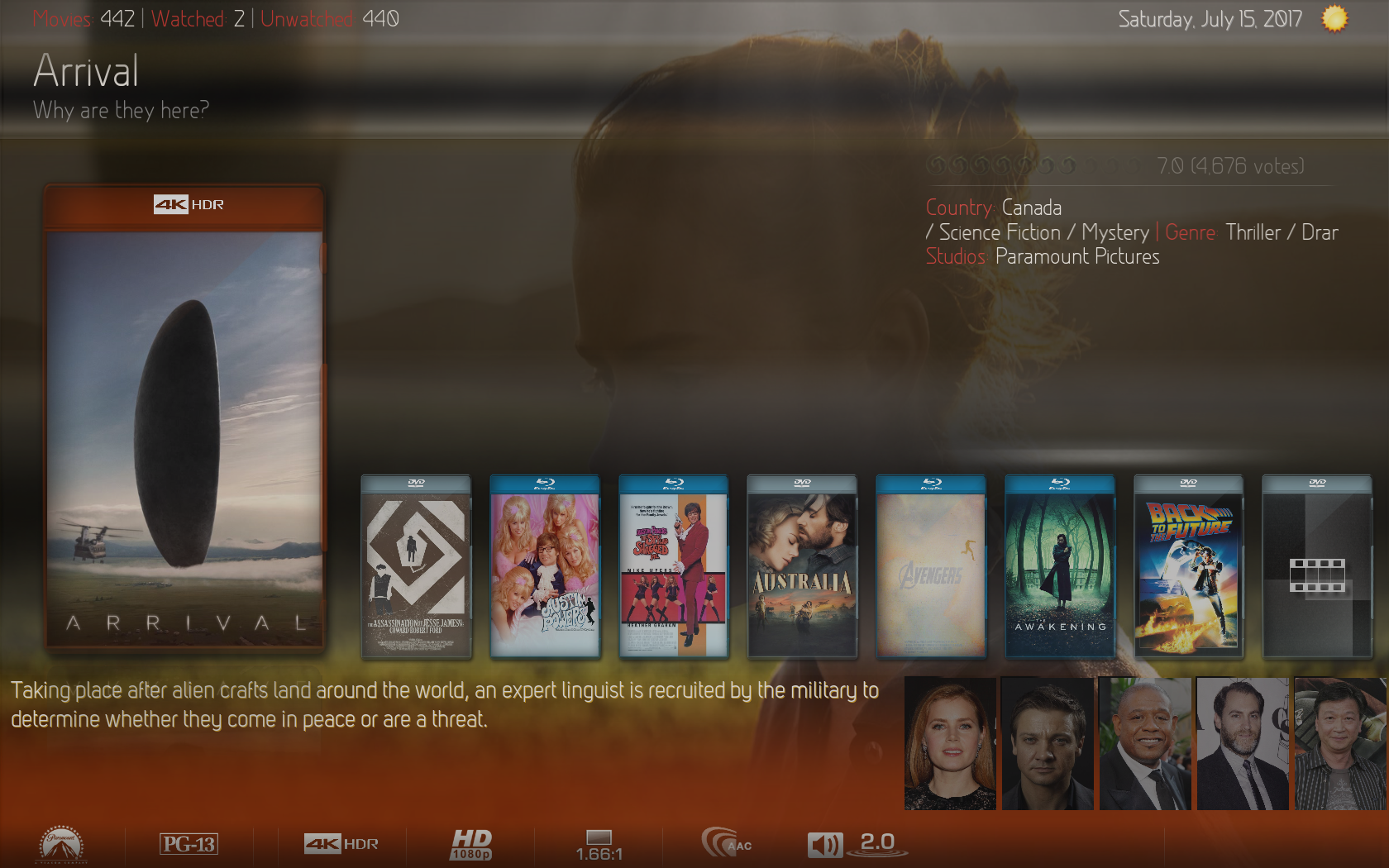
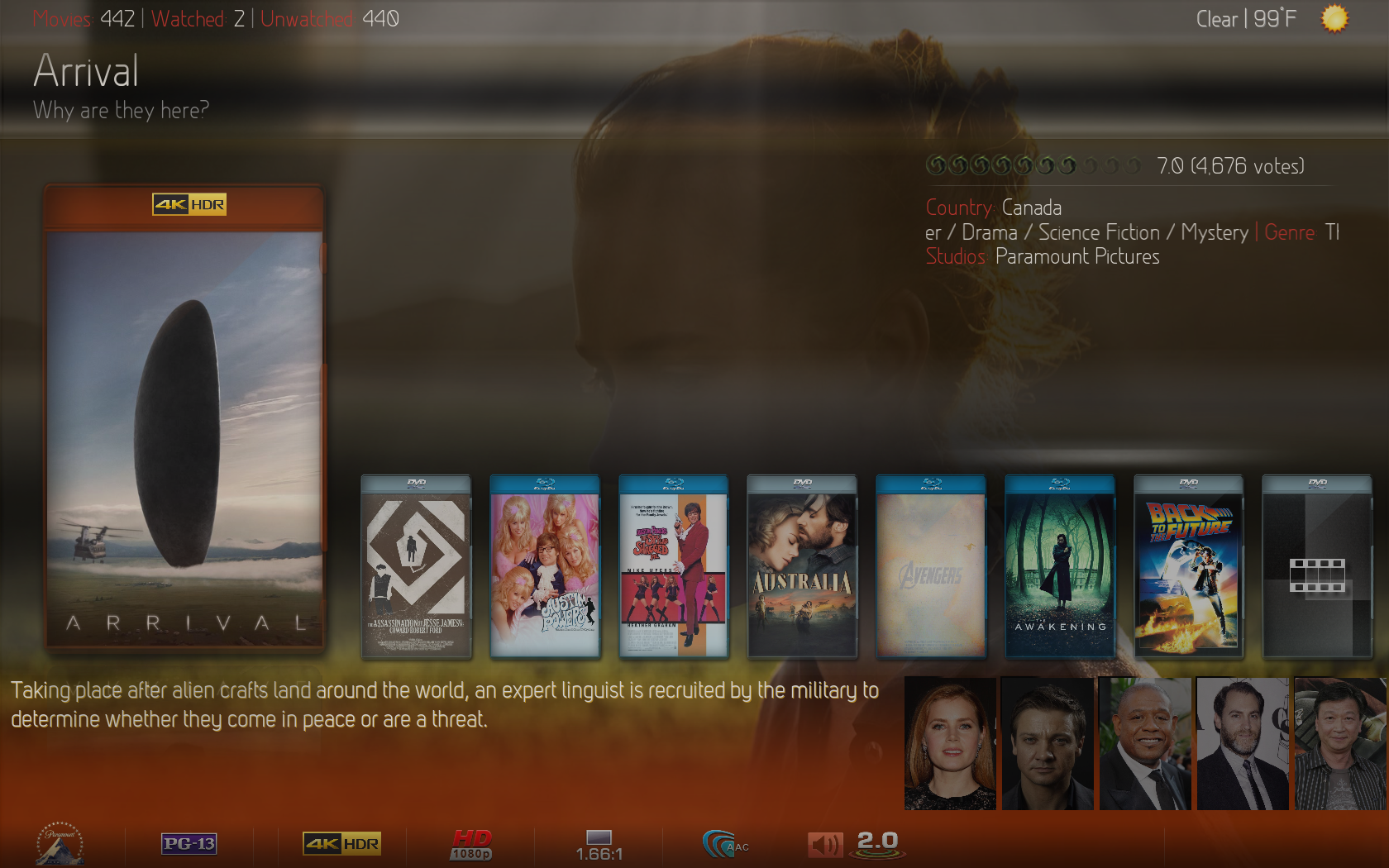
 Disc art for Widget Views
Disc art for Widget ViewsI fixed the problem where the video disc art was not showing in the Widget Views. Thanks to Jay19802005 for reporting this bug.

Download
07-15-17 update
Colored Mediaicons update
RE: Multi-Mod addition for the MQ 7 Krypton Mod - Jay19802005 - 2017-07-16
@latts9923 your the motha#$&in man
RE: Multi-Mod addition for the MQ 7 Krypton Mod - latts9923 - 2017-07-16
LOL...thanks Jay19802005.
RE: Multi-Mod addition for the MQ 7 Krypton Mod - latts9923 - 2017-07-16
I just fixed another bug...on the PosterZoom View, the 4K video case wasn't showing on the smaller "unfocused" cases when using the new 4K HDR icon. I'll include this fix in the next update.
RE: Multi-Mod addition for the MQ 7 Krypton Mod - Jay19802005 - 2017-07-16
@latts9923 I selected auto to get the logos at the bottom but still nothing appears
RE: Multi-Mod addition for the MQ 7 Krypton Mod - rew88 - 2017-07-16
(2017-07-15, 05:42)latts9923 Wrote: @rew88
Hmm...make sure you have all the files from Update #33. That should be all you need.
hi have updated to latest fix shelf 3d seems to be only one with no watched marker
cheers rew88
RE: Multi-Mod addition for the MQ 7 Krypton Mod - latts9923 - 2017-07-16
@Jay19802005
Try Always Visible and see if they work.