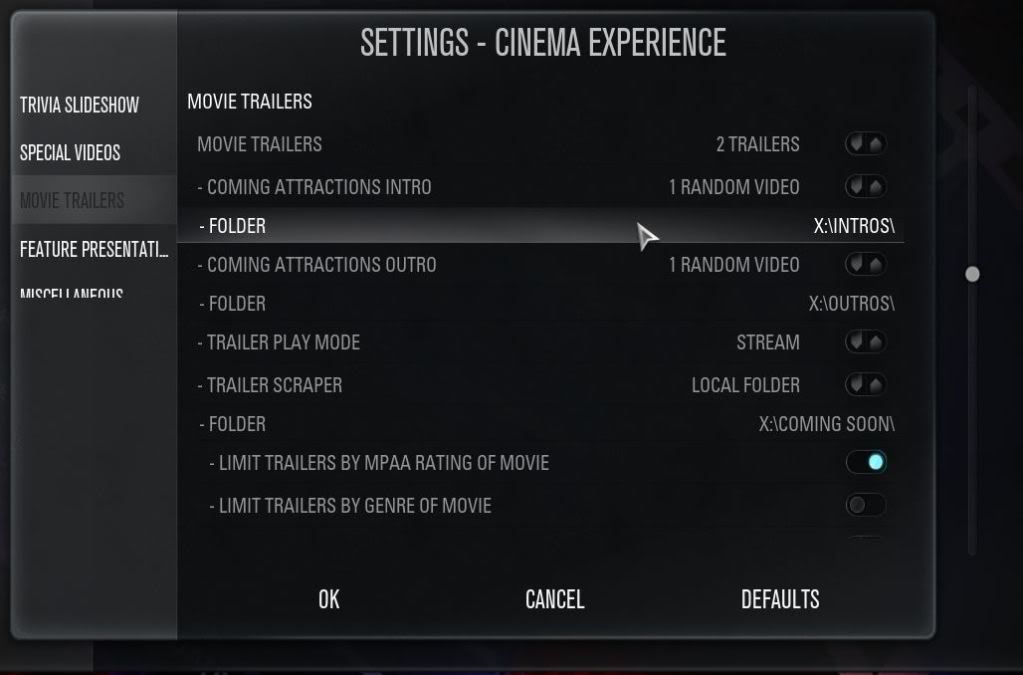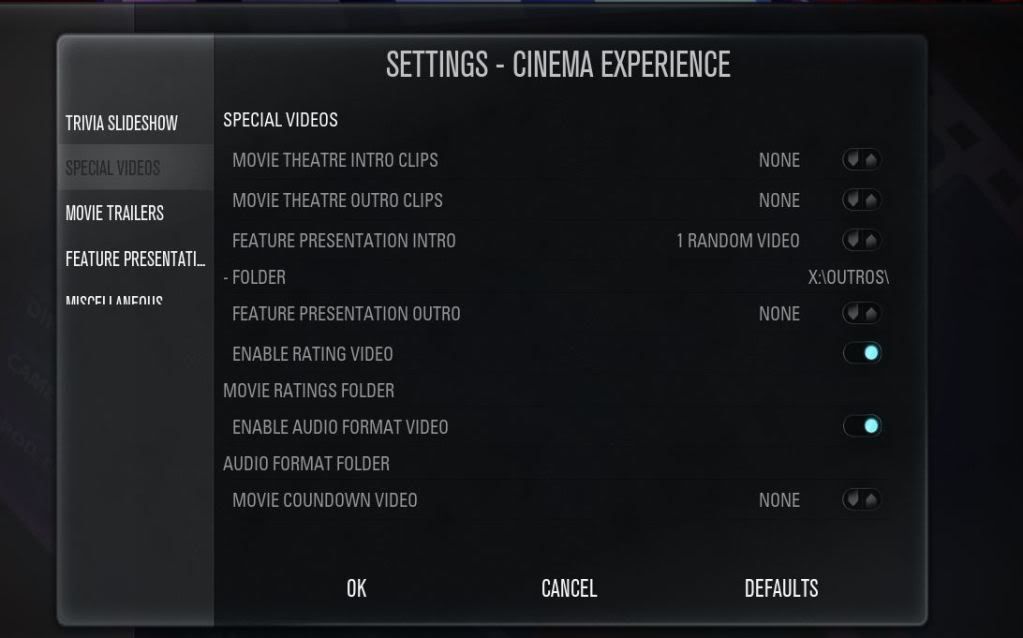+- Kodi Community Forum (https://forum.kodi.tv)
+-- Forum: Support (https://forum.kodi.tv/forumdisplay.php?fid=33)
+--- Forum: Add-on Support (https://forum.kodi.tv/forumdisplay.php?fid=27)
+---- Forum: Program Add-ons (https://forum.kodi.tv/forumdisplay.php?fid=151)
+---- Thread: [RELEASE] Cinema Experience - the new Home Theater Experience Script (/showthread.php?tid=87563)
Pages:
1
2
3
4
5
6
7
8
9
10
11
12
13
14
15
16
17
18
19
20
21
22
23
24
25
26
27
28
29
30
31
32
33
34
35
36
37
38
39
40
41
42
43
44
45
46
47
48
49
50
51
52
53
54
55
56
57
58
59
60
61
62
63
64
65
66
67
68
69
70
71
72
73
74
75
76
77
78
79
80
81
82
83
84
85
86
87
88
89
90
91
92
93
94
95
96
97
98
99
100
101
102
103
104
105
106
107
108
109
110
111
112
113
114
115
116
117
118
119
120
121
122
123
124
125
126
127
128
129
130
131
132
133
134
135
136
137
138
139
140
141
142
143
144
145
146
147
148
149
150
151
152
153
154
155
156
157
158
159
160
161
162
163
164
165
166
167
168
169
170
171
172
173
174
175
176
177
178
179
180
181
182
183
184
185
186
187
188
189
190
191
192
193
194
195
196
197
198
199
200
201
202
203
204
205
206
207
208
209
210
211
212
213
214
215
216
217
218
219
220
221
222
223
224
225
226
227
228
229
230
231
232
233
234
235
236
237
238
239
240
241
242
243
244
245
246
247
248
249
250
251
252
253
254
255
256
257
258
259
260
261
262
263
264
265
266
267
268
269
270
271
272
273
274
275
276
277
278
279
280
281
282
283
284
285
- PatOso - 2011-03-20
PatOso say:
Quote:With the latest version does not use DXVA on Apple movie folder, and also changes my video settings, however with version 1.0 runs perfect.
Does this happen to someone else?
giftie say:
Quote:Sounds like you have the option to disable the Refresh Rate turned on in the scripts settings(Under Miscellaneous)
If not, I would need to see a copy of your xbmc.log(run XBMC in Debug mode and post your xbmc.log to Pastebin)
I turned off "disable the Refresh Rate turn" and no longer seem to change the video settings, but still does not run DXVA
Pasterbin:
URL="http://pastebin.com/v7340y
This version works perfect:
script.cinema.experience "name ="Cinema Experience "version =" 1.0.0 "provider-name =" nuka1195 ">
- <requires>
addon="xbmc.python" <import version="1.0" />
addon="script.module.pysvn" <import version="2.4.0" />
<import addon = "plugin.video.movie.trailers" version = "1.0.0"
THX.
- giftie - 2011-03-21
From your log I can see that you are using a skin that supports the Activation of Cinema Experience from the Home Window. But you are using the 'Cinema' button from the Info Window. This causes the XBMC to start two instances of the script(one from the Home Window and one from the Info Window) That is causing some odd happenings. Your settings may have been over written by the second instance of the script. Best way to insure that only a single instance of the script is running is to start it from the Addons window(it will error out since it is not meant to be started from Addons) This will clear the script from XBMCs memory and allow the settings to be edited.
I see that you have the 'Local Folder' and 'Limit Trailers By MPAA Rating of Movie', the script did not find any NFO files that match your Trailers. Compatible NFO files are generated by Apple Movie Trailers Lite, HD-Trailers.net Downloader(Newest Versions) and by the Downloader built in to this script(broken in .38 but is fix for the next release) If the script can not find these files, it can not match MPAA Ratings or Genres, so it will skip them.
Also your log was so large due to the script being run a lot of times(I counted 12).
foghat Wrote:I am having problems too with the latest version. Basically it look like any options set on the Movie Trailers tab are being ignored.
Here is a screen of the Movie Trailers tab:
Nothing plays except the main movie.
However, if I add the outro folder to the Special Videos tab, the the outro will work
I am also seeing odd saving behavior. Changes made do not seem to stick. The appear to save at first, but ultimately do not.
For example, if I remove the Coming Attractions Outro (set to none) and click okay and then immediately go back into configure options, I see that Coming Attractions Outro is still set to none.
However, as soon as I go and play a movie using cinema experience and then go back into the plugin options, I see Coming Attractions Outro is set to what it used to be (as per screen shot above).
To add to the weirdness, I was able to add the Feature Presentation Intro on the Special Videos tab and it did stick. However, when I try set it back to none, I see the same behavior noted above - the change won't stick.
Here is a copy of my log file (was too big for pastebin non-pro account)
http://dl.dropbox.com/u/3007540/xbmc.log
- giftie - 2011-03-21
Any chance that you could also post a copy of your xbmc.log from version 1.0.0? Or even part of your log when playing the same trailer(The Green Lantern) from the File Manager. I don't know why that version would work fine but the latest does not. The script only builds a playlist that XBMC plays.. Your log does show DVXA being tried when the trailers are played:
Code:
17:41:59 T:4036 M:1503449088 DEBUG: CEdl::ReadEditDecisionLists - Checking for edit decision lists (EDL) on local drive or remote share for: C:\\Users\\Mari Carmen\\Videos\\Apple Trailers\\Green Lantern-trailer.m4v
17:41:59 T:4036 M:1503830016 DEBUG: CDVDPlayer::SetCaching - caching state 2
17:41:59 T:4036 M:1503817728 WARNING: CDVDPlayer::CheckContinuity - wrapback of stream:2, prev:83416.750083, curr:41708.375042, diff:-41708.375042
17:41:59 T:2652 M:1503469568 DEBUG: thread start, auto delete: 0
17:41:59 T:3796 M:1503432704 DEBUG: Previous line repeats 1 times.
17:41:59 T:3796 M:1503432704 NOTICE: running thread: CDVDPlayerAudio::Process()
17:41:59 T:3796 M:1503432704 NOTICE: Creating audio device with codec id: 86018, channels: 2, sample rate: 44100, no pass-through
17:41:59 T:3796 M:1503424512 INFO: CPCMRemap: Configured speaker layout: 5.1
17:41:59 T:3796 M:1503424512 INFO: CPCMRemap: I channel map: FL,FR
17:41:59 T:3796 M:1503424512 INFO: CPCMRemap: O channel map: FL,FR
17:41:59 T:3796 M:1503424512 DEBUG: CPCMRemap: Downmix normalization is enabled
17:41:59 T:3796 M:1503424512 DEBUG: CPCMRemap: FL = FL(1.000000*)
17:41:59 T:3796 M:1503424512 DEBUG: CPCMRemap: FR = FR(1.000000*)
17:41:59 T:3796 M:1503424512 DEBUG: CWin32DirectSound::Initialize: Packet Size = 12384. Avg Bytes Per Second = 176400.
17:41:59 T:3796 M:1503399936 DEBUG: CWin32DirectSound::Initialize: secondary buffer created
17:41:59 T:3796 M:1503399936 DEBUG: CWin32DirectSound::Initialize - Channels: 2 - SampleRate: 44100 - SampleBit: 16 - Resample false - IsMusic false - IsPassthrough false - audioDevice: Altavoces (2- Creative SB Audigy)
17:41:59 T:3796 M:1503395840 DEBUG: CDVDPlayerAudio:: synctype set to 0: clock feedback
17:41:59 T:4036 M:1503395840 DEBUG: CDVDPlayer::HandleMessages - player started 1
17:41:59 T:2652 M:1504251904 NOTICE: running thread: video_thread
17:41:59 T:2652 M:1504251904 DEBUG: CDVDPlayerVideo - CDVDMsg::GENERAL_SYNCHRONIZE
17:41:59 T:2652 M:1504251904 DEBUG: CDVDPlayerVideo - CDVDMsg::GENERAL_RESYNC(0.000000, 1)
17:41:59 T:3876 M:1503715328 DEBUG: ------ Window Deinit (DialogBusy.xml) ------
17:41:59 T:2652 M:1502449664 DEBUG: DXVA - supports 'MPEG2 IDCT'
17:41:59 T:2652 M:1502449664 DEBUG: DXVA - supports 'MPEG2 VLD'
17:41:59 T:2652 M:1502449664 DEBUG: DXVA - supports 'VC-1 VLD'
17:41:59 T:2652 M:1502449664 DEBUG: DXVA - supports 'VC-1 IDCT'
17:41:59 T:2652 M:1502449664 DEBUG: DXVA - supports 'Windows Media Video 9 IDCT'
17:41:59 T:2652 M:1502449664 DEBUG: DXVA - supports 'H.264 VLD, no FGT'
17:41:59 T:2652 M:1502449664 DEBUG: DXVA - trying 'H.264 VLD, no FGT'I do want to sort this out as a few users have a problem with DXVA and this script..
PatOso Wrote:PatOso say:
giftie say:
I turned off "disable the Refresh Rate turn" and no longer seem to change the video settings, but still does not run DXVA
Pasterbin:
http://pastebin.com/v7340yHP
This version works perfect:
script.cinema.experience "name ="Cinema Experience "version =" 1.0.0 "provider-name =" nuka1195 ">
- <requires>
addon="xbmc.python" <import version="1.0" />
addon="script.module.pysvn" <import version="2.4.0" />
<import addon = "plugin.video.movie.trailers" version = "1.0.0"
THX.
- giftie - 2011-03-21
Pino72 Wrote:My problem is that the movie starts without the resolution change activated...so the script seems to fail in avtivating the res. change at the start of the movie, it does disable the res. change at the beginning of the script for trailers and all intros etc.
After that of course it is also deactivated in system prefs /video.....
I changed how the script triggers the Auto Refresh Disable/Enable in the version I hope to release today.. The method I used before was not very reliable.
- shaktoo - 2011-03-21
revned Wrote:Same problem here, the script starts but skips the trailers.if the movie has no ratings or "unrated" then script doesn't work. I see that you have the limit trailer as per MPAA rating check could this be the problem.. it certainly was with me until I had it figured out.
The script failure error does appear even though it is working .
- barcoboy - 2011-03-21
giftie Wrote:I changed how the script triggers the Auto Refresh Disable/Enable in the version I hope to release today.. The method I used before was not very reliable.Will it ever be today?

Just kidding Giftie.
- foghat - 2011-03-21
giftie Wrote:From your log I can see that you are using a skin that supports the Activation of Cinema Experience from the Home Window. But you are using the 'Cinema' button from the Info Window. This causes the XBMC to start two instances of the script(one from the Home Window and one from the Info Window) That is causing some odd happenings. Your settings may have been over written by the second instance of the script. Best way to insure that only a single instance of the script is running is to start it from the Addons window(it will error out since it is not meant to be started from Addons) This will clear the script from XBMCs memory and allow the settings to be edited.
I see that you have the 'Local Folder' and 'Limit Trailers By MPAA Rating of Movie', the script did not find any NFO files that match your Trailers. Compatible NFO files are generated by Apple Movie Trailers Lite, HD-Trailers.net Downloader(Newest Versions) and by the Downloader built in to this script(broken in .38 but is fix for the next release) If the script can not find these files, it can not match MPAA Ratings or Genres, so it will skip them.
Also your log was so large due to the script being run a lot of times(I counted 12).
Is this nfo file logic new? I don't think so - I did not ever have a problem playing trailers until this latest release. Just to be sure, I turned off the rating check and still nothing setup on the Movie Trailer's tab plays.
also note: it is not only the trailers that do not play, also the Coming attraction intro and outro do not play. Again nothing on the Movie Trailers tab works. Everythhing worked great before this release. Also, the issue I am having (as described above) with changes not sticking. Something is off.
Both Cinema Experience and Aeon MQ2 updated at the same time on my computer - the latest release of MQ2 added the Cinema option on the main menu - I have no idea how this is different than the Movie main menu item.
The only Difference I see, is that when I use the Cinema item, there is a, for lack of a better word, annoying Cinema Experience icon that tell me how to queue movies - which never disappears. That and it takes for ever for a movie to start once I click Play using Cinema Experience on the info page.
I am not sure how to start cinema experience from the add-ons window.....But I have restarted XBMC many times, wouldn't that clear the script from the XBMC memory?
The old version worked great for me, is there any way to get a copy of it. I will just reinstall and turn off automatic updates.
- foghat - 2011-03-21
I guess I should add to the above, having limit trailers by mpaa rating never caused my trailers not to play in the previous release, although I'm not sure it actually worked right (actually filtered trailers based on the movies rating) - likely because they are local and do not have the nfo file, but they would play.
As I said above, I tested by turning off mpaa rating and still had the issue of trailers not playing. Thing is, even though I did turn it off, the setting did not stick, as per I described in my first post, so I guess it wasn't really turned off.
But still, intro and outro don't play either, so something is not right.
- giftie - 2011-03-21
foghat Wrote:I guess I should add to the above, having limit trailers by mpaa rating never caused my trailers not to play in the previous release, although I'm not sure it actually worked right (actually filtered trailers based on the movies rating) - likely because they are local and do not have the nfo file, but they would play.
As I said above, I tested by turning off mpaa rating and still had the issue of trailers not playing. Thing is, even though I did turn it off, the setting did not stick, as per I described in my first post, so I guess it wasn't really turned off.
But still, intro and outro don't play either, so something is not right.
Did you follow the instructions, clicking on Cinema Experience in the Addons Window as if to activate it, that I had given to insure that Cinema Experience is not running in the background? If the script is running in the background, those are the settings that XBMC will ultimately save(when the script ends the settings are resaved)
The Coming Attractions Intro and Outro will not play if no trailers have been added to the playlist(by the script), so that is actually working correctly.
Using Aeon MQ2 and using the Home Window's 'Cinema' button you need to start the script by Queuing a move( 'Q' on a Keyboard, '0' (zero) on a remote, or open up the Context Menu and select Queue Item) I'll talk to the Skinner about hiding the 'Play With Cinema Experience' on the Info Window if accessing from the Home Window's 'Cinema' button. If you don't use the Multiple Feature option on the script and don't like to use the 'Q' or Zero to queue the movies, you need to only use the Movies Button on the Home Window.
Previously the script did not filter Local Trailers. It wasn't able to.
- giftie - 2011-03-21
foghat Wrote:The only Difference I see, is that when I use the Cinema item, there is a, for lack of a better word, annoying Cinema Experience icon that tell me how to queue movies - which never disappears. That and it takes for ever for a movie to start once I click Play using Cinema Experience on the info page.
It's actually instructions on how to use Cinema Experience from the Home Window! It does disappear after 5 min, or if you Queue a movie.
Quote:I am not sure how to start cinema experience from the add-ons window.....But I have restarted XBMC many times, wouldn't that clear the script from the XBMC memory?
Just like any other addon.
Quote:The old version worked great for me, is there any way to get a copy of it. I will just reinstall and turn off automatic updates.
You should have a Packages Folder in you Addon Folder. This is where XBMC stores older versions of Addons. You should be able to select an older Package.
New Version out.. 1.0.39 - giftie - 2011-03-21
The Newest version is out!
The trailer downloader is functioning again. And no more Script Failed message when the last video is played. A few enhancements are also included - The Queue Notification pop up can be turned off for those that use the script from the Home Window(See Feature Presentation Settings) - Keep in mind that the script is running still, and only will cancel if you leave the Movie Library(this does not include the Info screen)
The Trivia now can be turned off, without having the time set to 0. A new Trivia method will soon be available - The Movie Quiz Addon can be used in place of the Slide Show(The Movie Quiz Addon side is still in development)
Some Home Automation Settings have been added to the settings, these have not yet been added to the script yet, so they don't do anything, but are there for feed back from the users that hope to use this feature.
Very Important Note: - The settings have changed a little, they need to be checked over and re-saved.
Below are the details from the Changelog
Code:
1.0.39
- Fixed - Corrected Downloader
- Fixed - Script error on exit
- Fixed - Auto-refresh Enabling/Disabling Trigger
- Fixed - Script stopping if User stops or skips through Trivia Intro
- Change - Download Trailers will fall back on to searching for unwatched Downloaded trailers
- Enhancement - Added the ability to disable the 'annoying' notification pop up when running from the Home Window
- Change - Re-arranged Settings to function better
- Enhancement - Added the ability to select the Movie Quiz as an alternative to Trivia Slides(the Movie Quiz Script is not yet ready for this integration)
- Change - Trivia Selection now Available: None, Slide Show, or Movie Quiz(see above)
- Fixed - More proper error handling
- Enhancement - Added Home Automation Settings to Settings(Note. Not Yet Implemented in Script)
- Fixed - More proper logging of errors and script details.- giftie - 2011-03-21
Made it by about 15 mins... lol...
barcoboy Wrote:Will it ever be today?
Just kidding Giftie.
- OniFactor - 2011-03-21
is this working with the iOS build? it keeps saying "error script failed! : addon.py" when i try to run it. ATV2 running 10.4, the latest stable release for iOS, with Night as my skin.
- icky - 2011-03-21
giftie Wrote:The Newest version is out!
The trailer downloader is functioning again.
Below are the details from the Changelog
Code:1.0.39
- Fixed - Corrected Downloader
- Fixed - Script error on exit
- Fixed - Auto-refresh Enabling/Disabling Trigger
- Fixed - Script stopping if User stops or skips through Trivia Intro
- Change - Download Trailers will fall back on to searching for unwatched Downloaded trailers
- Enhancement - Added the ability to disable the 'annoying' notification pop up when running from the Home Window
- Change - Re-arranged Settings to function better
- Enhancement - Added the ability to select the Movie Quiz as an alternative to Trivia Slides(the Movie Quiz Script is not yet ready for this integration)
- Change - Trivia Selection now Available: None, Slide Show, or Movie Quiz(see above)
- Fixed - More proper error handling
- Enhancement - Added Home Automation Settings to Settings(Note. Not Yet Implemented in Script)
- Fixed - More proper logging of errors and script details.
Now....... this is maybe where the boundaries are pushed,
when the trivia is set for 5 mins, 720p trailers selected from the amt database, i am only able to download trailers from apple at a max of 150kbps.... this means that the 3 trailers cannot download by the time they are needed to be played....
its there any way to allow multiple connections to the same target, ie what programs like jdownloader and internet download manager do... therefore increase the download transfer speed by about 4x
 ?
?Obviously this is not a fault with the script, its the speed that apple would allow, but just trying to think of a solution to the problem

- foghat - 2011-03-21
giftie Wrote:Did you follow the instructions, clicking on Cinema Experience in the Addons Window as if to activate it, that I had given to insure that Cinema Experience is not running in the background? If the script is running in the background, those are the settings that XBMC will ultimately save(when the script ends the settings are resaved)
I did not see said instructions. To be safe I will uninstall and then reinstall newest version.
Could this be why my changes did not seem to save? Guess we will see when I get home today and try the new version.
giftie Wrote:The Coming Attractions Intro and Outro will not play if no trailers have been added to the playlist(by the script), so that is actually working correctly.
I was actually just thinking that might be the case as I was lying in bed last night....yikes.
giftie Wrote:Using Aeon MQ2 and using the Home Window's 'Cinema' button you need to start the script by Queuing a move( 'Q' on a Keyboard, '0' (zero) on a remote, or open up the Context Menu and select Queue Item) I'll talk to the Skinner about hiding the 'Play With Cinema Experience' on the Info Window if accessing from the Home Window's 'Cinema' button. If you don't use the Multiple Feature option on the script and don't like to use the 'Q' or Zero to queue the movies, you need to only use the Movies Button on the Home Window.
So, sounds like the using the Movies button on the home window should still function as per normal. Which is good. I really like the 'Play with Cinema Experience' button from the info window. This way you have the option of using Cinema Experience or not (by selecting just play).
giftie Wrote:Previously the script did not filter Local Trailers. It wasn't able to.
This explains why it is not working for me now. As I have the mpaa rating selected. I will have to check and see if the tool I am using to download trailers (metabrowser) can create the required nfo files. Better yet, I will check out the hd trailers.net downloader.
Thanks a lot.