
+- Kodi Community Forum (https://forum.kodi.tv)
+-- Forum: Support (https://forum.kodi.tv/forumdisplay.php?fid=33)
+--- Forum: Add-on Support (https://forum.kodi.tv/forumdisplay.php?fid=27)
+---- Forum: Program Add-ons (https://forum.kodi.tv/forumdisplay.php?fid=151)
+---- Thread: Release PlexKodiConnect: natively integrate Plex and Kodi (/showthread.php?tid=262621)
RE: PlexKodiConnect: natively integrate Plex and Kodi - Croneter - 2020-09-20
(2020-09-11, 18:44)park13 Wrote: I have spent the last 2 days trying to figure out how to install PKC on a appletv that doesn't have USB C or USB? Please help a newbie?
That's now possible: easy PKC installation via URL! See https://github.com/croneter/PlexKodiConnect/wiki/Installation
RE: PlexKodiConnect: natively integrate Plex and Kodi - LupinSansei - 2020-09-28
I know PKC doesn't yet support Kodi 19/Python 3 but is there a way to get it working? I want to switch to 19 soon but this has stopped me from making the switch.
Perhaps a small 'integration' gap? - oattes - 2020-10-25
I've noticed a strange behaviour when you use the 'new' Plex Movie agent. My Movie Library on PMS has used the Movie Database Agent for a long time and PKC works very well with it. Of particular note is that I use artwork beef to add additional artwork in Kodi. Artwork Beef relies on a unique web service ID to know which movie it is considering. When the Movie Database agent is used, the tmdb ID is correctly populated into the Kodi database and Artwork Beef works flawlessly (in addition to PKC!). [I've checked the SQLite DB and you can see the ID and the ID type correctly populated by PKC].
However, when you 'upgrade' the agent to the new Plex Movie agent then Artwork Beef complains that it does not have and ID. Upon investigation, the data in the SQLite video db is, in fact, NULL. I've checked the 'getinfo' data in PMS (XML detail) and the metadata is properly collected (in a slightly changed format) for either agent. It seems that the tmdb ID is not being successfully added in to the Kodi video DB.
I've tried a few different combinations to exercise this issue and it appears consistently related to the use of the Plex Movie agent. You can change a single movie, change the agent and refresh all metadata, and/or reset the Kodi DB entirely. The ID is created in Kodi when the Movie Database Agent is used and is not created when the Plex Movie agent is used.
I have not seen this mentioned elsewhere, so I thought that I would post here to see if I'm just doing something 'wrong' or if this is a 'bug' (known or otherwise).
thanks!
RE: PlexKodiConnect: natively integrate Plex and Kodi - gekko44 - 2020-10-25
Hi,
Got an issue with trying to make this plugin to work. I attach screen from log and if anybody can at least point me to a right direction I would be very grateful. FYI I got 2 Plex servers - one locally (NAS) on which KODI is installed as well, and one in internet.
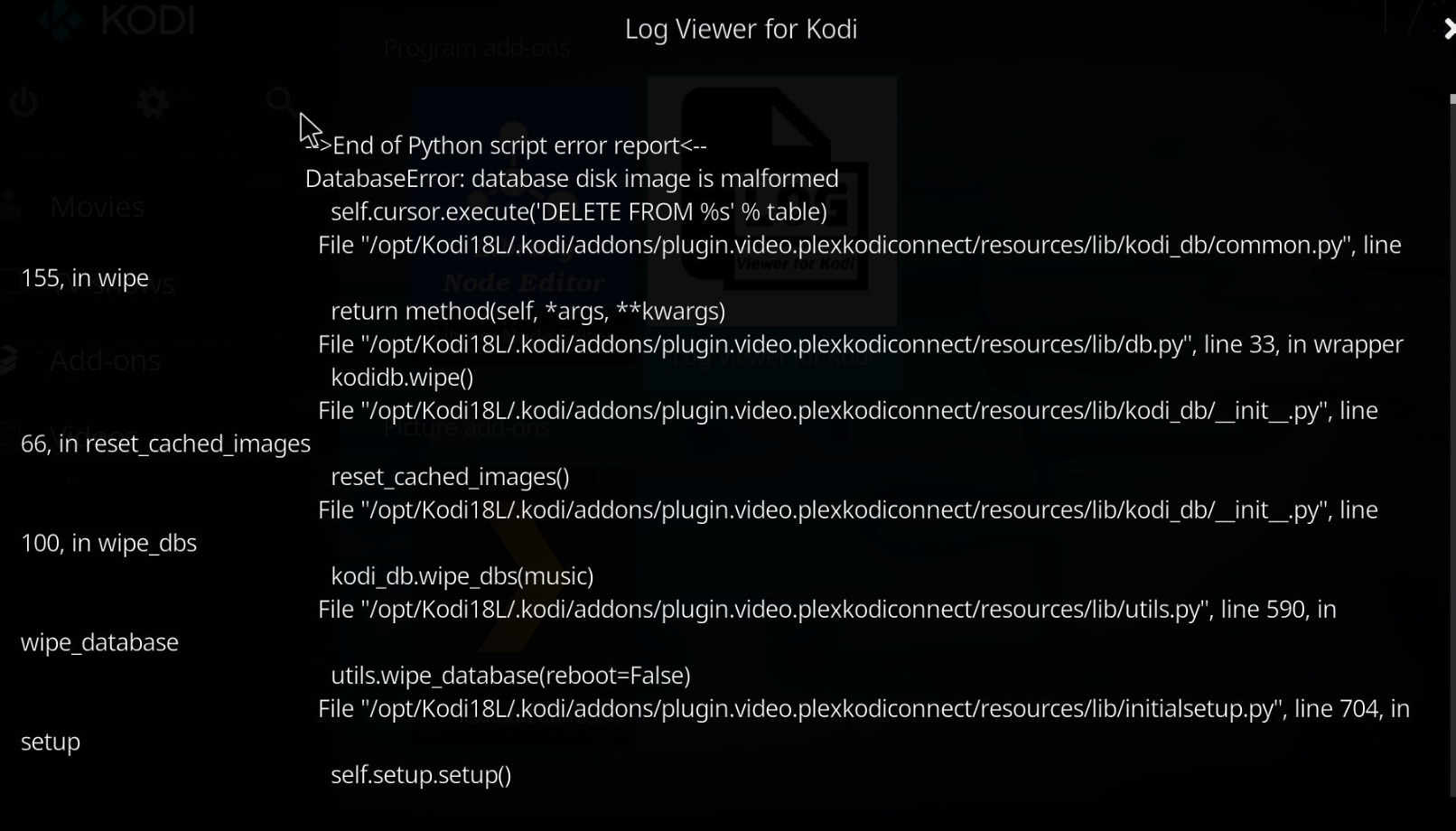
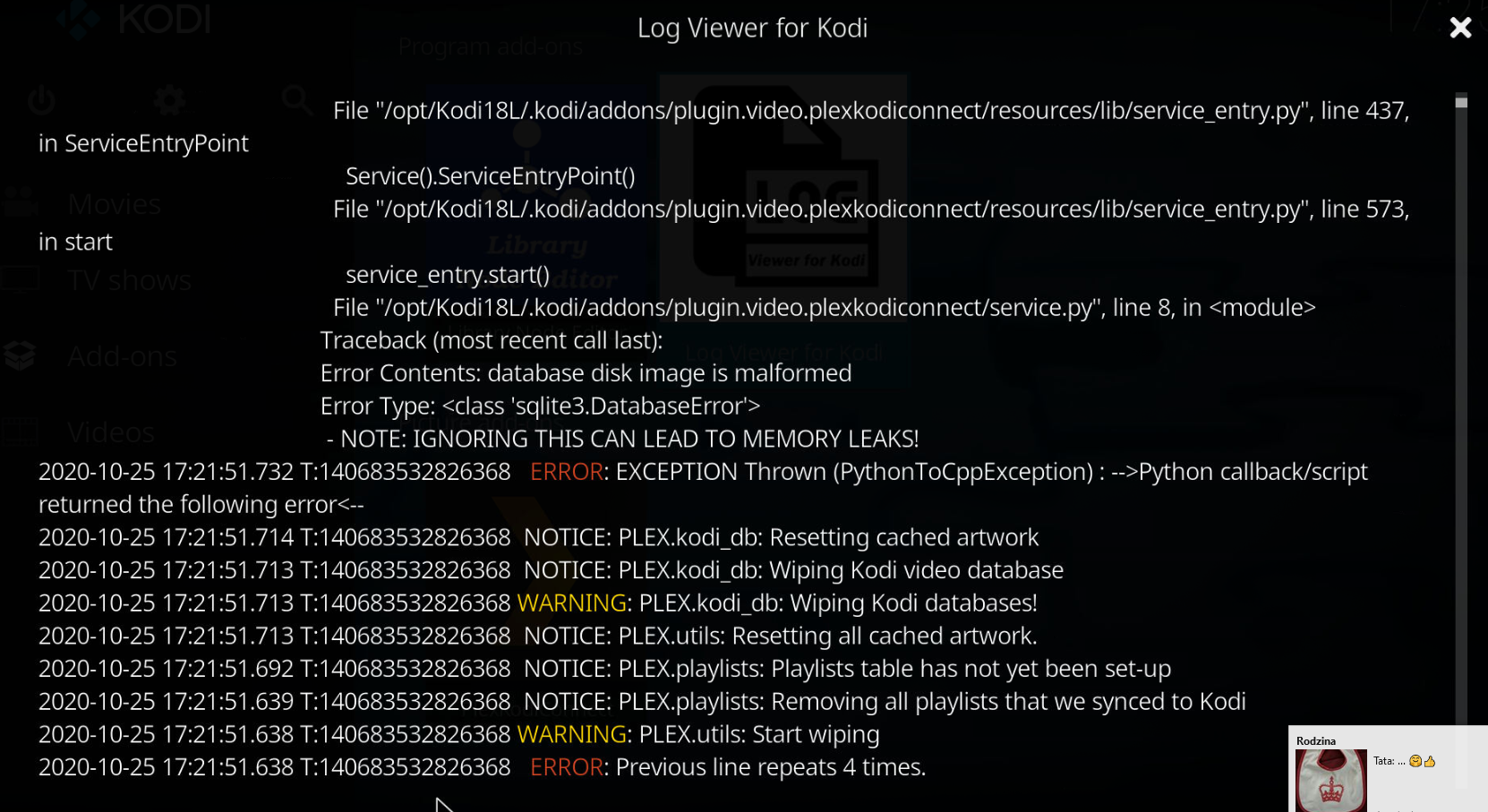
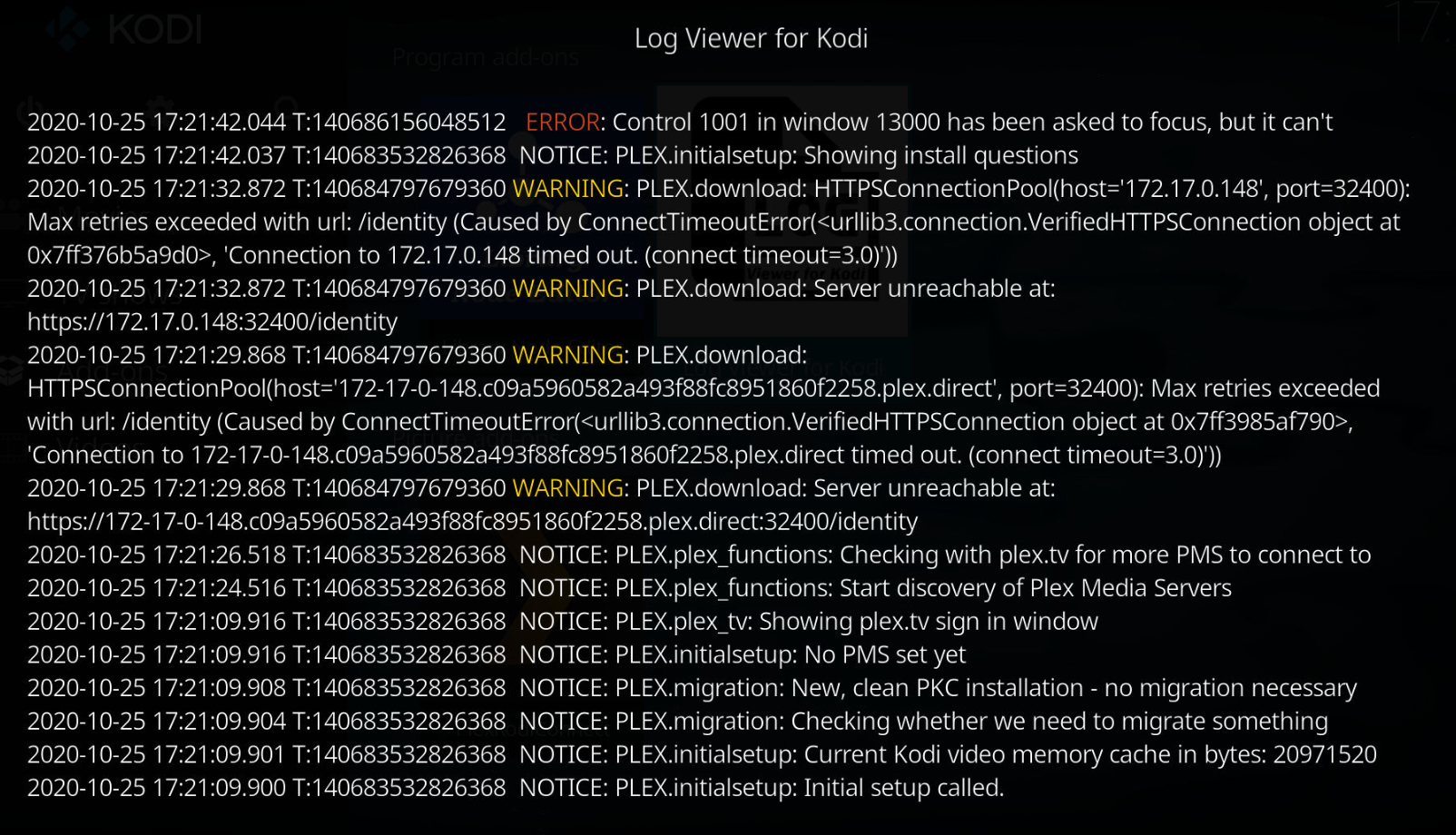
RE: PlexKodiConnect: natively integrate Plex and Kodi - Rijs43 - 2021-06-20
@Croneter
I hope you can support on the following.
I have tried media importer for Plex and this works really well, however there is one issue. The issue is when media importer for Plex imports the library there is no distinguish made in the amount of versions per file. Due this missing functionality I am receiving Playback error. I know PlexKodiconnect is providing the option to choose which version to play and I am hoping if you can have a look at media importer to build in this functionality due to your experience. Unfortunately Montellese (owner media import) mentioned this as an issue on GitHub however will not be prioritised.
Why I prefer Media importer over PlexKodiconnect? Media importer plays files within 5 seconds, where PlexKodoConnect sometimes takes more than 30 seconds for the file and keeps spinning. Perhaps you can check why there is a difference in speed?
I am using LibreElec on Raspberry Pi 4.
I hope you can support in this pal.
Many thanks!
RE: PlexKodiConnect: natively integrate Plex and Kodi - rophel - 2021-09-02
Is there any way to change the fanart.tv art it downloaded to different versions I like better? Where is that art stored? It’s not in my media folders like with Artwork Dump and it doesn’t seem to find any art I put in there.
Using addon links not direct links because I couldn’t figure that part out.
RE: PlexKodiConnect: natively integrate Plex and Kodi - Croneter - 2021-09-06
(2021-09-02, 12:41)rophel Wrote: Is there any way to change the fanart.tv art it downloaded to different versions I like better? Where is that art stored? It’s not in my media folders like with Artwork Dump and it doesn’t seem to find any art I put in there.
Using addon links not direct links because I couldn’t figure that part out.
No that is not possible. Artwork is stored in Kodi's userdata folder Thumbnails - but it won't do you any good.
You could deactivate PlexKodiConnect grabbing more artwork from fanart.tv and use other Kodi tools for that
RE: PlexKodiConnect: natively integrate Plex and Kodi - rophel - 2021-09-07
(2021-09-06, 10:18)Croneter Wrote:(2021-09-02, 12:41)rophel Wrote: Is there any way to change the fanart.tv art it downloaded to different versions I like better? Where is that art stored? It’s not in my media folders like with Artwork Dump and it doesn’t seem to find any art I put in there.
Using addon links not direct links because I couldn’t figure that part out.
No that is not possible. Artwork is stored in Kodi's userdata folder Thumbnails - but it won't do you any good.
You could deactivate PlexKodiConnect grabbing more artwork from fanart.tv and use other Kodi tools for that
So there's no way to get PKC to see the art on my Plex server in the media folders? If I put logo.png in each one, etc. What about with direct paths?
RE: PlexKodiConnect: natively integrate Plex and Kodi - fnwc - 2021-09-30
Running Kodi 19.1.0 on an NVIDIA SHIELD (2019) through PlexKodiConnect, so I'm not sure if the issue is the skin (Aeon Silvio) or PKC or something else.
I can't get the logos to show properly, and I think have the folders set up correctly:

Is there any way to determine via logs where the issue is? Can someone point me to a direction that would let me determine if the failure point is PlexKodiConnect or the skin?
This used to work in Kodi 18 without a problem using ArtworkBeef, so I'm not sure what's going on. I have the extra images in the settings set to "Maximum" and that doesn't fix it.
I'm using DirectPaths and all of the posters and fanart are read correctly as well -- everything plays correctly (movie, trailer, etc.).
If anyone can point me in the right direction to help debug this it would be much appreciated -- I can even browse the MySql database to determine if the logo is referenced if anyone knows where I should look in the schema.
RE: PlexKodiConnect: natively integrate Plex and Kodi - Croneter - 2021-09-30
(2021-09-30, 01:00)fnwc Wrote: Running Kodi 19.1.0 on an NVIDIA SHIELD (2019) through PlexKodiConnect, so I'm not sure if the issue is the skin (Aeon Silvio) or PKC or something else.
I can't get the logos to show properly, and I think have the folders set up correctly:
Is there any way to determine via logs where the issue is? Can someone point me to a direction that would let me determine if the failure point is PlexKodiConnect or the skin?
This used to work in Kodi 18 without a problem using ArtworkBeef, so I'm not sure what's going on. I have the extra images in the settings set to "Maximum" and that doesn't fix it.
I'm using DirectPaths and all of the posters and fanart are read correctly as well -- everything plays correctly (movie, trailer, etc.).
If anyone can point me in the right direction to help debug this it would be much appreciated -- I can even browse the MySql database to determine if the logo is referenced if anyone knows where I should look in the schema.
Well, you need ArtworkBeef for that to work. Is ArtworkBeef installed and working? It will overwrite everything "Plex" artwork-wise that PKC syncs.
RE: PlexKodiConnect: natively integrate Plex and Kodi - Croneter - 2021-09-30
<deleted>
RE: PlexKodiConnect: natively integrate Plex and Kodi - Croneter - 2021-09-30
(2021-09-07, 06:42)rophel Wrote:(2021-09-06, 10:18)Croneter Wrote:(2021-09-02, 12:41)rophel Wrote: Is there any way to change the fanart.tv art it downloaded to different versions I like better? Where is that art stored? It’s not in my media folders like with Artwork Dump and it doesn’t seem to find any art I put in there.
Using addon links not direct links because I couldn’t figure that part out.
No that is not possible. Artwork is stored in Kodi's userdata folder Thumbnails - but it won't do you any good.
You could deactivate PlexKodiConnect grabbing more artwork from fanart.tv and use other Kodi tools for that
So there's no way to get PKC to see the art on my Plex server in the media folders? If I put logo.png in each one, etc. What about with direct paths?
See comment above, goes for you as well. You need to use ArtworkBeef or something similar
RE: PlexKodiConnect: natively integrate Plex and Kodi - fnwc - 2021-09-30
(2021-09-30, 17:51)Croneter Wrote:(2021-09-30, 01:00)fnwc Wrote: I can't get the logos to show properly, and I think have the folders set up correctly:
Well, you need ArtworkBeef for that to work. Is ArtworkBeef installed and working? It will overwrite everything "Plex" artwork-wise that PKC syncs.
Unfortunately ArtworkBeef isn't v19 compatible anymore.
I guess the question is, does PKC have the ability to transfer artwork across to Kodi other than poster/fanart (such as logo, characterart, ect)? Or is that a limitation of PKC that it can't do that?
In my example I thought it would work because we have the smb:// path to the directory and file using direct paths and the logo is located in the same root, but that doesn't seem to be the case.
EDIT: Found a fork of ArtworkBeef that works with Matrix (v19).
RE: PlexKodiConnect: natively integrate Plex and Kodi - Croneter - 2021-10-01
(2021-09-30, 20:04)fnwc Wrote:Nice, thanks for the link!(2021-09-30, 17:51)Croneter Wrote:(2021-09-30, 01:00)fnwc Wrote: I can't get the logos to show properly, and I think have the folders set up correctly:
Well, you need ArtworkBeef for that to work. Is ArtworkBeef installed and working? It will overwrite everything "Plex" artwork-wise that PKC syncs.
Unfortunately ArtworkBeef isn't v19 compatible anymore.
I guess the question is, does PKC have the ability to transfer artwork across to Kodi other than poster/fanart (such as logo, characterart, ect)? Or is that a limitation of PKC that it can't do that?
In my example I thought it would work because we have the smb:// path to the directory and file using direct paths and the logo is located in the same root, but that doesn't seem to be the case.
EDIT: Found a fork of ArtworkBeef that works with Matrix (v19).
PKC uses everything Plex. That does not involve this additional artwork. Hence the need for something that scrapes artwork like artwork beef
RE: PlexKodiConnect: natively integrate Plex and Kodi - jeffski10 - 2021-10-05
I've given this a whirl in an effort to help sync between my devices only running Plex and all good so far. One thing on Plex I can't find in the add-on is the playlists that appear on TV for Start Watching or Rediscover. Are these available but maybe under a different name?