
+- Kodi Community Forum (https://forum.kodi.tv)
+-- Forum: Support (https://forum.kodi.tv/forumdisplay.php?fid=33)
+--- Forum: Skins Support (https://forum.kodi.tv/forumdisplay.php?fid=67)
+---- Forum: Mimic-LR (https://forum.kodi.tv/forumdisplay.php?fid=218)
+---- Thread: Release Mimic-LR (Lyrebird-Rmod) - Matrix version (/showthread.php?tid=361672)
RE: Mimic-LR (Lyrebird-Rmod) - Matrix version - chitridang - 2022-03-11
@randallspicher
I can choose a picture for main menu background with the option background overlay



https://i.postimg.cc/RVj8BBXJ/L1.jpg
https://i.postimg.cc/VknhsVVG/L2.jpg
Thank you
RE: Mimic-LR (Lyrebird-Rmod) - Matrix version - randallspicher - 2022-03-11
(2022-03-11, 03:28)chitridang Wrote: @randallspicher
I can choose a picture for main menu background with the option background overlay

https://i.postimg.cc/RVj8BBXJ/L1.jpg
https://i.postimg.cc/VknhsVVG/L2.jpg
Thank you
The overlay is really intended to be a transparency, as a way to give texture to the background images (for example, to dim, or lighten, apply curved fading borders, add a film grain, or old photo look, etc. It gets applied everywhere, including over the top of fanart images in the navigation views.
RE: Mimic-LR (Lyrebird-Rmod) - Matrix version - chitridang - 2022-03-11
@randallspicher
I can obtain the same result using the fallback background. In this case, I must increase the transparency of the background color in color.xml file.
RE: Mimic-LR (Lyrebird-Rmod) - Matrix version - chitridang - 2022-03-18
@randallspicher
Is there a way to lighten the color of the upper bar of the the home screen because of the dark color of the letter? (In the option of light color view)
https://postimg.cc/s1LHyYck
Thank you
RE: Mimic-LR (Lyrebird-Rmod) - Matrix version - jrod10133 - 2022-03-30
delete
RE: Mimic-LR (Lyrebird-Rmod) - Matrix version - ugotit - 2022-04-28
How can I choose my own made playlist in this skin? I like to have only specific ones in the submenu under the Movie catagorie. I tried like with my old skin but the folder where to choose is empty, I mean under video library - playlists. There is only the folder Playlists with all my playlists available.
RE: Mimic-LR (Lyrebird-Rmod) - Matrix version - randallspicher - 2022-05-01
(2022-04-28, 18:07)ugotit Wrote: How can I choose my own made playlist in this skin? I like to have only specific ones in the submenu under the Movie catagorie. I tried like with my old skin but the folder where to choose is empty, I mean under video library - playlists. There is only the folder Playlists with all my playlists available.
I'm not sure I'm following you. If you go to the video library, you can enter the "playlists" area, under which you will see all your playlists. From there you can open any playlist you want. I have no trouble playing any of mine. You can also add a playlists to your favorites if you want, or even create a menu item in the main menu which loads a playlist for its list of items.
RE: Mimic-LR (Lyrebird-Rmod) - Matrix version - Macaroni Slick - 2022-05-01
"Putting in a skin setting for changing the location of the playback controls might be possible."
Great idea.
Gives subtitles users a nice feature.
Still use your skin and encourage your fine work and development!!!
RE: Mimic-LR (Lyrebird-Rmod) - Matrix version - braz - 2022-05-10
I've been away for a long time, but still a Kodi user. Just wanted to say great job keeping this skin alive!
RE: Mimic-LR (Lyrebird-Rmod) - Matrix version - chitridang - 2022-05-30
@randallspicher
Is there something new in the 7.0.4 version?
Glad that you continue to ameliorate the skin

RE: Mimic-LR (Lyrebird-Rmod) - Matrix version - chitridang - 2022-07-02
@randallspicher
Can we change the normal text color when the text get focus?

RE: Mimic-LR (Lyrebird-Rmod) - Matrix version - chitridang - 2022-07-04
@randallspicher
Can we freeze the art 2 view in the movie list view (poster) and the movie view (thumbnail)?
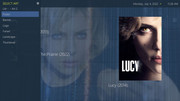
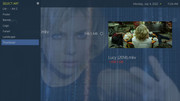
RE: Mimic-LR (Lyrebird-Rmod) - Matrix version - chitridang - 2022-07-04
https://i.postimg.cc/wvPwG2Zn/1.jpg
https://i.postimg.cc/NFHdqTwF/2.jpg
RE: Mimic-LR (Lyrebird-Rmod) - Matrix version - randallspicher - 2022-07-07
(2022-07-04, 06:35)chitridang Wrote: @randallspicher
Can we freeze the art 2 view in the movie list view (poster) and the movie view (thumbnail)?
I'm afraid that based on your second screenshot, you are not in the movie list view. You are in the file-browser. In the first screenshot you focused a directory (which kodi will usually use to look up a movie or tvshow out of the database if you have it indexed), and the second screenshot has a focused file, for which kodi only returns a thumbnail to the skin. If you want a better experience (more options on views and available art), you need to index everything and browse the movie library, instead of the filesystem.
RE: Mimic-LR (Lyrebird-Rmod) - Matrix version - chitridang - 2022-07-07
I don't use scraper. I have created a movie library. I use local artwork in each movie folder. How can I index these local artworks?
