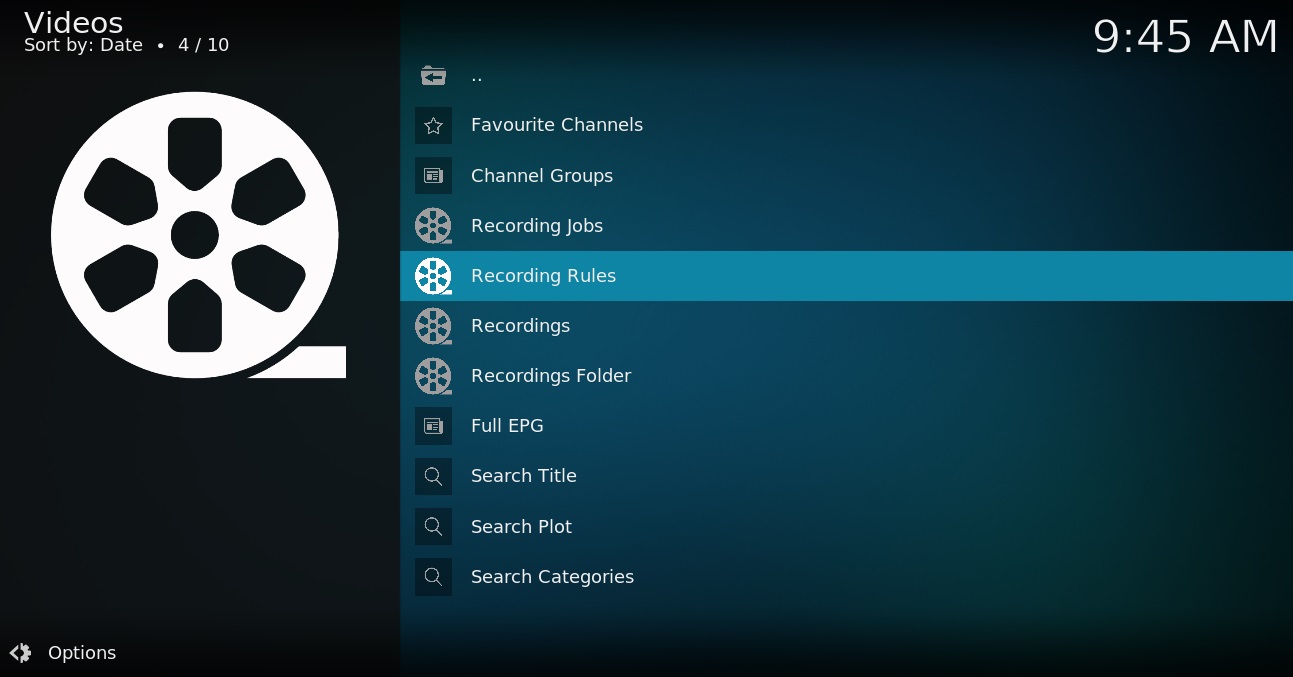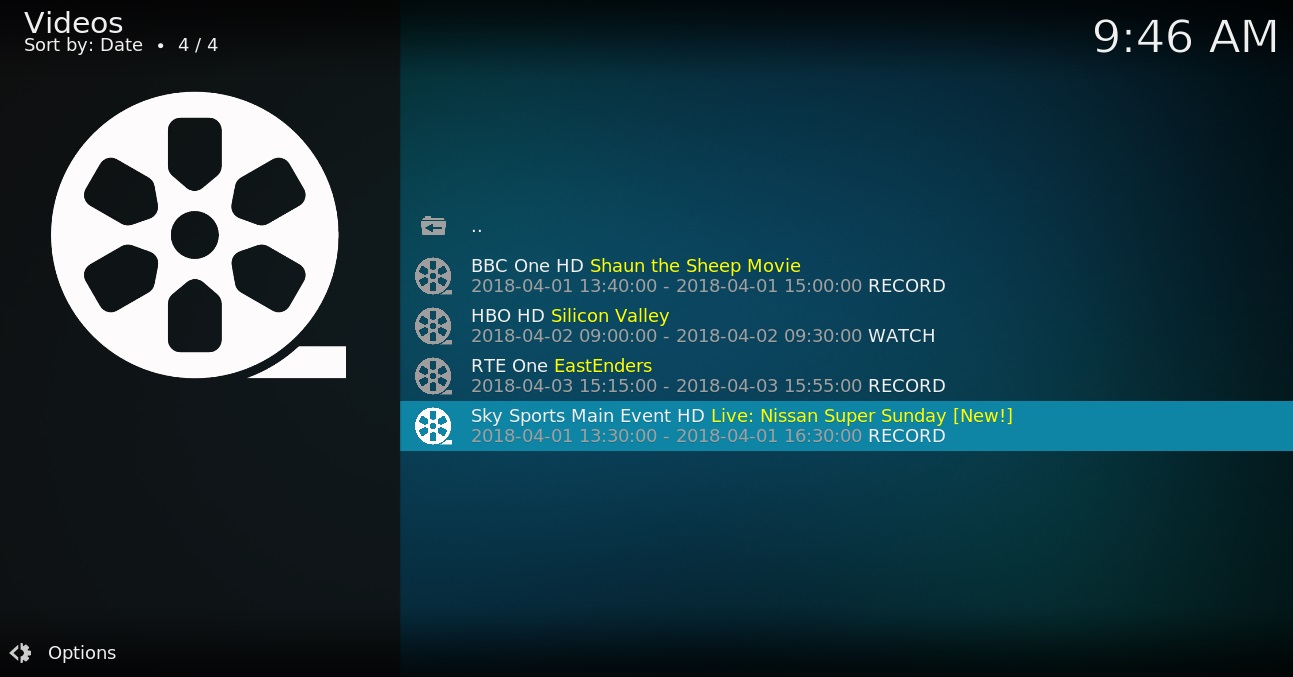+- Kodi Community Forum (https://forum.kodi.tv)
+-- Forum: Support (https://forum.kodi.tv/forumdisplay.php?fid=33)
+--- Forum: Add-on Support (https://forum.kodi.tv/forumdisplay.php?fid=27)
+---- Forum: Video Add-ons (https://forum.kodi.tv/forumdisplay.php?fid=154)
+---- Thread: Release IPTV Recorder (/showthread.php?tid=329991)
RE: IPTV Recorder - thestupidbloke - 2020-02-06
(2020-01-27, 11:21)taker-` Wrote: hello,
i tried your addon on windows with kodi leia. works perfect. now i tried it with coreelec on odroid c2. there it doesnt work.
i installed your addon, i used m3u url and xmltv url. (i also tried "iptv simple client as source, but same error)
i installed the ffmpeg addon.
i pointed to the ffmpeg file in the iptv recorder settings.
when i try to start a record, i instantly get the "watch log file for more infos" message.
in my log i can see this error:
Code:2020-01-27 10:17:03.941 T:3608195968 ERROR: EXCEPTION Thrown (PythonToCppException) : -->Python callback/script returned the following error<--
- NOTE: IGNORING THIS CAN LEAD TO MEMORY LEAKS!
Error Type: <class 'locale.Error'>
Error Contents: unsupported locale setting
Traceback (most recent call last):
File "/storage/.kodi/addons/plugin.video.iptv.recorder/contextEPG.py", line 54, in <module>
usedLocale = locale.setlocale(locale.LC_TIME, "")
File "/usr/lib/python2.7/locale.py", line 581, in setlocale
Error: unsupported locale setting
-->End of Python script error report<--
can someone help me?
thanks
struggled with this for ages... looked all over the net and tried to learn some stuff about LOCALE etc. Got no where. For some reason did an addon search in kodi for "locale" and found a "locale" addon in the LibreElec repository. Prompted me to restart and so glad to say this has fixed the issue for me.
I am on LibreElec, hope you have the same success with CoreElec!
RE: IPTV Recorder - SatanKlaus - 2020-02-10
Hi,
installed this on actual OpenELC with LEIA. IPTV Simple Client shows my Strems really fine, no issues at all. Installed therefoe this Add-On and set it up correctly (I think so, because there is no error Message and I also pointed to FFMPEG), but when I try to start a Record it starts (Pop-Up comes up) and immediatly it says "Recording finished". There is no error Message at all. I use LibreElec is 9.2.0 and Kodi is Leia 18.5 on an ASRock BeeBox , 8GB RAM and 1TB M2 device, I-Net connection is 100/40 MBit/s and the IP of the device is static in a Class A-Net (10.100.x.x) Any help or suggestions is appreciated, thanks in advance.
RE: IPTV Recorder - thestupidbloke - 2020-02-11
(2020-02-10, 19:51)SatanKlaus Wrote: Hi,
installed this on actual OpenELC with LEIA. IPTV Simple Client shows my Strems really fine, no issues at all. Installed therefoe this Add-On and set it up correctly (I think so, because there is no error Message and I also pointed to FFMPEG), but when I try to start a Record it starts (Pop-Up comes up) and immediatly it says "Recording finished". There is no error Message at all. I use LibreElec is 9.2.0 and Kodi is Leia 18.5 on an ASRock BeeBox , 8GB RAM and 1TB M2 device, I-Net connection is 100/40 MBit/s and the IP of the device is static in a Class A-Net (10.100.x.x) Any help or suggestions is appreciated, thanks in advance.
Which ffmpeg did you use? For me the one already in LE didnt work, got same behaviour as you. The got ffmpeg tools addon from libreelec repo and used that, working without issues now.
RE: IPTV Recorder - pdario - 2020-02-12
(2020-01-16, 11:14)pdario Wrote: Hello, I just installed Kodi and this plugin on my new Android TV Box, but I can't understand how to record and pause a program that is alread running (time-shift).
Plus I would like to know if it is possible to:
- know what jobs are currently runnning
- edit a job
Thank you!
Hello, really no one can help?
RE: IPTV Recorder - thestupidbloke - 2020-02-12
(2020-02-12, 09:14)pdario Wrote:(2020-01-16, 11:14)pdario Wrote: Hello, I just installed Kodi and this plugin on my new Android TV Box, but I can't understand how to record and pause a program that is alread running (time-shift).
Plus I would like to know if it is possible to:
- know what jobs are currently runnning
- edit a job
Thank you!
Hello, really no one can help?
To set "record and play", highlight the channel in the tv channels menu, longpress to open context menu, go to IPTV recorder, select record and play. It will prompt for how many hours you want to record for then start playing the recorded file.
To know whats running open iptv recorder addon and go to maintenance > jobs. Dont think you can edit a job. Just delete it and set up a new one.
RE: IPTV Recorder - coolbooy - 2020-02-13
Hi,
Is it possible to record TV on Android TV xiaomi MI BOX S?
If so, how?
When I start recording, the recording message appears and after a while the recording ends and nothing is recorded even though the file with the .ts extension appears but has zero bytes.
RE: IPTV Recorder - taker-` - 2020-02-23
(2020-02-06, 02:40)thestupidbloke Wrote:sorry for my late answer. but thanks for yours(2020-01-27, 11:21)taker-` Wrote: hello,
i tried your addon on windows with kodi leia. works perfect. now i tried it with coreelec on odroid c2. there it doesnt work.
i installed your addon, i used m3u url and xmltv url. (i also tried "iptv simple client as source, but same error)
i installed the ffmpeg addon.
i pointed to the ffmpeg file in the iptv recorder settings.
when i try to start a record, i instantly get the "watch log file for more infos" message.
in my log i can see this error:
Code:2020-01-27 10:17:03.941 T:3608195968 ERROR: EXCEPTION Thrown (PythonToCppException) : -->Python callback/script returned the following error<--
- NOTE: IGNORING THIS CAN LEAD TO MEMORY LEAKS!
Error Type: <class 'locale.Error'>
Error Contents: unsupported locale setting
Traceback (most recent call last):
File "/storage/.kodi/addons/plugin.video.iptv.recorder/contextEPG.py", line 54, in <module>
usedLocale = locale.setlocale(locale.LC_TIME, "")
File "/usr/lib/python2.7/locale.py", line 581, in setlocale
Error: unsupported locale setting
-->End of Python script error report<--
can someone help me?
thanks
struggled with this for ages... looked all over the net and tried to learn some stuff about LOCALE etc. Got no where. For some reason did an addon search in kodi for "locale" and found a "locale" addon in the LibreElec repository. Prompted me to restart and so glad to say this has fixed the issue for me.
I am on LibreElec, hope you have the same success with CoreElec!
 i will give it a try tomorrow.
i will give it a try tomorrow.
RE: IPTV Recorder - taker-` - 2020-02-24
@thestupidbloke i tested it now with this "locale" addon. now its working. big thanks

RE: IPTV Recorder - smurfinator - 2020-02-27
(2018-03-22, 12:03)primaeval Wrote: IPTV Recorderplugin.video.iptv.recorder
https://github.com/primaeval/plugin.video.iptv.recorder
NEW!Record directly from the IPTV Simple Client PVR EPG grid!NEW! Record and Play to mimic Live Stream Pausing
Kodi addon for recording streams from the IPTV Simple Client pvr plugin or xmltv/m3u files.
Adding recording from the IPTV Simple Client is possible and has been done but it is too hard for most people to build for their devices.
This addon is an easily extensible python addon that should work with any device.
You will need a version of ffmpeg for your device. https://ffmpeg.org/
Android builds are here:
NEW https://github.com/vot/ffbinaries-prebuilt/releases/tag/v4.1
or
https://github.com/Khang-NT/ffmpeg-binary-android
or
https://github.com/WritingMinds/ffmpeg-android/releases/latest
On Android this addon will copy ffmpeg to the /data/data folder so it can run.
Quick StartRecomendations
- Install this addon via my repo. https://github.com/primaeval/repository.primaeval/raw/master/zips/repository.primaeval/repository.primaeval-0.0.2.zip
- Download ffmpeg for your device
- Point to the ffmpeg exe in Settings.
- Set a Recordings folder that you can write to. (press backspace to get out of temp)
- Make sure IPTV Simple Client is enabled and works or set your xmltv/m3u data sources.
- Turn on the Web Server in Kodi and enable Remote Control. (this addon uses jsonrpc)
- Go into the addon \ Channel Groups and find a program to Record Once.
TODO
- Use Show Items on Two Lines mode to see Now and Next programs clearly.
- Use Arial-Based fonts for unicode characters and better display in multiline mode.
- Use the Windows Scheduler if possible in case Kodi crashes or shuts down.
- Use an external player if your streams go through a python addon as a redirect server.
- Krypton Estuary doesn't display channel icons in Wide List mode. Try Leia or a different skin.
- Add a margin of time to recordings so they have time to stabilise.
- Turn on the Debug menus to Nuke the database (delete it and start again).
- Change the Login delay if your IPTV Simple Client downloads the xmltv file first.
- Set the Service schedule time to the middle of the night, preferably after the xmltv is updated.
WARNING
- cron jobs on Linux.
- Repeat Timers.
- Watch Timers.
- More robust ffmpeg process handling.
- More meta nfo.
- Pull in xmltv and m3u directly.
Make sure you have legal permission in your country to record streams.
Do not discuss anything that might get you, me or Kodi into legal trouble.

Primaeval,
Thanks for producing this great addon. It's stable functionality has me excited for the possibilities for future functionality.
I am particularly interested in the possibility of setting up in a client/server type setting. Is this something that might be in the works?
I have used NextPVR on an old laptop but found it slow and buggy. This addon running on my old raspberry pi works much better. However I would prefer to use the pi only for recording and watch, manage and schedule the recordings on an android device such as a fireTV stick.
This is an ideal setup, since the pi running LibreElec is always on and would allow recordings to be processed while using other apps like Netflix on the android device. Basically it would require the IPTV Recorder addon as frontend on the android device to talk to the same addon as backend on the Pi to send recording events and timer data etc.
I hope there will be some consideration for this feature as none of the current IPTV PVR backends work very well and are all fairly complicated to setup.
RE: IPTV Recorder - Publish3r - 2020-03-02
Hello @primaeval.
I would like to record streams generated by the telerising api: https://www.kodinerds.net/index.php/Thread/60875-Telerising-API-Zattoo-f%C3%BCr-tvHeadend-und-VLC-v0-3-0-2020-02-24/
But it's not working. My Platform is Windows 10.
Trying with ffmpeg on command line:
Not working:
Code:
ffmpeg -i https://domain.ltd:port/index.m3u8?channel=ard&bw=8000&platform=hls5&dolby=true -vcodec copy -acodec copy output.mp4Code:
ffmpeg -i "https://domain.ltd:port/index.m3u8?channel=ard&bw=8000&platform=hls5&dolby=true" -vcodec copy -acodec copy output.mp4Is it possible that your Addon don't use the quotes? And how / where can i change it in your addon code?
RE: IPTV Recorder - GriffeyJuni0r - 2020-03-08
I'm attempting to get the Sling addon working with IPTVRecorder, and am running into an issue with recording. Everything is working well through IPTVSimple, and I'm able to play back channels through IPTVRecorder properly, but believe there is an issue with FFMPEG and the way Sling is sending the streams.
Here's my Log File:
https://pastebin.com/raw/00AEx9Fj
Here's the Job File:
https://pastebin.com/raw/V7ekr43c
It appears that Sling is using a QVT file to trigger the playback, and when attempting to run directly in the command line with FFMPEG I get the error:
[tedcaptions @ 000001ddac169900] Syntax error near offset 10. http://cbd46b77.cdn.cms.movetv.com/cms/api/channels/ca0cad8dbb4a4e68962810d8a6aa8b6a/schedule/now/playback_info.qvt: Invalid data found when processing input
Is there any way around this?
IPTV Recorder needs a dedicated Web Interface - smurfinator - 2020-03-13
I am using this addon for setting up recordings on a headless system via the Chorus2 web interface for Kodi, but it is a bit clunky.
There is no way to get the EPG to display in a grid like it does directly in Kodi, so you have to browse each channel separately.
Setting up an "Always" recording rule requires typing in the Title manually since it blanks out after clicking "OK"
Otherwise it is workable, but is there anyone on this forum with web programming experience who would like to take on this idea?
It would be phenomenally sweet to be able to browse EPG as a grid and set recordings from any computer or tablet.
Here's a couple of links to demonstrate a similar functionality:
http://www.ericandchar.com/xsltvgrid/
https://sourceforge.net/projects/tvguide/
RE: IPTV Recorder - smurfinator - 2020-03-16
IPTV Recorder needs a dedicated web interface!
Just to clarify my last post, I added that to the subject line but it didn't show up.
Anyway my ideal TV DVR setup would be something that works like TabLo but with IPTV instead of OTA Tuners. So it would allow you to set recordings via a web or app based EPG grid interface and watch recordings on any device.
Kodi/LibreElec with this addon comes so close I can almost taste it. I can set basic recordings on my tablet via Chous2 web interface and then watch shows on other devices via SMB shared folder or even UPNP/DLNA. It's just missing the Grid style EPG layout.
One other request is to be able to set a desired quality for video streams and language or track number for audio streams. Some IPTV streams have multiple streams of different video resolutions/bit-rates and audio languages. I have been tinkering with ffmpeg "map" option a bit but it is only able to capture ALL streams, resulting in very large files, or specifically hard mapped streams. By default ffmpeg chooses the highest quality of each. Or if quality is the same for two streams, it selects the first one.
I recently discovered this can be an issue when trying to record this Czech Discovery channel:
http://83.167.253.110:5000/live/discovery/playlist.m3u8
By default ffmpeg discards the English track and only saves the Czech one. If you use "-map 0:v -map 0:a" you get both audio tracks, but then if you record a channel with many video streams, you get all of them in one large file.
I'm not very experienced at programming, but is there a way to call a script using AWK or GREP to automatically combine a desired video resolution and audio track?
RE: IPTV Recorder - _MarSs_ - 2020-03-19
Hello,
can anybody help me with two problems.
1. IPTV Recorder addon on OSMC on Raspbery Pi 3. Locale set to English US.
All works decent but if the EPG program has a unicode character it crushes like this:
LOG
2. The same config but Locale set to Polish.
Recording does not work at all:
Log PL
I would appreciate any help.
RE: IPTV Recorder - ThePsy - 2020-03-28
(2020-03-19, 23:01)_MarSs_ Wrote: Hello,
can anybody help me with two problems.
1. IPTV Recorder addon on OSMC on Raspbery Pi 3. Locale set to English US.
All works decent but if the EPG program has a unicode character it crushes like this:
LOG
2. The same config but Locale set to Polish.
Recording does not work at all:
Log PL
I would appreciate any help.
I get the same error. The problem is that when the program title you try to record contain special characters like european characters, ex: éèîàäüö and others.
It would be nice if someone could provide a solution for this.