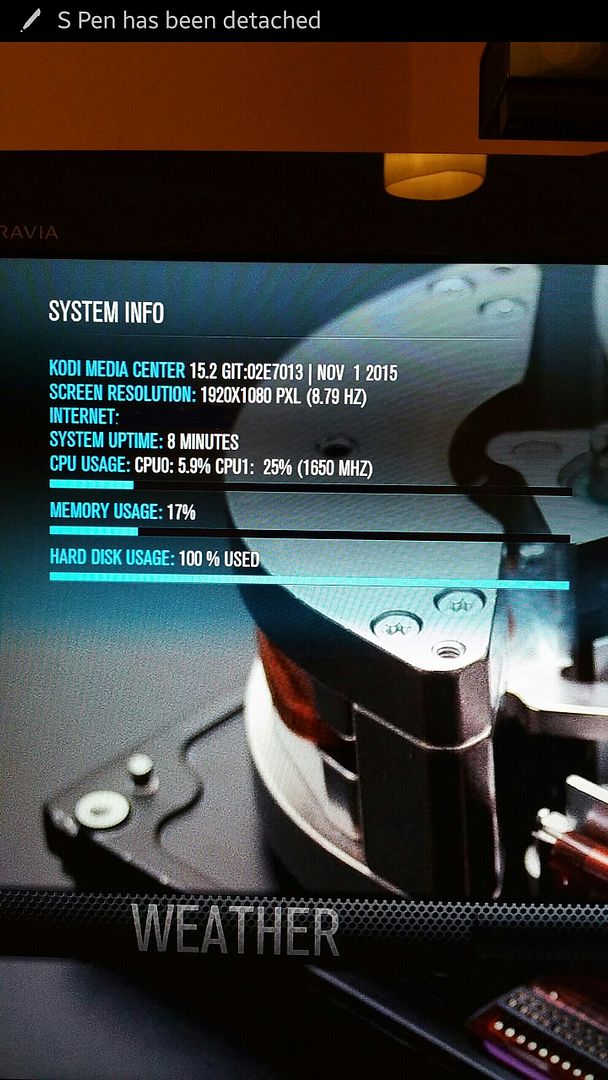+- Kodi Community Forum (https://forum.kodi.tv)
+-- Forum: Support (https://forum.kodi.tv/forumdisplay.php?fid=33)
+--- Forum: Skins Support (https://forum.kodi.tv/forumdisplay.php?fid=67)
+---- Forum: Aeon MQ (https://forum.kodi.tv/forumdisplay.php?fid=68)
+---- Thread: [RELEASE] Aeon MQ 6 - Isengard (/showthread.php?tid=246092)
RE: [RELEASE] Aeon MQ 6 - Isengard - steviebhoy - 2015-11-09
(2015-11-08, 17:43)Wanilton Wrote:(2015-11-08, 15:18)steviebhoy Wrote: How do you rearrange your sections on the main menu so they are in a order I prefer cant find the option in the skin settings?
And is there a way to make the fonts a bigger size in the sub menus?..great skin loving it!
Use customize main menu (submenu settings), you have function replace for change one item for other,
example change movies for tv shows, tv shows for games, etc...
Magik Wanilton that sorted it

Is there a way to turn off the customization tabs on each category u add on main menu it appears when i push up or down on my list on each category?
And is it possible to add more empty slots on each sub menu?
Thanks
RE: [RELEASE] Aeon MQ 6 - Isengard - judocama - 2015-11-09
Hello, why filter only work when I choose English language?
I am Spanish user, when I set filter kodi crash.
Any sugestión?
Thanks in advance.
RE: [RELEASE] Aeon MQ 6 - Isengard - vettenstein - 2015-11-09
(2015-11-08, 10:16)gkf9 Wrote:(2015-11-08, 00:52)gkf9 Wrote: Any idea why my hd is showing as full even tho it isn't no where near full?
Am I the only one with this problem? it's showing the correct Hd space in confluence skin.
Another question, where or how do I change the poster/fanart display when inside movies/tv shows etc. Just can't see it anywhere.
I'm seeing the same anomaly.
RE: [RELEASE] Aeon MQ 6 - Isengard - thekow - 2015-11-09
Cinema Vision is supported but if i go to my movies and in the extra menu that comes up has Trailer - cinema vision etc. When i hit play with cinema vision the plugin says nothing selected.
RE: [RELEASE] Aeon MQ 6 - Isengard - aptalca - 2015-11-09
Hi,
I just installed MQ6 stable on OpenELEC 6 and I'm very impressed.
However, I noticed that the widgets are behaving weirdly while navigating the main menu compared to the 2.4.0 public beta
For movies, I'm using recently added widget, for tv shows, I'm using in progress and for music, I'm using random albums.
When I go from movies to tv shows, it first displays the movies recently added widgets, and a second later it switches to the tv shows in progress (every time)
If I go from music to tv shows, it first displays a blank widget, says busy, and a second later the widgets get populated.
But when I go from tv shows to movies, the movies recently added is displayed instantly (as expected)
In the 2,4,0 public beta, when I navigated through the main menu, every widget was being displayed almost instantly. I was using the same widgets, same menus, the same machine and the same OS.
Not sure why the tv show in progress widget is having issues but here's a video where you can see me navigate through the menus:
Thanks
RE: [RELEASE] Aeon MQ 6 - Isengard - gkf9 - 2015-11-09
(2015-11-09, 00:52)abba77 Wrote: I have my media in folders.
One is called XBMC Kids. all kids movies are in there. I have folders for other types too. Documentaries. Stand Up. Foreign.
My kids smart playlist uses "path starts with" and I have M:\XBMC Kids\ as the value.
That way I dont rely on genre or anything else that could be mislabeled.
Ok thanks I'll consider this, just wanted it to be as automated as possible so I didn't have to faff about moving files in to different folders etc.
I then have menu items for each of these video playlists.
Widget works now, thanks MQ. Had to move right a few times to see widget options for each smart playlist.
RE: [RELEASE] Aeon MQ 6 - Isengard - gkf9 - 2015-11-09
Sorry messed the quote up ^^^^^
RE: [RELEASE] Aeon MQ 6 - Isengard - djoole - 2015-11-09
OK thanks MQ, sorting the custom playlist by added date and using its widget will do the trick to get recently added movies from my custom menu.
(2015-11-09, 05:35)vettenstein Wrote:It's ok on my computer (seven)(2015-11-08, 10:16)gkf9 Wrote:(2015-11-08, 00:52)gkf9 Wrote: Any idea why my hd is showing as full even tho it isn't no where near full?
Am I the only one with this problem? it's showing the correct Hd space in confluence skin.
Another question, where or how do I change the poster/fanart display when inside movies/tv shows etc. Just can't see it anywhere.
I'm seeing the same anomaly.
RE: [RELEASE] Aeon MQ 6 - Isengard - gkf9 - 2015-11-09
Weird, like I said it shows up correct in all other skins I have.
No great deal tho, still learning this skin, loving it atm.
RE: [RELEASE] Aeon MQ 6 - Isengard - Thakkar0321 - 2015-11-09
Awesome skin.
Only one issue. My wife and I use kodi differently and she loves the default skin. I love messing with a lot of different skins.
The issue is, when I click on log off and try to log in as her, the skin/kodi freezes. Anyone else having this problem?
RE: [RELEASE] Aeon MQ 6 - Isengard - elgrego - 2015-11-09
Hi, I want to install this skin but it does not show up in the list and when I go through get addons it is list as incompatible. I have kodi 15.2 installed on a windows 10 minix z64. Any ideas please?
RE: [RELEASE] Aeon MQ 6 - Isengard - redglory - 2015-11-09
Try to force refresh the repo
RE: [RELEASE] Aeon MQ 6 - Isengard - willemd - 2015-11-09
Well done Marcos!! (And Wanilton and others for the whole package.)
I think I found two bugs. However I'm using Jarvis alpha 4, so maybe they don't apply to Isengard (for which the skin was written). But anyway, thought I'd mention them.
- I have the Library Statistics disabled (the '1000 movies, 100 unwatched' in the top of the screen). However, when I'm searching (for example after selecting an actor, searching for all his or her films), the information still pops up in the top.
- In the movie information screen (when selecting a movie in the list), when I press Down, to select an actor, sometimes the photos don't start with the first one on the left, but rather the actors list appears to have already been scrolled somewhat to the right. However, the selection (as shown in the text line beneath the photos) still shows the first actor. Have to scroll all the way to the right to get to the relevant photo. Then it's functioning OK again.
//EDIT: I reinstalled Isengard. These bugs apparently only surface on Jarvis, so no harm done.//
Also, two questions:
- Can CinemaVision be disabled? I'd really prefer just to have the first option in a movie information screen to simply be 'Play movie'. I find the CinemaVision to be a bit of a gimmick.
 It's nicely made, but a bit cumbersome after one or two times.
It's nicely made, but a bit cumbersome after one or two times.- In the widgets for movies or series, in MQ5 we'd get one item 'in progress' on the left of the widget, and the rest are random/new/whichever the setting. I liked that. In MQ6 it's different. I found I can make a custom widget consisting of two lists, but that gives me 20 'in progress' and 20 'new' (or whichever you choose). Can we somehow set it back to: 1 in progress, 10 new/random?
Again, great work!
I'm gonna see if I can work through that incomprehensible Portuguese website to donate.

RE: [RELEASE] Aeon MQ 6 - Isengard - tomdh76 - 2015-11-09
Thank you for the nice work!
The only thing that is preventing me from using this skin versus AEON nox is that I have two playlist shortcuts on the main screen; movies and kids movies which have fanart background specific to that playlist in Nox but not in MQ. In aeon nox I can select in the customization menu; background of playlist. In MQ I have to make specific folders manually.
RE: [RELEASE] Aeon MQ 6 - Isengard - MeniBI - 2015-11-09
About chenging widgets is it possible to add option to do it like in MQ5?
And in the music i'm missing the "IN PROGRESS"