
+- Kodi Community Forum (https://forum.kodi.tv)
+-- Forum: Support (https://forum.kodi.tv/forumdisplay.php?fid=33)
+--- Forum: Skins Support (https://forum.kodi.tv/forumdisplay.php?fid=67)
+---- Forum: Mimic-LR (https://forum.kodi.tv/forumdisplay.php?fid=218)
+---- Thread: Release Mimic-LR (Lyrebird-Rmod) - Matrix version (/showthread.php?tid=361672)
RE: Mimic-LR (Lyrebird-Rmod) - Matrix version - chitridang - 2022-07-07
https://i.postimg.cc/GtH70Nz9/3.jpg
https://i.postimg.cc/RhyPvRbd/4.jpg
RE: Mimic-LR (Lyrebird-Rmod) - Matrix version - chitridang - 2022-10-09
@randallspicher
It seems that you have changed some view types in the new version 7.0.5.b2?
RE: Mimic-LR (Lyrebird-Rmod) - Matrix version - chitridang - 2022-10-11
@randallspicher
I think I can customize the size of art2 thumbnail in list view so that I can have a bigger poster: by changing the line 241 of the file "Includes_InfoSideView.xml"

https://postimg.cc/ZCY7NQ46
RE: Mimic-LR (Lyrebird-Rmod) - Matrix version - willemd - 2022-12-23
I haven't dared to try it yet - but does anyone know whether this skin will work on Nexus (without modding stuff yourself)?
RE: Mimic-LR (Lyrebird-Rmod) - Matrix version - chitridang - 2022-12-24
This skin does work perfectly on Nexus

RE: Mimic-LR (Lyrebird-Rmod) - Matrix version - randallspicher - 2022-12-26
(2022-12-23, 17:14)willemd Wrote: I haven't dared to try it yet - but does anyone know whether this skin will work on Nexus (without modding stuff yourself)?It works on nexus.
There are a couple of features that only work in nexus. (eg, HDR data is only available under Nexus)
RE: Mimic-LR (Lyrebird-Rmod) - Matrix version - chitridang - 2023-01-01
@randallspicher
Happy New Year

RE: Mimic-LR (Lyrebird-Rmod) - Matrix version - willemd - 2023-01-10
Thanks guys

RE: Mimic-LR (Lyrebird-Rmod) - Matrix version - Styx_N_Stones - 2023-01-18
Just discovered this skin and have a question... On the home page (setup vertical), when I highlight movies or TV shows the widget(s) only show 4 items in a 2X2 pattern. Is there a way to make it show less info but more items? Especially latest TV episodes just shows the 4 with lengthy plot details. I would much prefer something like 8 episodes (maybe even 12). This brings me to my second question... On TV episodes it gives the episode title, but not the name of the show itself. When I highlight an episode the background shows the artwork for the show in question. I would really like to see the show title (and episode title or number i.e. S06E12).
RE: Mimic-LR (Lyrebird-Rmod) - Matrix version - randallspicher - 2023-01-20
(2023-01-18, 02:27)Styx_N_Stones Wrote: Just discovered this skin and have a question... On the home page (setup vertical), when I highlight movies or TV shows the widget(s) only show 4 items in a 2X2 pattern. Is there a way to make it show less info but more items? Especially latest TV episodes just shows the 4 with lengthy plot details. I would much prefer something like 8 episodes (maybe even 12). This brings me to my second question... On TV episodes it gives the episode title, but not the name of the show itself. When I highlight an episode the background shows the artwork for the show in question. I would really like to see the show title (and episode title or number i.e. S06E12).There available layouts you can use for the widgets on the home page.
Go to: Settings -> Skin -> Home Window -> Setup menus and widgets
select the main menu item you are interested in, and go down to the "Art" option (just below Select Widget).
The different art options pick various widget layouts
"Poster" is the 2x2 layout with the poster, and label1 and label2 (which is usually Title and Description of whatever type of item you selected for as the content of the widget)
Other art types show as different layouts (2x4, or 3x4 layouts depending on art type) and mostly just have the title on them.
The widget originally was depending on Library Data Helper addon for displaying the recent episodes, and had logic checking against that to insert episode number. At some point, the datasource for recent episodes was replaced with kodi's built-in recent episode DB call, but the logic building the title was never updated and was falling back to display just "Title" (Library Data Helper is actually broken in Matrix and Nexus it turns out) Personally, I always set the widget on the TVShow menu to display "In Progress Shows" widget, so never really looked at it, though I think recent episodes is the default.
I've pushed out a beta (7.0.6-b4) on my beta repo with that update.
Warning: the beta also has some added features to integrate script.extendedinfo addon and/or script.embuaryinfo, but they are not really ready for use yet:
script.extendedInfo is actually broken in the kodi repo and at the moment requires you to manually edit it's python code to make it work (someone said they put in a pull request to fix that), plus, the customized display screens in Mimic are in progress of being updated and display funky at the moment in the beta. (the plugin was using way way way too much CPU for the Arm based devices I use)
script.embuaryinfo appears to have a memory leak. Always crashes kodi on my desktop eventually, and crashes my arm devices within a a few clicks of browsing around it's screens...
Probably only one will remain supported in the skin (whichever one doesn't end up crashing my arm-based kodi devices) but we will see
RE: Mimic-LR (Lyrebird-Rmod) - Matrix version - plapic - 2023-02-20
How do you get the Channel Groups to appear in Live TV? I like something that appears on top horizontally like this
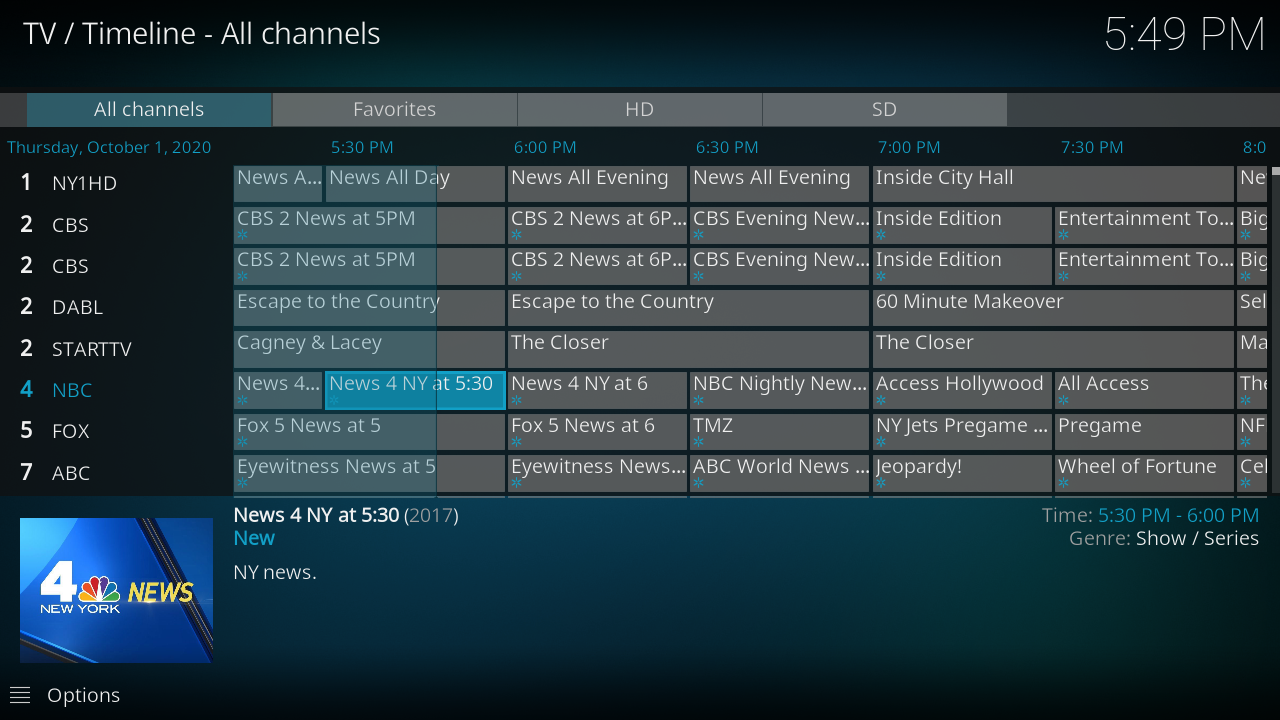
RE: Mimic-LR (Lyrebird-Rmod) - Matrix version - randallspicher - 2023-02-22
(2023-02-20, 06:44)plapic Wrote: How do you get the Channel Groups to appear in Live TV? I like something that appears on top horizontally like this
If you bring up the context menu, (while highlighting any program) the last item in the menu is "Navigate...", which will bring up a second menu. The bottom 3 items on that menu are for selecting groups (previous group, next group, and group selector) Group Selector will bring up a list of your groups to select.
If you have a touch-screen, and have enabled the touch-screen option in the skin settings, you will see a hamburger menu on the top (next to the "back" button that appears when enabling touch screen settings), which brings up the left-nav side-bar, on which there is also a "Group" option to pick different channel groups. Note you can also program a remote control button to bring up the left-nav menu (the "m" button if you have a keyboard attached) Though I don't recall off the top of my head which kodi button command that maps to.
RE: Mimic-LR (Lyrebird-Rmod) - Matrix version - Styx_N_Stones - 2023-02-25
I have a few questions about this skin. Is there a way on the home page to pull a movie list from inside an addon (like new releases instead of recently added from library). While whatching something if I press 'O' on the keyboard I get the system info popup but it says CPU info unavailable (Im useing an Nvidia Shield). When playing a movie it will show elapse time, time left, etc... but I would like what time it ends. Any ideas on any of these 3 problems? Am I just missing something in the settings?
RE: Mimic-LR (Lyrebird-Rmod) - Matrix version - randallspicher - 2023-03-09
(2023-02-25, 04:07)Styx_N_Stones Wrote: I have a few questions about this skin. Is there a way on the home page to pull a movie list from inside an addon (like new releases instead of recently added from library). While whatching something if I press 'O' on the keyboard I get the system info popup but it says CPU info unavailable (Im useing an Nvidia Shield). When playing a movie it will show elapse time, time left, etc... but I would like what time it ends. Any ideas on any of these 3 problems? Am I just missing something in the settings?It shows the cpu info for all my set-top devices, (and PCs) That info comes from kodi. It may be device dependent.
----
I assume you are referring to the various widgets on the home page. Those can all be edited.
- go to settings -> skin -> home window -> setup menu and widgets
- pick the menu item on which you want to adjust the list (on the left)
- go down to "select widget" (on the right) and select it (click on it or hit "ok" on your remote) It will bring up "select widget" dialog, from which you can browse and pick the source of the list for the widget to show. You will have to navigate around a bit in it to find what you want. One of the top-level categories is "add-ons", which you can browse into, find the add-on you are interested in, and browse into it to find the list you want to use, and then select that. (browse into it and select "use as widget")
For example, if you have a particular add-on that you use All The Time, you could add a new top-level menu item for it which opens the add-on, and add a widget to it (example the add-on provides a , "trending now" list), and then customize the submenu (which opens up when you click "left" on the remote after focusing on the menu item), and add a bunch of other lists from the add-on as sub-menu items. ("my favorites", "new this month", etc. if the add-on provides things like that)
you can open up the context menu if a menu item from the settings while editing the menus to add, move, delete, enable, or disable menu items -- "c" if you are using a keyboard
-----
The timebar on videos should look like this:
timeElapsed / totalTime ........................... currentTime(clock) - estimatedFinishTime(clock) .............................. timeRemaining / totalTime
RE: Mimic-LR (Lyrebird-Rmod) - Matrix version - chitridang - 2023-05-27
randallspicher
Can I change the subtitle color and its background?