
+- Kodi Community Forum (https://forum.kodi.tv)
+-- Forum: Support (https://forum.kodi.tv/forumdisplay.php?fid=33)
+--- Forum: Skins Support (https://forum.kodi.tv/forumdisplay.php?fid=67)
+---- Forum: Arctic: Zephyr - Reloaded (https://forum.kodi.tv/forumdisplay.php?fid=221)
+---- Thread: WIP Arctic Horizon (/showthread.php?tid=351756)
Pages:
1
2
3
4
5
6
7
8
9
10
11
12
13
14
15
16
17
18
19
20
21
22
23
24
25
26
27
28
29
30
31
32
33
34
35
36
37
38
39
40
41
42
43
44
45
46
47
48
49
50
51
52
53
54
55
56
57
58
59
60
61
62
63
64
65
66
67
68
69
70
71
72
73
74
75
76
77
78
79
80
81
82
83
84
85
86
87
88
89
90
91
92
93
94
95
96
97
98
99
100
101
102
103
104
105
106
107
108
109
110
111
112
113
114
115
116
117
118
119
120
121
122
123
124
125
126
127
128
129
130
131
132
133
134
135
136
137
138
139
140
141
142
143
144
145
146
147
148
149
150
151
152
153
154
155
156
157
158
159
160
161
162
163
164
165
166
167
168
169
170
171
172
173
174
175
176
177
178
179
180
181
182
183
184
185
186
187
188
189
190
191
192
193
194
195
196
197
198
199
200
201
RE: Arctic Horizon - taoxtrece - 2020-04-25
(2020-04-25, 05:30)jurialmunkey Wrote:I fixed it with a change from 72% to 82%(2020-04-25, 04:36)taoxtrece Wrote:(2020-04-25, 04:29)jurialmunkey Wrote: What do you mean by too small?now the showcase custom icons are too small compared to the default icons, this didn't happen before
Sizing looks correct to me:


RE: Arctic Horizon - hacky4real - 2020-04-25
(2020-04-25, 16:48)taoxtrece Wrote:How did you fix it?(2020-04-25, 05:30)jurialmunkey Wrote:I fixed it with a change from 72% to 82%(2020-04-25, 04:36)taoxtrece Wrote: now the showcase custom icons are too small compared to the default icons, this didn't happen before
Sizing looks correct to me:


RE: Arctic Horizon - myghalloween - 2020-04-25
(2020-04-25, 05:30)jurialmunkey Wrote:
I'm still groping a bit in setting to find what suits me best, but your set up seems not bad! Can you describe your widget options?
Your fanart is well developed, while mine is too dark but I can not find an adjustment for the overlay.
Are the decades found in AZ2 also available for AH?
RE: Arctic Horizon - FXB78 - 2020-04-25
PVR Groups now have this odd looking fixed-width underline on there, is this deliberate or is it a bug? If it is supposed to be there it doesn't really fit in with any other element of the skin & I think with the color diffuse on there an underline is not really needed at all.

RE: Arctic Horizon - drinfernoo - 2020-04-25
(2020-04-25, 16:48)taoxtrece Wrote:(2020-04-25, 05:30)jurialmunkey Wrote:I fixed it with a change from 72% to 82%(2020-04-25, 04:36)taoxtrece Wrote: now the showcase custom icons are too small compared to the default icons, this didn't happen before
Sizing looks correct to me:

"Fixed" what? What did you change? What isn't right?
RE: Arctic Horizon - hacky4real - 2020-04-25
(2020-04-25, 17:25)FXB78 Wrote: PVR Groups now have this odd looking fixed-width underline on there, is this deliberate or is it a bug? If it is supposed to be there it doesn't really fit in with any other element of the skin & I think with the color diffuse on there an underline is not really needed at all.Maybe try:
Settings>Live TV/PVR Check: Show info for PVR Guide and PVR Channels.
RE: Arctic Horizon - FXB78 - 2020-04-25
(2020-04-25, 23:09)hacky4real Wrote:Yes thanks I know those settings, they are to add info to the guide which is seperate from the new indicator on the Categories.(2020-04-25, 17:25)FXB78 Wrote: PVR Groups now have this odd looking fixed-width underline on there, is this deliberate or is it a bug? If it is supposed to be there it doesn't really fit in with any other element of the skin & I think with the color diffuse on there an underline is not really needed at all.Maybe try:
Settings>Live TV/PVR Check: Show info for PVR Guide and PVR Channels.
This is the bit I was referring to, looking at the commits it seems it was added recently:

The underline under the category just seems out of place with the rest of the skin and not needed, elsewhere in the skin just a white bold font is used. In my opinion the diffuse & bold is sufficient to tell the user where the focus currently is, and more consistent with the skin as a whole

RE: Arctic Horizon - mik64 - 2020-04-26
Hi juralmunkey
Great skin, I love it, like all the others made by you, by the way... It really seems improving day by day, better, more and more complete and fully usable... thanks!
I found a couple of little bugs:
1. trakt rating, at the end of an episode or a movie, doesn't show up, and it's skin related because I tried an episode after the other, with a different skin (auramod) and it was ok..
2. if I set a new showcase hub naming it "Movies" seems I can't use it as full widget on the home, but if I name it, for instance, "Films", it does, without any fault...
Anyway, two bugs less than important, really
Thanks anyway for all your work and patience!
RE: Arctic Horizon - jurialmunkey - 2020-04-26
(2020-04-25, 23:30)FXB78 Wrote:(2020-04-25, 23:09)hacky4real Wrote:Yes thanks I know those settings, they are to add info to the guide which is seperate from the new indicator on the Categories.(2020-04-25, 17:25)FXB78 Wrote: PVR Groups now have this odd looking fixed-width underline on there, is this deliberate or is it a bug? If it is supposed to be there it doesn't really fit in with any other element of the skin & I think with the color diffuse on there an underline is not really needed at all.Maybe try:
Settings>Live TV/PVR Check: Show info for PVR Guide and PVR Channels.
This is the bit I was referring to, looking at the commits it seems it was added recently:
The underline under the category just seems out of place with the rest of the skin and not needed, elsewhere in the skin just a white bold font is used. In my opinion the diffuse & bold is sufficient to tell the user where the focus currently is, and more consistent with the skin as a whole
Yeah I agree. I was trying to improve visibility a bit but it looks weird with the shorter groups. Removed in latest.
RE: Arctic Horizon - jurialmunkey - 2020-04-26
(2020-04-26, 01:48)mik64 Wrote: Hi juralmunkey
Great skin, I love it, like all the others made by you, by the way... It really seems improving day by day, better, more and more complete and fully usable... thanks!
I found a couple of little bugs:
1. trakt rating, at the end of an episode or a movie, doesn't show up, and it's skin related because I tried an episode after the other, with a different skin (auramod) and it was ok..
2. if I set a new showcase hub naming it "Movies" seems I can't use it as full widget on the home, but if I name it, for instance, "Films", it does, without any fault...
Anyway, two bugs less than important, really
Thanks anyway for all your work and patience!
1. Works fine for me:

2. Do you have Movies scanned to your library? If you set a shortcut called Movies with an action that points to the movies library and you don't have movies in the library then skinshortcuts will hide the menu item.
RE: Arctic Horizon - mik64 - 2020-04-26
(2020-04-26, 02:59)jurialmunkey Wrote:thanks for replying(2020-04-26, 01:48)mik64 Wrote: Hi juralmunkey
Great skin, I love it, like all the others made by you, by the way... It really seems improving day by day, better, more and more complete and fully usable... thanks!
I found a couple of little bugs:
1. trakt rating, at the end of an episode or a movie, doesn't show up, and it's skin related because I tried an episode after the other, with a different skin (auramod) and it was ok..
2. if I set a new showcase hub naming it "Movies" seems I can't use it as full widget on the home, but if I name it, for instance, "Films", it does, without any fault...
Anyway, two bugs less than important, really
Thanks anyway for all your work and patience!
1. Works fine for me:
2. Do you have Movies scanned to your library? If you set a shortcut called Movies with an action that points to the movies library and you don't have movies in the library then skinshortcuts will hide the menu item.
1. I did a fresh installation, yesterday, starting from zero, because I thought I messed up something trying around all the settings...as I told you, no problem in other skins...let me know if there's somewhere to look for hints about it...oh, sometimes it shows up, but it's like freezed, no way to move to vote, just press "back" on remote to leave the window
2. it happens even I make just one link in a showcase hub pointing to "trending today" inside tvdbhelper...if i name it "Movie", no problem, at soon I rename it "Movies" no showcase hub in the home.
thanks again, anyway...great skin!
RE: Arctic Horizon - jurialmunkey - 2020-04-26
(2020-04-26, 07:31)mik64 Wrote:(2020-04-26, 02:59)jurialmunkey Wrote:thanks for replying(2020-04-26, 01:48)mik64 Wrote: Hi juralmunkey
Great skin, I love it, like all the others made by you, by the way... It really seems improving day by day, better, more and more complete and fully usable... thanks!
I found a couple of little bugs:
1. trakt rating, at the end of an episode or a movie, doesn't show up, and it's skin related because I tried an episode after the other, with a different skin (auramod) and it was ok..
2. if I set a new showcase hub naming it "Movies" seems I can't use it as full widget on the home, but if I name it, for instance, "Films", it does, without any fault...
Anyway, two bugs less than important, really
Thanks anyway for all your work and patience!
1. Works fine for me:
2. Do you have Movies scanned to your library? If you set a shortcut called Movies with an action that points to the movies library and you don't have movies in the library then skinshortcuts will hide the menu item.
1. I did a fresh installation, yesterday, starting from zero, because I thought I messed up something trying around all the settings...as I told you, no problem in other skins...let me know if there's somewhere to look for hints about it...oh, sometimes it shows up, but it's like freezed, no way to move to vote, just press "back" on remote to leave the window
2. it happens even I make just one link in a showcase hub pointing to "trending today" inside tvdbhelper...if i name it "Movie", no problem, at soon I rename it "Movies" no showcase hub in the home.
thanks again, anyway...great skin!
1. What window does this happen in? Are you playing from the home screen or the library? If it is only happening on Home can you test v0.2.25 and see if the problem still happens?
https://github.com/jurialmunkey/skin.arctic.horizon/releases/tag/v0.2.25
2. I'm not quite following what you mean by making a link in a showcase hub... What are the exact steps to reproduce?
RE: Arctic Horizon - hacky4real - 2020-04-26
SUGGESTIONS:
1)If you have more than 2 widgets in the home screen, would it be possible to show a bit at the 3rd widget at bottom of the screen: to visually tell users there's more widgets below (you have a little arow in AZ2).
2) Can the TV Guide with "show channel information" enabled be like B in the image below, just to match the rest of the UI.
Thanks
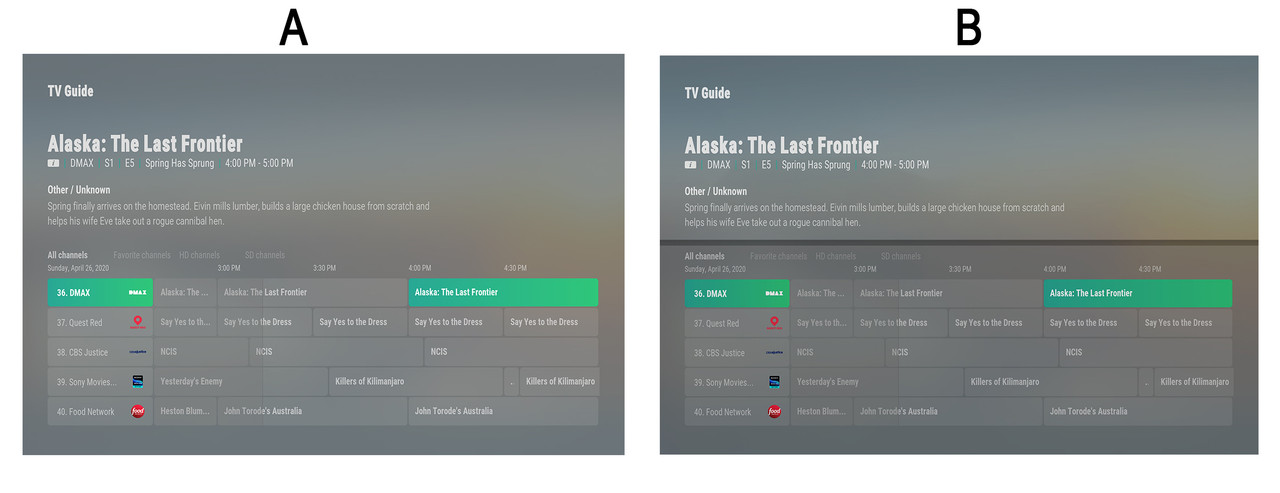
RE: Arctic Horizon - mik64 - 2020-04-26
(2020-04-26, 08:36)jurialmunkey Wrote: 1. What window does this happen in? Are you playing from the home screen or the library? If it is only happening on Home can you test v0.2.25 and see if the problem still happens?1. thanks, I will try, playing from home screen, and I'll give you notice!
https://github.com/jurialmunkey/skin.arctic.horizon/releases/tag/v0.2.25
2. I'm not quite following what you mean by making a link in a showcase hub... What are the exact steps to reproduce?
2. sure! let's say we don't have any other shortcuts with "Movies" name (we erased the default one)
now, skin settings -> Home -> Customise Home Screen -> New Shortcut -> Action -> Common -> Showcase Hub -> Label -> Movies -> Hub Widget -> pointing to video add-on tmdh and movies, trending today -> close and the back to home screen...now, for me, this shorcut doesn't show anything, on the home page...
If we go back to settings again, and change the name of the label from "Movies" to "Movie", just sayn'..., and then back to home, the showcase hub is perfect
Hope you could replicate the bug, but it's not a big deal, really!
thanks!
RE: Arctic Horizon - ontap - 2020-04-26
Is it possible to have the pop out sub menu box? To be honest am scrolling back through the threads to find instructions on how to set up sub menus, pressing left from a menu item moves to widgets, pressing OK on a menu item isn't bringing up a submenu,, I can't seem to get any submenu hub to show , I remember you saying it was to do with a showcase hub setting?