
+- Kodi Community Forum (https://forum.kodi.tv)
+-- Forum: Support (https://forum.kodi.tv/forumdisplay.php?fid=33)
+--- Forum: Skins Support (https://forum.kodi.tv/forumdisplay.php?fid=67)
+---- Forum: Aeon MQ (https://forum.kodi.tv/forumdisplay.php?fid=68)
+---- Thread: Mod Aeon MQ 9 Mod for Kodi 21 (Omega) (/showthread.php?tid=375410)
RE: Aeon MQ 9 Mod for Kodi 21 (Omega) - heslo - 2024-12-01
(2024-12-01, 16:04)Fuchs2468 Wrote:Thank you for your efforts regardless, it's much appreciated!(2024-12-01, 12:43)heslo Wrote: UPDATE: Still had a crash to desktop, didn't fix my issue... here's the latest log
unatukaqif.kodi (paste)
This version of "script.module.arrow" only fixes the error reported by "Skin Helper Service".
From the new log file I can see that no more errors are reported by "Skin Helper Service".
That means there is another reason for the crashes, but unfortunately I cannot find it in your log.
RE: Aeon MQ 9 Mod for Kodi 21 (Omega) - heslo - 2024-12-02
Don't want to talk too soon, but after installing your version of script.module.arrow and deleting Studio Icons - Coloured and installing it fresh from Latts repo.... my crashes are gone!
So thank you to both of you for the help, looks like (touch wood) everything is solved
RE: Aeon MQ 9 Mod for Kodi 21 (Omega) - BradTang - 2024-12-02
@latts9923
Do you know how to adjust the font size for library status in the main menu? I don't know which items in font.xml, thank you.
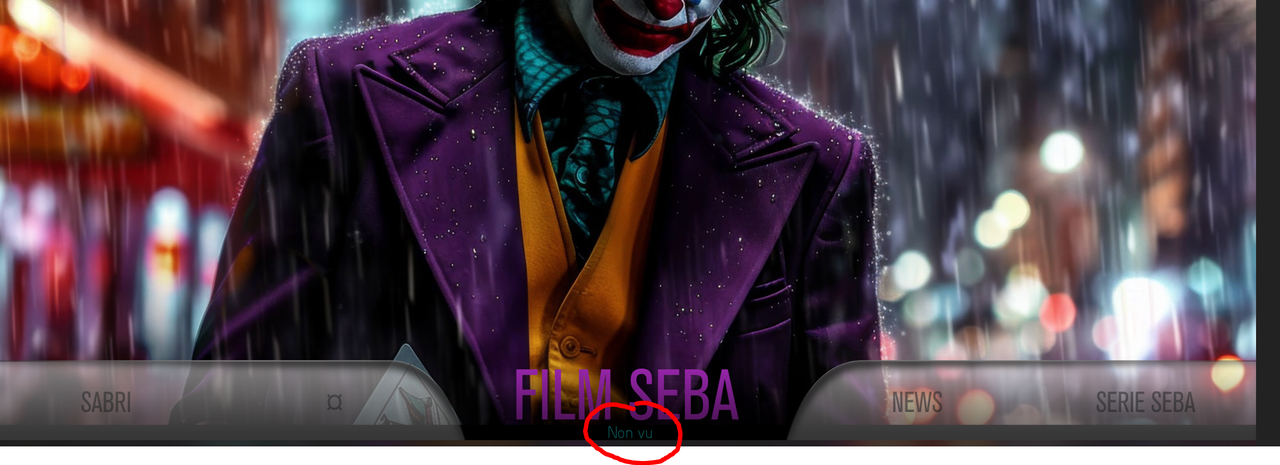
RE: Aeon MQ 9 Mod for Kodi 21 (Omega) - latts9923 - 2024-12-02
@heslo
Glad you got it sorted out!
@BradTang
Find "font_plot_small" in Font.xml.
RE: Aeon MQ 9 Mod for Kodi 21 (Omega) - JanM201 - 2024-12-03
Hi @latts9923,
Thanks very much. Updated & everything seems to be working.
I do have one concern however. Every now and again I will get a skin helper service error.
It's been happening for the last 3 weeks I would say.
Do you perhaps know what the problem could be?
RE: Aeon MQ 9 Mod for Kodi 21 (Omega) - melons2 - 2024-12-03
@JanM201
I am also getting the skin helper service errors. I think something was updated and is now in conflict with skin helper service.
These situations always eventually get straightened out
RE: Aeon MQ 9 Mod for Kodi 21 (Omega) - latts9923 - 2024-12-05
@JanM201
@melons2
Take a look at your logs. If you are seeing an error from the script.module.arrow add-on, try installing this version from the post by @Fuchs2468.
RE: Aeon MQ 9 Mod for Kodi 21 (Omega) - kwirk - 2024-12-05
updating from 1.4.3 to 1.4.4 has as a result very slow update of the widges for movies (playlists new added) and tvshows (series started)
going back to 1.4.3 the update is as fast as before
any ideas?
thanks - kwirk
Info: last Kodi 21.1, Windows 10 and nvidia shield pro with latest update
movies and shows are from local nfo files - generated by media companion
database is mysql on synology NAS DS418 with DSS 7.2.2 and with mariadb 10
Edit:
log 1.4.3: https://paste.kodi.tv/vaweyusini.kodi
log 1.4.4: https://paste.kodi.tv/maqohudifi.kodi
RE: Aeon MQ 9 Mod for Kodi 21 (Omega) - melons2 - 2024-12-06
(2024-12-05, 00:29)latts9923 Wrote: @JanM201That appears to have fixed it. Besides Skin Helper Service, I was also getting Embuary Info errors.
@melons2
Take a look at your logs. If you are seeing an error from the script.module.arrow add-on, try installing this version from the post by @Fuchs2468.
They both have been running smoothly through several starts, shutdowns and restarts.
Thank you
RE: Aeon MQ 9 Mod for Kodi 21 (Omega) - BradTang - 2024-12-08
Hi latts9923,
Thanks for your feedback, but it seems don't solve my problem. The situation is the library status is still a little overlap with Main menu item(Movie) whatever I modified "font_plot_small" in font.xml,
I don't know the overlap reason is "font problem itself" or "font aspect ratio" or just "words' position problem"
Could you give some suggestion to solve it?



Another question1 is,
Shutdown button of mainmenu to turn off machine is normal working in WIN10.
But use shutdown button of submenu, WIN10 will occur crash and show message("0x000......memory can not be read)


Question2
The collection year still be wrong, below picture is the example of "James bond collection" and "the load of rings collection"

and move to next movie collection of "the load of rings", we can see it still show the years of "James Bond collection"

and right button click will fix it

RE: Aeon MQ 9 Mod for Kodi 21 (Omega) - latts9923 - 2024-12-09
@BradTang
1. I modified the size of "font_plot_small" to 36 and it definitely shrank the library status font. Just keep dropping the value until it suits your needs.
2. I tried the Shutdown button in the Smart Submenu and it just closed Kodi. No crashes on my end, and I'm running Win10. I'll keep trying to reproduce the problem.
3. I was able to reproduce your problem with the Movie years not changing for Sets. I'll take a look.
RE: Aeon MQ 9 Mod for Kodi 21 (Omega) - BradTang - 2024-12-10
(2024-12-09, 13:37)latts9923 Wrote: . I was able to reproduce your problem with the Movie years not changing for Sets. I'll take a look.
Hi Latts,
Thanks for your feedback, hope this issue can be resolved since it have existed from Aeon MQ9 begin.
More questions, do you know how to adjust the "samll" discarts' size for movie collection? Not the "big" discart of collection.
That's because most movie collection didn't have the collected discart, actually also no real disc. So I just want to show each movie's discart but they're too small when showing.
RE: Aeon MQ 9 Mod for Kodi 21 (Omega) - latts9923 - 2024-12-10
@BradTang
You're welcome! I fixed the Movie years problem for Sets in View Type-01. It will be included in the next update.
To adjust the sets discart size, search View01-50.xml for "media_info_discart". You will find two includes with that name. Under that is a grouplist for the Sets discart. You'll need to adjust the top and height value as well as the "size" value for each "discart_items" include.
RE: Aeon MQ 9 Mod for Kodi 21 (Omega) - andrzejls - 2024-12-12
I am trying to create second (separate from TV Shows) TV Shows2 that is based on different drive, source drive, than TV Shows and show shows that are only on that drive, TV_Shows2. So far even if I create new source, TV_Shows2, and new menu, based on TV Shows, all shows are bunched up in original TV_Shows.
Any ideas?.
RE: Aeon MQ 9 Mod for Kodi 21 (Omega) - abba77 - 2024-12-13
I have "tv shows" in one source of type TV Shows, doesnt matter what folder or drive.
But physically, i have put the shows into different folders so i can separate them in the menu using playlists.
E.g. I have a menu for Documentaries that are TV shows under one playlist based on a folder path using "Kodi Docs"
I have a different playlist and folder for TV shows that are for cars based on a folder path using "Kodi Cars"
I have yet another playlist/folder for the normal TV shows, based on a folder path using "Kodi TV Shows"
I dont use the default TV Show menu item in Kodi as they will show all the shows. I create custom menu entries based on the 3 playlists above.
May be a complex way of doing it, but works for me.