
+- Kodi Community Forum (https://forum.kodi.tv)
+-- Forum: Support (https://forum.kodi.tv/forumdisplay.php?fid=33)
+--- Forum: Skins Support (https://forum.kodi.tv/forumdisplay.php?fid=67)
+---- Forum: Confluence (https://forum.kodi.tv/forumdisplay.php?fid=125)
+---- Thread: Xonfluence (Leia v18.x & Matrix v19.x) (Krypton 17 = deprecated) (/showthread.php?tid=346302)
Pages:
1
2
3
4
5
6
7
8
9
10
11
12
13
14
15
16
17
18
19
20
21
22
23
24
25
26
27
28
29
30
31
32
33
34
35
36
37
38
39
40
41
42
43
44
45
46
47
48
49
50
51
52
53
54
55
56
57
58
59
60
61
62
63
64
65
66
67
68
69
70
71
72
73
74
75
76
77
78
79
80
81
82
83
84
85
86
87
88
89
90
91
92
93
94
95
96
97
98
99
100
101
102
103
104
105
106
107
108
109
110
111
112
113
114
115
116
117
118
119
120
121
122
123
124
125
126
127
128
129
130
131
132
133
134
135
136
137
138
139
140
141
142
143
144
145
146
147
148
149
150
151
152
153
154
155
156
157
158
159
160
161
162
163
164
165
166
167
168
169
170
171
172
173
174
175
176
177
178
179
180
181
182
183
184
185
186
187
188
189
190
191
192
193
194
195
196
197
198
199
200
201
202
203
204
205
206
207
208
209
210
211
212
213
214
215
216
217
218
219
220
221
222
223
224
225
226
227
228
229
230
231
232
233
234
235
236
237
RE: Xonfluence (Jarvis v16.x & Krypton v17.x) - Helly1206 - 2016-10-03
(2016-10-02, 21:56)cozmo Wrote: Hi Helly,
Xonfluence (krypton) just autoupdated itself leaving me with an empty menuebar :-(
Any idea how to fix this? I'm on latest LibreELEC Testbuild.
Thanks.
I don't know what happened at your system. Can you send me the log and your settings.xml file from addon_data (in a PM)?
RE: Xonfluence (Jarvis v16.x & Krypton v17.x) - Helly1206 - 2016-10-03
(2016-10-02, 21:56)cozmo Wrote: Hi Helly,
Xonfluence (krypton) just autoupdated itself leaving me with an empty menuebar :-(
Any idea how to fix this? I'm on latest LibreELEC Testbuild.
Thanks.
Which krypton version are you using?
Can you check the menubar look and feel (from skin settings) and set it to classic?
RE: Xonfluence (Jarvis v16.x & Krypton v17.x) - DJxROM - 2016-10-03
I recently installed Krypton beta 2 and installed Xonfluence. I too was left with a empty menubar. I fixed it by going to General settings > Home Screen Options > Enable wrap around menu. It is off by default so enable it and you should be able to see the menubar.
RE: Xonfluence (Jarvis v16.x & Krypton v17.x) - cozmo - 2016-10-03
(2016-10-03, 10:40)DJxROM Wrote: I recently installed Krypton beta 2 and installed Xonfluence. I too was left with a empty menubar. I fixed it by going to General settings > Home Screen Options > Enable wrap around menu. It is off by default so enable it and you should be able to see the menubar.
That fixed it for me too. Thanks for the hint.
@Helly: I'm on (Milhouse) #0930.
RE: Xonfluence (Jarvis v16.x & Krypton v17.x) - gjwAudio - 2016-10-04
Hi Helly - Welcome Back - and Thank You for continuing to support Xonfluence !!
With v3.3.5 you have brought so many things up to date with current development - I am particularly thankful for the PLAYER_PROCESS_INFO function... woo-HOO - sooooo nice to have this info available again.
Something new - which I hope to UN-do - is a new behaviour when resuming playback of a paused video.
I have Xonfluence set to display only the tiny pause icon (lower right corner) when PAUSE is engaged... so when playback resumes, the video continues without any overlay.
Version 3.3.5 now pops up the Video OSD overlay for approx. 3 seconds after playback resumes from pause. I cannot locate any switch to disable this action - have I missed it somewhere ?
We find this effect disrupts the story flow, and hope there's a way to return to previous behaviour. Please advise.
FYI: running tonight with LibreELEC #1003 from Milhouse.
Thanks again Helly, for continuous improvements !!
RE: Xonfluence (Jarvis v16.x & Krypton v17.x) - Helly1206 - 2016-10-04
(2016-10-03, 10:40)DJxROM Wrote: I recently installed Krypton beta 2 and installed Xonfluence. I too was left with a empty menubar. I fixed it by going to General settings > Home Screen Options > Enable wrap around menu. It is off by default so enable it and you should be able to see the menubar.
Thanks,
That's information that might help. I only tested with wrap around menubar. I will check and probably update next weekend.
Sorry for the inconvenience.
Helly.
RE: Xonfluence (Jarvis v16.x & Krypton v17.x) - Helly1206 - 2016-10-04
(2016-10-04, 05:26)gjwAudio Wrote: Hi Helly - Welcome Back - and Thank You for continuing to support Xonfluence !!
With v3.3.5 you have brought so many things up to date with current development - I am particularly thankful for the PLAYER_PROCESS_INFO function... woo-HOO - sooooo nice to have this info available again.
Something new - which I hope to UN-do - is a new behaviour when resuming playback of a paused video.
I have Xonfluence set to display only the tiny pause icon (lower right corner) when PAUSE is engaged... so when playback resumes, the video continues without any overlay.
Version 3.3.5 now pops up the Video OSD overlay for approx. 3 seconds after playback resumes from pause. I cannot locate any switch to disable this action - have I missed it somewhere ?
We find this effect disrupts the story flow, and hope there's a way to return to previous behaviour. Please advise.
FYI: running tonight with LibreELEC #1003 from Milhouse.
Thanks again Helly, for continuous improvements !!
Hi gjwAudio,
I'm going to check this behavior next weekend. The OSD should not popup with only the timy pause button sleected.
Thanks,
Helly.
RE: Xonfluence (Jarvis v16.x & Krypton v17.x) - gjwAudio - 2016-10-06
Hi Helly
Further to my report above, I've noticed that now when video playback is paused, the TIME and DATE is displayed in the upper right corner of the screen.
This did not happen previously, with Xonfluence v3.3.4. Heh-heh, another item to add for investigation

Thanks again.
RE: Xonfluence (Jarvis v16.x & Krypton v17.x) - boosterg - 2016-10-07
(2016-10-03, 13:25)cozmo Wrote:(2016-10-03, 10:40)DJxROM Wrote: I recently installed Krypton beta 2 and installed Xonfluence. I too was left with a empty menubar. I fixed it by going to General settings > Home Screen Options > Enable wrap around menu. It is off by default so enable it and you should be able to see the menubar.
That fixed it for me too. Thanks for the hint.
@Helly: I'm on (Milhouse) #0930.
Add me to the list this suggestion helped.
Xonfluence working in Kodi 17.0 Beta 2 for me now.
RE: Xonfluence (Jarvis v16.x & Krypton v17.x) - Helly1206 - 2016-10-08
(2016-09-20, 19:47)UraFarquad Wrote: Helly.........I know you're just coming off vacation (congrats for making time for yourself) but I just noticed that the Recently Added Episodes widget is not displaying the proper info.
I switched to Confluence (to make sure it wasn't Kodi related) and it displayed correctly, showing the most recently added episodes to my personal local library (not from online sources). Upon switching back to Xonfluence, it displayed episodes from weeks ago.
Recently Added Movies displays the correct info, so no issue there.
Thanks!!
Hi,
The Xonfluence skin can display recent episodes from the skin widgets service or the kodi internal service. Confluence is only able to use the kodi internal service. The skin widgets service is selected by default, but can be switched off.
Go to settings, Addons, Services. Select 'Skin Widgets'.
Select configure.
You can disable 'recent items'. Recent items in xonfluence should work exactly as in the normal confluence now.
Probably you can play with the options in 'Skin Widgets' to get a better behavior.
Thanks,
Helly.
RE: Xonfluence (Jarvis v16.x & Krypton v17.x) - Helly1206 - 2016-10-08
(2016-10-02, 21:56)cozmo Wrote: Hi Helly,
Xonfluence (krypton) just autoupdated itself leaving me with an empty menuebar :-(
Any idea how to fix this? I'm on latest LibreELEC Testbuild.
Thanks.
Issue will be solved in the next release. Will be probably released this weekend.
RE: Xonfluence (Jarvis v16.x & Krypton v17.x) - Helly1206 - 2016-10-08
(2016-10-04, 05:26)gjwAudio Wrote: Hi Helly - Welcome Back - and Thank You for continuing to support Xonfluence !!
With v3.3.5 you have brought so many things up to date with current development - I am particularly thankful for the PLAYER_PROCESS_INFO function... woo-HOO - sooooo nice to have this info available again.
Something new - which I hope to UN-do - is a new behaviour when resuming playback of a paused video.
I have Xonfluence set to display only the tiny pause icon (lower right corner) when PAUSE is engaged... so when playback resumes, the video continues without any overlay.
Version 3.3.5 now pops up the Video OSD overlay for approx. 3 seconds after playback resumes from pause. I cannot locate any switch to disable this action - have I missed it somewhere ?
We find this effect disrupts the story flow, and hope there's a way to return to previous behaviour. Please advise.
FYI: running tonight with LibreELEC #1003 from Milhouse.
Thanks again Helly, for continuous improvements !!
Solved in the next release
RE: Xonfluence (Jarvis v16.x & Krypton v17.x) - Helly1206 - 2016-10-08
(2016-10-06, 06:42)gjwAudio Wrote: Hi Helly
Further to my report above, I've noticed that now when video playback is paused, the TIME and DATE is displayed in the upper right corner of the screen.
This did not happen previously, with Xonfluence v3.3.4. Heh-heh, another item to add for investigation
Thanks again.
And this one is also solved in the next release ...
RE: Xonfluence (Jarvis v16.x & Krypton v17.x) - Helly1206 - 2016-10-08
Hi All,
Just added 3.3.6 for krypton, mostly bug fixing.
3.3.6
- Fixed bug in displaying non wrap-around main menu (results in empty main menu) #1305 + github #13
- Fixed bug on resume after minimum info pause #1310
- Fixed bug on displaying clock and date on minimul info pause #1313
- Cleanup VideoOSD.xml 3.0.36 (sync with latest confluence October 7 2016)
- Didn't sync smart playlist with latest confluence. That doesn't work, so I left it as is
- Added more space for displaying system info in DailogPlayerProcessInfo.xml as CPU usage wasn't displayed completely
Enjoy,
Helly.
RE: Xonfluence (Jarvis v16.x & Krypton v17.x) - UraFarquad - 2016-10-09
(2016-10-08, 12:50)Helly1206 Wrote: Hi,
The Xonfluence skin can display recent episodes from the skin widgets service or the kodi internal service. Confluence is only able to use the kodi internal service. The skin widgets service is selected by default, but can be switched off.
Go to settings, Addons, Services. Select 'Skin Widgets'.
Select configure.
You can disable 'recent items'. Recent items in xonfluence should work exactly as in the normal confluence now.
Probably you can play with the options in 'Skin Widgets' to get a better behavior.
Thanks,
Helly.
This solved the issue with Recently Added Episodes Widget. Thanks, Helly.
And this is that other thing we talked about.
As you can see in these first 3 pictures, when using normal sized widgets, they appear in "Poster Layout" for Movies and "Thumb Layout" for TV. YouTube layout is the "Poster Layout" but the images still show like thumbnails (16:9).
.

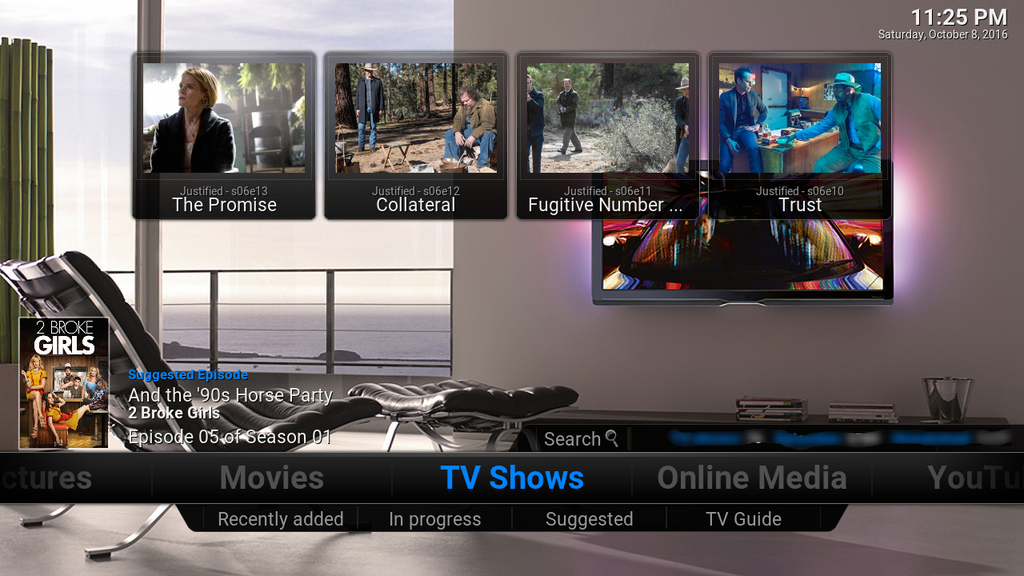
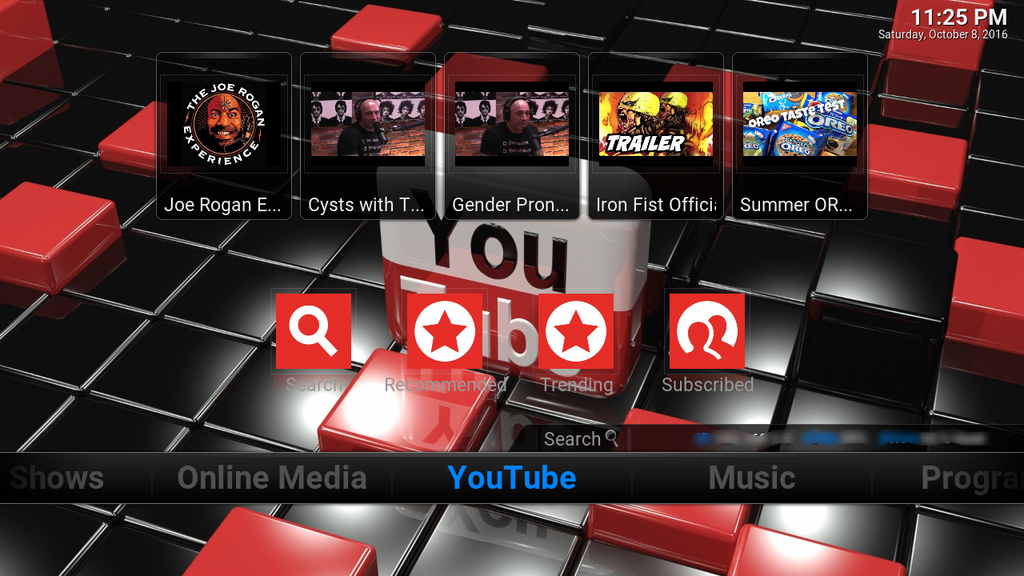
After selecting to use Larger Widget on Home......
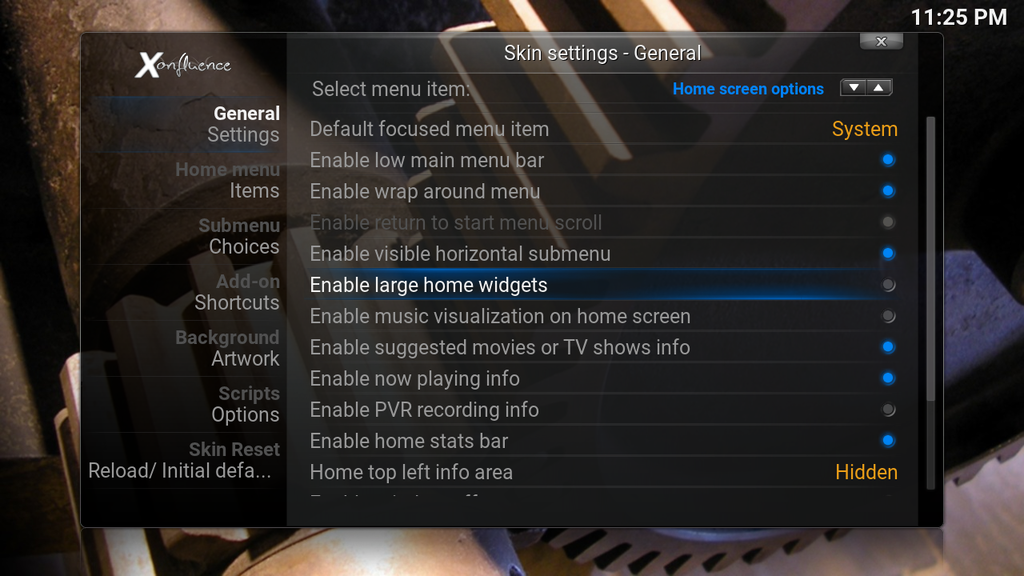
They are larger (and look better imo), but now you can see the issue. Movies are scaled up in "Poster Layout" and TV is also scaled up in "Thumb Layout" and look like larger versions of the original widget.
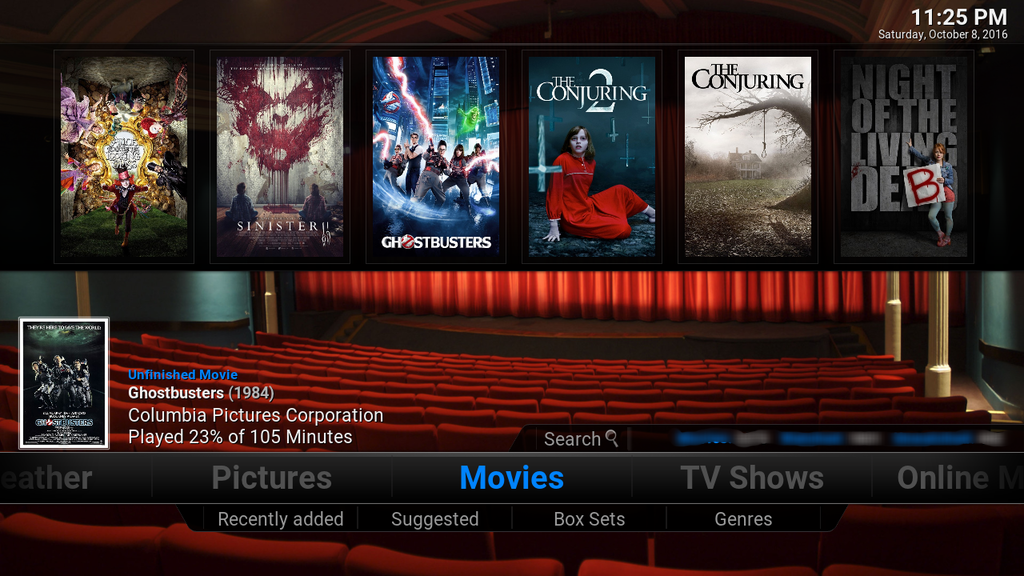
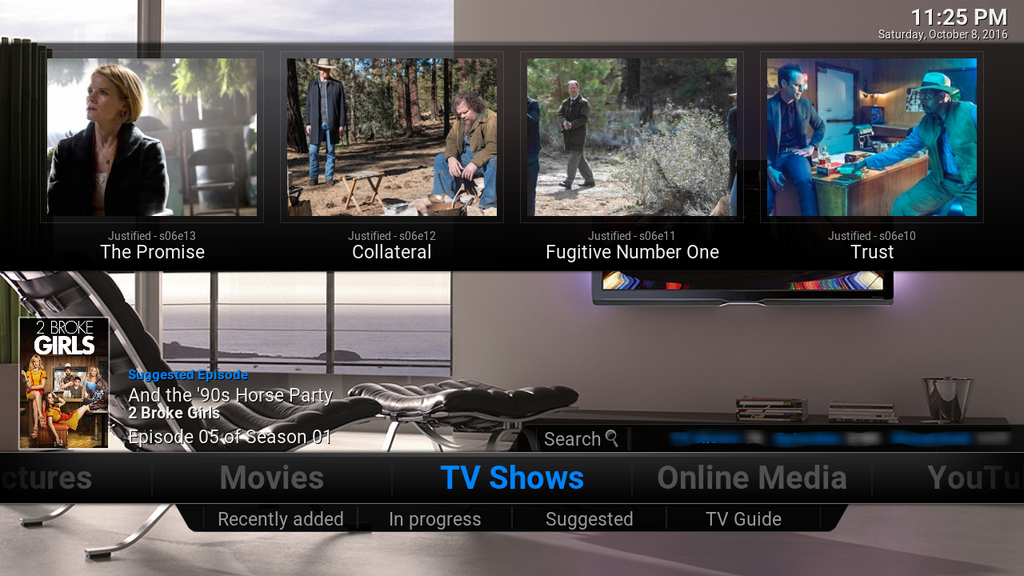
But the YouTube Widget does not scale up in the same manner. What displayed as thumbnails in the smaller icons are now cut off (and less appealing)
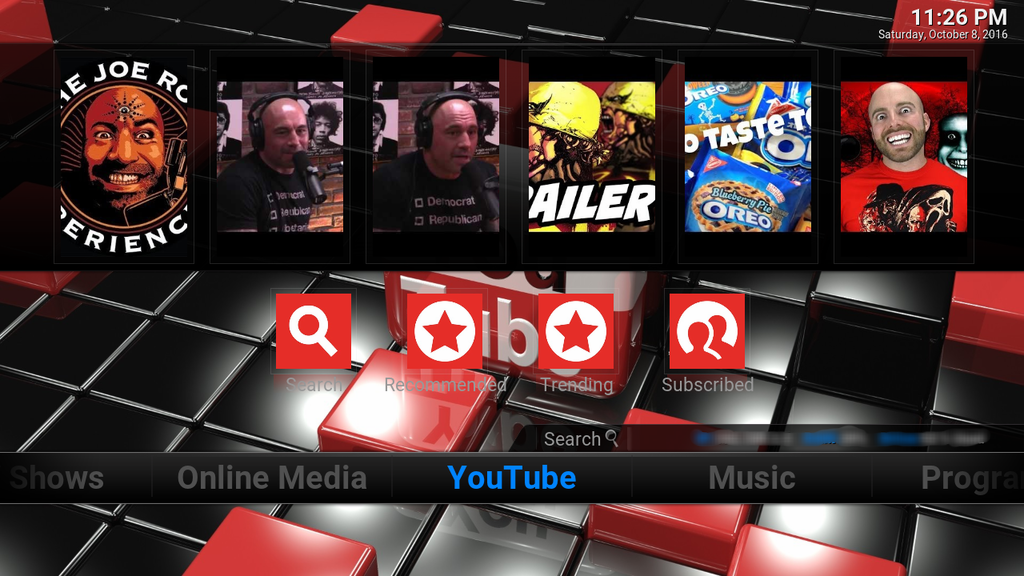
And my question was could this be fixed by adding an option to choose "Layout Format" after setting the Custom Widgets path?
Example:
First you choose the Widget Path...
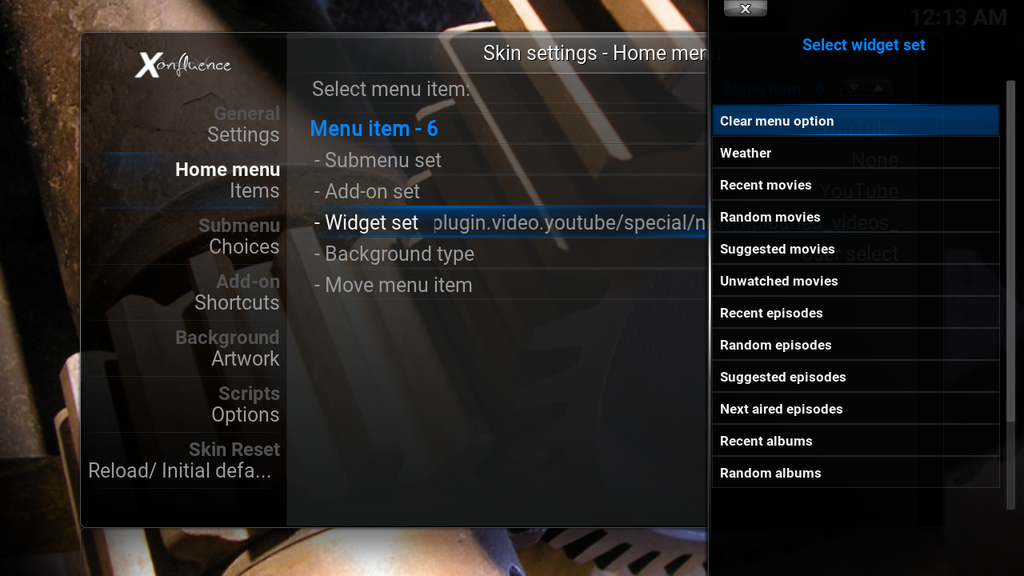
And then......
You get a choice of what style layout.....
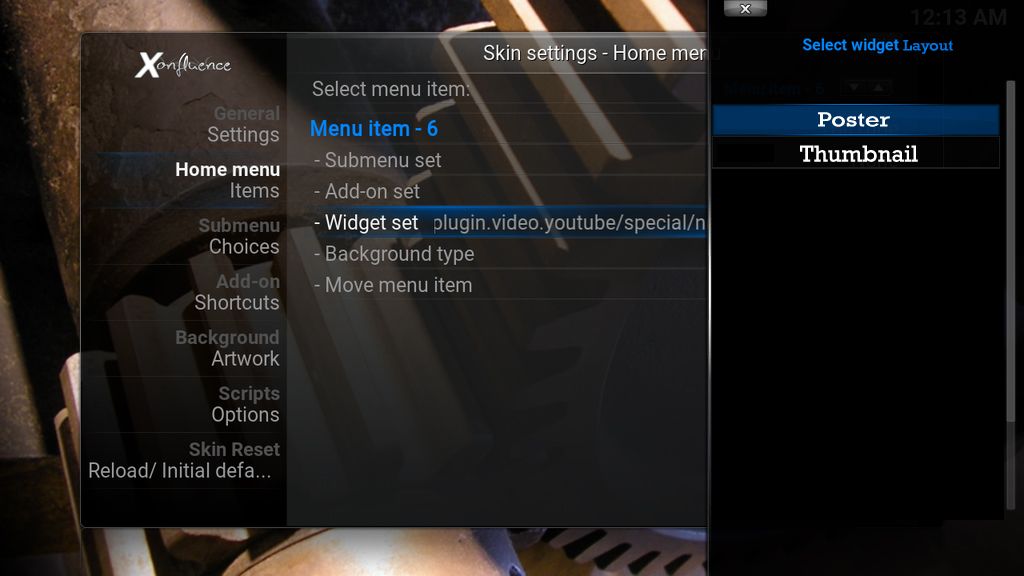
Having something like this could lend to the overall look by displaying the custom widgets in either the "Poster/5 slot" widget layout or the "Thumb/4 slot" widget layout.
I hope the pics help explain it better (and dont take up too much room).