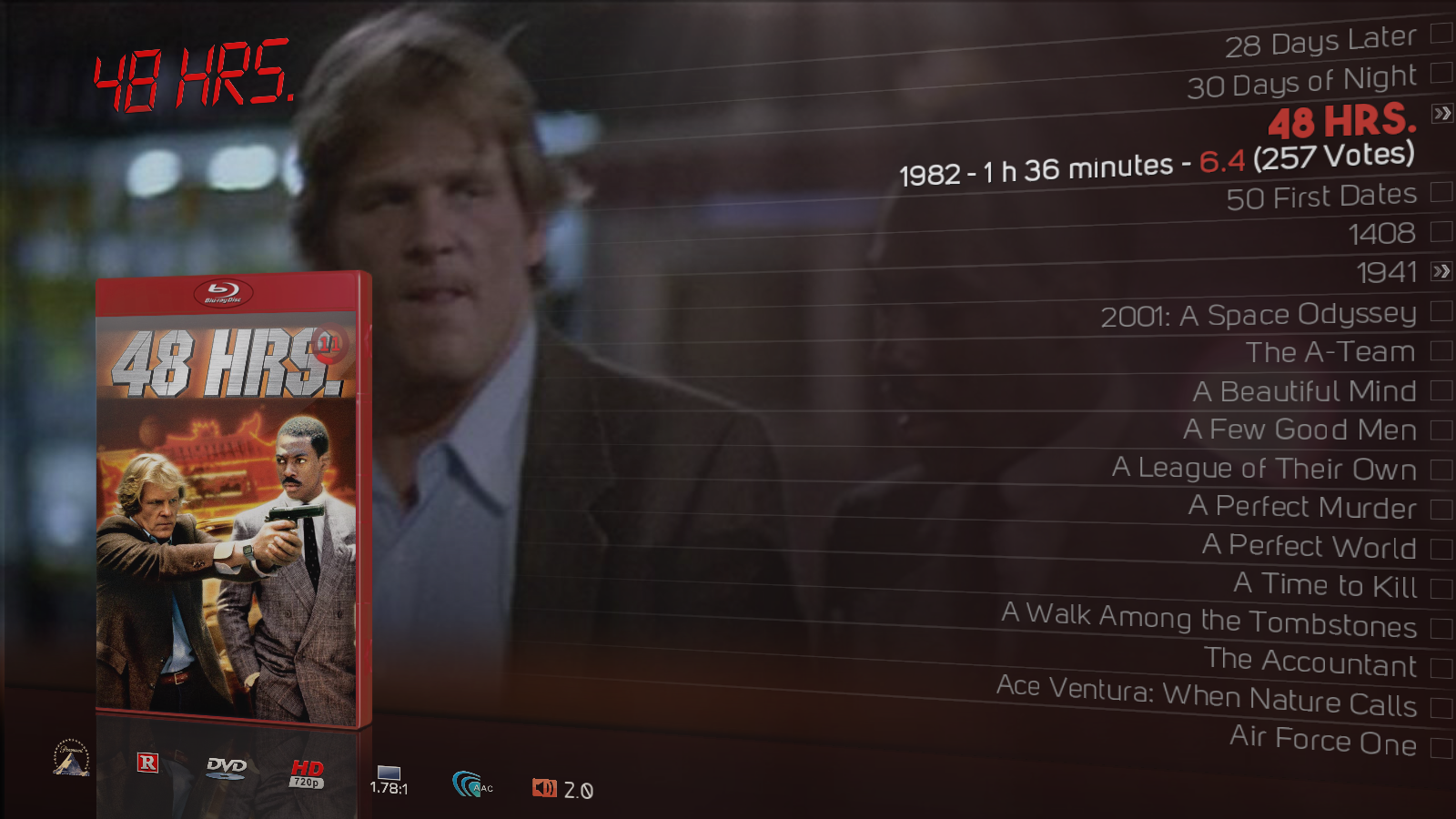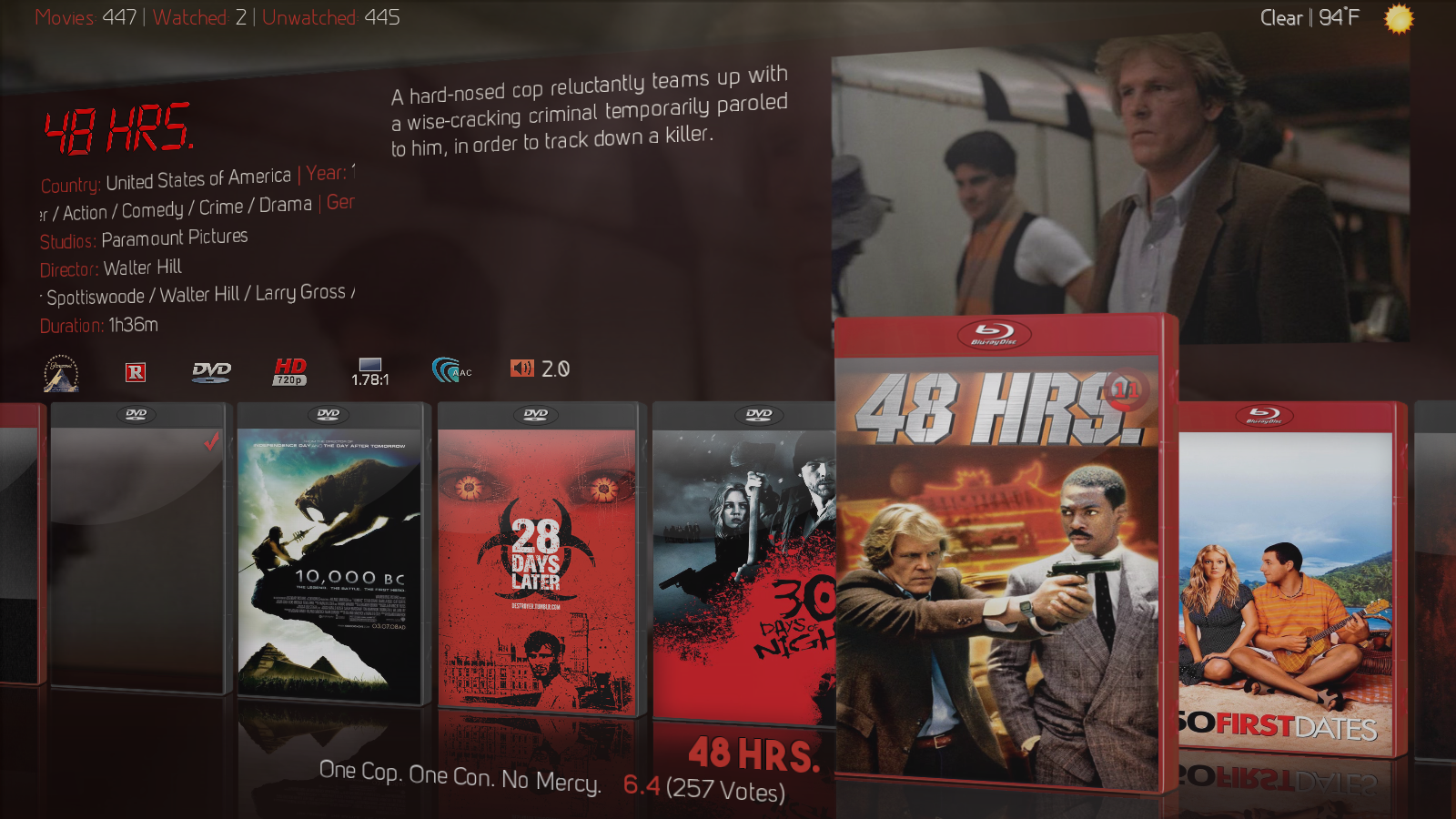+- Kodi Community Forum (https://forum.kodi.tv)
+-- Forum: Support (https://forum.kodi.tv/forumdisplay.php?fid=33)
+--- Forum: Skins Support (https://forum.kodi.tv/forumdisplay.php?fid=67)
+---- Forum: Aeon MQ (https://forum.kodi.tv/forumdisplay.php?fid=68)
+---- Thread: Mod Multi-Mod addition for the MQ 7 Krypton Mod (/showthread.php?tid=301497)
Pages:
1
2
3
4
5
6
7
8
9
10
11
12
13
14
15
16
17
18
19
20
21
22
23
24
25
26
27
28
29
30
31
32
33
34
35
36
37
38
39
40
41
42
43
44
45
46
47
48
49
50
51
52
53
54
55
56
57
58
59
60
61
62
63
64
65
66
67
68
69
70
71
72
73
74
75
76
77
78
79
80
81
82
83
84
85
86
87
88
89
90
91
92
93
94
95
96
97
98
99
100
101
102
103
104
105
106
107
108
109
110
111
112
113
114
115
116
117
118
119
120
121
122
123
124
125
126
127
128
129
130
131
132
133
134
135
136
137
138
139
140
141
142
143
144
145
146
147
148
149
150
151
152
153
154
155
156
157
158
159
160
161
162
163
164
165
166
167
168
169
170
171
172
173
174
175
176
177
178
179
180
181
182
RE: Multi-Mod addition for the MQ 7 Krypton Mod - latts9923 - 2017-11-29
@Dave.B
Doing good bud. How about yourself?
I'll take a look at that when I can. I'm working on a code conflict with this KodiFlix View right now.
RE: Multi-Mod addition for the MQ 7 Krypton Mod - the_bo - 2017-11-30
Hi latts wondering if you could help me with a sets animation condition.
I have a condition set up on discs sets so they slide out when set case is focused. This works as intended when you scroll from a bluray or dvd to set.
The problem i've having is when you are scrolling from one set to another set next to each other in a list. Then the slide animation doesn't work.
I'm not sure what other condition to include to ensure it works when sets are beside one another.
Thanks for any info
Heres code:
Code:
<animation effect="slide" start="-1527,38" end="0,0" delay="1900" time="2600" tween="cubic" easing="inout" condition="SubString(ListItem.Path,videodb://movies/sets,left)">Conditional</animation>
<animation effect="rotate" start="0" end="-360" center="auto" time="30000" delay="8000" loop="true" reversible="false" condition="SubString(ListItem.Path,videodb://movies/sets,left)">Conditional</animation>I tried the following also but no luck:
Code:
<animation effect="slide" start="-1527,38" end="0,0" delay="1900" time="2600" tween="cubic" easing="inout" condition="SubString(ListItem.Path,videodb://movies/sets,left) + ![Container.OnNext | Container.OnPrevious]">Conditional</animation>
<animation effect="rotate" start="0" end="-360" center="auto" time="30000" delay="8000" loop="true" reversible="false"condition="SubString(ListItem.Path,videodb://movies/sets,left) + ![Container.OnNext | Container.OnPrevious]">Conditional</animation>Full sets code:
Code:
<control type="group" id="25000">
<animation type="WindowOpen" reversible="false">
<effect type="slide" start="-150,0" end="0,0" time="500" delay="500" tween="cubic" easing="out" />
<effect type="fade" start="0" end="100" time="500" delay="500" />
</animation>
<animation type="Visible" reversible="false">
<effect type="slide" start="-150,0" end="0,0" time="500" delay="500" tween="cubic" easing="out" />
<effect type="fade" start="0" end="100" time="500" delay="500" />
</animation>
<animation effect="fade" start="100" end="0" time="200">WindowClose</animation>
<animation type="Hidden">
<effect type="slide" start="0,0" end="-150,0" time="300" tween="cubic" easing="out" />
<effect type="fade" start="100" end="0" time="200" />
</animation>
<visible>![IsEmpty(Window(Home).Property(SkinHelper.ListItem.0.Art.DiscArt)) | Skin.HasSetting(noposterlistdiscart)] + Window.IsActive(25) + SubString(ListItem.Path,videodb://movies/sets,left) + Control.IsVisible(9923) + Control.IsVisible(70)</visible>
<control type="image">
<width>240</width>
<height>240</height>
<left>330</left>
<top>540</top>
<texture diffuse="cdart_diffuse.png" background="true">$INFO[Window(Home).Property(SkinHelper.ListItem.0.Art.DiscArt)]</texture>
<visible>!IsEmpty(Window(Home).Property(SkinHelper.ListItem.0.Art.DiscArt))</visible>
<animation effect="slide" start="-1140,0" end="0,0" delay="1000" time="2600" tween="cubic" easing="inout" condition="SubString(ListItem.Path,videodb://movies/sets,left)">Conditional</animation>
<animation effect="rotate" start="0" end="-360" center="auto" time="30000" delay="8000" loop="true" reversible="false" condition="SubString(ListItem.Path,videodb://movies/sets,left)">Conditional</animation>
</control>
<control type="image">
<width>240</width>
<height>240</height>
<left>442</left>
<top>540</top>
<texture diffuse="cdart_diffuse.png" background="true">$INFO[Window(Home).Property(SkinHelper.ListItem.1.Art.DiscArt)]</texture>
<visible>!IsEmpty(Window(Home).Property(SkinHelper.ListItem.1.Art.DiscArt))</visible>
<animation effect="slide" start="-1252,0" end="0,0" delay="1100" time="2600" tween="cubic" easing="inout" condition="SubString(ListItem.Path,videodb://movies/sets,left)">Conditional</animation>
<animation effect="rotate" start="0" end="-360" center="auto" time="30000" delay="8000" loop="true" reversible="false" condition="SubString(ListItem.Path,videodb://movies/sets,left) ">Conditional</animation>
</control>
<control type="image">
<width>240</width>
<height>240</height>
<left>555</left>
<top>540</top>
<texture diffuse="cdart_diffuse.png" background="true">$INFO[Window(Home).Property(SkinHelper.ListItem.2.Art.DiscArt)]</texture>
<visible>!IsEmpty(Window(Home).Property(SkinHelper.ListItem.2.Art.DiscArt))</visible>
<animation effect="slide" start="-1365,0" end="0,0" delay="1200" time="2600" tween="cubic" easing="inout" condition="SubString(ListItem.Path,videodb://movies/sets,left)">Conditional</animation>
<animation effect="rotate" start="0" end="-360" center="auto" time="30000" delay="8000" loop="true" reversible="false" condition="SubString(ListItem.Path,videodb://movies/sets,left)">Conditional</animation>
</control>
<control type="image">
<width>240</width>
<height>240</height>
<left>652</left>
<top>540</top>
<texture diffuse="cdart_diffuse.png" background="true">$INFO[Window(Home).Property(SkinHelper.ListItem.3.Art.DiscArt)]</texture>
<visible>!IsEmpty(Window(Home).Property(SkinHelper.ListItem.3.Art.DiscArt))</visible>
<animation effect="slide" start="-1478,0" end="0,0" delay="1300" time="2600" tween="cubic" easing="inout" condition="SubString(ListItem.Path,videodb://movies/sets,left)">Conditional</animation>
<animation effect="rotate" start="0" end="-360" center="auto" time="30000" delay="8000" loop="true" reversible="false" condition="SubString(ListItem.Path,videodb://movies/sets,left)">Conditional</animation>
</control>
<control type="image">
<width>240</width>
<height>240</height>
<left>765</left>
<top>540</top>
<texture diffuse="cdart_diffuse.png" background="true">$INFO[Window(Home).Property(SkinHelper.ListItem.4.Art.DiscArt)]</texture>
<visible>!IsEmpty(Window(Home).Property(SkinHelper.ListItem.4.Art.DiscArt))</visible>
<animation effect="slide" start="-1590,0" end="0,0" delay="1400" time="2600" tween="cubic" easing="inout" condition="SubString(ListItem.Path,videodb://movies/sets,left)">Conditional</animation>
<animation effect="rotate" start="0" end="-360" center="auto" time="30000" delay="8000" loop="true" reversible="false" condition="SubString(ListItem.Path,videodb://movies/sets,left)">Conditional</animation>
</control>
<control type="image">
<width>240</width>
<height>240</height>
<left>878</left>
<top>540</top>
<texture diffuse="cdart_diffuse.png" background="true">$INFO[Window(Home).Property(SkinHelper.ListItem.5.Art.DiscArt)]</texture>
<visible>!IsEmpty(Window(Home).Property(SkinHelper.ListItem.5.Art.DiscArt))</visible>
<animation effect="slide" start="-1702,0" end="0,0" delay="1500" time="2600" tween="cubic" easing="inout" condition="SubString(ListItem.Path,videodb://movies/sets,left)">Conditional</animation>
<animation effect="rotate" start="0" end="-360" center="auto" time="30000" delay="8000" loop="true" reversible="false" condition="SubString(ListItem.Path,videodb://movies/sets,left)">Conditional</animation>
</control>
<control type="image">
<width>240</width>
<height>240</height>
<left>1005</left>
<top>540</top>
<texture diffuse="cdart_diffuse.png" background="true">$INFO[Window(Home).Property(SkinHelper.ListItem.6.Art.DiscArt)]</texture>
<visible>!IsEmpty(Window(Home).Property(SkinHelper.ListItem.6.Art.DiscArt))</visible>
<animation effect="slide" start="-1188,38" end="0,0" delay="1600" time="2600" tween="cubic" easing="inout" condition="SubString(ListItem.Path,videodb://movies/sets,left)">Conditional</animation>
<animation effect="rotate" start="0" end="-360" center="auto" time="30000" delay="8000" loop="true" reversible="false" condition="SubString(ListItem.Path,videodb://movies/sets,left)">Conditional</animation>
</control>
<control type="image">
<width>240</width>
<height>240</height>
<left>1118</left>
<top>540</top>
<texture diffuse="cdart_diffuse.png" background="true">$INFO[Window(Home).Property(SkinHelper.ListItem.7.Art.DiscArt)]</texture>
<visible>!IsEmpty(Window(Home).Property(SkinHelper.ListItem.7.Art.DiscArt))</visible>
<animation effect="slide" start="-1302,38" end="0,0" delay="1700" time="2600" tween="cubic" easing="inout" condition="SubString(ListItem.Path,videodb://movies/sets,left)">Conditional</animation>
<animation effect="rotate" start="0" end="-360" center="auto" time="30000" delay="8000" loop="true" reversible="false" condition="SubString(ListItem.Path,videodb://movies/sets,left)">Conditional</animation>
</control>
<control type="image">
<width>240</width>
<height>240</height>
<left>1230</left>
<top>540</top>
<texture diffuse="cdart_diffuse.png" background="true">$INFO[Window(Home).Property(SkinHelper.ListItem.8.Art.DiscArt)]</texture>
<visible>!IsEmpty(Window(Home).Property(SkinHelper.ListItem.8.Art.DiscArt))</visible>
<animation effect="slide" start="-1414,38" end="0,0" delay="1800" time="2600" tween="cubic" easing="inout" condition="SubString(ListItem.Path,videodb://movies/sets,left)">Conditional</animation>
<animation effect="rotate" start="0" end="-360" center="auto" time="30000" delay="8000" loop="true" reversible="false" condition="SubString(ListItem.Path,videodb://movies/sets,left)">Conditional</animation>
</control>
<control type="image">
<width>240</width>
<height>240</height>
<left>1342</left>
<top>540</top>
<texture diffuse="cdart_diffuse.png" background="true">$INFO[Window(Home).Property(SkinHelper.ListItem.9.Art.DiscArt)]</texture>
<visible>!IsEmpty(Window(Home).Property(SkinHelper.ListItem.9.Art.DiscArt))</visible>
<animation effect="slide" start="-1527,38" end="0,0" delay="1900" time="2600" tween="cubic" easing="inout" condition="SubString(ListItem.Path,videodb://movies/sets,left)">Conditional</animation>
<animation effect="rotate" start="0" end="-360" center="auto" time="30000" delay="8000" loop="true" reversible="false" condition="SubString(ListItem.Path,videodb://movies/sets,left)">Conditional</animation>
</control>
</control>RE: Multi-Mod addition for the MQ 7 Krypton Mod - latts9923 - 2017-12-01
Hey the_bo!
I'll add that to my list of things to look at. I'm close to having this KodiFlix View at 100% and ready for release.
RE: Multi-Mod addition for the MQ 7 Krypton Mod - grimmace92 - 2017-12-01
(2017-12-01, 18:07)latts9923 Wrote: Hey the_bo!Oh baby! Thanks for doing it!
I'll add that to my list of things to look at. I'm close to having this KodiFlix View at 100% and ready for release.
RE: Multi-Mod addition for the MQ 7 Krypton Mod - the_bo - 2017-12-01
(2017-12-01, 18:07)latts9923 Wrote: Hey the_bo!Thanks latts although the code above is not present in your mod.
I'll add that to my list of things to look at. I'm close to having this KodiFlix View at 100% and ready for release.
I made a custom mod to the sets discs that makes the disc slide out much neater. Works great on posterlist and rightlist views.
Feel free to add it to your mod

RE: Multi-Mod addition for the MQ 7 Krypton Mod - xbmcwood - 2017-12-02
i can not find the setting to have icons in color..
RE: Multi-Mod addition for the MQ 7 Krypton Mod - Wanilton - 2017-12-02
Go to settings, skin settings, icons & images, choose Media Icons Pack for Aeon MQ7 - Coloured in the the Media Flags - Icons.
RE: Multi-Mod addition for the MQ 7 Krypton Mod - xbmcwood - 2017-12-03
(2017-12-02, 22:10)Wanilton Wrote: Go to settings, skin settings, icons & images, choose Media Icons Pack for Aeon MQ7 - Coloured in the the Media Flags - Icons.thanks didnt have it installed. had to find zip..
RE: Multi-Mod addition for the MQ 7 Krypton Mod - xbmcwood - 2017-12-03
(2017-07-30, 14:21)latts9923 Wrote: Update #364K UHD media flag
Per movie78's request, I removed the 4K HDR media flag and replaced it with a 4K UHD (Ultra High Definition) flag. This will display on the default and PosterZoom Views. In order for this flag to display, your video must contain "uhd" in the file name (e.g. Movie (2017).uhd.mkv). I created a white icon that is located in the Textures file of the MQ 7 Skin, as well as a color icon that is located in the Textures file of the Colored Mediaicons Addon. Both Texture files are included in this update (the Colored Mediaicon update is a separate download).
Watched flag and percent played added to 3D views
I added the watched flag and the percent played icon to List3D, Shelf3D and Wall3D.
Download #107-29-17 updateDownload #2Colored Mediaicons update
i can not get the 4k ultra HD to work.
i replace the texture file . in directory resource.images.mediaicons.coloured
rename videos to have "UHD", one i try ".UHD." rescan in kodi.
check on Poster, poster lite. poster somethings..
RE: Multi-Mod addition for the MQ 7 Krypton Mod - latts9923 - 2017-12-04
@xbmcwood
Let me verify that still works. I've made quite a few changes since this was released...I might have screwed up something in the code.
RE: Multi-Mod addition for the MQ 7 Krypton Mod - Dave.B - 2017-12-04
(2017-12-03, 09:27)xbmcwood Wrote:@latts9923 Thanks for the update.(2017-07-30, 14:21)latts9923 Wrote: Update #364K UHD media flag
Per movie78's request, I removed the 4K HDR media flag and replaced it with a 4K UHD (Ultra High Definition) flag. This will display on the default and PosterZoom Views. In order for this flag to display, your video must contain "uhd" in the file name (e.g. Movie (2017).uhd.mkv). I created a white icon that is located in the Textures file of the MQ 7 Skin, as well as a color icon that is located in the Textures file of the Colored Mediaicons Addon. Both Texture files are included in this update (the Colored Mediaicon update is a separate download).
Watched flag and percent played added to 3D views
I added the watched flag and the percent played icon to List3D, Shelf3D and Wall3D.
Download #107-29-17 updateDownload #2Colored Mediaicons update
i can not get the 4k ultra HD to work.
i replace the texture file . in directory resource.images.mediaicons.coloured
rename videos to have "UHD", one i try ".UHD." rescan in kodi.
check on Poster, poster lite. poster somethings..
Did you noticed that since the update the Shelf 3d V2 view doesn't work anymore, even though it's on the list of views to choose from ?
RE: Multi-Mod addition for the MQ 7 Krypton Mod - Buzniak - 2017-12-04
Hi, Just a quick question/statement...
I cant get any ratings to work, even tried skin helper service from marcels beta repo and doesn't work. Also 4K Altra is the wrong spelling, should be 4K ULTRA... Anyways does anyone know how to get the ratings to work thanks.

RE: Multi-Mod addition for the MQ 7 Krypton Mod - Jumpy73 - 2017-12-04
(2017-11-24, 19:14)Slayer1982 Wrote:Hi Slayer1982,(2017-11-24, 01:57)Jumpy73 Wrote:try deleting simplecache.db located in addon_data\script.module.simplecache, it might solve your issue.(2017-11-23, 13:49)Slayer1982 Wrote: I can see it's still working, but maybe all the ratings are cashed, ill let you know when i add new movie to the library.cashing... could it be the answer to my question? How can I delete the ratings cache? Is it possible to reload the rating info after the firt time?
I use .nfo files for adding movies to media library, so probably if I've not rating info into .nfo file I will never have new rating info for movies, even if before I've cleaned the media library and then reloaded the movies. Could it be right?
unfortunately it doesn't work... I deleted simplecash.db, launched Kodi, reloaded a movie as test but no rating info have been reloaded yet

Uhmmm... I suppose there is something being not working anymore into the "skin helper service" add-on code from marcels or what could it be?
RE: Multi-Mod addition for the MQ 7 Krypton Mod - latts9923 - 2017-12-04
@Dave.B
You didn't install the update that was quoted in your last post did you? That was an old update from July 29.
RE: Multi-Mod addition for the MQ 7 Krypton Mod - Dave.B - 2017-12-04
(2017-12-04, 13:39)latts9923 Wrote: @Dave.BOooppps... I guess I did.
You didn't install the update that was quoted in your last post did you? That was an old update from July 29.
Sorry about that.
Thank you latts9923 as always.