
+- Kodi Community Forum (https://forum.kodi.tv)
+-- Forum: Support (https://forum.kodi.tv/forumdisplay.php?fid=33)
+--- Forum: Skins Support (https://forum.kodi.tv/forumdisplay.php?fid=67)
+---- Forum: Rapier (https://forum.kodi.tv/forumdisplay.php?fid=120)
+---- Thread: Release Rapier 11.2.59 for Kodi 18 Leia (/showthread.php?tid=304329)
RE: Rapier 11.2.9 for Kodi 18 Leia - Gade - 2018-11-02
(2018-10-30, 01:36)Maboz Wrote: Maybe I see what's up with Clear Art, is it supposed to be visible at all when I open the OSD but the video is not paused? The group that contains it seems to be visible only if the player is paused.
Indeed I see the Clear Logo if I pause the video, not if I just open the OSD, that is what I was looking for.
Exactly.
Like I wrote in previous post, fullscreen clear art and clear logos are only visible when the video is paused or in the information dialog.
It won't look any good displaying it together with the OSD dialog.
It will collide with the information button popup, 3D button popup and all the button labels to the left above the OSD dialog.
RE: Rapier 11.2.9 for Kodi 18 Leia - Maboz - 2018-11-02
(2018-11-02, 11:28)Gade Wrote: Are you using a small monitor?Hm, nope it's a 39" TV. I suppose it's because I'm used to more graphical themes, where the widget takes more screen space.
(2018-11-02, 11:28)Gade Wrote:Basically the tv series thumbs have the same aspect ratio as the movies posters, rather than respecting the thumbnail aspect ratio.(2018-10-25, 16:21)Maboz Wrote: Oh and the few thumbnails I see are stretchedPlease post a screenshot.

Thank you!
RE: Rapier 11.2.9 for Kodi 18 Leia - Gade - 2018-11-08
(2018-11-02, 18:47)Maboz Wrote: Basically the tv series thumbs have the same aspect ratio as the movies posters, rather than respecting the thumbnail aspect ratio.
Thank you!
Thanks for reporting the issue.
I have fixed some of the home screen widget images, to either scale or keep the aspect ratio.
Before some of them wrongly stretched the images.
Please try out the development version of the skin to see if it has been fixed.
If it has not I need some more screenshots, details about widgets etc etc.
RE: Rapier 11.2.9 for Kodi 18 Leia - Gade - 2018-11-20
UPDATE: Rapier 11.2.18 is available through the official Kodi repository!
This update is installed automatically.
If this is not the case, you can download it here.
The highlights are:
- Game controllers dialog has been updated. Screenshot below.
- A Game OSD help dialog has been added. Screenshot below.
This is shown the first time a game is played.
- The custom widgets "New DVD's" / "Upcoming DVD's" has been replaced with "Top rated movies " / "Top rated tv shows". Screenshot below.
This is due to script.extendedinfo not supporting RottenTomatoes API anymore.
- The weather add-on weather.openweathermap.extended has been replaced by weather.weatherbit.io
Please install weather.weatherbit.io instead for proper weather support.
- Live video and music backgrounds are now displayed throughout the skin.
- Custom playlist support has been added for custom home screen category backgrounds. Screenshot below.
When creating a custom home screen category, go to the section "Background" and click the Fanart or Path button. Select "Custom playlist (random)" or "Custom Playlist (recent)", and select which playlist to use for backgrounds.
- Support for 8K video content has been added.
- When playing fullscreen music or radio, the OSD button for RDS information has been moved to the information dialog.
Click the OSD Info ("I") button.
FULL CHANGELOG
Code:
11.2.18 (20-November-18)
- Bump xbmc.gui
- Music OSD RDS information button is moved to OSD Information dialog.
- Fixes in confirm dialog.
- Added true support for music library clear logos.
- All home screen widget images will now scale or keep aspect ratio.
- Added support for 8K content.
- Fixed scrollbars.
- Added custom playlist support for custom home screen categories.
- Live video and music backgrounds are now displayed throughout the skin.
- Replaced OpenWeatherMap Extended weather add-on with Weatherbit IO.
- Some OSD buttons are hidden if not active.
- Episode specials are now displayed as "Special E01" instead of "S0E01" (thank to sualfred).
- Replaced the custom widgets "New DVD's" and "Upcoming DVD's" with "Top rated movies" and "Top rated tv shows".
- Added Game OSD help dialog.
- Updated Game Controllers dialog.Added Game OSD help dialog
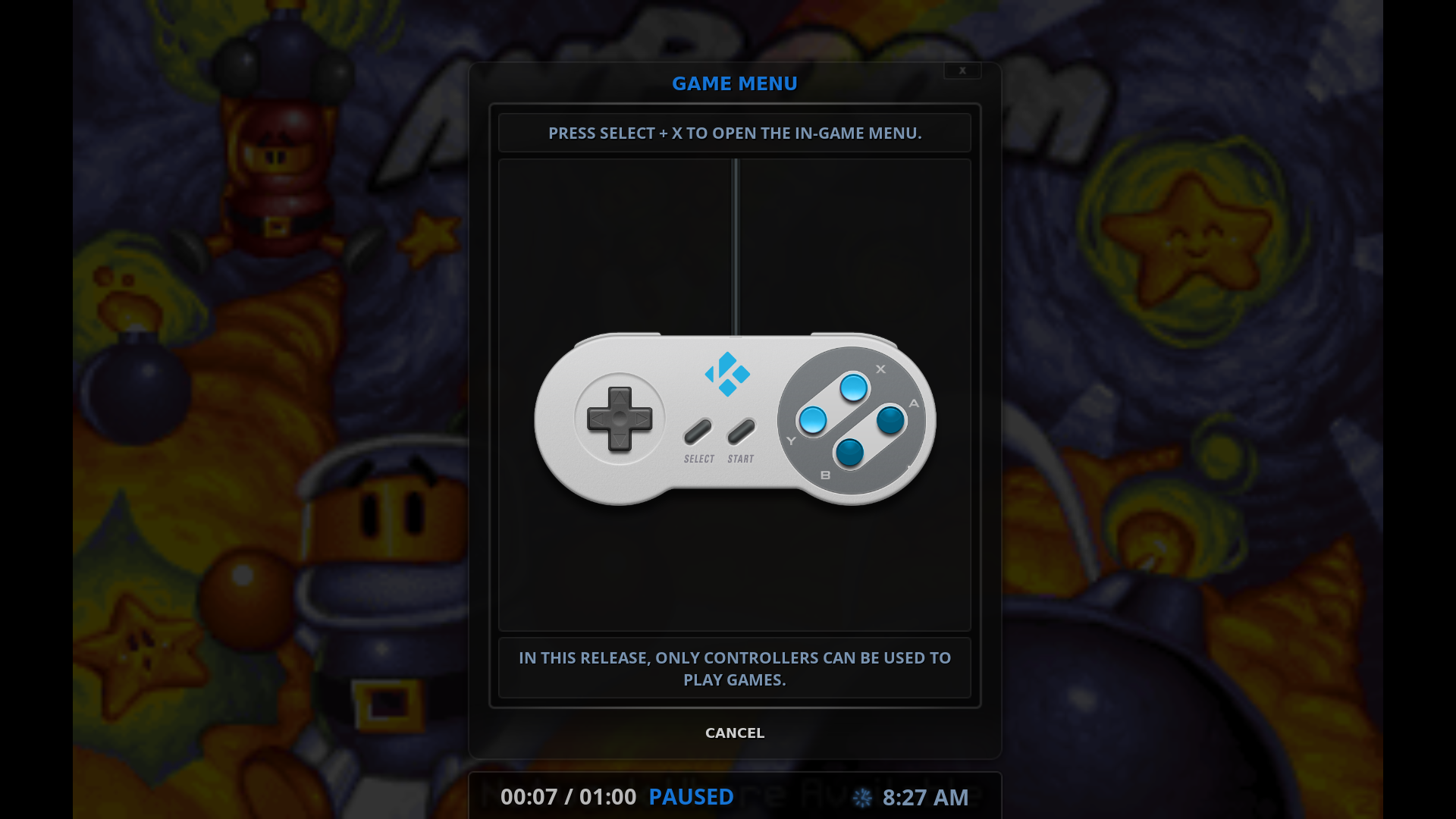
Updated Game Controllers dialog

Replaced the custom widgets "New DVD's" and "Upcoming DVD's" with "Top rated movies" and "Top rated tv shows"

Added custom playlist support for custom home screen category backgrounds
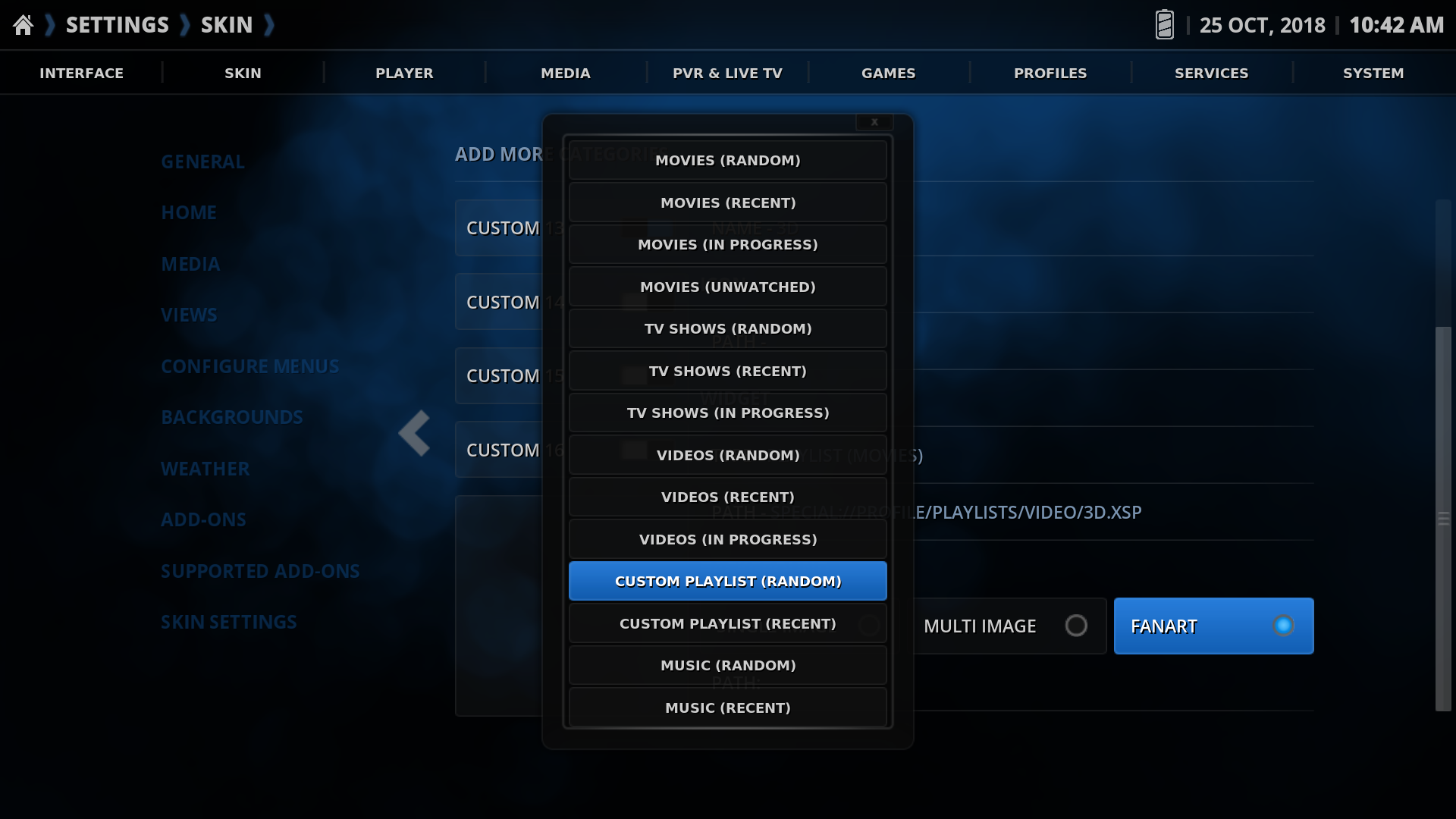
ENJOY!
RE: Rapier 11.2.18 for Kodi 18 Leia - Swisher - 2018-11-25
I like the rapier in Leia very much. Specially the wall view in small.
But then the cover popout is kinda small.
Is there a way in the settinsg to make the popout larger?
Thank You.
RE: Rapier 11.2.18 for Kodi 18 Leia - Gade - 2018-11-25
(2018-11-25, 12:46)Swisher Wrote: I like the rapier in Leia very much. Specially the wall view in small.
But then the cover popout is kinda small.
Is there a way in the settinsg to make the popout larger?
Thank You.
Hi Swisher.
Thanks for the kind words and support.
Sorry, the cover zoom is designed to fit with the skin and other animations.
There's currently no way to make it smaller unless you edit the xml files yourself.
RE: Rapier 11.2.9 for Kodi 18 Leia - Gade - 2018-12-16
(2018-10-22, 18:38)flavict Wrote: Hello @Gade ,
FYI "Next Up Notifications" add-on have been replaced with "Up Next" add-on instead.
Thanks
Support for Up Next addon has been added to the latest development version of Rapier (11.2.20).
Please test it out and let me know what you think.
RE: Rapier 11.2.18 for Kodi 18 Leia - flavict - 2018-12-22
@Gade
Sorry for delay. I am still using Krypton and it work well. Waiting for stable release of Leha to upgrade.
RE: Rapier 11.2.18 for Kodi 18 Leia - Maboz - 2019-01-03
Hi Gade, it looks like I can't see the rating stars in music views, I'm in List view and under view options I have the star rating enabled.
Does the skin support userrating?
RE: Rapier 11.2.18 for Kodi 18 Leia - microbrew - 2019-01-03
Really liking this skin. Still trying to figure out some of the settings.
Would it be possible to change the volume control color without affecting other colors within the skin?
Regards
RE: Rapier 11.2.18 for Kodi 18 Leia - Gade - 2019-01-03
(2019-01-03, 10:44)Maboz Wrote: Hi Gade, it looks like I can't see the rating stars in music views, I'm in List view and under view options I have the star rating enabled.
Does the skin support userrating?
Hi Maboz.
Please provide a screenshot.
Which music scraper do you use?
Where are you exactly? Albums? Artists?
The skin supports user ratings (go to the information window to set it).
But it only displays the user ratings in the information windows.
I'm thinking of adding global support for any rating chosen in the skin settings (imdb, user rating, rotten tomatoes etc.).
RE: Rapier 11.2.18 for Kodi 18 Leia - Gade - 2019-01-03
(2019-01-03, 11:28)microbrew Wrote: Really liking this skin. Still trying to figure out some of the settings.
Would it be possible to change the volume control color without affecting other colors within the skin?
Regards
Hi microbrew.
Thanks for the support. Glad you like the skin.
It's only possible changing that color by editing the xml files manually.
I can guide you through it, but you should note that all custom edits are overwritten each time the skin updates.
Please let me know if you have any other questions or suggestions.
You can find a detailed guide to the skin settings and other tips at the wiki: https://kodi.wiki/view/Add-on:Rapier
RE: Rapier 11.2.18 for Kodi 18 Leia - microbrew - 2019-01-03
(2019-01-03, 12:28)Gade Wrote:(2019-01-03, 11:28)microbrew Wrote: Really liking this skin. Still trying to figure out some of the settings.
Would it be possible to change the volume control color without affecting other colors within the skin?
Regards
Hi microbrew.
Thanks for the support. Glad you like the skin.
It's only possible changing that color by editing the xml files manually.
I can guide you through it, but you should note that all custom edits are overwritten each time the skin updates.
Please let me know if you have any other questions or suggestions.
You can find a detailed guide to the skin settings and other tips at the wiki: https://kodi.wiki/view/Add-on:Rapier
Hi Gade,
That would great.
I’ve done some editing before in the colors default.xml. I looked in the DialogVolumeBar.xml also, but didn’t see any color settings.
Regards
RE: Rapier 11.2.18 for Kodi 18 Leia - Maboz - 2019-01-03
(2019-01-03, 12:24)Gade Wrote: Please provide a screenshot.Here it is
Which music scraper do you use?
Where are you exactly? Albums? Artists?


Also note the information page shows the numeric value instead of stars.
I use the default scrapers for music, I think it's universal Artist/Album scrapers, but ratings are set as userrating through a personal addon (that reads the POPM id3 tag and sets userrating). I think Kodi does the same on music addition, it reads POPM and populates userrating (I'm not sure whether it also populates rating).
This is just an album view, but I don't see stars anywhere, also in playlists or top songs.
RE: Rapier 11.2.18 for Kodi 18 Leia - Gade - 2019-01-03
(2019-01-03, 13:03)Maboz Wrote:(2019-01-03, 12:24)Gade Wrote: Please provide a screenshot.Here it is
Which music scraper do you use?
Where are you exactly? Albums? Artists?
Also note the information page shows the numeric value instead of stars.
I use the default scrapers for music, I think it's universal Artist/Album scrapers, but ratings are set as userrating through a personal addon (that reads the POPM id3 tag and sets userrating). I think Kodi does the same on music addition, it reads POPM and populates userrating (I'm not sure whether it also populates rating).
This is just an album view, but I don't see stars anywhere, also in playlists or top songs.
Thanks, ok I see.
That's probably because you only use user ratings and don't get a regular rating for your media items.
But I just added the skin setting to support user ratings in the libraries!

Install my development repository to get the latest version of Rapier (11.2.22): https://kodi.wiki/view/Add-on:Rapier#Development_version_.2F_Gade.27s_Add-on_Repository
Once installed you'll get the latest version with the change.
Go to Skin Settings > Media > General > Select rating (and choose My Rating).
Please let me know if everything works as expected.
