
+- Kodi Community Forum (https://forum.kodi.tv)
+-- Forum: Support (https://forum.kodi.tv/forumdisplay.php?fid=33)
+--- Forum: Skins Support (https://forum.kodi.tv/forumdisplay.php?fid=67)
+---- Forum: Aeon MQ (https://forum.kodi.tv/forumdisplay.php?fid=68)
+---- Thread: Mod Aeon MQ 9 Multi-Mod for Kodi 20 (Nexus) (/showthread.php?tid=373436)
RE: Aeon MQ 9 Multi-Mod for Kodi 20 (Nexus) - ZsocaM5 - 2024-10-07
@latts9923
Thanks for the fix. Actually I don't know anything about how Kodi works, however I'm a software developer, so I would try to find where the problem is (why it hangs), but I don't know if any other debug mode or anything can be turned on for debugging purposes, apart from kodi's debug log (it didn't logs any errors).
Anyway I already selected back the skin a few times, but no change. I think maybe some other script/module/dependency causes the problem.
RE: Aeon MQ 9 Multi-Mod for Kodi 20 (Nexus) - thebadboy - 2024-10-07
Hello, First of all congratulations for your great work. I just installed AEON mq9 and I can't find the solution to my problem. I read a lot of pages on this forum but I can't find it. Obviously I must be so bad as to ask you a stupid question.
I created smart playlists but in each of my views it doesn't show me the number of movies seen or not seen.
What am I doing wrong.
Thank you for your help
 [/url[/img]
[/url[/img]
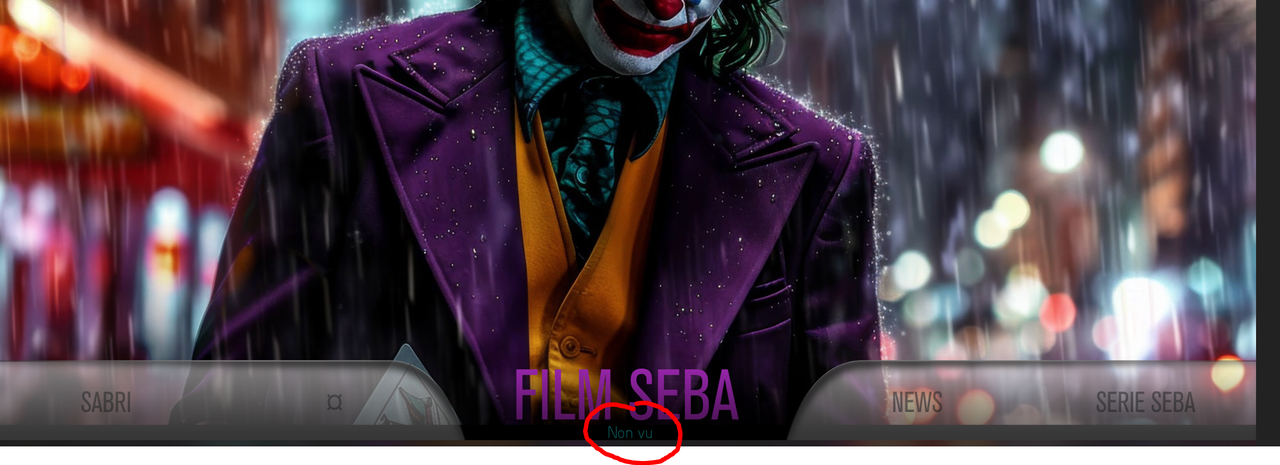
RE: Aeon MQ 9 Multi-Mod for Kodi 20 (Nexus) - wags1 - 2024-10-07
@thebadboy Settings, Skin Settings, Main Menu, toggle Show Library Status to on.
RE: Aeon MQ 9 Multi-Mod for Kodi 20 (Nexus) - thebadboy - 2024-10-07
thanks for the answer but this setting was enabled but nothing is displayed.
On the other hand if I go to a "video node" (I hope the translation is good) there I can see the number of films seen or not seen but not from a playlist.
RE: Aeon MQ 9 Multi-Mod for Kodi 20 (Nexus) - wags1 - 2024-10-07
@thebadboy Afraid that’s all I have for you. I’m on Omega now not Nexus and don’t use Playlists. Hopefully someone else can chime in to try to help.
RE: Aeon MQ 9 Multi-Mod for Kodi 20 (Nexus) - ZsocaM5 - 2024-10-07
@latts9923
Finally I could manage to activate the skin.
I tried editing customReset.xml, so maybe I can find the problem. Tried to put some Notification into the first 2 steps...it played the notification sound, but I couldn't see the Notification itself (maybe it is hidden or overlapped).
So I removed this line: "<include>invisible_button</include>" and voila there was a Dialog about "Skin Helper Service" is a missing addon. I don't know how it uninstalled, because before the Kodi update I'm pretty sure it was there (I used MQ9 mod before).
I had to install several dependency modules, but finally it works.
This is just a feedback for you that in some cases the "missing Addon dialog" is hidden somehow, so I think the skin activation is not "hang" / "stuck" just there is an invisible dialog.
RE: Aeon MQ 9 Multi-Mod for Kodi 20 (Nexus) - thebadboy - 2024-10-07
(2024-10-07, 15:48)wags1 Wrote: [font][font]@thebadboy J'ai bien peur que ce soit tout ce que j'ai à te dire. Je suis sur Omega maintenant, pas sur Nexus, et je n'utilise pas les listes de lecture. J'espère que quelqu'un d'autre pourra intervenir pour essayer d'aider.[/font][/font]
[font][font]pas de problème, c'est déjà très gentil de ta part d'avoir pris le temps de me répondre. J'espère aussi qu'une autre personne pourra m'aider.[/font][/font]
RE: Aeon MQ 9 Multi-Mod for Kodi 20 (Nexus) - latts9923 - 2024-10-08
@thebadboy
Thanks for the kind words. Not a stupid question at all. Did you create a Smart V-Playlist? If so, you should see the total and watched counts...they are displaying on my top info bar.
@ZsocaM5
So the skin was prompting you to install Skin Helper while it was initializing? You may have just solved a problem that has existed since MQ 9 was first released. I never thought about it waiting for you to respond to a prompt that you couldn't even see. Well done!
RE: Aeon MQ 9 Multi-Mod for Kodi 20 (Nexus) - thebadboy - 2024-10-08
so I made smart playlists, on the first 3 screenshots I show how I do it, I add a video playlist but it does not display the number of views or not viewed.



on the other screenshots if in the filter I select playlist-V smart, when I enter it displays it in this form (which does not suit me) at this time it displays the total number of films in all the playlists which is not good either.




RE: Aeon MQ 9 Multi-Mod for Kodi 20 (Nexus) - latts9923 - 2024-10-08
@thebadboy
I did the same thing as you did in the first two screenshots, and I see the playlist count.
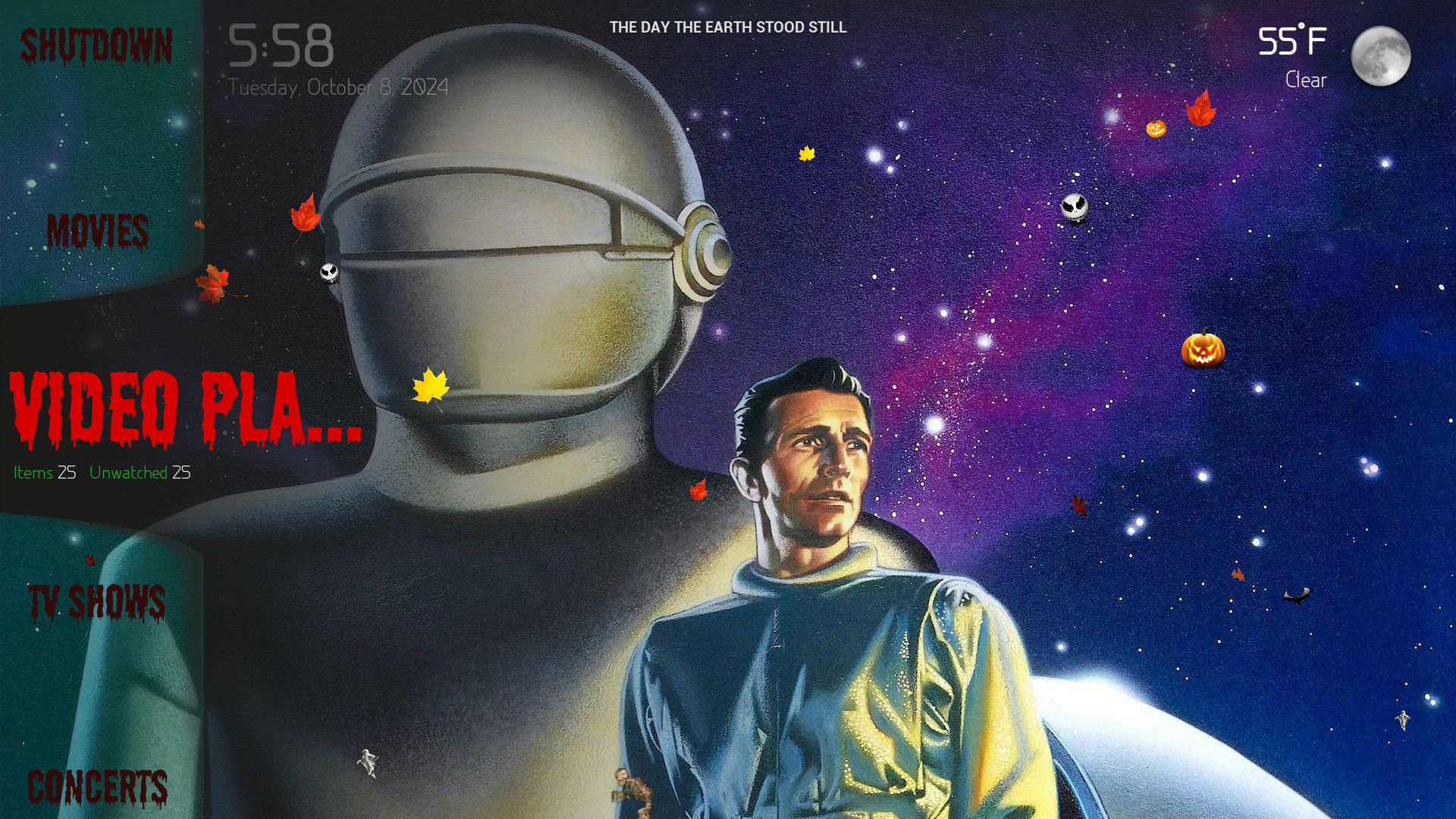
However, if I select the Smart V-Playlist option from the list I see the entire Movie count...just like you.
RE: Aeon MQ 9 Multi-Mod for Kodi 20 (Nexus) - thebadboy - 2024-10-08
It's strange that it doesn't work for me. Is it possible that I'm missing a plugin?
RE: Aeon MQ 9 Multi-Mod for Kodi 20 (Nexus) - latts9923 - 2024-10-11
UPDATE #47 - This will update the skin to v1.8.7
 Addition
Addition- I added a font shadow option to SKIN SETTINGS ► MENU BAR STYLE.

 Maintenance
Maintenance- I added the dimmer image behind the focused item in View Type-33 to fill in the highlighted area around the poster. Thanks to @andrzejls for the request!
- I commented out the "invisible_button" include in customReset.xml. Apparently the skin was prompting you to install an add-on while it was initializing, but you couldn't see the prompt. Hopefully this resolves the problem that many were having during skin initialization. Thanks to @ZsocaM5 for discovering this!
NOTICE
After installing this update, if you have the vertical menu selected you will need to copy the contents of MainMenu.xml.vertical to MainMenu.xml to restore the vertical menu.
RE: Aeon MQ 9 Multi-Mod for Kodi 20 (Nexus) - latts9923 - 2024-10-20
UPDATE #48 - This will update the skin to v1.8.8
 Addition
Addition- I added code to display the album count for Music playlists. Thanks to Park for the request!
- I added a new button named "SHOW ALBUM ART MASK" to the music viz settings. It is enabled by default and only visible for layouts 2, 3, 6 and 7. Turning this button off will hide the diffuse mask for the album art.
 Bug fix
Bug fix- The discart was not displaying for Songs in View Type-18.
NOTICE
After installing this update, if you have the vertical menu selected you will need to copy the contents of MainMenu.xml.vertical to MainMenu.xml to restore the vertical menu.
This update will require a skin reset for new settings to be forced to settings.xml. To keep from losing your current settings, make sure you export your skin settings (SKIN SETTINGS > RESTORE SETTINGS > EXPORT SKIN SETTINGS) before you install the update. After installing the update you will need to reset the skin and then import the latest settings export.
RE: Aeon MQ 9 Multi-Mod for Kodi 20 (Nexus) - Ampster - 2024-10-20
Aeon MQ 9 was working fine until I updated recently staying within NEXUS.
No I keep getting an error with MQ 9 asking for script.module.metadatautils but it won't install.
I blew away everything to start from scratch with the last Kodi NEXUS and then tried to install MQ 9 but the dependency script.module.metadatautils is missing when I go to check when installing MQ 9. WTF!
I tried installing script.module.metadatautils manually from GitHub but that threw an error and wouldn't install.
Now what do I do?
I swear, these updates are really irritating me! Once I get this back up and running I'm never updating again.
RE: Aeon MQ 9 Multi-Mod for Kodi 20 (Nexus) - latts9923 - 2024-10-20
@Ampster
Doh...my error. I forgot to add the Metadata add-on to the Nexus repo's addons.xml file. It's in there now...start Kodi and try to install the skin again and it should work.