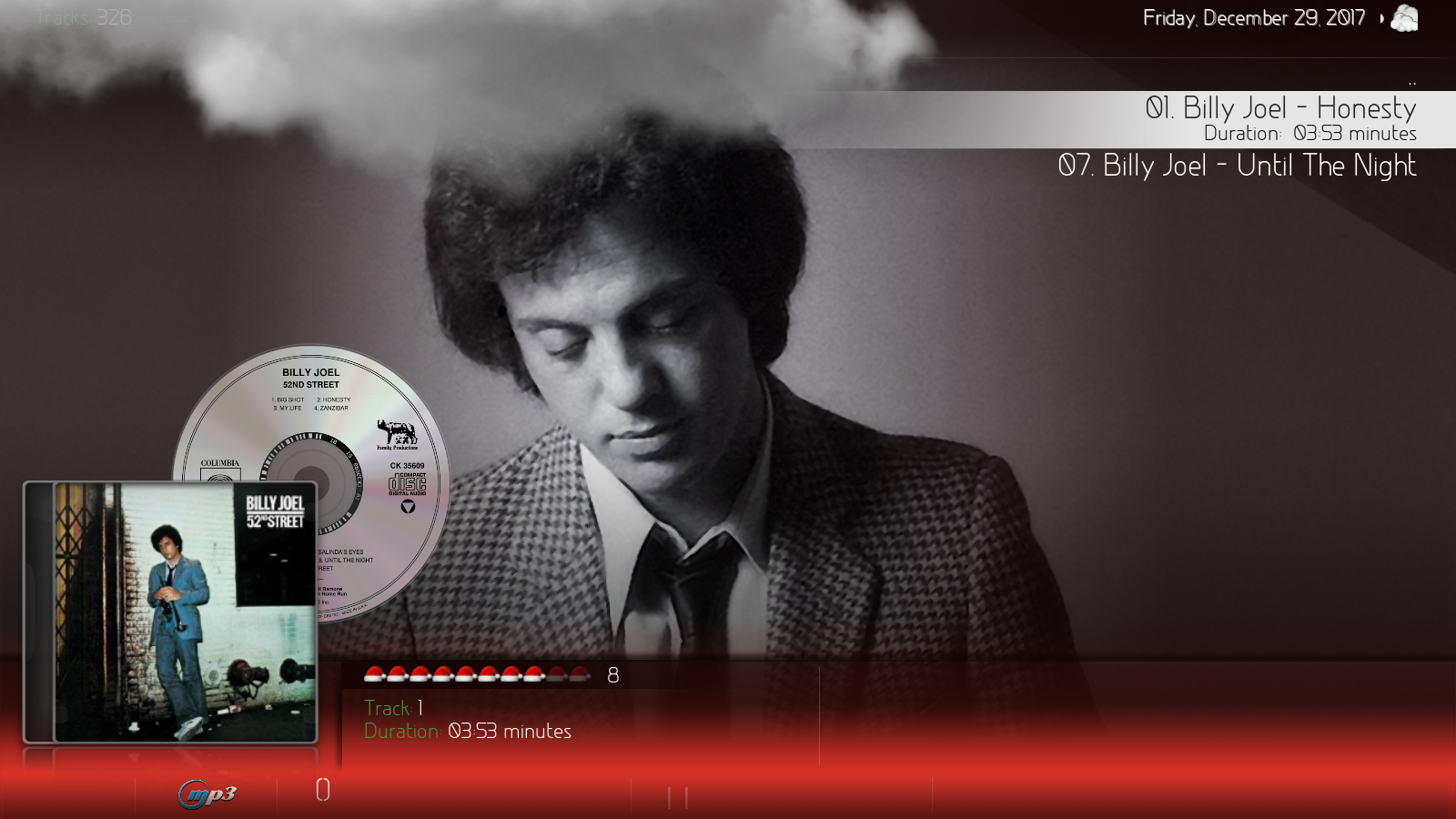+- Kodi Community Forum (https://forum.kodi.tv)
+-- Forum: Support (https://forum.kodi.tv/forumdisplay.php?fid=33)
+--- Forum: Skins Support (https://forum.kodi.tv/forumdisplay.php?fid=67)
+---- Forum: Aeon MQ (https://forum.kodi.tv/forumdisplay.php?fid=68)
+---- Thread: Mod Multi-Mod addition for the MQ 7 Krypton Mod (/showthread.php?tid=301497)
Pages:
1
2
3
4
5
6
7
8
9
10
11
12
13
14
15
16
17
18
19
20
21
22
23
24
25
26
27
28
29
30
31
32
33
34
35
36
37
38
39
40
41
42
43
44
45
46
47
48
49
50
51
52
53
54
55
56
57
58
59
60
61
62
63
64
65
66
67
68
69
70
71
72
73
74
75
76
77
78
79
80
81
82
83
84
85
86
87
88
89
90
91
92
93
94
95
96
97
98
99
100
101
102
103
104
105
106
107
108
109
110
111
112
113
114
115
116
117
118
119
120
121
122
123
124
125
126
127
128
129
130
131
132
133
134
135
136
137
138
139
140
141
142
143
144
145
146
147
148
149
150
151
152
153
154
155
156
157
158
159
160
161
162
163
164
165
166
167
168
169
170
171
172
173
174
175
176
177
178
179
180
181
182
RE: Multi-Mod addition for the MQ 7 Krypton Mod - latts9923 - 2018-01-02
@grimmace92
You betcha!
RE: Multi-Mod addition for the MQ 7 Krypton Mod - latts9923 - 2018-01-02
@gotham_x
I'm a little closer to getting the extrafanart working for Sets. I got it to display the extrafanart of the movies in the Set.

RE: Multi-Mod addition for the MQ 7 Krypton Mod - gotham_x - 2018-01-02
Very good that you are working on it in finding a solution for extrafanart1 and MQ7. We can not wait to hear from you.
RE: Multi-Mod addition for the MQ 7 Krypton Mod - Jumpy73 - 2018-01-03
(2017-12-29, 19:42)latts9923 Wrote: Per Jumpy73's request, the track list in the Rightlist View while viewing albums will now only display 13 tracks instead of 14 so that the track name is not visible through the CD art.Now it works... tks a lot
Right List album/song rating info
(2017-12-29, 19:42)latts9923 Wrote: Per Jumpy73's request, I've changed the code for ratings in the Rightlist View. It will now show on a scale of 0-10 instead of 0-5. I also removed the default rating star that was at the bottom of the Music browser since it used a 5 star rating.Unfortunately I don't see what was expected... I supposed to see rating info with 0-5 scale modified into a rating info with 0-10 scale (simplier than create new rating stars images for 0-5 scale) for Album view, Song views and for music widget in Music Main menu
Please see screenshot below
https://www.dropbox.com/s/uwncqyz5vb26am...7.jpg?dl=0
https://www.dropbox.com/s/p5idy1e0m0do76...2.jpg?dl=0
Then...
Did you have any luck for the following old issues?
1) Text and images in the media flags bar don't appear properly (language flags for audio tracks and subtitles seem to be displayed properly, only audio channels number icons are wrong positioned)... please see the following screenshot
https://www.dropbox.com/s/mme1ufbaxw7gtj6/screenshot000.png?dl=0
3)
No discart for music album widgets based on smart-playlist. All stuff works for default music album widgets (ie ALBUMS - Random, ALBUMS - Recommended, etc...)
Really tks in advance for your work
RE: Multi-Mod addition for the MQ 7 Krypton Mod - latts9923 - 2018-01-03
Update #46
 KodiFlix scrollbar
KodiFlix scrollbarThe page scrollbar wasn't displaying in KodiFlix if you had the Showart View enabled. Thanks to tad61 for reporting the bug.
 Added support for Icons and Images Addons
Added support for Icons and Images AddonsI added the code to support the optional Movie Genre Fanart Addons as well as Music Genre Fanart Addons. I also added the code to support the newer blue, orange and purple themes. Thanks to MB1968 for reporting the bug.
 Resume and watched flags in KodiFlix
Resume and watched flags in KodiFlixI updated the code for the watched and resume flags in KodiFlix. They now display in the upper right corner.


 Duration for sets in Shelf3D View
Duration for sets in Shelf3D ViewThe duration info for sets was not working in Shelf3D.
 ExtendedInfo Script
ExtendedInfo ScriptI updated the code to fix the ExtendedInfo Script in the context menu. Thanks to MB1968 for reporting the bug. You may have to follow this step as well.
 PosterList View
PosterList ViewI fixed a problem with the media flags not displaying correctly in the PosterList View. Thanks to tad61 for reporting the bug.
 Extrafanart for sets
Extrafanart for setsI added some code to display movie extrafanart for sets. Your set will now display extrafanart from all the movies in the set.

 Weather Effects
Weather EffectsI added a title to the Weather Effects.
 New animation for sets in RightList View
New animation for sets in RightList ViewThere is a new animation for sets in the RightList View. This work was done by the_bo. It was part of the 12-29-17 update and I forgot to give him credit. Nice work sir!
Download
01-02-18 update
RE: Multi-Mod addition for the MQ 7 Krypton Mod - latts9923 - 2018-01-03
@Jumpy73
You bet! I'll take another look at the rating info. I am still unable to reproduce the problem from #1 and I still can't get #3 to work yet.
RE: Multi-Mod addition for the MQ 7 Krypton Mod - tad61 - 2018-01-03
Hi Latts,
Thank you so much for all the hard work that you've put into this incredible skin mode. It's very much appreciated.
RE: Multi-Mod addition for the MQ 7 Krypton Mod - Jumpy73 - 2018-01-03
(2018-01-03, 02:18)latts9923 Wrote: @Jumpy73I'm confident you will find a solution for issues #1 and 3# soon... I will stay tuned on this
You bet! I'll take another look at the rating info. I am still unable to reproduce the problem from #1 and I still can't get #3 to work yet.

Very nice the support of looping the movies fanarts for movie set... I image the last step will be the support of extrafanart1.jpg
I tested the KODIFLIX view and I don't know if you can reproduce these issues for Boxset view:
a) MOVIE SET CASES menu is available only if CENTER LIST or CENTER FOCUS options are disabled --> no possible to see discs for movie set for these alternative views
b) If CENTER LIST option is enabled the Focus Surround image (animated or not) is disaligned to the boxset
Hope this help
RE: Multi-Mod addition for the MQ 7 Krypton Mod - latts9923 - 2018-01-03
@tad61
You betcha sir!
RE: Multi-Mod addition for the MQ 7 Krypton Mod - latts9923 - 2018-01-03
@Jumpy73
Yeah, the Movie Set Cases animation is only available when Center List and Center Focus is disabled. I can look at trying to get it to work for all three.
I'll take a look at the focus surround when Center List is enabled. I forgot about checking that. Thanks for letting me know!
RE: Multi-Mod addition for the MQ 7 Krypton Mod - Jumpy73 - 2018-01-03
(2018-01-03, 02:18)latts9923 Wrote: @Jumpy73I found the solution regarding the problem #1... I would be grateful if you could include them in the next release
You bet! I'll take another look at the rating info. I am still unable to reproduce the problem from #1 and I still can't get #3 to work yet.

please find below the step by step files modification list:
- open SkinSettings.xml file
+ modify rows:
3876, <left>-74</left> --> <left>8</left>
3912, <left>70</left> --> <left>153</left>
- open includes.xml file
+ modify rows:
2455, <left>-78</left> --> <left>5</left>
2492, <left>67</left> --> <left>150</left>
2696, <left>-75</left> --> <left>8</left>
2733, <left>70</left> --> <left>153</left>
2770, <left>215</left> --> <left>297</left>
3199, <left>-75</left> --> <left>8</left>
3236, <left>70</left> --> <left>153</left>
3273, <left>215</left> --> <left>297</left>
- open IncludesMenuWidgets.xml file
+ modify rows from 3207 onward (I don't have programming skills enough to do modifications alone)

RE: Multi-Mod addition for the MQ 7 Krypton Mod - MB1968 - 2018-01-04
Hi Latss, thanks for the fixes. I've found a couple of small issues. Not sure if they are bugs.
- Is there a workaround to disable the spinning discart above the Menubar (M)? Disabling discart for the pause screen, seems to have no effect for the menubar (M).
- When a video is playing in the background (TAB), I can only hear the sound. There is no small video screen with controls beneath it on my side. Can you confirm this?
- Please add Files to your submenu. Can you see a backround/fanart when selecting Files from the submenu?
Regards
RE: Multi-Mod addition for the MQ 7 Krypton Mod - latts9923 - 2018-01-04
@Jumpy73
If I make the changes you propose it moves all my icons to the right and they overlap. I wish I could duplicate this problem you're having, but all my media flags are in the correct position. Can anyone else duplicate this problem he's having?
RE: Multi-Mod addition for the MQ 7 Krypton Mod - latts9923 - 2018-01-04
@MB1968
I added that discart and clearart to the menu bar some time back. I can look at adding the pause screen discart control to it.
I see the same behavior when I play a video in the background. The smaller video does show on the main menu.
I'll take a look at the submenu.
RE: Multi-Mod addition for the MQ 7 Krypton Mod - MB1968 - 2018-01-04
Thanks Latts. I'll wait patiently for the next update. The option to disable discart and clearart above the menubar would be nice. I prefer not to see them when pressing M or playing YouTube video's.