
+- Kodi Community Forum (https://forum.kodi.tv)
+-- Forum: Support (https://forum.kodi.tv/forumdisplay.php?fid=33)
+--- Forum: Skins Support (https://forum.kodi.tv/forumdisplay.php?fid=67)
+---- Forum: Skin Archive (https://forum.kodi.tv/forumdisplay.php?fid=179)
+----- Forum: Night (https://forum.kodi.tv/forumdisplay.php?fid=130)
+----- Thread: TV Shows - Season Art (/showthread.php?tid=105483)
TV Shows - Season Art - zzzdeejay - 2011-07-14
Loving XBMC and really loving the Night Skin.
Slowly learning to tinker with the settings to get everything just as I want it however there is one thing I haven't been able to do yet.
I've got a TV show with two seasons so when I select the show I get the page with the option to select the season I want along with a "cover" banner on the right.
Is there anyway to change the cover that is used?? I know the source of the covers has different options but I can't figure out how to change the image for just that season, any changes I make seem to be at the show level and aren't used in the view I'm using (Fanart one).
Cheers for any help anyone out there can give!

- catweazle71 - 2011-07-14
I just have a very similar thread ongoing.
http://forum.xbmc.org/showthread.php?tid=105056
But my question is about the fanarts I like to have for every season of a TV show different.
You talk about "cover banner". What do you mean exactly? Different banners for each season? Posters? Fanarts?
Do you use e.g. Ember Media Manager? This is a nice tool for collecting all that media stuff. And it is possible to download different media for seasons, season posters and season fanarts.
- isamu.dragon - 2011-07-16
here is where you enable season fanart.

- zzzdeejay - 2011-07-18
Cheers for the replies - difficult to describe what I mean, i'll upload a screen cap later...
Haven't used Ember Media Manager but at a quick glance it looks good - thanks for the tip will give it a go...
- zzzdeejay - 2011-07-18
Screen Caps below - I want to alter the Season 2 image and can see from the TVDB that there is another option...



Cheers again for any help...
- stoli - 2011-07-18
At the season level, press C and then Select Season Thumb. You will have to have already downloaded the one you want. You can't have a different logo though.
- catweazle71 - 2011-07-20
My god, zzzdeejay, thats the thing I want to do, but nobody can help it seems

I tried everything, putting fanart.jpg into TV show folder, putting it into season folder, named it fanart.jpg, season xx.jpg, etc.
Nothing works

- zzzdeejay - 2011-07-21
Feeling the pain catweazle71

- isamu.dragon - 2011-07-21
catweazle71 Wrote:My god, zzzdeejay, thats the thing I want to do, but nobody can help it seems
I tried everything, putting fanart.jpg into TV show folder, putting it into season folder, named it fanart.jpg, season xx.jpg, etc.
Nothing works
that's your problem, fanart.jpg gives Seasonal Fanart. Folder.Jpg gives Season Poster
- zzzdeejay - 2011-09-19
If anyone stumbles on this and has the same issue i've found the fix! Don't know whether this is new functionality or I managed to completely miss it...
On the program in question go to the screen that displays the season overviews, highlight the season in question and press c for the context menu.
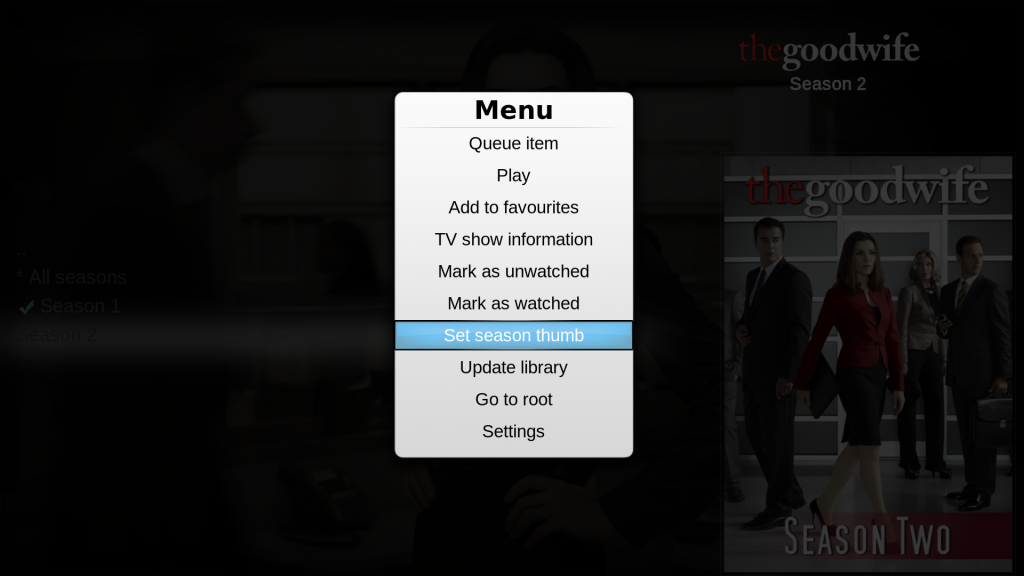
Here there is a option "Set season thumb" - you can then choose the art work and job done

This also works for "All Seasons"
