
+- Kodi Community Forum (https://forum.kodi.tv)
+-- Forum: Support (https://forum.kodi.tv/forumdisplay.php?fid=33)
+--- Forum: Skins Support (https://forum.kodi.tv/forumdisplay.php?fid=67)
+---- Forum: Skin Archive (https://forum.kodi.tv/forumdisplay.php?fid=179)
+----- Forum: Cirrus Extended (https://forum.kodi.tv/forumdisplay.php?fid=133)
+----- Thread: cirrus extended v2 Tutorials (/showthread.php?tid=119141)
cirrus extended v2 Tutorials - butchabay - 2012-01-07
Animated Video Background Effect on Home " Dreamscene "
Nice Background Videos can be found here: http://dreamscene.org/
- Create a folder with all your Background Videos, example Dream Videos
- Start xbmc go to videos --> files --> add Videos --> Dream Videos
- Now you need to create Video Playlists not Smart Playlists
- If you want one video playing in loop you need to duplicate your video with a different file name else the playlist can't be created
- Example your video's name is Dreamscene you'll need to create a duplicate named example dreamscene1.wmv and multicolor.wmv

- Go to your desired videos to choose and press " C " to queue every video you want in your playlist, in this case dreamscene1.wmv and
multicolor.wmv
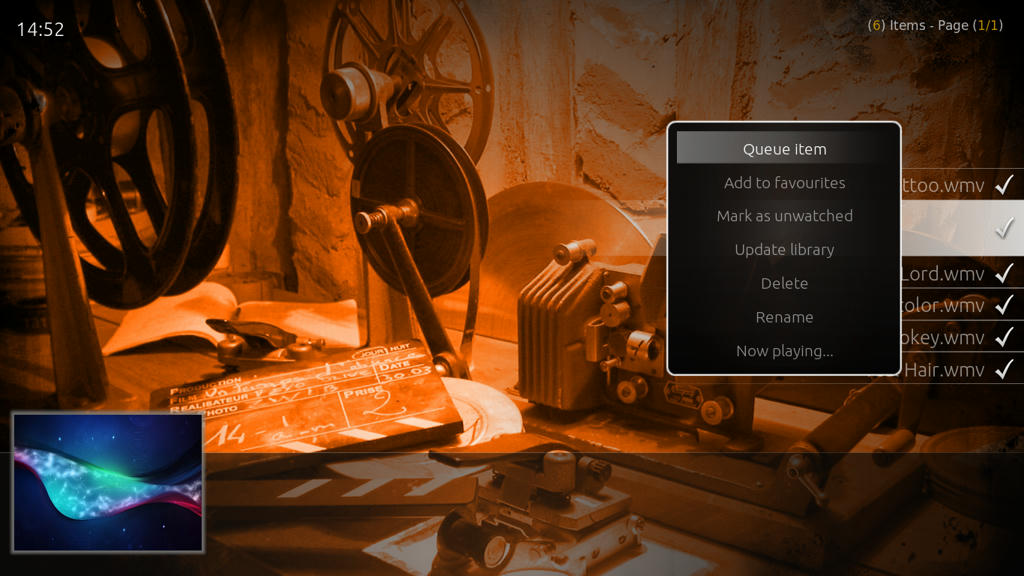
- once you queued your videos press " C " again and go to now playing

- Now you must see your queued videos in the now playing list
- press left and choose repeat all
- save your playlist example dream playlist 1

- go back to system --> skin --> general settings --> see screenshots for settings:
- be sure you enable " Show Background now Playing Video ", " Enable Animated Video Background at startup " and set your playlist to " Set Video or Playlist "
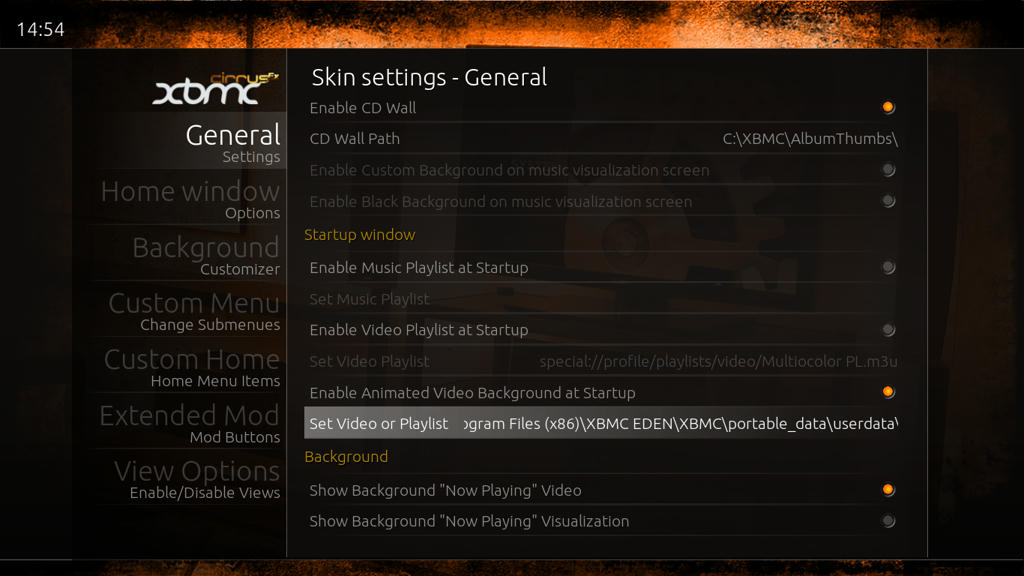
- Restart XBMC
- Done

Note: Once you've starded playing music or a video, the playlist stops playing, you need to press " Backspace " to refresh.
- butchabay - 2012-01-07
Reserved!!!
- butchabay - 2012-01-07
Reserved 2 !!!
- butchabay - 2012-01-07
Reserved 3 !!!
- butchabay - 2012-01-07
Reserved 4 !!!
- butchabay - 2012-01-07
Reserved 5 !!!
- butchabay - 2012-01-07
Reserved 6 !!!
- butchabay - 2012-01-07
Reserved 7 !!!
- butchabay - 2012-01-07
Reserved 8 !!!
- butchabay - 2012-01-07
Reserved 9 !!!
- T800 - 2012-01-11
Moderator please delete.
- butchabay - 2012-01-11
Reserved 10
RE: cirrus extended v2 Tutorials - hydraSlav - 2014-07-16
I know this is a super old thread, but I can't seem to be able to create a video playlist in Cirrus (latest version). It works fine in Confluence, but in Cirrus, I don't get the "now playing" option in the context menu. And pressing "Left" while the queued video is playing, does not open the left-side menu (this is what I did in Confluence)
Please help?
RE: cirrus extended v2 Tutorials - hory_bubu - 2015-03-10
Didn't work for me. I didn't find Startup window setings (" Enable Animated Video Background at startup " and set your playlist to " Set Video or Playlist "). Appear only Miscellaneous options, Background and Show debug info. What can i do?
Thanks in advance!