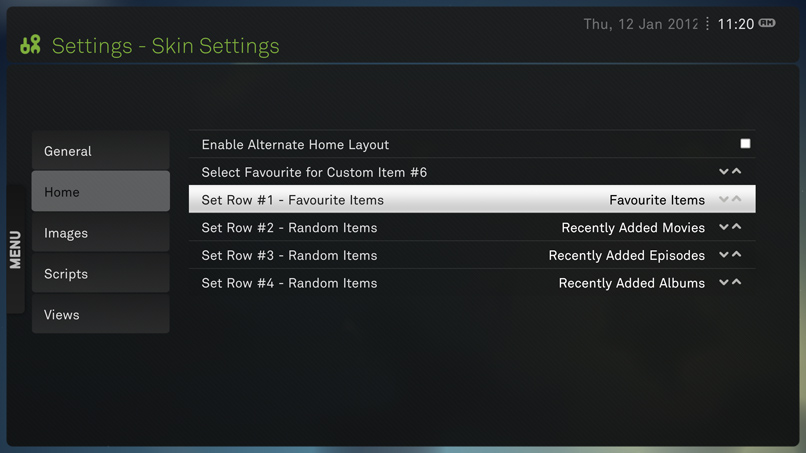+- Kodi Community Forum (https://forum.kodi.tv)
+-- Forum: Support (https://forum.kodi.tv/forumdisplay.php?fid=33)
+--- Forum: Skins Support (https://forum.kodi.tv/forumdisplay.php?fid=67)
+---- Forum: Skin Archive (https://forum.kodi.tv/forumdisplay.php?fid=179)
+----- Forum: XeeBo (https://forum.kodi.tv/forumdisplay.php?fid=140)
+----- Thread: [Download] XeeBo Thumbs: Custom Thumbnails for Home Menu Favourites (/showthread.php?tid=119555)
Pages:
1
2
[Download] XeeBo Thumbs: Custom Thumbnails for Home Menu Favourites - Stranger - 2012-01-11
XeeBo Thumbs: Custom Thumbnails for Home Menu Favourites
Utilize your favourite items & smart playlists...

Define how your content is presented
Split libraries (eg. TV > Anime)
Create a unique home menu
Add specific library sections for quicker navigation
Link directly to playlists
THREAD WILL BE CASUALLY UPDATED / [b]YOU CAN HELP BY POSTING REQUESTS
[/b]Utilize your favourite items & smart playlists...

(Image links to gallery of custom home menu's, please help inspire others by submitting a screenshot of your layout)
Define how your content is presented
Split libraries (eg. TV > Anime)
Create a unique home menu
Add specific library sections for quicker navigation
Link directly to playlists
Quote:As a fan of XeeBo I've taken it upon myself to start this thread. Some of the images were sourced from Google, all credit belongs to the original creators (including boxee). For the colour scheme I used XeeBo's default green, you can make your own variations using the .PSD that is included in the archive file.
THREAD WILL BE CASUALLY UPDATED / [b]YOU CAN HELP BY POSTING REQUESTS
(You can also help by submitting thumbs / .PSD is included in the archive file)
NEED HELP SETTING UP? CHECK THE TUTORIAL IN THE NEXT POST

Movies
Movies Alt#1
Movies Alt#2
TV Shows
Pictures
Music
Music Alt#1 (Metro)
HD
Family Movies
Bluray
Cartoons (Adventure Time)
Anime (Goku)
Anime (Chopper)
Studio Ghibli (Totoro)
Zoidberg (Why Not)
Superheroes/Cartoons (Batman)
Christmas
Gallery
ALL THE THUMBS


Movies
Movies Alt#1
Movies Alt#2
TV Shows
Pictures
Music
Music Alt#1 (Metro)
HD
Family Movies
Bluray
Cartoons (Adventure Time)
Anime (Goku)
Anime (Chopper)
Studio Ghibli (Totoro)
Zoidberg (Why Not)
Superheroes/Cartoons (Batman)
Christmas
Gallery
ALL THE THUMBS
(Including .PSD)

- Stranger - 2012-01-11
How To: Add Thumbnails to your Favourites / Create Custom Home Menu
2 part tutorial using...
XBMC 11.0 Eden: Beta / XeeBo Nightly via Hitcher's Repo
__________________________________________
2 part tutorial using...
XBMC 11.0 Eden: Beta / XeeBo Nightly via Hitcher's Repo
__________________________________________
Part 1: Adding Thumbnails to your Favourites
(At the moment this requires manual changes, I'm sure it will eventually be automated)
• Although it will require manual edits to your favourites.xml, adding thumbnails to your favourites is easy and risk free
• Your favorites.xml is located in your userdata folder (Home folder), if you are using Windows you will find it here...
(C:\Users\Username\AppData\Roaming\XBMC\userdata\favourites.xml)
• In order to Add/Change thumbnails you will obviously need to start by adding favourites within XBMC. Using Eden: Beta simply navigate to a playlist or library section, bring up the context menu [c] and select 'Add to Favourites'
• Now that you have added your favourites, your favourites.xml should look like this...
PHP Code:
<favourites>
<favourite name="YouTube" thumb="C:\Users\Username\AppData\Roaming\XBMC\addons\plugin.video.youtube\icon.png">ActivateWindow(10025,"plugin://plugin.video.youtube")</favourite>
<favourite name="Anime">ActivateWindow(10025,"videodb://2/1/6/")</favourite>
</favourites>
• As you can see, the YouTube add-on (as well as most add-ons) already has a thumbnail assigned to it. This is perfect since all we need to do is replicate the code.
To make things easier you might want to save your custom thumbnails somewhere within the XBMC home folder (I like to create a folder in the root, just like I do for backgrounds)
1. Open your .xml
(To edit your .xml I recommend Notepad2, even though you can use almost any text editor)
2. Add the path to your thumbnail (corresponding with the YouTube example above)
PHP Code:
thumb="C:\Users\Username\AppData\Roaming\XBMC\Custom Thumbs\thumb.png"
• Your .xml should now look like this...
PHP Code:
<favourites>
<favourite name="YouTube" thumb="C:\Users\Username\AppData\Roaming\XBMC\addons\plugin.video.youtube\icon.png">ActivateWindow(10025,"plugin://plugin.video.youtube")</favourite>
<favourite name="Anime" thumb="C:\Users\Username\AppData\Roaming\XBMC\Custom Thumbs\anime.png">ActivateWindow(10025,"videodb://2/1/6/")</favourite>
</favourites>
• Make sure you always have a space between " and thumb=
• You can quickly make sure it worked by navigating to your favourites in XBMC
__________________________________________
Part 2: Create Custom Home Menu
Quote:In this part of the tutorial I will demonstrate the simple set up process. If you need help with smart playlists and splitting your library scroll down for the third part of the tutorial.
• XeeBo gives you 6 favourite item slots on the home screen.
• To have a custom menu as the top row of your home screen, you will need to set the first row to 'favourite items'
1. Navigate to the home tab in Xeebo's skin settings...
Home > Settings > Skin Settings > Home
2. Navigate down the options list until Set Row #1 is selected
(as you navigate down you will notice each setting cycles through it's options)
3. Cycle through Set Row #1 until you see Favourite items, it should be the second option
4. Press enter to save
• Now you can populate your custom menu with favourite items, this is pretty much the same as the last process.
1. Navigate to the home tab in Xeebo's skin settings...
Home > Settings > Skin Settings > Home
2. Navigate down to the 2nd option (Select Favourite for Custom Item #1)
(the item number might be different since you cycled through the list to set the first row)
3. Navigating up or down cycles through the options item number. To set your custom menu's first item make sure item #1 is displayed and press enter.
4. The favourites menu will pop up, select the favourite you want as your first item and simply press enter to save
• The favourite item you selected will now be displayed on your home screen.
When setting a playlist as a home item you will be given the option to play the playlist instead of entering, you will need to select no for this option in order for your playlist to act as a menu item.
[i]Reminder: You can favourite almost anything; Playlists, Video Add-Ons, Library sections (e.g. the root of your Movies library), Program Add-ons and more...[/i]
- feedbackloop - 2012-01-11
was just hunting for stuff like this, thanks very muchly.
- Hitcher - 2012-01-11
Nice work, stickied.
- Stranger - 2012-01-11
Hitcher Wrote:Nice work, stickied.
Cheers!
- djprotoss - 2012-01-30
Hmmm. Doesn't seem to work under linux (using builds from the 28th) - tried using this form:
<favourite name="Anime" thumb="/home/archie/.xbmc/addons/plugin.video.iplayer/icon.png">ActivateWindow(10025,"special://profile/playlists/video/Anime.xsp")</favourite>
<favourite name="TV" thumb="/home/archie/.xbmc/userdata/thumbs/TV.png">ActivateWindow(10025,"special://profile/playlists/video/TV.xsp")</favourite>
<favourite name="iPlayer" thumb="/home/archie/.xbmc/addons/plugin.video.iplayer/icon.png">ActivateWindow(10025,"plugin://plugin.video.iplayer")</favourite>
As you can see, I tried using the iplayer logo thumb line as well (which works for iplayer), to no avail. Am I missing something? does it not currently work under linux? been randomly broken in the build?
- Stranger - 2012-02-02
djprotoss Wrote:Hmmm. Doesn't seem to work under linux (using builds from the 28th) - tried using this form:
<favourite name="Anime" thumb="/home/archie/.xbmc/addons/plugin.video.iplayer/icon.png">ActivateWindow(10025,"special://profile/playlists/video/Anime.xsp"</favourite>
<favourite name="TV" thumb="/home/archie/.xbmc/userdata/thumbs/TV.png">ActivateWindow(10025,"special://profile/playlists/video/TV.xsp"</favourite>
<favourite name="iPlayer" thumb="/home/archie/.xbmc/addons/plugin.video.iplayer/icon.png">ActivateWindow(10025,"plugin://plugin.video.iplayer"</favourite>
As you can see, I tried using the iplayer logo thumb line as well (which works for iplayer), to no avail. Am I missing something? does it not currently work under linux? been randomly broken in the build?
I'm stumped. It all looks fine but I don't use Linux, so I can't check if Linux is the problem. Case sensitivity could be an issue, but I doubt you've made that mistake. Sorry I can't help, hopefully someone using a Linux build can help.
- Hitcher - 2012-02-02
Grab the Eden build and you can select any icon you want from the custom item selection menu.

- Tompie - 2012-02-12
Hitcher, great skin and perfect for the ATV2 which requires some less fancy items to run smooth...
Question about the usage of custom items on the home screens and more specifically video playlists. Great to cut your library in pieces (I've got a "Kids" one) but how do you get the option described above ("When setting a playlist as a home item you will be given the option to play the playlist instead of entering, you will need to select no for this option in order for your playlist to act as a menu item.") ?
I've not been able to choose the enter the playlist which means it starts playing the first item ... rather annoying.
Thanks for feedback,
T.
- Hitcher - 2012-02-12
I'll add an option to 'Play' or 'Open' playlists but for now you can can the playlist to your Favourites and then add that to your Custom Items so it'll open.
EDIT: Done.

RE: [Download] XeeBo Thumbs: Custom Thumbnails for Home Menu Favourites - Madlib - 2012-03-28
Quickly made two more =)


RE: [Download] XeeBo Thumbs: Custom Thumbnails for Home Menu Favourites - piodio - 2012-04-01
Thank you for your works.
BTW can I request some thumbnails here? I am not familiar with Photoshop.

One is for '3D Movies' collection and the other is for 'IMDB TOP 250'.
Here are googled images that I am using at this time.


RE: [Download] XeeBo Thumbs: Custom Thumbnails for Home Menu Favourites - Madlib - 2012-04-06


Hope this will do
RE: [Download] XeeBo Thumbs: Custom Thumbnails for Home Menu Favourites - piodio - 2012-04-06
(2012-04-06, 10:13)Madlib Wrote: Hope this will do
Thank you so much for your work, Madlib.
It looks perfect for collection.

RE: [Download] XeeBo Thumbs: Custom Thumbnails for Home Menu Favourites - Hunter2-1 - 2012-10-21
How can I add 1 row for favorites and 1 separate row for video add ons?
Edit: Sorry, wrong section.