
+- Kodi Community Forum (https://forum.kodi.tv)
+-- Forum: Support (https://forum.kodi.tv/forumdisplay.php?fid=33)
+--- Forum: Skins Support (https://forum.kodi.tv/forumdisplay.php?fid=67)
+---- Forum: Skin Archive (https://forum.kodi.tv/forumdisplay.php?fid=179)
+----- Forum: Ace 2 (https://forum.kodi.tv/forumdisplay.php?fid=190)
+----- Thread: [MOD] PosterLite viewtype for Ace (/showthread.php?tid=164802)
Pages:
1
2
[MOD] PosterLite viewtype for Ace - CutSickAss - 2013-05-13
Updated for Ace 2.0.2
+ Now available for Seasons and Episodes
+ Greek Ratings Icons (based on MPAA)
So after seeing users post their personal mods of skins more often lately, I thought, what the hell, might as well give it a try. This is just one new viewtype I created myself months ago, it is not just a modification of some viewtype, even though it has influences from many others (such as BigFan, LowList, ShowArt, etc.). It is used only for Movies and TV Shows, and my main goals were to keep as much of the fanart visible on the screen and have lots of options regarding the icons that are displayed. I've also included an optional set of icons for the Greek Ratings System, based on MPAA (Settings -> Appearance -> Skin -> Theme -> Greek_Ratings).
I've placed the necessary files in self-extracting executable form, for a quick installation, as well as in regular RAR format, for those of us who don't really trust executables from strangers on the internet!
Same goes for the backup, in case one wishes to remove the viewtype and restore the original Ace files. For the RAR format, the files must be unrared in the following folder: C:\Users\YOURUSERNAME\AppData\Roaming\XBMC\addons\skin.ace\
Note that the first time the viewtype is used, the focused icon might not appear since it's not a fresh installation, therefore some new settings need to be applied. Just go to the vietype settings ("Collection") and change the values of "InfoPanel", "Icons" and "+ Icons" by pressing 'Enter' until you get the ones you wish.
Here are the links. Hope you like it...
PosterLite for Ace...: RAR / Executable
Ace backup files.....: RAR / Executable
watch gallery
RE: [MOD] PosterLite viewtype - Frozin - 2013-05-14
really cool mod. Thanks
RE: [MOD] PosterLite viewtype - Hetfiled - 2013-05-14
nice mod

RE: [MOD] PosterLite viewtype - schumi2004 - 2013-05-18
I think something is wrong (maybe local, maybe mod?)
I applied modded files and played with +Icons but i'm not seeing any big poster as seen in first image from OP.
Any ideas?
Edit:
Solved it. Needed to switch with Icons not +Icons

RE: [MOD] PosterLite viewtype - schumi2004 - 2013-05-19
Is it possible to have a movie info option the same way Multiplex view does, up arrow?
I love this view but kinda missing the movie info when wanted.
RE: [MOD] PosterLite viewtype - CutSickAss - 2013-05-20
(2013-05-19, 20:25)schumi2004 Wrote: Is it possible to have a movie info option the same way Multiplex view does, up arrow?
I love this view but kinda missing the movie info when wanted.
There are four options for the Infopanel to come up, Manual (press UP), Auto, Always On and Off. The info displayed is limited to the plot, genre and year, and will only appear behind the small icons. If you're talking about a regular, full sized infopanel, I have chosen not to add that, and will not add it in the future either. This is probably the most important feature for me, the fact that the infopanel takes up a very small part of the screen, and leaves most of the fanart visible.
Thank you for your kind words.
RE: [MOD] PosterLite viewtype - SALAMINOMACHOS - 2013-05-20
Yes , it is very nice , and thanks Valantis
Everything appears like the picture in the first post , except the disc which is coming out.
What am i missing?
RE: [MOD] PosterLite viewtype - CutSickAss - 2013-05-20
You have to enable the "Disc Art (if available)" option on the Top Menu.
RE: [MOD] PosterLite viewtype - SALAMINOMACHOS - 2013-05-20
(2013-05-20, 12:45)CutSickAss Wrote: You have to enable the "Disc Art (if available)" option on the Top Menu.Yes , it is enabled , but nothing appears.
Unless , i have to install any DiscArt plugin.
RE: [MOD] PosterLite viewtype - CutSickAss - 2013-05-20
Obviously you must have used Artwork Downloader to download the appropriate Disc Art. Also, make sure you have enabled the option "Icons: Poster".
RE: [MOD] PosterLite viewtype - SALAMINOMACHOS - 2013-05-20
Yes it is "Icons: Poster"
But where the Artwork Downloader is?
Thanks
RE: [MOD] PosterLite viewtype - CutSickAss - 2013-05-20
Go to Programs -> Artwork Downloader (or Settings -> DOWN arrow -> Programs -> Artwork Downloader), right click or press 'C', go to its settings, enable Disc Art for Movies, and start the program so that it begins downloading available cdART.
RE: [MOD] PosterLite viewtype - schumi2004 - 2013-05-20
(2013-05-20, 12:20)CutSickAss Wrote:Do you mean the red box by 4 options for info panel? I don't have it in PosterLite Don't need a full sized info panel.(2013-05-19, 20:25)schumi2004 Wrote: Is it possible to have a movie info option the same way Multiplex view does, up arrow?
I love this view but kinda missing the movie info when wanted.
There are four options for the Infopanel to come up, Manual (press UP), Auto, Always On and Off. The info displayed is limited to the plot, genre and year, and will only appear behind the small icons. If you're talking about a regular, full sized infopanel, I have chosen not to add that, and will not add it in the future either. This is probably the most important feature for me, the fact that the infopanel takes up a very small part of the screen, and leaves most of the fanart visible.
Thank you for your kind words.
Not sure what your idea is about full sized info panel.
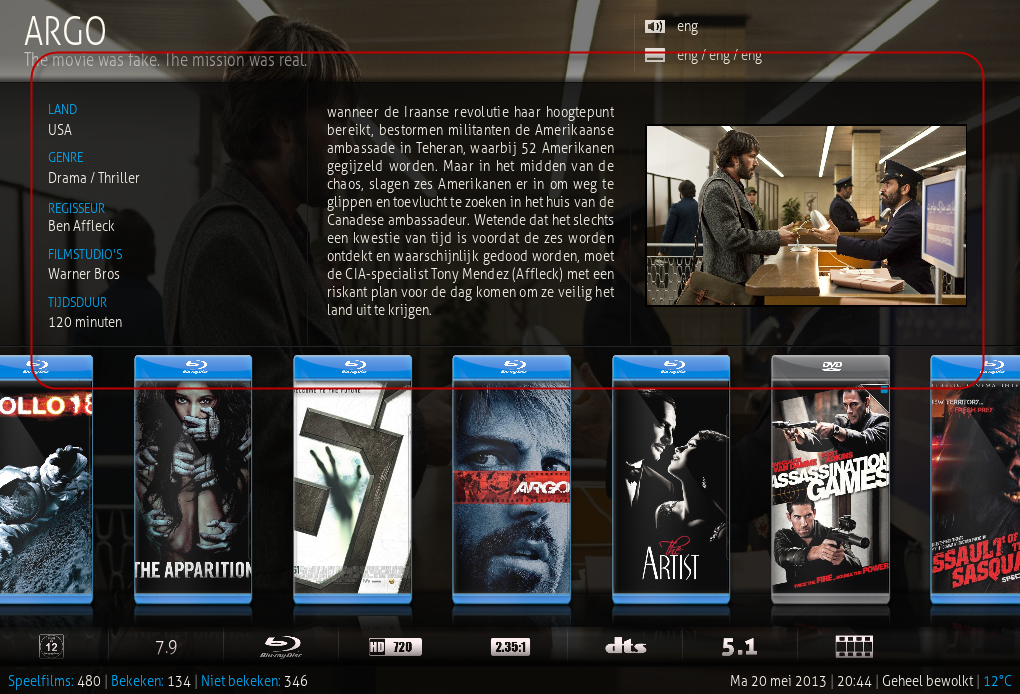
I think it's optional in Multiplex, press up arrow for movie info not sure if it's auto displayed after a certain time.
Would be awesome to have this for PosterLite also, not everybody can see what the movie is about when only having poster, at least my girlfriend can't

Currently when i press up arrow it brings me to configuration top bar.
I'll try to play with it myself, can only learn from it

I don't think this would be that hard since it's already in Multiplex view so a slightly modification would probably make it work for PosterLite also.
RE: [MOD] PosterLite viewtype - CutSickAss - 2013-05-20
@schumi2004
This is weird, the Infopanel option should appear in the Top Menu, under 'Collection'. Can you check it again, please, and if it's not there, post a screenshot of your top menu? This is what it should look like:

RE: [MOD] PosterLite viewtype - schumi2004 - 2013-05-20
(2013-05-20, 23:07)CutSickAss Wrote: @schumi2004
This is weird, the Infopanel option should appear in the Top Menu, under 'Collection'. Can you check it again, please, and if it's not there, post a screenshot of your top menu? This is what it should look like:
Ok, me feeling stuppid now. Didn't configured that option. Big font size there btw, any change this can be changed ?
Edit:
Nevermind, from a distance it's better this way.
View is perfect for me now
