
+- Kodi Community Forum (https://forum.kodi.tv)
+-- Forum: Support (https://forum.kodi.tv/forumdisplay.php?fid=33)
+--- Forum: Skins Support (https://forum.kodi.tv/forumdisplay.php?fid=67)
+---- Forum: Skin Archive (https://forum.kodi.tv/forumdisplay.php?fid=179)
+----- Forum: Back Row (https://forum.kodi.tv/forumdisplay.php?fid=127)
+----- Thread: Movie List View (/showthread.php?tid=169835)
Movie List View - D and L - 2013-07-26
I am a new XBMC user and I need some assistance setting up the Back Row skin. I am using OpenELEC. I have no problem accessing my video library from my WHS media box, but where I need the help is setting up the Movie list view like this style:

Could someone please outline the exact steps I need to take?
Thank you,
Doug
RE: Movie List View - Sharpe - 2013-07-26
Just make sure that you have scanned the movies into the library then select that view using the library menu screen. You access that screen by moving up/down or left/right on the keyboard or remote depending on which way the current view scrolls.
The view you want is called List 3. Provided your movies are scanned right that view should display,
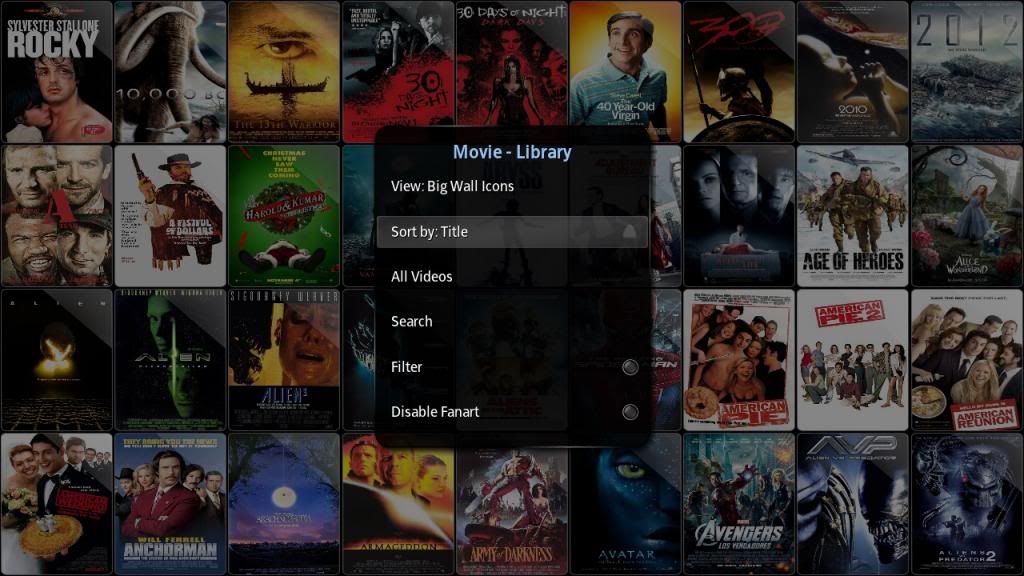
RE: Movie List View - D and L - 2013-07-26
That worked! I have spent hours trying to figure out how to enable that view. Thank you very much!
RE: Movie List View - Sharpe - 2013-07-26
You're very welcome