
+- Kodi Community Forum (https://forum.kodi.tv)
+-- Forum: Support (https://forum.kodi.tv/forumdisplay.php?fid=33)
+--- Forum: Supplementary Tools for Kodi (https://forum.kodi.tv/forumdisplay.php?fid=116)
+---- Forum: Kodi Remote for iOS Official Forum (https://forum.kodi.tv/forumdisplay.php?fid=193)
+---- Thread: Solved Remote app for iOS just stoped working. (/showthread.php?tid=257445)
Pages:
1
2
Remote app for iOS just stoped working. - ToddeSwe - 2016-01-22
Hi!
Today when i was about to use this app on my PC it just did not find my PC kodi setup. It worked fine yesterday, and it still works on my HTPC.
I've done no changes besides updating my IOS to 9.2.1 yesterday. Can it have made something not working? Have not happened before when updating...
What can i do? Remove the app and reinstall it...
But i tried connecting using my iPad after a new install of the app and that failed as well.. So maybe no idea to remove it and reinstall it...
Greatfull for help
RE: Remote app for iOS just stoped working. - joethefox - 2016-01-22
Hi,
can you connect to kodi via iphone/ipad safari? http://<kodi ip address>:<port>
Remote app for iOS just stoped working. - ToddeSwe - 2016-01-23
My PC kodi is on The same IP as My PC.
Can't connect using the iPhone's browser.
I've tried two other remote apps now and both of them are working.
Remote app for iOS just stoped working. - ToddeSwe - 2016-01-23
Today I installed the new rc1 of Jarvis and now it works again. :/
RE: Remote app for iOS just stoped working. - joethefox - 2016-01-23
something has happened with your PC, maybe with firewall rules? the app use the web server to talk to kodi, so if you can't connect via safari then it's normal that the app can't connect.
Remote app for iOS just stoped working. - ToddeSwe - 2016-01-23
But I hadn't changed anything. Installed anything or made any changes, the day after I updated my iOS iPhone it stopped working. But as I said, 2 other remote apps was working and today after the rc1 install it works again.
RE: Remote app for iOS just stoped working. - joethefox - 2016-01-23
All's well that ends well! Let me know if there are other issues
Remote app for iOS just stoped working. - ToddeSwe - 2016-01-23
Absolutely I will

Remote app for iOS just stoped working. - ToddeSwe - 2016-01-26
Today it has stopped again.
RE: Remote app for iOS just stoped working. - joethefox - 2016-01-26
Check if the ip address into the remote app is the same as your kodi. To check kodi ip address:
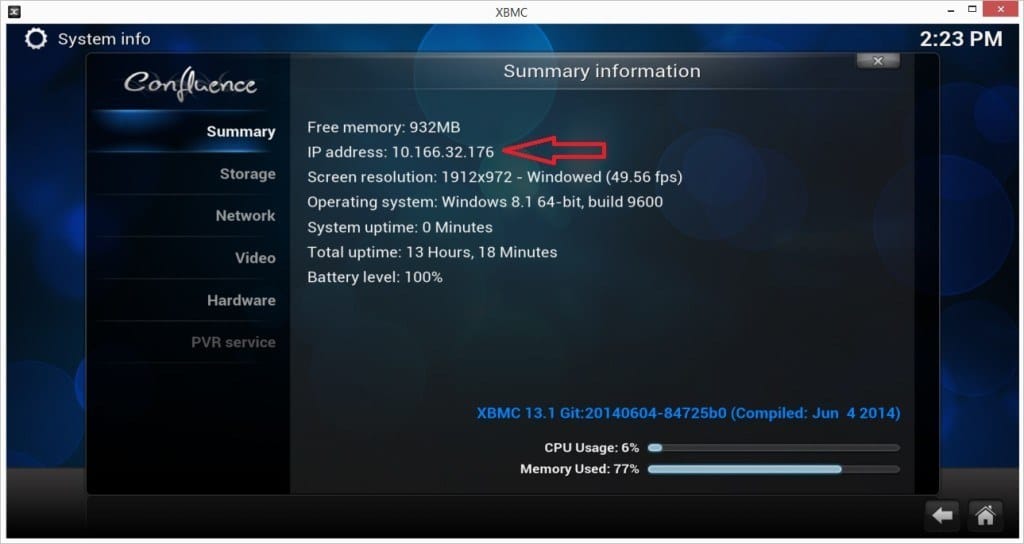
if you still can't connect not even using the iPhone's browser, check your network setup/firewall rules/router rules
Remote app for iOS just stoped working. - ToddeSwe - 2016-01-26
I know it's the correct ip because I've locked it and once again I've not done anything new or changed anything since it worked. I will look through my settings once more tomorrow.
The strange thing is that other iOS remote apps are working.
RE: Remote app for iOS just stoped working. - joethefox - 2016-01-26
Maybe other apps use other interfaces. This app uses the web interface, so if you can't connect via browser then it's normal that the app can't as well.
RE: Remote app for iOS just stoped working. - ToddeSwe - 2016-01-28
I've now checked the ip and it's ok.
How to enter when trying to connect to kodi using iphone safari?
192.168.1.2andthenwhatgoeshere?
RE: Remote app for iOS just stoped working. - joethefox - 2016-01-28
just the port number:
192.168.1.2:8080
for example, where 8080 is the port number defined under kodi settings > services > Web server > Port
Remote app for iOS just stoped working. - ToddeSwe - 2016-01-28
Hi
Nope it doesn't work. It work when trying using my htpc. But not with my pc kodi.
This is very strange. Can't find anything wrong in my router settings.