
+- Kodi Community Forum (https://forum.kodi.tv)
+-- Forum: Support (https://forum.kodi.tv/forumdisplay.php?fid=33)
+--- Forum: Supplementary Tools for Kodi (https://forum.kodi.tv/forumdisplay.php?fid=116)
+--- Thread: Win FrontView+ -Info for 2nd Screen - iMon replacement (/showthread.php?tid=259087)
FrontView+ -Info for 2nd Screen - iMon replacement - GlennNZ - 2016-02-07
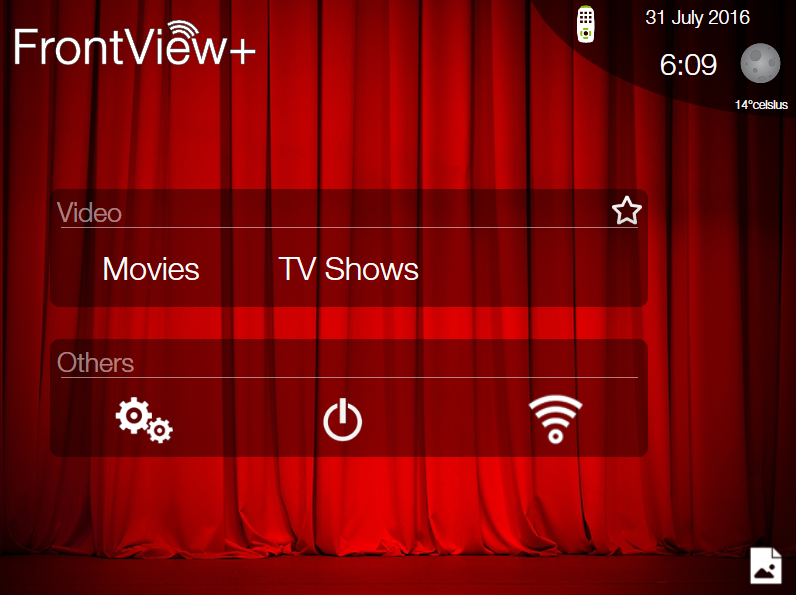
FrontView+ is an update and a new name for Yatse2 – Yatse2 was a program written by Tolriq for use on Home Theatre Windows Based PCs for Second LCD Screen information. (see original thread here http://forum.kodi.tv/showthread.php?tid=68936&page=55 )
FrontView+ is an update on this older code (to .Net 4.5.1) adding further features and additional remote code to support Plex and Emby, with two additions for improved functionality with both Kodi and Emby. (Kodi service and Emby Plugin)
There is no question that FrontView+ would not exist without Yatse and Tolriq code – many thanks for the open source nature of this code. FrontView+ remains open source with the code on Github.com
Basically if you have a PC case with a build-in LCD Screen eg. like these two:
This is the program to be running for your media-center.
Nothing else in my experience does the job as well.
FrontView+ takes this blank screen, or the very old now unsupported iMon software and turns it into this:
USAGE
-
- Use your second LCD Screen for Now Playing Information with fanart/Backdrops and remote control
- Touch Screen Remote control (if player supports)
- Shows Fanart as you browse Media Center – Fanart updates depending on the Browsing option (Kodi only – needs kodi.service installed)
- Shows Default Fanart on other media centers and if no extrafanart for selection
- Supports Fanart and CdART for Music Playback for all media centers
- Supports PVR Channel info
- Supports sending of HTTP Commands at certain Playback events – enabling FrontView+ to trigger home automation commands
- Supports MPC-HC as external Player for Kodi usage
- Includes its own local SQL Database for browsing and starting playback of files
- Supports Kodi (full support – requires service.addon), Emby (full support – needs Emby Server Plugin), Plex (partial now Playing support only)
- Rewritten Weather API from Wunderground - requires free API Key from Wunderground
- Support for using Pioneer Receiver for Volume Status and Volume Commands
- Improvement in Skins
Relevant Fanart Example:
Install Manual included in Setup file - for install instructions.
Manual Only:
https://www.mediafire.com/?v8232d1ww2166bb
Update:
Latest Release:
FrontView+ Latest Release
https://github.com/Ghawken/FrontView/releases

[u][b]Changelog:
1.212
Add Other/Settings - No Fanart on HomeScreen setting for Kodi
This disables Fanart display if on the main menu within Kodi
(other deeper menus eg. Tv/Movies will display relevanat fanart)
(needs Kodi frontview service running)
Enables - Time/Weather display to remain unless browsing deeper menus.
1.211
Change WeatherFanart to be more compatible
Will check for Wunderground icon condition ie. mostlycloudy.jpg image - if not found will also check
numbered condition i.e 31.jpg as well
Added support for Multiple Weather Backdrop Fanarts:
Same format as Kodi - download Weather Fanart Backdrops. Multiple numbered folders ie folder 0, folder 42 etc
Add these to %appdata% Skin/Default/Weather/Backgrounds/
Only checks Default skin location for these folder, multiple fanarts.
If folders exists - will default to using these - if doesn't exist back to single images
Adds support for multiple weather fanart Backdrops (based on current conditions!)
Uses the included and downloaded Kodi ones (thanks)
The attached zip file of Directories 0-41 needs to be extracted into
%appdata%\FrontView+\Skin\Default\Weather\Backgrounds\
eg: Directory 40:
C:\Users\testuser\AppData\Roaming\FrontView+\Skin\Default\Weather\Backgrounds\40\
FrontView+ will then use these directories (for ever skin selection) for the background of the Weather screen and also background of Time/Weather screen.
It will cycle through them all every 2 minutes or so
1.210
Add Time/Weather Screen - selectable as home screen
Click FrontView Icon/Image Top Left to return to this screen
Add Option - to "Stay on Home Screen" in Settings/Other
(stops changing to remote selection screen after 20 seconds if no remote connected)
(Still connects automatic when Kodi player up and running)
1.208
Some changes for Music extrafanart (checks 1st Kodi Source Music directory only)
Some bug fixes/optimisations
1.205
Add ChangeDisplaySettings checking after Resume
Fixes for MusicFanart (better checks for empty fields)
Ffix for Google Music Fanart
Version 1.200
Fix for Save Settings if Blank Items.
Fixes for DDC when slow to prove connection possible.
Add Checkbox box to disable nowPlaying MediaIcons
Installed changes to make Frontview+.exe as HPIDPIAWARE
Version 1.199
Change to remote Version numbers Emby - just use first 3 digits (eg. 3.1 etc)
Addition of DDC/CI Monitor Settings Control:
Under DDC/Amp in Settings - will only work with monitors that support DDC (and unsure re USB Monitors)
Allows FrontView to control the monitor settings directly (same as adjusting monitor menu settings)
Enables FrontView to completely lower brightness and contrast during playback - avoiding a blank yet still 'bright' screen
Add MediaIcons to NowPlaying Movie Screen:
Very limited screen real estate. Happy to take suggestions for placement
Todo: Add checkbox to remove displaying icons
Fix Disable MediaIcons in NowPlaying MovieDetails Screen
Version 1.195b
Add Kodi Krypton Remote Connection Option (minimal changes - but works)
Add Icon_ for Kodi
Emby Remote: Version/Name Info (may need to reconnect remote on new server versions)
Change to Remote Code naming - may need to delete db and refresh
Add Kodi CoverArt Option: Skinable Bluray and DVD Case
(can also add for Emby if interested - but Emby CoverArt gives same impact)
1.191
Add Kodi Krypton Remote Connection Option (minimal changes - but works)
Add Icon_ for Kodi
Emby Remote: Version/Name Info (may need to reconnect remote on new server versions)
Change to Remote Code naming - may need to delete db and refresh
Add Kodi CoverArt Option: Skinable Bluray and DVD Case
(can also add for Emby if interested - but Emby CoverArt gives same impact)
1.185
Fix for Plex - V.Limited support for Plex - NowPlaying screen only
Add Settings Buttons for Logos
Version: 1.164
Add Display Selection Box - enables as many screen as liked to be selected
Resolution fixes - should display options for more
Add FanArtOpacity Slider to settings (xml file no longer used)
Fix PremeireDate Emby Format
Fix fanart zoomed in
1.162 Skin Changes Very slow work...
Changed Movies Details Screen, TV episode and TV Info Screen
Add Opacity to Fanart - in Styles.xaml (select number from 0-1 to dim to black the fanart in all screens)
Resize Settings screen if 480 pixels deep
Some other changes
New skins to support different Emby Coverart Treatments - still no complete covers all possibles solution.
Version 1.159
Fix Cropped nowPlaying Screen (Best results delete Thumbnail Cache in %appdata%)
Fix Movie_TextSize incorrectly applying to both title and time (now seperate)
More skin changes - can change size of cover items in NowPlaying Movies (few default options - within Styles.xml)
Version 1.158
Correct functioning of DisableScreenPositioning in settings.xml file (turn on to stop FrontView+ being draggable)
Allow Skins to change Logo (add new Skin/skinname/Interface/Logo.png) to Skin folders\
Version 1.156
Emby Remote Return Button Fix
Pioneer IP Control : Volume Percentage Fix
Pioneer IP Control : Mute Undim correctly works.
Major Skin Changes - Checks for Default skin if missing component of new skin.
(just change what ever skin component need for new skin)
Multiple skins now included as default (as minimal space)
Added 'BaseSkin' - copy this and replace whatever skin component wish to change.
Also - my new Favourite Red Curtain and Red Curtain Large (NowPlaying Large)
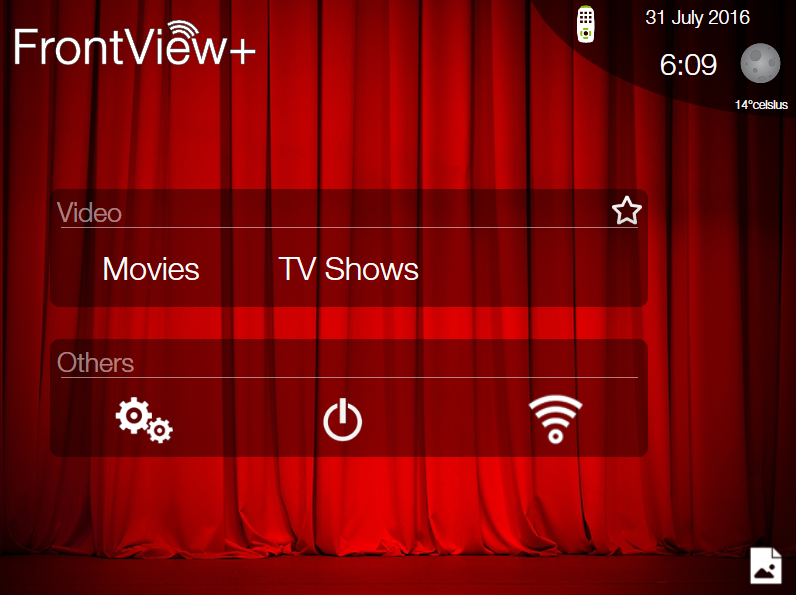
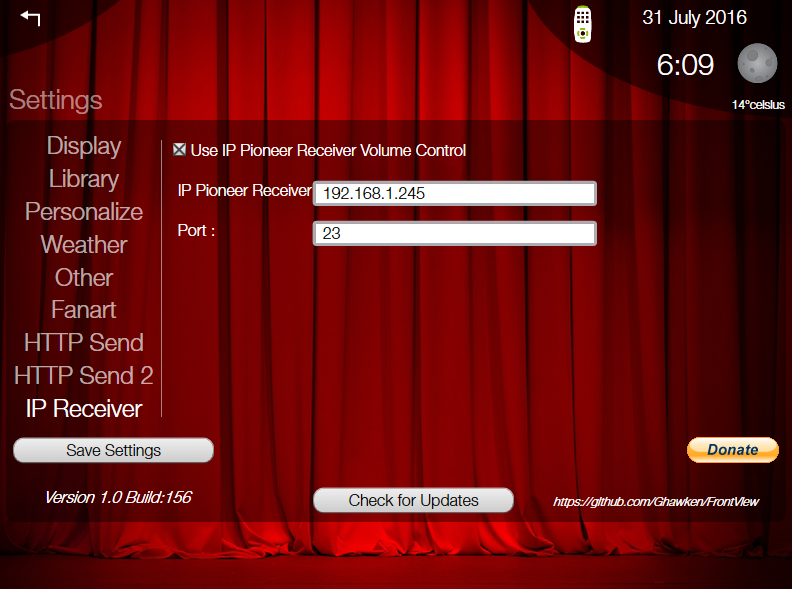
Some logic Changes to Emby Fanart Always - more compatible with Multiple Remote connections
(should need any path changes)
Version 1.154
Add option to connect to Receiver (with IP control) for all volume commands and to reflect Receiver Volume in FrontView+
(Currently compatible with most Pioneer models- can consider supporting others)
Additional Settings screen for above. Default Off.
Change Skins (NB: may cause issues with older Skins - if so overwrite Skin/SkinName/xaml/*.* with current contents to resolve)
Allow NowPlaying Screen Text Size to be edited.
Change NowPlaying TV Screen to show Title Name above Playbar.
Change Home Screen Layout if Hide Audio Menu Selected
Add Stop Button to NowPlaying Screen
Mute Button Now reflects Mute status (of Player)
Emby Remote:
Functional Seek Bar
Functional Volume Slider/VolumeUP when ET supports such.
Correct Focus confirmed - awaiting ET fix.
Version 1.137
Add Settings Button to Hide Audio Main Menu
EMBY Remote: (ver 170)
Some Bug Fixes
Deal with multiple movie Folders (rather than directories within)
Add HTTP Play Delayed send option
(enables to send HTTP after certain time of playback configurable in seconds)
e.g Playback started - dim lights to 50%, 10 seconds into playback Dim to 100%
Version 1.130
Check silently for available updates at Startup (and set Settings information)
Emby Remote - Fix lack Season Selection Screen issue
Bug Fixes for Quick Refresh
Version 1.127
Update Emby FrontVersion Version number
Change Movies sort to DateCreated rather than Premiere Date (Emby)
Version 1.126
Test of online update
Small typo Fix in Settings screen
Version 1.125
Purpose of this major update is to enable Quick Refresh of the Library on Start.
This has been enabled for both Emby and Kodi Remote Connections. Should run in around 5-10 seconds.
This is to make useful the date sort - which isn't that much use if have to update whole Library to use.
Major SQL Database Changes addition of Date/Needs DB update - which should occur.
Date data will not be present until a full Library Download is run.
Settings Buttons Additions.
If issues - delete FrontView+.db file and restart, resetting up Remote
Movie Sort to Date Added
Fixes for IDRemote Data
Change to using WyUpdate to download small updates (hopefully the last mediafire install package needed)
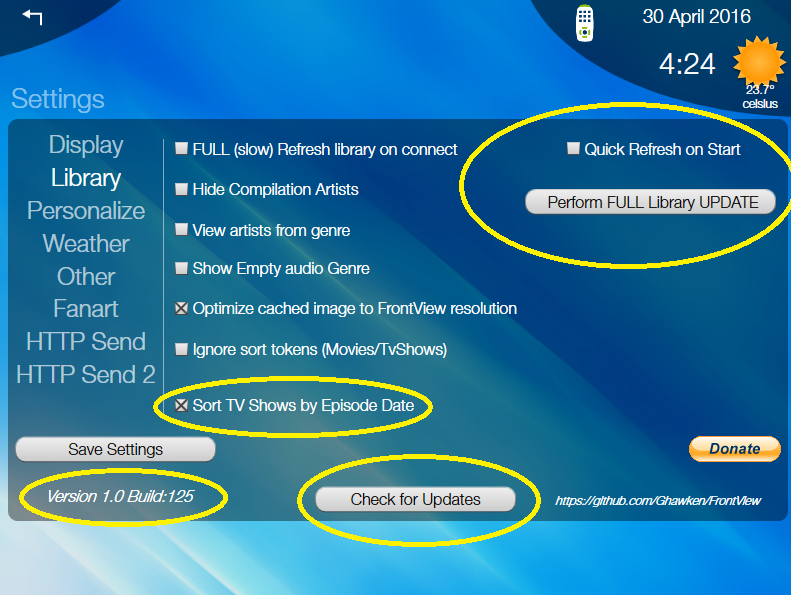
1.116
Remove Emby Virtual episodes from local database
Change TV Show sort to order by latest episodes - selection in Library Settings
(Order TV Shows by Show- but those with latest episode first)
Fix for some Trace logging if no remote
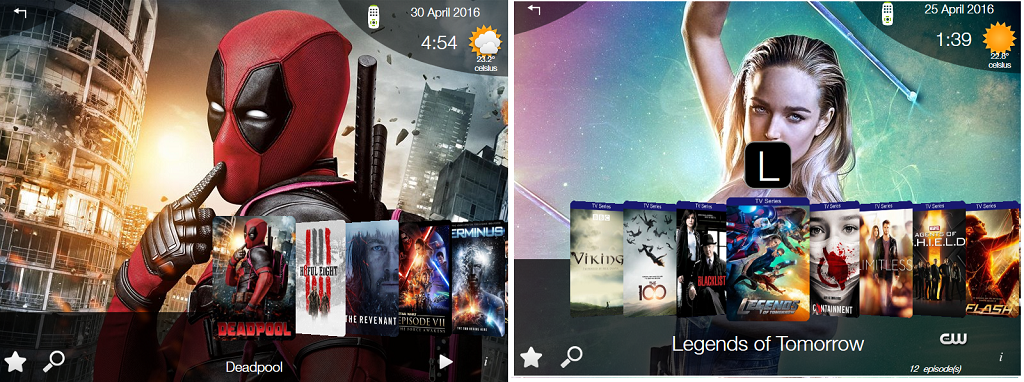
1.115
Add ShowInTaskbar xml setting to the settings file
1.113/114
Fixes for Weather (Changes Day or Night Icons depending on current Sunset for both current and Forecast){Rightly or wrongly for Forecast} Happy to have feedback.
EMBY remote: Fix for Trailer Change/Server Update/Backwards compatible
Add DimAmount and Time of Dim /Dim Time in Seconds to Settings screens.
Release 1.113
WEATHER API Completely rewritten - do need Wunderground API Key however! (free, easy access)
Link in Setting Page
Completely rewritten Weather API - Moved to Wunderground
New Weather Icons, Backgrounds
Search works - huge range of location options; given Wunderground
Release 1.112
Add Xml Settings <DimAmount> value from 0 to 1 (eg. 0.5, or 0.9) amount of Dim applied to screen
(setting also adjustable with Skin Animation.xml file) Depending on skin may override Settings.xml setting.
Release 1.111
Fix to Remote Control Timing Startup issues with Emby
Additional support for Old EMBY Theater (MediaBrowser.UI)
Release 1.110
Emby Remote Updated 1.105)
1.105)
Major changes to AudioLibrary Download. (a bit slower download as more info)
Far better Null checks from data from Database.
Correction/Working Music Genres
Version 1.108 Kodi Service Fix
- Inadvertent error in KodiService past couple of releases
- Fixed here. (Only change Kodi FrontView Service)
Version 1.108
- Hopefully fix focus issue that was created by refreshing screen on awake/sleep/screen change.(if using <disable ResolutionDetection>false )
Let me know if doesn't. My testing appears works well
Version 1.107
- Reinstate DisableResolutionDetection: -- setting in settings.xml file
reinstates screen settings on screen change if <MinimiseAlways>false and <DisableResolutionDetection>false
if <DisableResolutionDetection>true - will resort to current behaviour where screen changes are ignored.
- Multiple Fixes for browsing fanart if changing from Kodi to Emby and back again
KODI:
- Fix/Ignore theme.mp3 files - no nowplaying info for these files and keeps relevant fanart going -
(difficult to sort out but done I believe -Issue was keeping relevant Fanart going despite the playback event and loss of Path information)
Further Fixes for config File
Version 1.04
Support Kodi 16/Jarvis
Bug Fixes - for Emby server restart[/b][/u]
RE: FrontView+ -Info for 2nd Screen - iMon replacement - steve1977 - 2016-02-07
Wow, this is really great. Two quick questions:
* Does it support custom nodes?
* Does it allow to play audio to several clients at the same time?
FrontView+ -Info for 2nd Screen - iMon replacement - GlennNZ - 2016-02-07
Hi
To your first question
1. re Custom Nodes
Probably not as you would wish it.
FrontView copies all movies and tv and albums/artists to its own local small, compact SQLite,database.
It's not trying to recreate the whole Kodi database (regardless of whether local or sql - compatible with both). Custom nodes, Kodi playlists etc are not available.
2.
As to your second question - no just monitors and remotes one client at the time.
FrontView doesn't do the playing - it sends the remote play command to the client. If you can get a Kodi client to play to multiple clients then sure it would work - but I don't believe that is possible.
Glenn
RE: FrontView+ -Info for 2nd Screen - iMon replacement - steve1977 - 2016-02-07
Thanks for your quick reply.
You bring up an almost more an important point (playlist support). Is support of custom nodes / playlists potentially planned for the future. What about support of mysql database?
Got it that multi-play is not possible. What about sending a play-signal first to one client and then to another? So, you can start the first movie on one television and then play music in another room (with another Kodi client(. Is this possible?
FrontView+ -Info for 2nd Screen - iMon replacement - GlennNZ - 2016-02-07
Not sure you follow the typical usage.
FrontView+ is displayed on the HTPC case. It's a info display for that's computers second screen, with some playback control. It's not a fully feature windows based remote control.
I'm not sure the fully feature remote control software (Yatse comes to mine for android) or Kodi remote, or Web remote does what you want?
This is not aimed to be a replacement for either of these far from it, it's function is something else,
Kodi local database or sql remote databases is fully supported.
Glenn
RE: FrontView+ -Info for 2nd Screen - iMon replacement - steve1977 - 2016-02-08
Got it. I just watched the youtube and think I understand what is the primary purpose. As you say, it is a "second screen".
In the feature description, you mention though that it supports browsing and playback of files. That's where I got the impression that it is (in addition to being a second screen) also acts as a remote control. And that's where my questions originated whether this "remote control function" would also support custom nodes / playlists.
RE: FrontView+ -Info for 2nd Screen - iMon replacement - billybob69 - 2016-02-08
Just a quick message to thank GlennNZ for continuing to develop this. This is a priceless software for those with a 'second screen' HTPC'.
bb69
FrontView+ -Info for 2nd Screen - iMon replacement - GlennNZ - 2016-02-09
Thanks a lot for the vote of support!
Glad to hear it's useful
Glenn
RE: FrontView+ -Info for 2nd Screen - iMon replacement - GlennNZ - 2016-02-12
New Version 1.02
- Full Support for Kodi 16/Jarvis
- Bug fixes for Emby Server
FrontView+ -Info for 2nd Screen - iMon replacement - GlennNZ - 2016-02-13
New Version 1.04
Some bug fixes
Further Emby support
https://www.mediafire.com/?19ku5j1xrybjgpm
RE: FrontView+ -Info for 2nd Screen - iMon replacement - parsaria - 2016-02-20
First of all, keep up the good work.
Wow, you did a fine job.
Is there an option to change the blue color of the standard background to something darker?
I saw the skin option but do not know how to add one, and the old forum of yatse2 gives me a 404 when i try to search it.
RE: FrontView+ -Info for 2nd Screen - iMon replacement - parsaria - 2016-02-20
After some looking around i found out that it is in the appdata folder.
C:\Users\{username}\AppData\Roaming.
Just copy the default folder and rename it, change the things you want to change and it is done.
RE: FrontView+ -Info for 2nd Screen - iMon replacement - GlennNZ - 2016-02-21
(2016-02-20, 14:16)parsaria Wrote: Is there an option to change the blue color of the standard background to something darker?
I saw the skin option but do not know how to add one, and the old forum of yatse2 gives me a 404 when i try to search it.
Glad you found it.
Yes Skin is in %appdata% \FrontView+\Skin
Within here is the Default Directory/Skin.
Copy this and Paste, rename to something else, then change background, icons etc as needed.
Select new Skin in Settings Screen.
Cheers
Glenn
RE: FrontView+ -Info for 2nd Screen - iMon replacement - ferretlegs - 2016-02-21
Hi there, just found this thread and hope this may be the tool that I have been looking for!
My usage case is slightly different in that I have a Surface Pro 3 that I would love to use to control Kodi. Specifically the idea of being able to display and scroll the EPG and select a Live TV show to watch using touchscreen, same with TV show, movie library items etc.
I know there are a number of android apps that could do this if I was using an Android tablet, but I've always thought the SPro 3 to be a superior device with a nice screen size and ability to do other desktop things too. Plus I don't have an android tablet

I know this was primarily developed as a second screen app but I was wondering if this would be difficult to implement within this tool. Its just amazing how few addons there are for native windows users these days! The ultimate obviously would be being able to use a normal Kodi installation to control another running Kodi but in my looking around I have never seen such a thing can be done.
Would you consider adding EPG, media library scrolling and selection to your tool?
RE: FrontView+ -Info for 2nd Screen - iMon replacement - GlennNZ - 2016-02-21
(2016-02-21, 07:10)ferretlegs Wrote: My usage case is slightly different in that I have a Surface Pro 3 that I would love to use to control Kodi. Specifically the idea of being able to display and scroll the EPG and select a Live TV show to watch using touchscreen, same with TV show, movie library items etc.Hi
I know there are a number of android apps that could do this if I was using an Android tablet
I know this was primarily developed as a second screen app but I was wondering if this would be difficult to implement within this tool.
Its just amazing how few addons there are for native windows users these days! The ultimate obviously would be being able to use a normal Kodi installation to control another running Kodi but in my looking around I have never seen such a thing can be done.
Would you consider adding EPG, media library scrolling and selection to your tool?
Short answer is sorry; no, this isn't a do everything for a Windows Kodi install application, nor can it be.
What you are suggesting would be unrelated to the apps current purpose and basically would probably mean a rewrite of the whole app.
What you are asking for is a Kodi remote for Windows?
How about the web service? Or the updated web service?
Or this Windows app - might be what you are after
https://www.microsoft.com/en-us/store/apps/xbmcee/9wzdncrdktzq
Glenn