
+- Kodi Community Forum (https://forum.kodi.tv)
+-- Forum: Support (https://forum.kodi.tv/forumdisplay.php?fid=33)
+--- Forum: Skins Support (https://forum.kodi.tv/forumdisplay.php?fid=67)
+---- Forum: Confluence (https://forum.kodi.tv/forumdisplay.php?fid=125)
+---- Thread: Solved Skin characters Confluence (/showthread.php?tid=355428)
Skin characters Confluence - cb900f - 2020-06-24
Hi, how do I resize the text of the plot?
It has too large characters

RE: Skin characters Confluence - cb900f - 2020-06-24
here you can see better
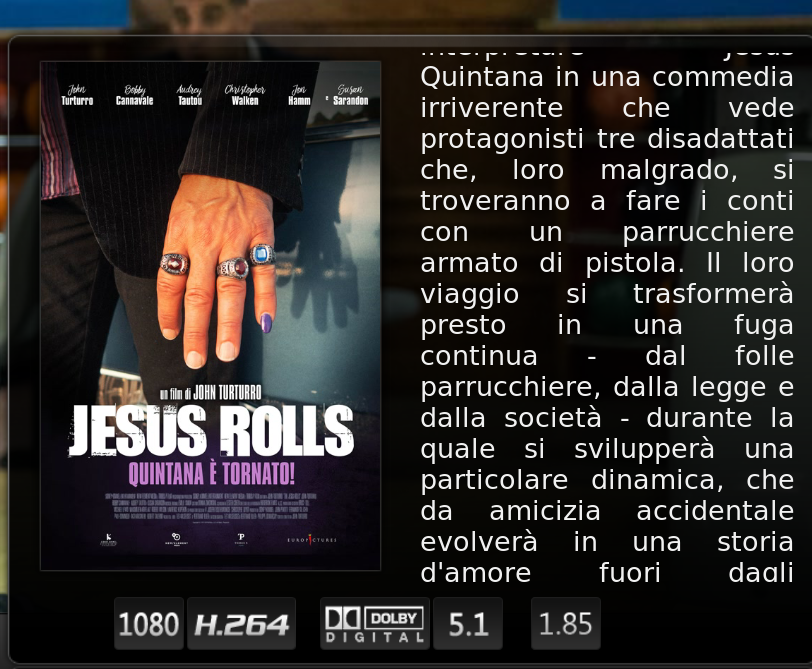
RE: Skin characters Confluence - DaVu - 2020-07-02
Change the font value from this line to another value: https://github.com/xbmc/skin.confluence/blob/master/720p/ViewsVideoLibrary.xml#L1201
Probably "font11" or "font10". Whatever matches your needs and is available here: https://github.com/xbmc/skin.confluence/blob/master/720p/Font.xml
RE: Skin characters Confluence - cb900f - 2020-07-02
I didn't understand which font I need to change
useless code removed: davu
RE: Skin characters Confluence - jjd-uk - 2020-07-02
You don't change anything in the font.xml file, that file lists the font sizes included with the skin. It's the ViewsVideoLibrary.xml file that davu linked you need to change, if you follow the link it points to Line 1201 which has value:
<font>font13</font>
So if you look up font13 in the font.xml file you'll see that it equates to a 20pt font size. Therefore if you want the plot displayed with a smaller font size, you must then pick one less than 20pt in size, which as he also pointed out that gives the choice of font10 which has 14pt size, or font12 which has 17pt size. So pick one and replace the specified font value on Line 1201 of ViewsVideoLibrary.xml to give either:
<font>font10</font>
or
<font>font12</font>
RE: Skin characters Confluence - DaVu - 2020-07-02
I edited your posting, as there's no need to copy and paste the code I linked to.
And you don't need to change the font at the "font.xml". That file only shows which font-values are available and which can be used at the skin. Your problem is solved if you change that line:
https://github.com/xbmc/skin.confluence/blob/master/720p/ViewsVideoLibrary.xml#L1201
from:
<font>font13</font>to:
<font>font12</font>if you would change something at the font.xml, then you would change that globally for any label where the font is in use. In the way I mention it here, you only change the font size for a specific section.
RE: Skin characters Confluence - cb900f - 2020-07-02
is the path to these files?
C: \ Users \ CB900 \ AppData \ Roaming \ Kodi \ addons \ skin.confluence \ 720p
RE: Skin characters Confluence - cb900f - 2020-07-02
Ok,
I made the change and it works, thanks.
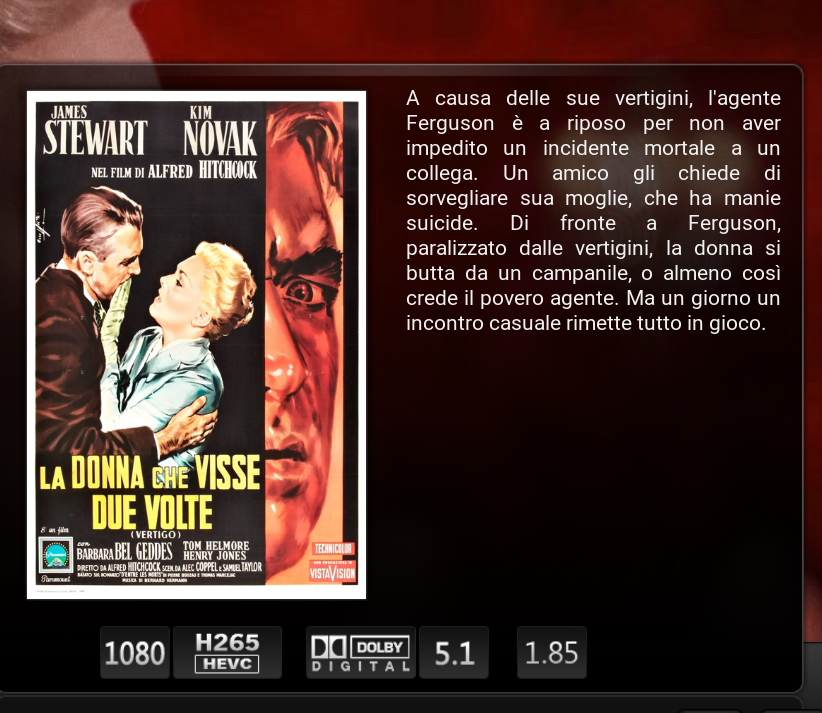
RE: Skin characters Confluence - DaVu - 2020-07-02
Thread marked solved