
+- Kodi Community Forum (https://forum.kodi.tv)
+-- Forum: Support (https://forum.kodi.tv/forumdisplay.php?fid=33)
+--- Forum: General Support (https://forum.kodi.tv/forumdisplay.php?fid=111)
+---- Forum: OS independent / Other (https://forum.kodi.tv/forumdisplay.php?fid=228)
+---- Thread: QNAP Media info on screen not visible (/showthread.php?tid=368140)
QNAP Media info on screen not visible - Speed.05 - 2022-05-04
Hi everybody
Since I've updated Kodi to the v19 I've this problem, I don't see the media info on screen when i select a video (on the down right)info like length, codec, channel, ecc.
With the version 17 this info work perfectly, is a bug of this version or I must to enable it?
Thanks a lot
Speed
This is an example (18:54, 2.0, AAC, 480 SD)
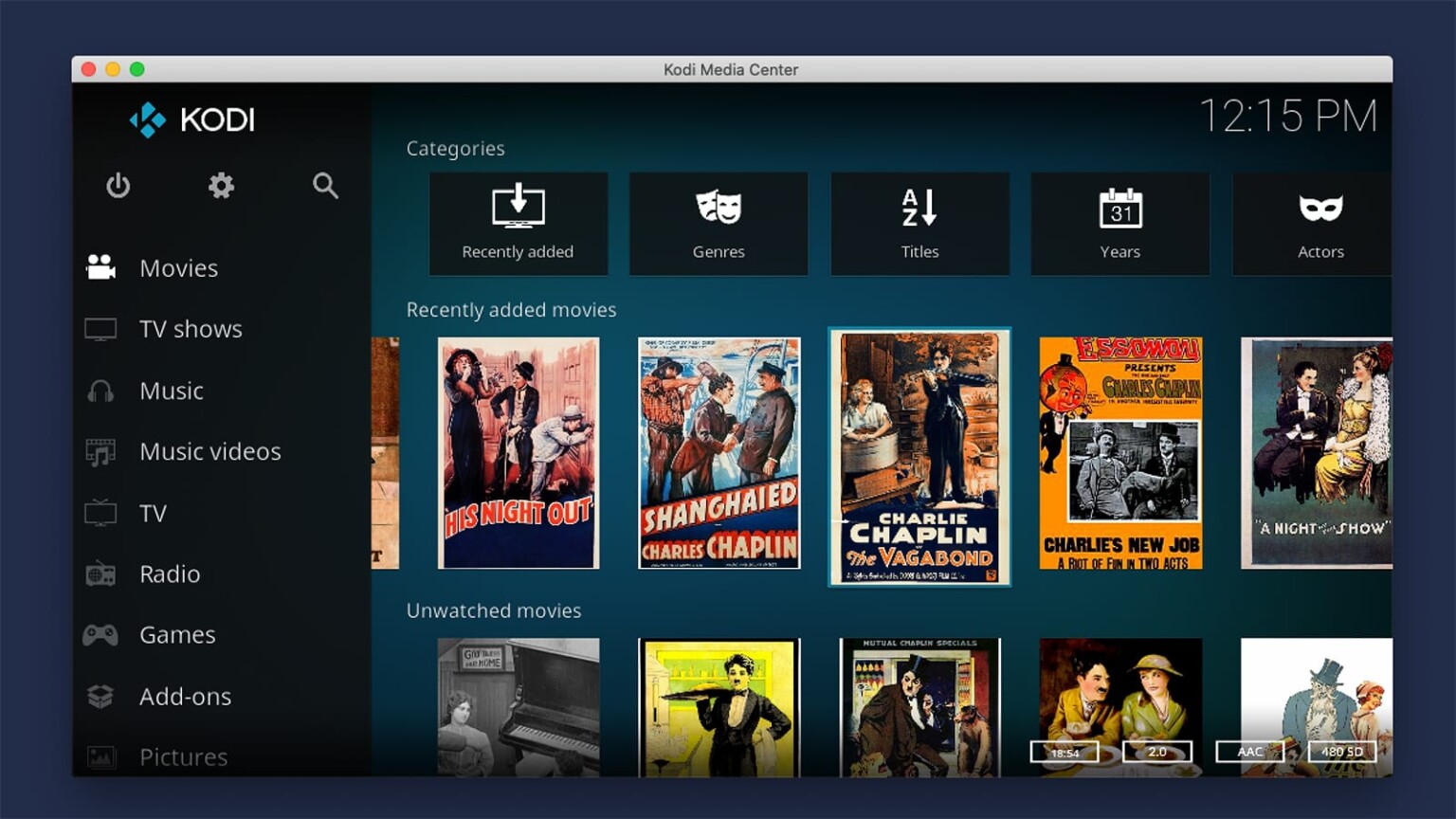
RE: QNAP Media info on screen not visible - Klojum - 2022-05-05
I'm not exactly sure which OS you are using, and which exact Kodi version, but with TV episodes I get more video details.

Perhaps the details with movie entries are different for you?
RE: QNAP Media info on screen not visible - Karellen - 2022-05-05
(2022-05-04, 23:15)Speed.05 Wrote: I don't see the media info on screen when i select a videoHow did you move from v17 to v19? Did you upgrade, or install v19 fresh?
How did you add the movies to your library? NFO files?
RE: QNAP Media info on screen not visible - Speed.05 - 2022-05-05
(2022-05-05, 04:21)Klojum Wrote: I'm not exactly sure which OS you are using, and which exact Kodi version, but with TV episodes I get more video details.
Perhaps the details with movie entries are different for you?
Yesterday I've just upgrade Kodi to v19.4 (from 19.3) and is the app on QNAP Nas but I don't see nothing of this entries, is totally empty
RE: QNAP Media info on screen not visible - Speed.05 - 2022-05-05
(2022-05-05, 04:53)Karellen Wrote:On QNAP I cannot upgrade different version but only fresh install, I've exported library from old and imported to the new install. But I've tried also to make a new rescan of all movies but this info is not visible. I don't know why(2022-05-04, 23:15)Speed.05 Wrote: I don't see the media info on screen when i select a videoHow did you move from v17 to v19? Did you upgrade, or install v19 fresh?
How did you add the movies to your library? NFO files?
This is also for movies and tv series
RE: QNAP Media info on screen not visible - Karellen - 2022-05-05
(2022-05-05, 16:00)Speed.05 Wrote: I've exported library from old and imported to the new installCan you post one of your nfo files to Kodi Paste Site and I can check it.
(2022-05-05, 16:00)Speed.05 Wrote: But I've tried also to make a new rescan of all movies but this info is not visibleI'll need a Debug Log to check.
RE: QNAP Media info on screen not visible - Speed.05 - 2022-05-07
(2022-05-05, 21:29)Karellen Wrote:Unfortunatly I've delete the exported library(2022-05-05, 16:00)Speed.05 Wrote: I've exported library from old and imported to the new installCan you post one of your nfo files to Kodi Paste Site and I can check it.
(2022-05-05, 16:00)Speed.05 Wrote: But I've tried also to make a new rescan of all movies but this info is not visibleI'll need a Debug Log to check.
I've found this log, is the correct one?
Kodi.log
RE: QNAP Media info on screen not visible - jjd-uk - 2022-05-07
Make sure media flags are enabled in the skin settings. See https://kodi.wiki/view/Add-on:Estuary/Settings#Show_media_flags
RE: QNAP Media info on screen not visible - Speed.05 - 2022-05-07
I think the problem is the default skin, i've just tried another skin and this info is visible