
+- Kodi Community Forum (https://forum.kodi.tv)
+-- Forum: Support (https://forum.kodi.tv/forumdisplay.php?fid=33)
+--- Forum: General Support (https://forum.kodi.tv/forumdisplay.php?fid=111)
+---- Forum: OS independent / Other (https://forum.kodi.tv/forumdisplay.php?fid=228)
+---- Thread: v20 Cover out of order (/showthread.php?tid=369148)
Pages:
1
2
Cover out of order - Bindou - 2022-08-04
 [font][font]Hello,
[font][font]Hello,I have a problem with the arrangement of my films, the order of which is not respected. Here, episode 9 of Star Wars does not end up in the right place. Looks like it's a Kodi bug. Have you encountered this before?
(The ranking mode does not change the problem. In this example I'm sorting by "Name".)[/font][/font]

RE: Cover out of order - jbinkley60 - 2022-08-04
(2022-08-04, 02:39)Bindou Wrote: I have a problem with the arrangement of my films, the order of which is not respected. Here, episode 9 of Star Wars does not end up in the right place. Looks like it's a Kodi bug. Have you encountered this before?
If the movie titles are actually:
Star Wars IV
Star Wars IX
Star Wars V
Star Wars VI
Star Wars VII
Star Wars VIII
then that is correct since IX comes before V. You could sort by release year or leverage sort titles and use real numbers in the sort titles:
Star Wars 04
Star Wars 05
Star Wars 06
Star Wars 07
Star Wars 08
Star Wars 09
Star Wars 10
Thanks,
Jeff
RE: Cover out of order - Karellen - 2022-08-04
(2022-08-04, 02:39)Bindou Wrote: The ranking mode does not change the problem. In this example I'm sorting by "Name"If you are sorting by Name, then you are sorting alphabetically. The sort order in your image looks correct - R, So, St
What you want is SortTitle. Read Section 5 here... https://kodi.wiki/view/Movie_sets
RE: Cover out of order - Bindou - 2022-08-04
Merci pour vos réponses.
However the names in Kodi are as follows :
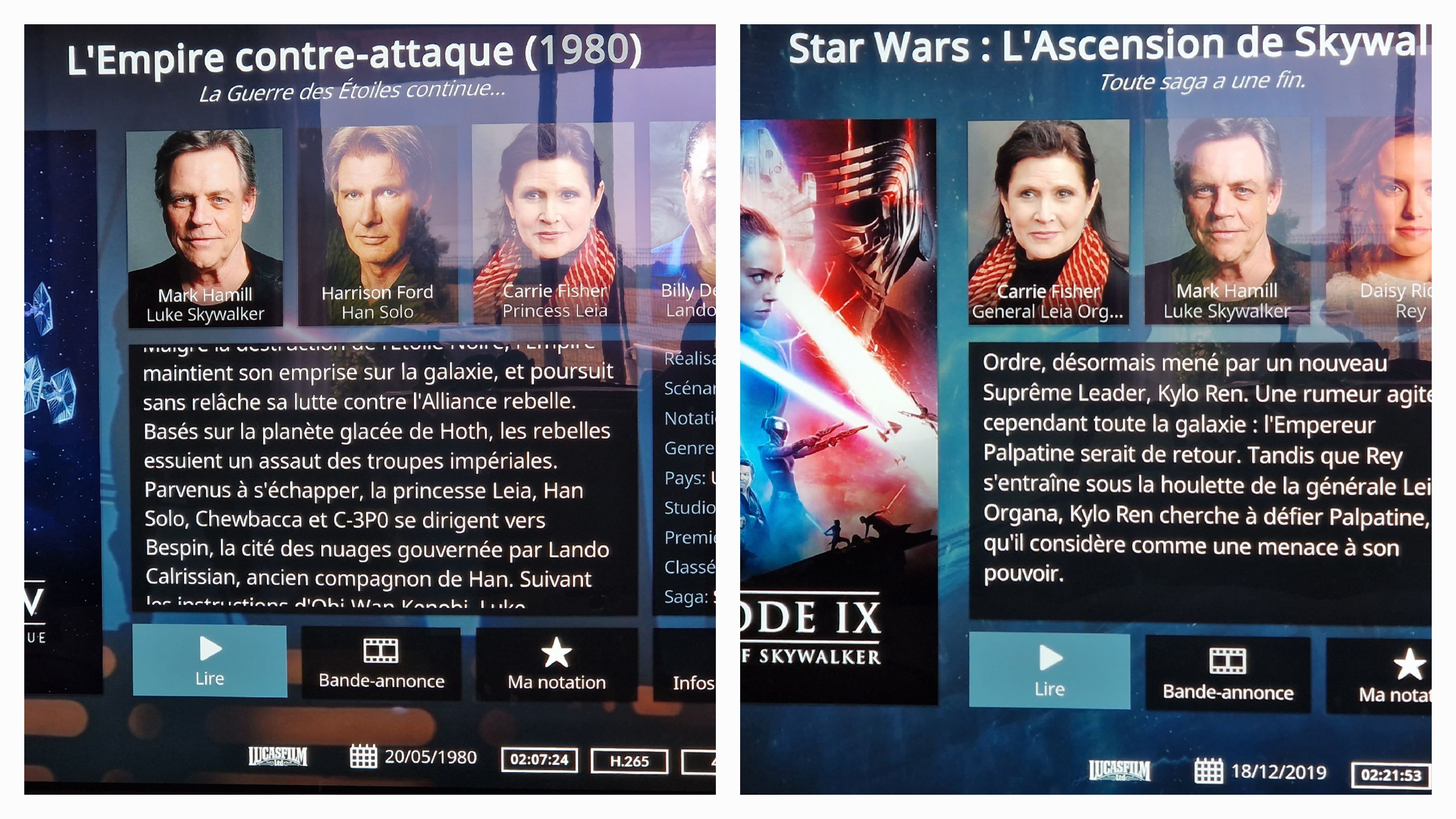
I thought it was necessary to sort by "File", so that it is the name of the files (not Scraper) which is taken into consideration ?
RE: Cover out of order - Bindou - 2022-08-04
I will try to change the name of my files in this case. Thanks for the solution.
On the other hand, do you know why sorting by "date" also does nonsense ?

(The dates are good, both in the files, and in the scraper)
RE: Cover out of order - Karellen - 2022-08-04
(2022-08-04, 10:42)Bindou Wrote: I thought it was necessary to sort by "File", so that it is the name of the files (not Scraper) which is taken into consideration ?You cannot sort by "Files" in the library.
Are you using the library?
(2022-08-04, 10:47)Bindou Wrote: On the other hand, do you know why sorting by "date" also does nonsense ?I don't know. I don't know what dates you have or what you are expecting.
I guess you might want to check which date you want used. See the <dateadded></dateadded> tags for which one you want... https://kodi.wiki/view/Advancedsettings.xml#videolibrary
RE: Cover out of order - Bindou - 2022-08-04
Indeed, I go through the "Favorites" section, which is more flexible for me. Does this pose any problems?
RE: Cover out of order - Bindou - 2022-08-04
Because natively, Kodi looks at which dates? (Going by "Favorite", it would be the date of creation of files; while if we go by the library, it would be the date of creation of the movie?)
RE: Cover out of order - Karellen - 2022-08-04
(2022-08-04, 12:26)Bindou Wrote: Indeed, I go through the "Favorites" section, which is more flexible for me. Does this pose any problems?I don't use Favourites, but IIRC the order is the order they are added to Favourites.
You will need to manually reorder them. See section 4... https://kodi.wiki/view/Favourites
Why don't you use Movie Sets?... https://kodi.wiki/view/Movie_sets
Even better, why not use Movie Universes... https://kodi.wiki/view/HOW-TO:Movie_universe
RE: Cover out of order - Bindou - 2022-08-04
First, thank you for your time.
Movie set seems more complicated than my solution with Favorite.
Movie Universes has the advantage of displaying collection Covers. But it is binding, because it imposes the deletion of all sagas that we do not want to highlight. When we might need it later.
I don't know if I'm clear, and if there is an alternative?
RE: Cover out of order - Bindou - 2022-08-04
Finally, the only thing I miss in my configuration is the presence of covers in the root folder:
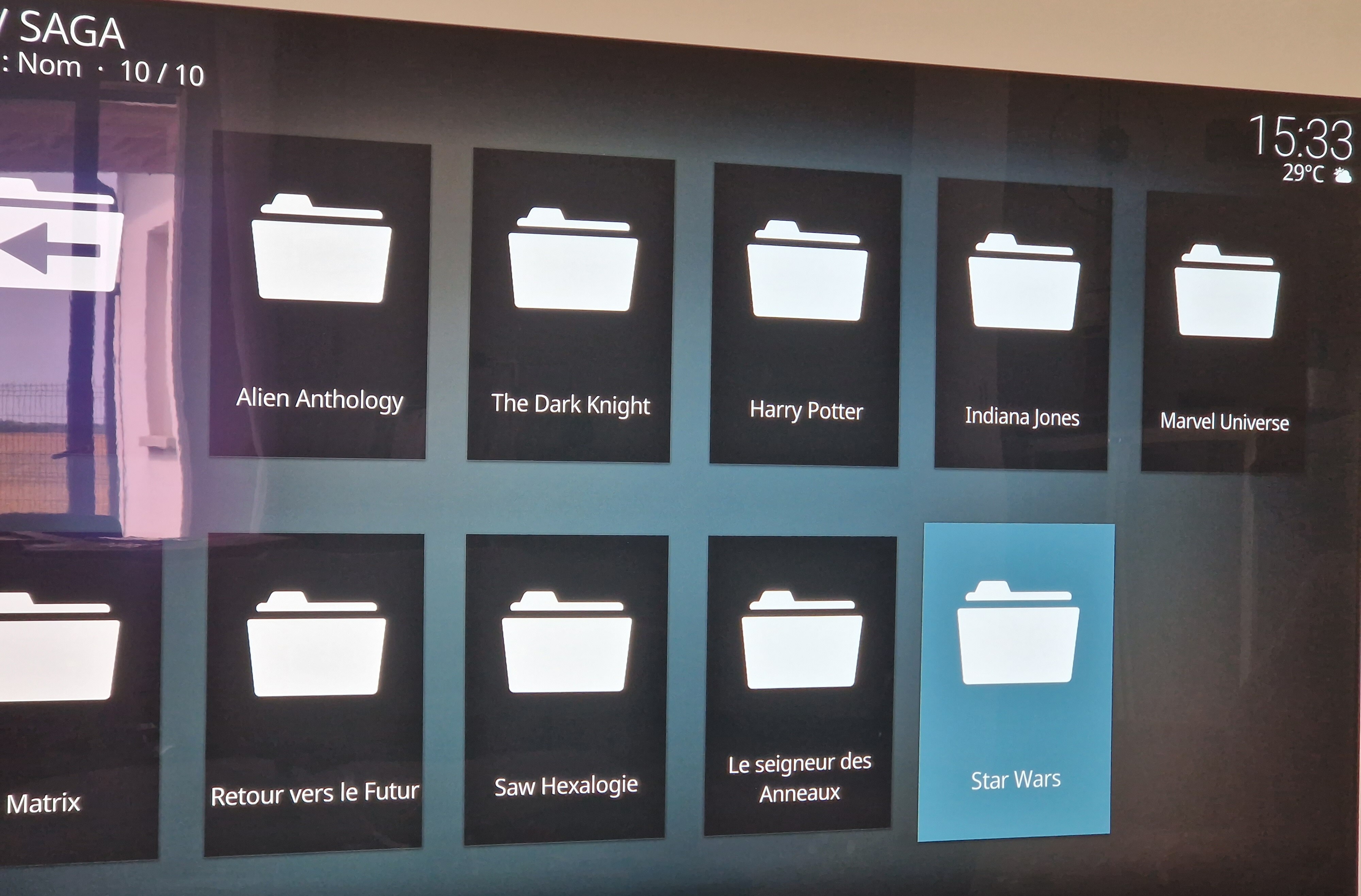
RE: Cover out of order - Karellen - 2022-08-04
(2022-08-04, 15:36)Bindou Wrote: Finally, the only thing I miss in my configuration is the presence of covers in the root folder:You need the Movie Set Information Folder to store the movie set artwork in... https://kodi.wiki/view/Movie_set_information_folder
Then you need to delete the sagas and rescan/rescrape them so the new artwork is added.
RE: Cover out of order - Bindou - 2022-08-04
Thanks
I don't know if I made myself understood. The covers of the sagas are present. And for practical reasons, I don't want to have to delete or modify the automatically scraped Sagas. These are my subfolders located in the folder that I named myself "Sagas" located in the Favorites section on which they miss an illustration/covers. Do you think there is a solution? Does what you are talking about answer this?
RE: Cover out of order - Karellen - 2022-08-04
(2022-08-04, 21:05)Bindou Wrote: These are my subfolders located in the folder that I named myself "Sagas" located in the Favorites section on which they miss an illustration/coversOk. Because you are using File mode, a lot of features do not work.
If you scrape your movies into the Library, then you add the Movie Saga from the library to Favourites, you will get artwork if you use the Movie Set Information folder
For you, this means you will scrape your movies into the library, and if the movie sets are your own, then you need to create them in the library as shown on that wiki page. Then you can add the movie set to Favourites.
RE: Cover out of order - Bindou - 2022-08-04
To fully understand you, I need to understand what you mean by "movie sets".
(Yes, I will experimented with what was indicated in the Wikipedia page.)