
+- Kodi Community Forum (https://forum.kodi.tv)
+-- Forum: Support (https://forum.kodi.tv/forumdisplay.php?fid=33)
+--- Forum: Skins Support (https://forum.kodi.tv/forumdisplay.php?fid=67)
+---- Forum: Estuary (https://forum.kodi.tv/forumdisplay.php?fid=260)
+---- Thread: The time when the elements should disappear (/showthread.php?tid=372143)
Pages:
1
2
The time when the elements should disappear - xblek - 2023-02-20
Hi, please advise.
Does anyone know where in Estuary xml is the option to set the time when what element should disappear, how long it should stay displayed?
I'm specifically looking for these two things - see the screenprint.
Which appear when the time jump in the video.
The Seeking element and the element in the middle - two times with a slash.
Each element remains displayed differently - so need to unify this...
I've been sitting on this for a day, started with logic, then trial-and-error, then www search. And nothing.
Embedding
System.IdleTime(time)
looked promising, but still nothing.
So if you have any ideas...
Thanks a lot

RE: The time when the elements should disappear - Hitcher - 2023-02-20
Probably DialogSeekbar.xml and look for
Player.HasPerformedSeek or Player.DisplayAfterSeek depending on which version of Kodi you're using.
RE: The time when the elements should disappear - jjd-uk - 2023-02-20
That comes from https://github.com/xbmc/xbmc/blob/master/addons/skin.estuary/xml/Custom_1109_TopBarOverlay.xml#L10-L166
For seek actions it's Player.HasPerformedSeek(3) that controls this and as number implies it should be displayed for 3 seconds.
(2023-02-20, 18:46)xblek Wrote: Each element remains displayed differently - so need to unify this...Could you explain? what is the issue? since it maybe something that needs to be fixed.
RE: The time when the elements should disappear - xblek - 2023-02-20
I tried these two yesterday and it didn't work.
I'll try again...
Thanks
RE: The time when the elements should disappear - xblek - 2023-02-20
(2023-02-20, 19:39)jjd-uk Wrote: Could you explain? what is the issue? since it maybe something that needs to be fixed.Thanks for the answer.
I don't think it's a bug, it's just the way it's always been.
The Seeking +1:00 display disappears before the rest of the display - the two times in the middle and the Progress Bar.
And I wanted to unify it - make both disappear at the same time and for the life of me, after days of searching, I haven't figured out how.
But it's just my whim...
(I tried Player.HasPerformedSeek(3) yesterday with no success.)
Thanks
RE: The time when the elements should disappear - Hitcher - 2023-02-20
Once you've the
Player.HasPerformedSeek code you'll then want to look at any fade animation for that control or group of controls and adjust the time.
RE: The time when the elements should disappear - Atreyu - 2023-02-20
Very good observation.
Indeed this would be better using unified duration.
Came up in my head 'couple of times too but then forgot about it

RE: The time when the elements should disappear - xblek - 2023-02-20
(2023-02-20, 20:41)Hitcher Wrote: Once you've the Player.HasPerformedSeek code you'll then want to look at any fade animation for that control or group of controls and adjust the time.Thanks, but I tried to change the fade times and it affected everything but the element on the left - SEEK +1:0.
Isn't the display time of the word Seek with the step indication (1 minute etc.) some system thing that can't be affected in the xml please?
RE: The time when the elements should disappear - jjd-uk - 2023-02-20
Well the label is there only there while the seek is actually being performed so the whole point of Player.HasPerformedSeek is to keep the seekbar displayed longer than that otherwise it'd only be displayed for the fraction of a second the seek takes, so if you want the seekbar to completely disappear completely once seek has finished then you need to remove Player.HasPerformedSeek completely.
RE: The time when the elements should disappear - jjd-uk - 2023-02-20
So to be explicit
xml:<visible>![Player.ShowInfo | Window.IsActive(fullscreeninfo) | Player.ShowTime | Window.IsActive(videoosd) | Window.IsActive(musicosd) | Window.IsActive(playerprocessinfo) | Window.IsActive(pvrosdchannels) | Window.IsActive(pvrchannelguide)] + [!String.IsEmpty(Player.SeekNumeric) | Player.Seeking | Player.HasPerformedSeek(3) | Player.Forwarding | Player.Rewinding | Player.Paused] | !String.IsEmpty(PVR.ChannelNumberInput)</visible>]<visible>![Player.ShowInfo | Window.IsActive(fullscreeninfo) | Player.ShowTime | Window.IsActive(videoosd) | Window.IsActive(musicosd) | Window.IsActive(playerprocessinfo) | Window.IsActive(pvrosdchannels) | Window.IsActive(pvrchannelguide)] + [!String.IsEmpty(Player.SeekNumeric) | Player.Seeking | Player.HasPerformedSeek(3) | Player.Forwarding | Player.Rewinding | Player.Paused] | !String.IsEmpty(PVR.ChannelNumberInput)</visible>
at https://github.com/xbmc/xbmc/blob/master/addons/skin.estuary/xml/Custom_1109_TopBarOverlay.xml#L11 needs to become:
xml:<visible>![Player.ShowInfo | Window.IsActive(fullscreeninfo) | Player.ShowTime | Window.IsActive(videoosd) | Window.IsActive(musicosd) | Window.IsActive(playerprocessinfo) | Window.IsActive(pvrosdchannels) | Window.IsActive(pvrchannelguide)] + [!String.IsEmpty(Player.SeekNumeric) | Player.Seeking | Player.Forwarding | Player.Rewinding | Player.Paused] | !String.IsEmpty(PVR.ChannelNumberInput)</visible>
RE: The time when the elements should disappear - xblek - 2023-02-20
(2023-02-20, 21:10)Atreyu Wrote: Very good observation.Interestingly, if I use the up-down arrow for the time scroll, where I have a long jump of 10 minutes, everything is ok there - the whole Progress bar with all the time data above it disappears at once.
Indeed this would be better using unified duration.
Came up in my head 'couple of times too but then forgot about it
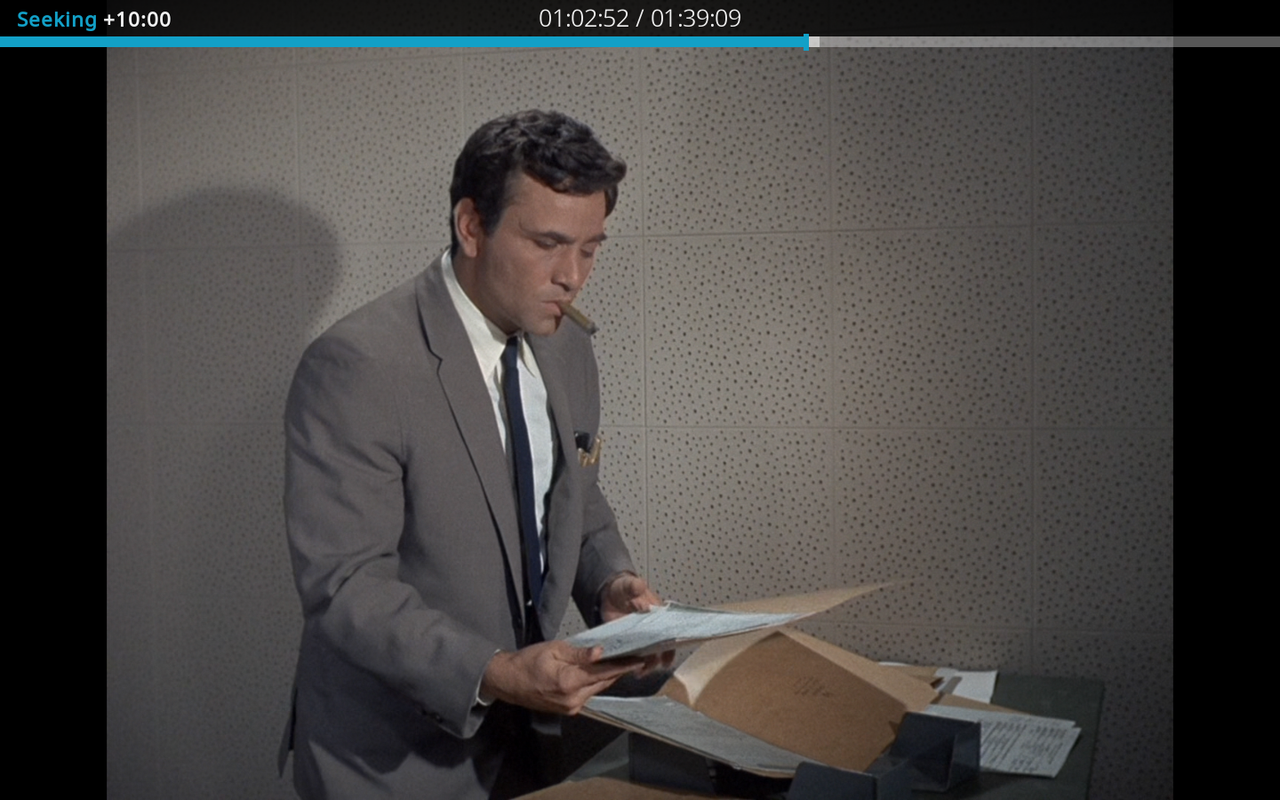
RE: The time when the elements should disappear - jjd-uk - 2023-02-20
Oh and you'd need to delete this line https://github.com/xbmc/xbmc/blob/master/addons/skin.estuary/xml/Custom_1109_TopBarOverlay.xml#L12 for instantaneous reaction.
RE: The time when the elements should disappear - xblek - 2023-02-20
(2023-02-20, 21:19)jjd-uk Wrote: so if you want the seekbar to completely disappear completelyThe display of the Seek Bar and the time in the middle above it - e.g. the 3 seconds - is fine with me.
But what bothers me is that the word on the left - Seek +1:0 - is not displayed for the same amount of time.
This word disappears very quickly and I can't set the same display time for it as the rest of the Seek bar.
RE: The time when the elements should disappear - jjd-uk - 2023-02-20
Note that deleting Player.HasPerformedSeek completely would mean the up/down arrow seeks don't the display seekbar as those only seem to be true for Player.HasPerformedSeek.
RE: The time when the elements should disappear - jjd-uk - 2023-02-20
(2023-02-20, 21:34)xblek Wrote: The display of the Seek Bar and the time in the middle above it - e.g. the 3 seconds - is fine with me.
But what bothers me is that the word on the left - Seek +1:0 - is not displayed for the same amount of time.
This word disappears very quickly and I can't set the same display time for it as the rest of the Seek bar.
Ok I'm understanding exactly what you want to do now, but that's not so easy. Will need to think on it.