
+- Kodi Community Forum (https://forum.kodi.tv)
+-- Forum: Support (https://forum.kodi.tv/forumdisplay.php?fid=33)
+--- Forum: Skins Support (https://forum.kodi.tv/forumdisplay.php?fid=67)
+---- Forum: Confluence (https://forum.kodi.tv/forumdisplay.php?fid=125)
+---- Thread: [MOD] Simple Christmas Theme (/showthread.php?tid=63323)
Pages:
1
2
[MOD] Simple Christmas Theme - karld1977 - 2009-12-05
All,
I have a made a very simple mod to add a Santa hat onto the XBMC logo on the home screen that displays during December.

Change can be downloaded here
Instructions:
1. Copy the Christmas.png into the Media folder
2. Replace the Home.xml file in the 720p folder
Enjoy

- kautious - 2009-12-05
Nice touch Man!!

Happy Holidays

- Jezz_X - 2009-12-05
hehe sweet
- Sneeka - 2009-12-05
Ha, great idea. Maybe it can be a heart on Valentine's Day, an Egg on easter, and a pumpkin on halloween

- dhrandy - 2009-12-06
Great idea. I took it a step further.

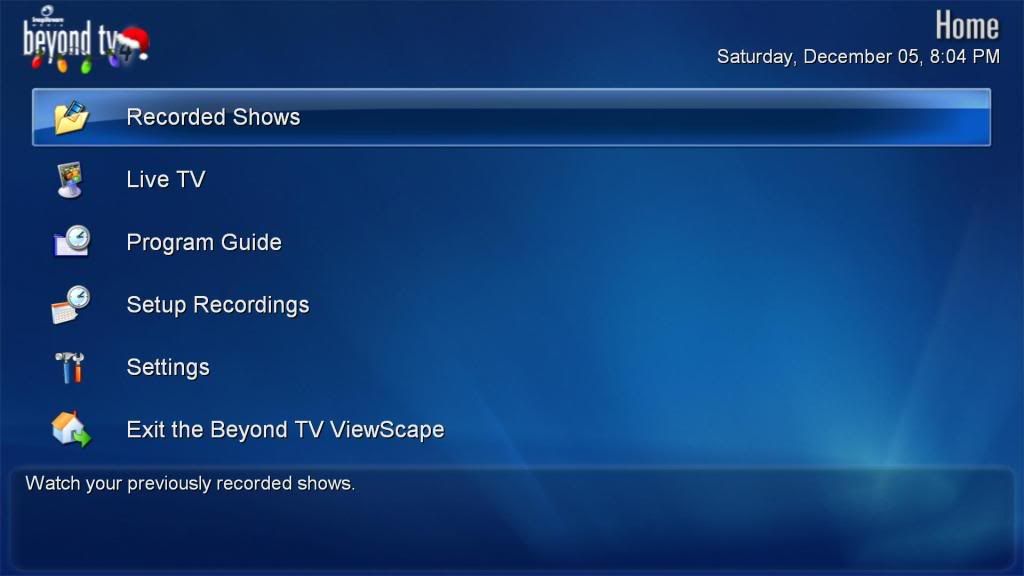
Instructions for adding lights to XBMC
1. Download image and place in the Confluence/media folder. Image Download.
2. Replace the Home.xml file in the Confluence/720P folder. Home.xml Download. If you have edited your Home.xml skip to step 3, if not, stop here.
3. Edit the Home.xml in the Confluence/720P and add the following:
<control type="image">
<description>Christmas Theme Lights</description>
<visible>system.date(12-01,12-31)</visible>
<posx>15</posx>
<posy>45</posy>
<width>120</width>
<height>30</height>
<texture>lights.png</texture>
</control>
- ppic - 2009-12-06
pretty !
- MajorTom - 2009-12-07
Fancy upload yours too dhrandy? .... I like the little lights

P.S. Nice one karld1977
- CrashX - 2009-12-07
Where did you get the hack for Latest Movies and TV Show to appear in the skin ? It looks really nice on the skin.
- Sneeka - 2009-12-07
CrashX Wrote:Where did you get the hack for Latest Movies and TV Show to appear in the skin ? It looks really nice on the skin.It isn't a hack, it's an option in the Skin Settings.
- CrashX - 2009-12-07
Sneeka Wrote:It isn't a hack, it's an option in the Skin Settings.
Thanks ..


- dhrandy - 2009-12-08
MajorTom Wrote:Fancy upload yours too dhrandy? .... I like the little lightsUpdated my previous post.
P.S. Nice one karld1977
Several Seasons - BluScrnOdeth - 2009-12-14
I seen that someone suggested that they wanted several seasons. So do I. So i put it together and here is the code. I dont have an account anywhere to upload the photos i have and would prefer someone with some magical touch to get some better images than the ones i have.
As you can see from the first <control> to </control> is set before the XBMC logo so that the fireworks i selected show behind it. The rest are on top of the XBMC or off to the side.
Code:
<!-- Start Holiday theme -->
<control type="image">
<description>Independence Day</description>
<visible>system.date(07-01,07-05)</visible>
<posx>10</posx>
<posy>1</posy>
<width>100</width>
<height>50</height>
<texture>independence.png</texture>
</control>
<!-- End Holiday theme -->
<control type="image">
<description>LOGO</description>
<posx>10</posx>
<posy>10</posy>
<width>140</width>
<height>40</height>
<texture>XBMC_Logo.png</texture>
</control>
<!-- Start Holiday theme -->
<control type="image">
<description>New Years</description>
<visible>system.date(12-31,01-01)</visible>
<posx>150</posx>
<posy>1</posy>
<width>40</width>
<height>50</height>
<texture>newyears.png</texture>
</control>
<control type="image">
<description>Valentines</description>
<visible>system.date(02-08,02-15)</visible>
<posx>10</posx>
<posy>1</posy>
<width>40</width>
<height>50</height>
<texture>valentines.png</texture>
</control>
<control type="image">
<description>Presidents Day</description>
<visible>system.date(02-16,02-17)</visible>
<posx>150</posx>
<posy>1</posy>
<width>80</width>
<height>50</height>
<texture>presidents.png</texture>
</control>
<control type="image">
<description>Easter</description>
<visible>system.date(04-01,04-07)</visible>
<posx>150</posx>
<posy>1</posy>
<width>40</width>
<height>50</height>
<texture>easter.png</texture>
</control>
<control type="image">
<description>Halloween</description>
<visible>system.date(10-25,10-31)</visible>
<posx>150</posx>
<posy>1</posy>
<width>40</width>
<height>50</height>
<texture>halloween.png</texture>
</control>
<control type="image">
<description>Veterans Day</description>
<visible>system.date(11-10,11-11)</visible>
<posx>150</posx>
<posy>1</posy>
<width>80</width>
<height>50</height>
<texture>veterans.png</texture>
</control>
<control type="image">
<description>Thanks Giving</description>
<visible>system.date(11-20,11-25)</visible>
<posx>150</posx>
<posy>1</posy>
<width>70</width>
<height>50</height>
<texture>thanksgiving.png</texture>
</control>
<control type="image">
<description>Christmas</description>
<visible>system.date(12-15,12-25)</visible>
<posx>10</posx>
<posy>1</posy>
<width>40</width>
<height>50</height>
<texture>Christmas.png</texture>
</control>
<control type="image">
<description>Christmas Theme Lights</description>
<visible>system.date(12-15,12-25)</visible>
<posx>15</posx>
<posy>45</posy>
<width>120</width>
<height>30</height>
<texture>lights.png</texture>
</control>
<!-- End Holiday theme -->The images i used can be found on my facebook album. DONT COPY THEM they are in jpg format on the site but i have the png's. JPG's dont work as well because they cant do transparent pixels.
Album
- Phantisy - 2009-12-14
Is it possible to use animated images with transparency for this whole setup? If it is that will be the route I am going to go but I would like to know before I spend the time to do so.
- BluScrnOdeth - 2009-12-14
i will test that here in a sec. i am not sure if it supports gifs or not on the home screen.
YES it supports gifs! animations would be the way to go. i was wondering that myself but didnt get around to testing it out till now.
- Phantisy - 2009-12-15
BluScrnOdeth Wrote:i will test that here in a sec. i am not sure if it supports gifs or not on the home screen.
YES it supports gifs! animations would be the way to go. i was wondering that myself but didnt get around to testing it out till now.
Awesome... Now I either need to make my own images or just sit and wait for someone else to do all the works lol..