2014-09-04, 01:59
Windows 7 Pro
XBMC 13.2 Gotham
XBMC Hub
Hi All
First of all I don't know if this is the right section for this to be posted but if not I would appreciate a mod moving this to a section where I will have the best chance of getting an answer - cheers.
Now.......
Hoping that someone may be able to help me understand how to set up my music library the way that I want.
At the moment I am using Mp3tag to organise my music but am facing some problems.
I have followed the instructions on the following wiki page:
http://wiki.xbmc.org/index.php?title=Add...he_library
...and in particular the section which mentions album art and thumbnails for storing albums/ artists in a seperate sub folder as can be seen in the following image:
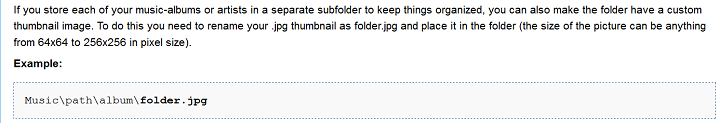
Therefore, at present I have a Music directory inside of which each album is stored within it's own directory (the songs from the album AND cover art in .jpg format simply named - folder)
As also advised in the wiki, when scanning the music into the library I have turned off Library view, however as it stands I am witnessing the following after the scan:
Main menu view with 2 instances of the same album:
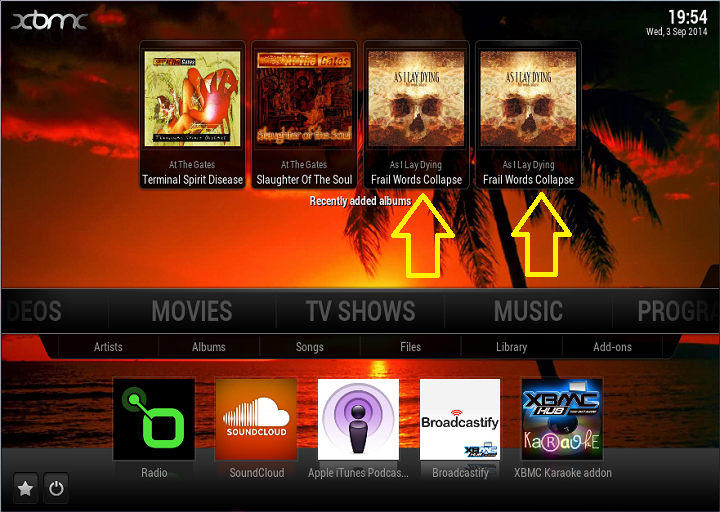
Library view also with 2 instances of the same album:
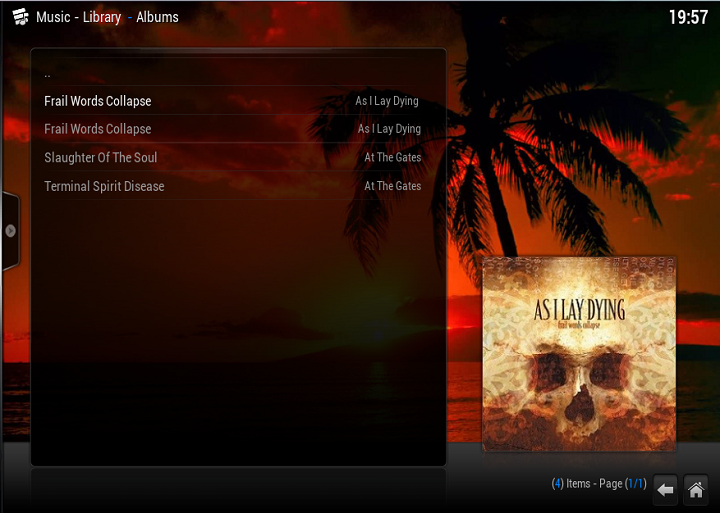
File view with only one instance of the album in mention:
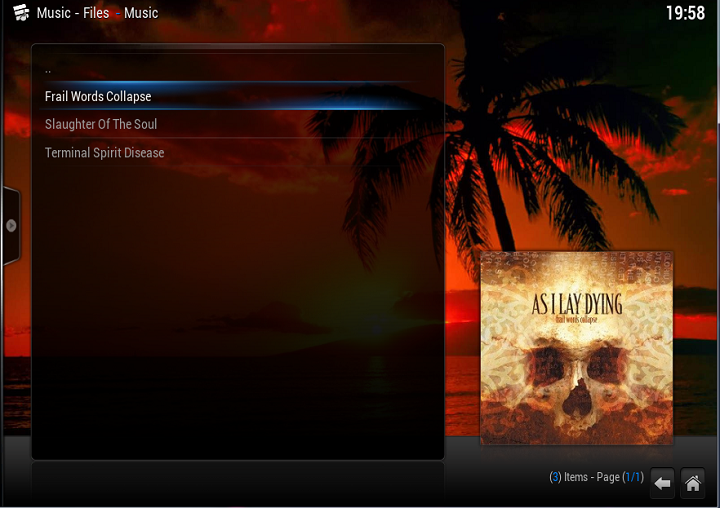
I am not understanding why I am getting a duplicate of the album in mention on the home screen and library views?
I have checked and checked again that there are no disparities in file names and artist names within Mp3tag, and for the album in mention here I have even applied the album cover art to each song using MP3tag but I can't seem to find anything that will stop the annoying issue of the duplicates in the above mentioned views.
Following is an image from Mp3tag but once again, I have checked and rechecked the information and honestly can't see a problem with it:

At this stage I should mention that I would also much prefer to have nested directories as follows:
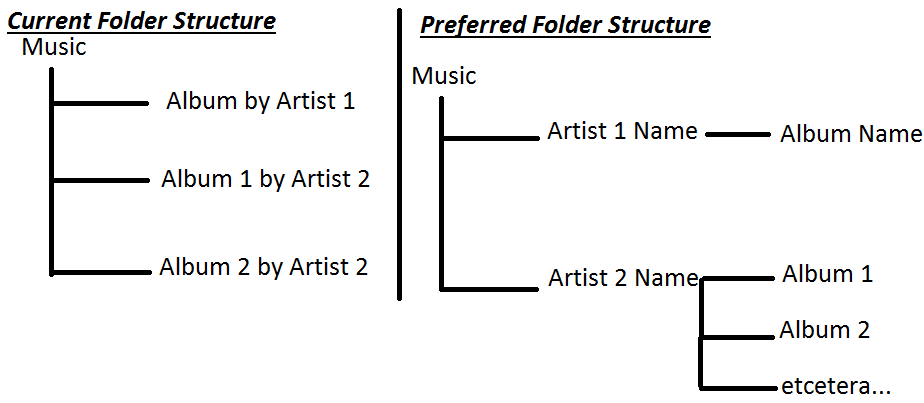
If it is possible to set up as per my preferred folder structure and if you have that same setup, could you PLEASE explain the full details of how you have achieved this (file structure/ image naming/ info in tags/ sample .nfo file if required for this scenario).
Where am I going wrong here guys and/ or gals?
Help with this would be sincerely appreciated.
Thanking you.
XBMC 13.2 Gotham
XBMC Hub
Hi All
First of all I don't know if this is the right section for this to be posted but if not I would appreciate a mod moving this to a section where I will have the best chance of getting an answer - cheers.
Now.......
Hoping that someone may be able to help me understand how to set up my music library the way that I want.
At the moment I am using Mp3tag to organise my music but am facing some problems.
I have followed the instructions on the following wiki page:
http://wiki.xbmc.org/index.php?title=Add...he_library
...and in particular the section which mentions album art and thumbnails for storing albums/ artists in a seperate sub folder as can be seen in the following image:
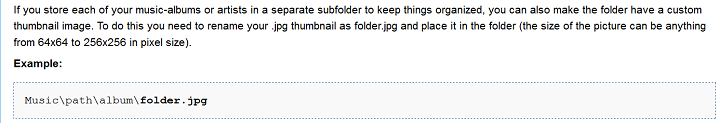
Therefore, at present I have a Music directory inside of which each album is stored within it's own directory (the songs from the album AND cover art in .jpg format simply named - folder)
As also advised in the wiki, when scanning the music into the library I have turned off Library view, however as it stands I am witnessing the following after the scan:
Main menu view with 2 instances of the same album:
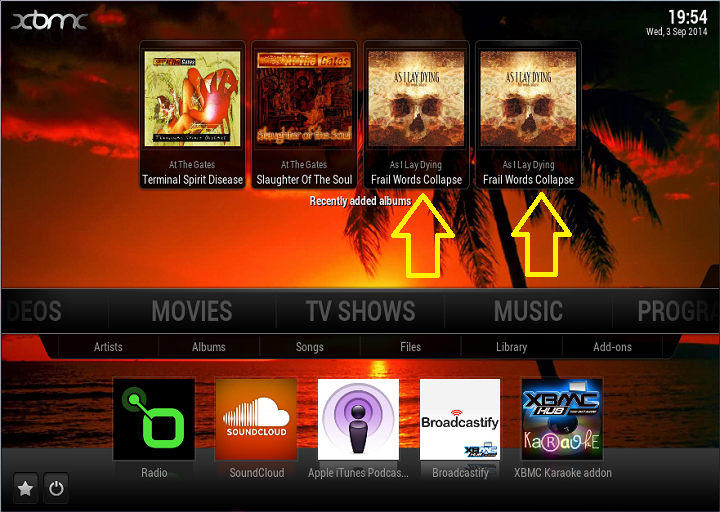
Library view also with 2 instances of the same album:
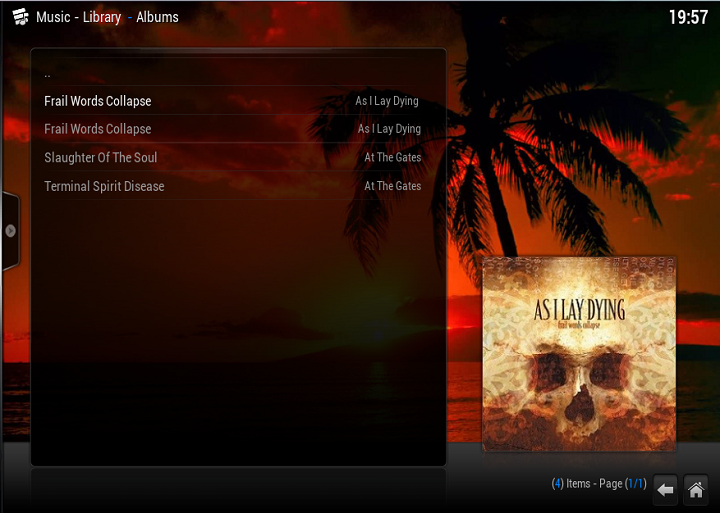
File view with only one instance of the album in mention:
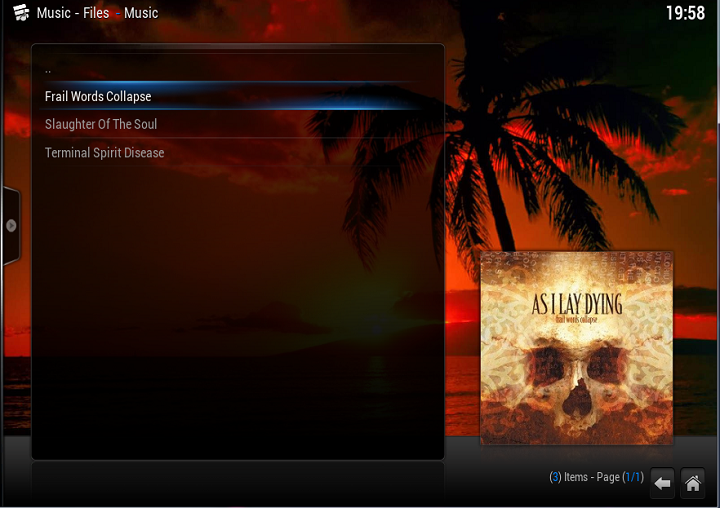
I am not understanding why I am getting a duplicate of the album in mention on the home screen and library views?
I have checked and checked again that there are no disparities in file names and artist names within Mp3tag, and for the album in mention here I have even applied the album cover art to each song using MP3tag but I can't seem to find anything that will stop the annoying issue of the duplicates in the above mentioned views.
Following is an image from Mp3tag but once again, I have checked and rechecked the information and honestly can't see a problem with it:

At this stage I should mention that I would also much prefer to have nested directories as follows:
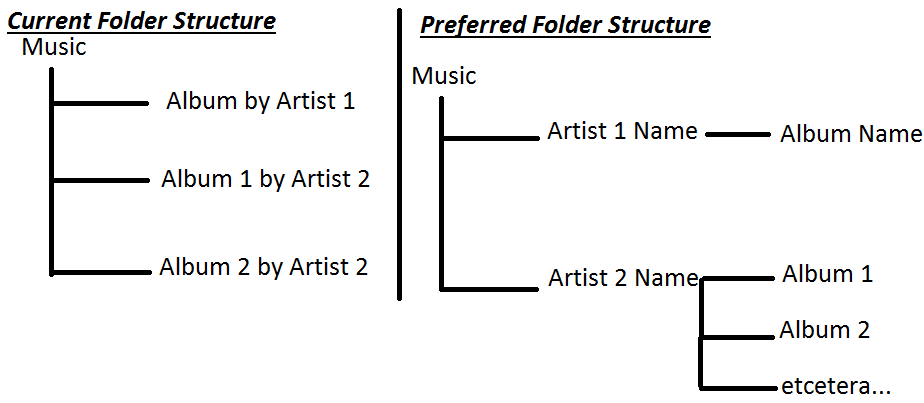
If it is possible to set up as per my preferred folder structure and if you have that same setup, could you PLEASE explain the full details of how you have achieved this (file structure/ image naming/ info in tags/ sample .nfo file if required for this scenario).
Where am I going wrong here guys and/ or gals?
Help with this would be sincerely appreciated.
Thanking you.

