I have this remote which has a start/pause button but no stop button, and no 'info' button either:
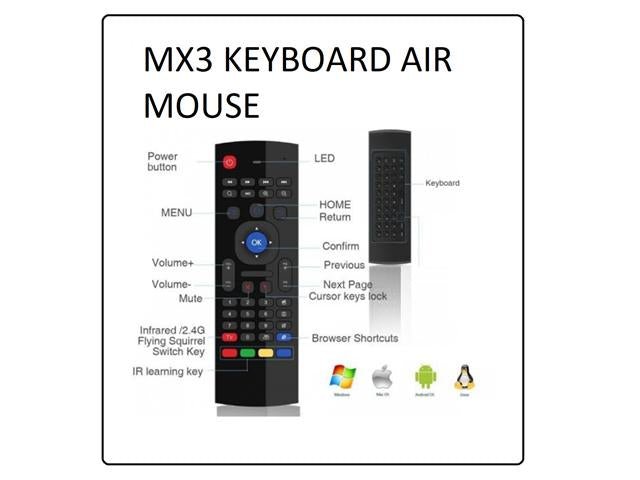
I remapped the 'magnifying glass' button (which otherwise serves no purpose on Kodi) to use as the 'info' button. I used the keymap add-on to produce the following keymap file:
This works fine.
Then I tried to address the issue that this remote has no 'stop' button, either. It has a start/pause button, though, so I tried to use the 'longpress' feature to remap the start/pause button to 'stop'. Since the keymap add-on doesn't support longpress I used the add-on to get the key code and then added
Unfortunately that doesn't work. When I longpress the start/pause button I get the same result as when I press the 'info' button.
What am I missing here?
// FvW
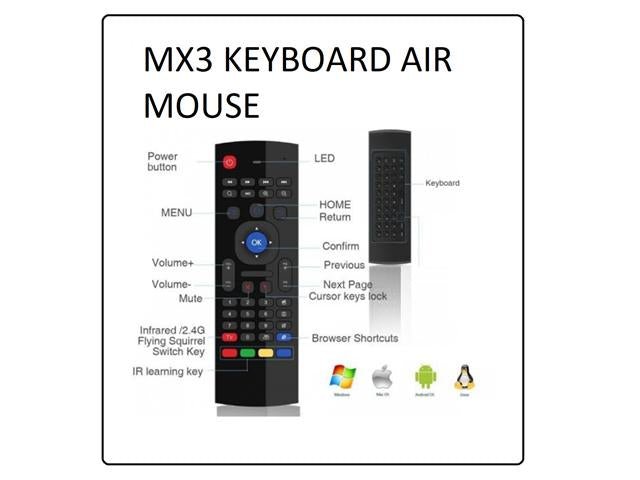
I remapped the 'magnifying glass' button (which otherwise serves no purpose on Kodi) to use as the 'info' button. I used the keymap add-on to produce the following keymap file:
Code:
<keymap>
<global>
<keyboard>
<key id="61620">info</key>
</keyboard>
</global>
</keymap>This works fine.
Then I tried to address the issue that this remote has no 'stop' button, either. It has a start/pause button, though, so I tried to use the 'longpress' feature to remap the start/pause button to 'stop'. Since the keymap add-on doesn't support longpress I used the add-on to get the key code and then added
mod="longpress" to the keymap file:Code:
<keymap>
<global>
<keyboard>
<key id="61620">info</key>
</keyboard>
</global>
<videos>
<keyboard>
<key mod="longpress" id="16838845">stop</key>
</keyboard>
</videos>
<fullscreenlivetv>
<keyboard>
<key mod="longpress" id="16838845">stop</key>
</keyboard>
</fullscreenlivetv>
<fullscreenvideo>
<keyboard>
<key id="16838845">stop</key>
</keyboard>
</fullscreenvideo>
</keymap>Unfortunately that doesn't work. When I longpress the start/pause button I get the same result as when I press the 'info' button.
What am I missing here?
// FvW
