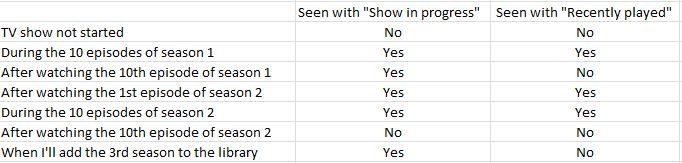(2020-05-20, 16:41)Endicott Wrote: Thank you for your answer @bsoriano .
If I understand what you are saying, "if you tag a season of a show as seen, then it fits the criteria of" TV Shows where at least one season had started to be seen ", so it should appear in the recently played . ", it seems to mean there is no difference from the" Show in progress "playlist. So why two different playlists?
In fact, this playlist made it possible to see on the shelf the TV Shows of which one season was in progress. It was really an interesting playlist.
Is there a way to reinstall an old version of Kodi (18.5 actually) to have a consistent functioning of this playlist?
Thank you very much.
Michel.
@
Endicott , the recently played tv shows playlist only displays tv shows played in the last 60 days, ordered by the most recently played first. It shows either shows only tv series that you have watched partially (set to No the skin setting "Show Watched items in recent shelves") or both shows that you have watched completely and partially (set to Yes the skin setting "Show Watched items in recent shelves").
The in-progress tv shows playlist displays up to 50 of the tv shows that Kodi has marked as in progress, meaning that you have watched (or marked watched) some of that tv show. It is also ordered by the most recently played first.
I understand that the results for both playlists will overlap, and that seems Ok to me.
I cannot change the Kodi behavior for this. However, perhaps I am not really understanding what it is that you want to accomplish. What exactly do you want to see in an "Recently Played TV Shows" vs. an "In Progress TV Shows" shelf?
And you can always uninstall Kodi and re-install an older version, like 18.5, and you can also use an older version of Amber (3.2.77 or lower). Most of the versions are in the Amber repo.
Regards,
Bart