2024-05-14, 12:35
2024-05-15, 20:08
(2024-05-14, 12:35)latts9923 Wrote: @K0D1User1138
I have the Library Editor script available for download in my Omega repo.
Thank you for continuing to bring this forward. It seems like such a simple thing to have built into mainline Kodi, I still don't understand the apprehension for making that improvement.
edit * Just was testing and I can't seem to edit the Sort Title of a movie entry. The Library Editor just closes and I get a "failed" sound. That seems a bit odd but I'll keep working with it.
I don't recall if I asked about the VideoExtras long defunct add-on I've been trying to march forward as well. MY memory has been pretty bad since my concussion. It's the other seemingly clean and simple thing that works so well but is treated like a disease to mainline Kodi for some reason.
2024-07-05, 20:42
UPDATE #52 - This will update the skin to v1.0.5.2
 Addition
Addition- I added Entertainment Studios Motion Pictures to the white and colored studios.
There is also an update to the Colored and White Studio Icons add-ons available in my repo.
2024-07-13, 20:41
UPDATE #53 - This will update the skin to v1.0.5.3
 Bug fix
Bug fix- The Metacritic Must-See icon was not displaying due to the invalid string SkinHelper.ListItem.MetaCritic.Votes. Thanks to martinsvision for reporting the bug!
2024-08-11, 21:17
UPDATE #54 - This will update the skin to v1.0.5.4
 Additions
Additions- I added a new plot setting to the KodiFlix view for Movies named "CONSENSUS AND PLOT", as well as a new plot setting for Sets named "PLOT AND EXTENDED PLOT". Thanks to Juan Mortyme for the request!
- I added code to Sets for the KodiFlix view that will allow you the option to display the clearlogo and plot for each Movie in the Set. This new option for the "PLOT:" setting is named "EXTENDED PLOT WITH CLEARLOGO".
- There are now three separate buttons for "PLOT:" in the KodiFlix and KodiFlixTV views...one for Movies, Sets and TV Shows.
 Bug fix
Bug fix- The "IMPORT SKIN SETTINGS" button in SKIN SETTINGS ► RESTORE SETTINGS was not working correctly. You can now select the saved settings file from the list.
 Maintenance
Maintenance- I overhauled all the code for KodiFlix...adjusted image positions, adjusted position and size of plot textboxes, removed irrelevant code, etc.
2024-09-02, 22:58
UPDATE #55 - This will update the skin to v1.0.5.5
 Additions
Additions- I added a "GO TO PLAYLIST" button in the Top Menu under "COLLECTION/CHANGE VIEW". This button is available in the default Estuary skin when you queue a video, but was never included with MQ 7.
- I added fanart code to the playlist screen. It will now display fanart based on your "ART" settings in the Top Menu.
 Bug fixes
Bug fixes- The plot was not displaying for KodiFlixTV. Thanks to Gilogo for reporting the bug!
- Animated fanart for TV Shows, Seasons and Episodes was not displaying.
2024-09-17, 01:02
UPDATE #56 - This will update the skin to v1.0.5.6
 Additions
Additions- I added two new buttons to the top menu..."SHOW CHARACTERART IF MISSING" and "SHOW ACTRESS ART IF MISSING". If "EXTRA ART" is set to "CHARACTERART" and the video is missing characterart, you can display actress art by enabling "SHOW ACTRESS ART IF MISSING". Same thing for missing actress art by enabling "SHOW CHARACTERART IF MISSING". These two buttons are disabled by default. Thanks to martinsvision for the request!
- I added media flags for Albums and Songs to List 3D and List 3D v2. Thanks to MB1968 for the request!
- I added a "PLAY ALBUM" button to the music info screen for Albums.
 Bug fixes
Bug fixes- The fanart was not cycling for Albums in Shelf 3D v2 if there were multiple fanart images for the Artist. Thanks to MB1968 for reporting the bug!
- The discart for layout 3D in music viz was positioned too low.
- The actor images were not displaying in the Right List view. Thanks to MB1968 for reporting the bug!
 Maintenance
Maintenance- The back of the jewel box will no longer display for Songs in List 3D and List 3D v2 unless the back image is present.
- I made some tweaks to the code for List 3D and List 3D v2 for music...adjusting the position of images, removing extraneous code, etc.
- I removed the "GO DIRECTLY TO FULL SCREEN WHEN PLAYING A SONG" button from SKIN SETTINGS ► GENERAL SETTINGS. This is now controlled by going to SETTINGS ► MEDIA ► MUSIC and selecting "SWITCH TO VISUALIZATION ON PLAYBACK".
I asked @henryjfry to add limit settings to clearart and clearlogo in the Artwork Beef add-on. You can download the new version (v0.28.8) by installing the henryjfry repo. Thanks to @henryjfry for the update!
2024-11-03, 15:14
UPDATE #57 - This will update the skin to v1.0.5.7
 Bug fix
Bug fix- I noticed in the streamdetails table of my video database that there were a few audiocodecs listed as "aac lc" and "aac lc sbr". I added two new flags with those names to the audiocodec images.
There is also an update to the Colored AudioCodec add-on available in my repo.
2024-11-09, 19:37
UPDATE #58 - This will update the skin to v1.0.5.8
 Addition
Addition- I added the "SHOW CLEARLOGO AND CLEARART" setting to all the music viz layouts.
2024-11-27, 00:31
UPDATE #59 - This will update the skin to v1.0.5.9
 Addition
Addition- I added a new AV1 icon to the video codecs. To display this icon you will need to add one of the following extensions to your filename...".av1." or ".av-1." Thanks to Genuine3000 for the request!

There is also an update to the Colored VideoCodec add-on available in my repo.
2024-12-21, 22:18
UPDATE #60 - This will update the skin to v1.0.6.0
 Addition
Addition- I added the percent played icon to the Wide view. Thanks to @floyd4711 for the request!
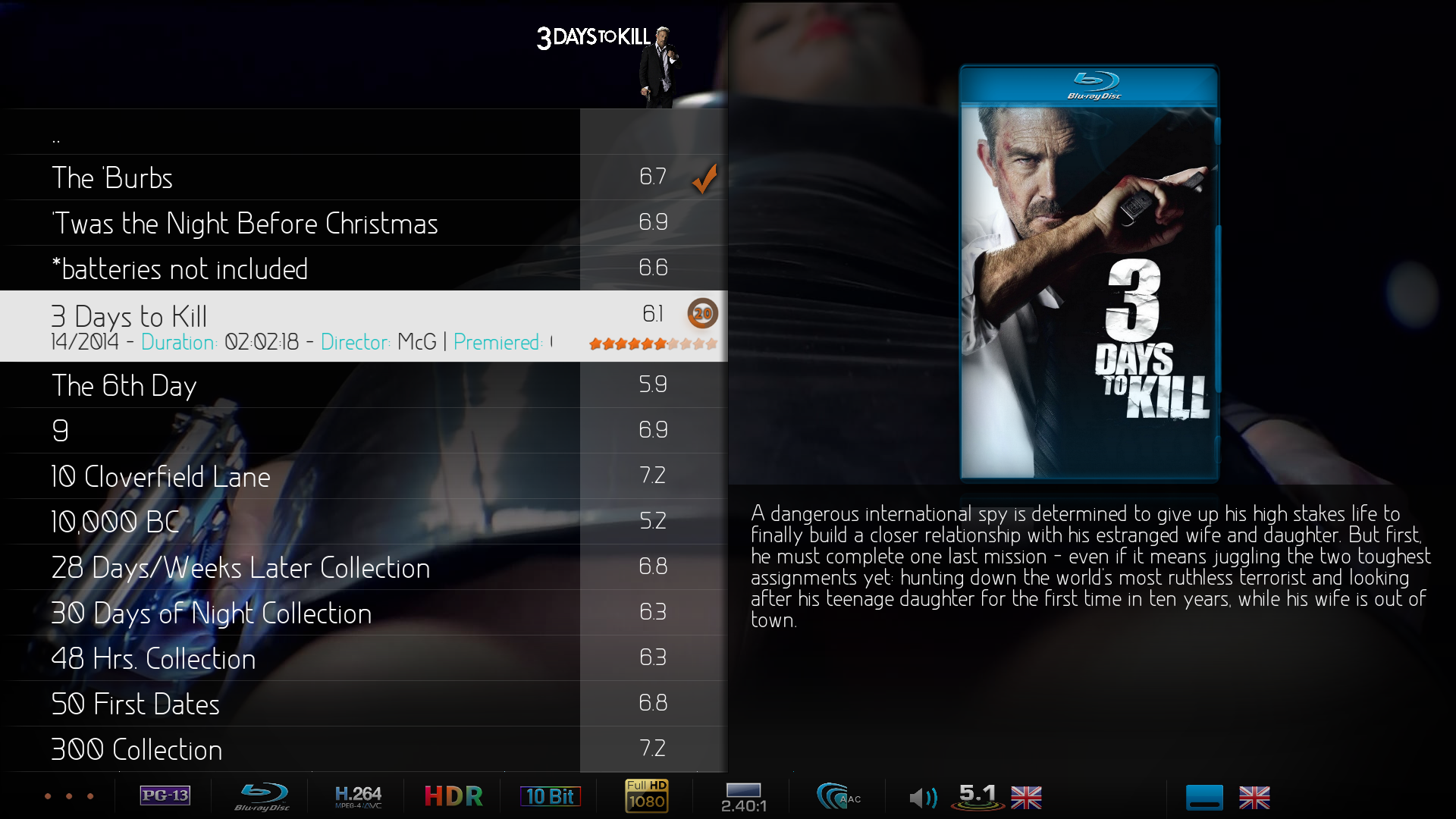
2024-12-26, 15:18
UPDATE #61 - This will update the skin to v1.0.6.1
 Addition
Addition- I added Amherst Records to the record label icons.


There is also an update to the Colored Recordlabel Icons and White Recordlabel Icons add-ons available in my repo.
2025-01-09, 23:55
UPDATE #62 - This will update the skin to v1.0.6.2
 Addition
Addition- I added Embuary Helper and Skin Helper to the required add-ons that are installed during skin installation. Thanks to @Kupo91 for the request!
 Maintenance
Maintenance- You can now select the "BD/DVD CASES" button for the Right List view while viewing TV Shows.
