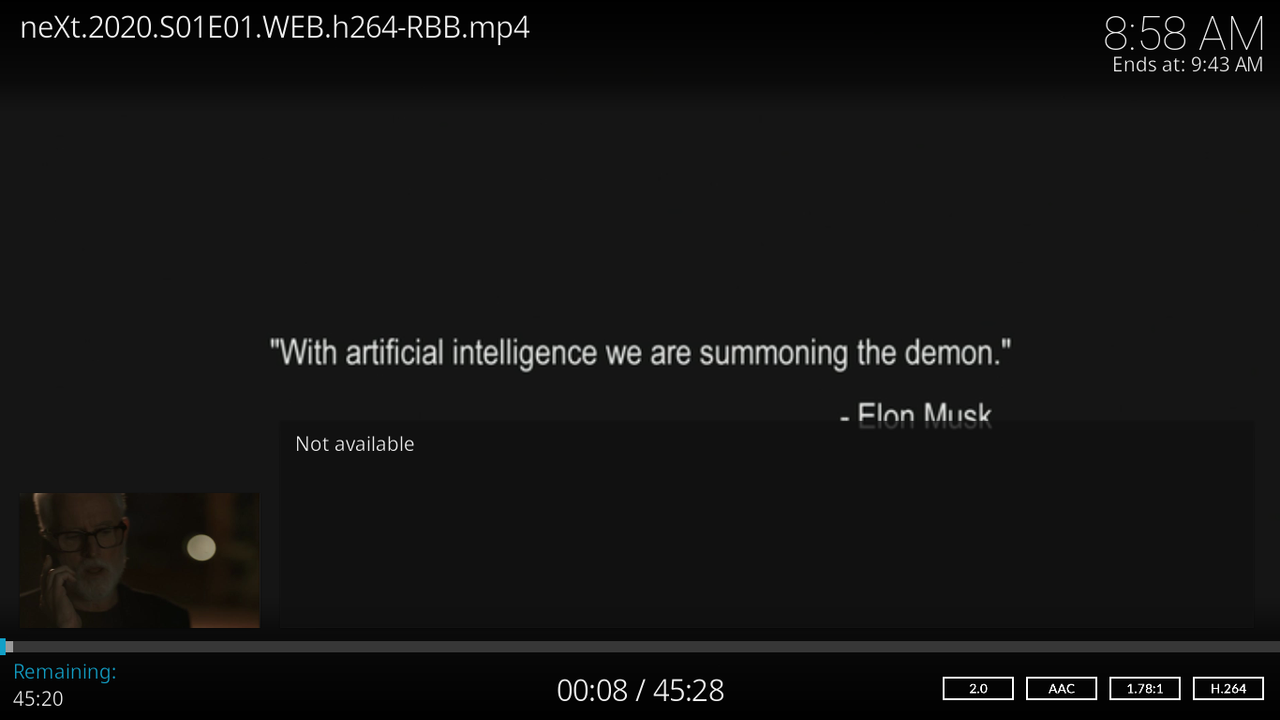2021-06-21, 19:14
Kodi 18.3 Leia Windows 10 Pro x64. Basically I want to add the "time remaining" dialogue to the OSD that pops up when you press "i" on the keyboard.

This dialogue shows up when you pause a video on the bottom right.

I would like to add this to the bottom left of the info OSD since the bottom right already has other info. Don't worry, I back up any Kodi XML file before I edit in case I royally screw up.

This dialogue shows up when you pause a video on the bottom right.

I would like to add this to the bottom left of the info OSD since the bottom right already has other info. Don't worry, I back up any Kodi XML file before I edit in case I royally screw up.