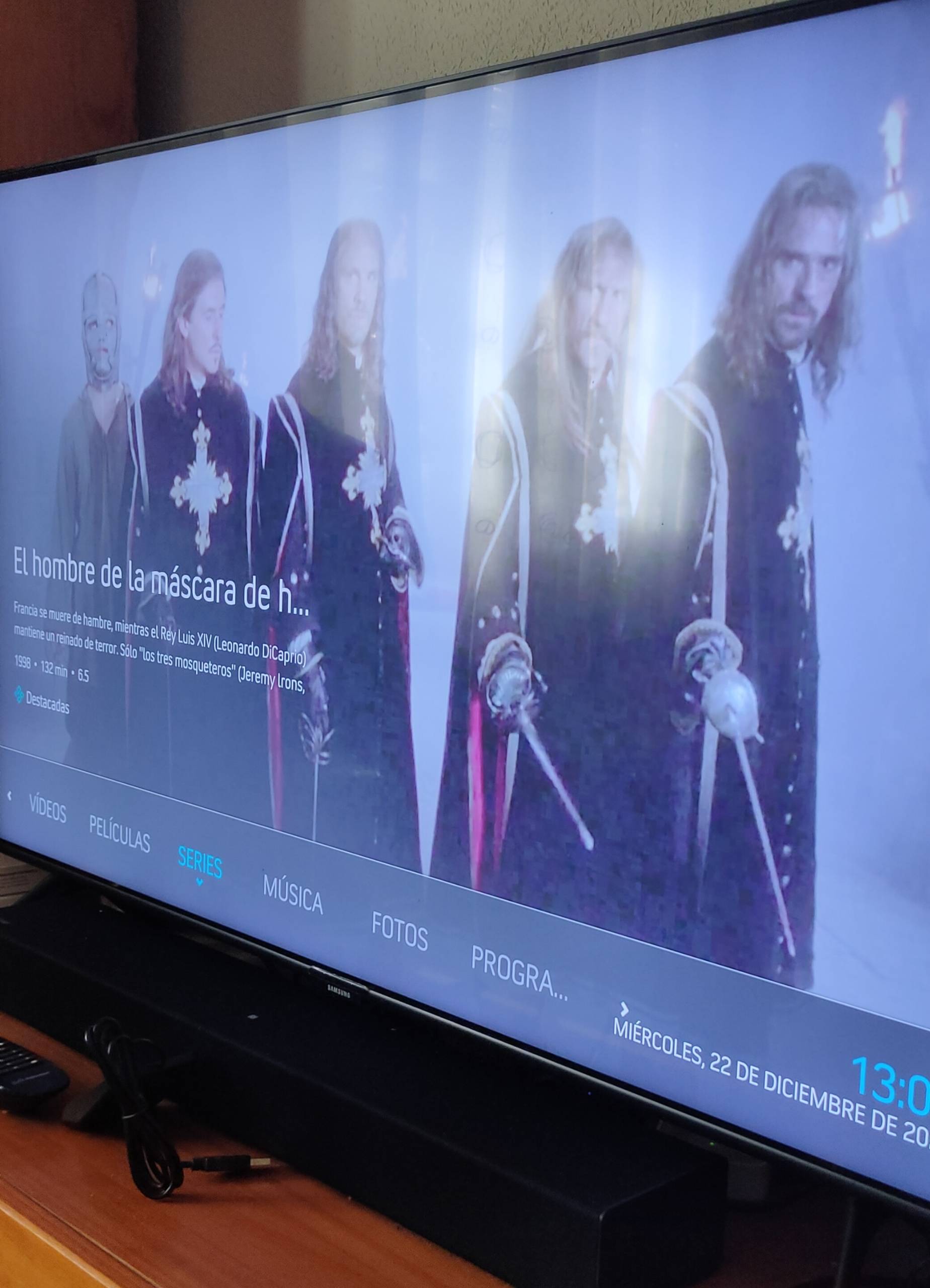2021-12-23, 13:01
2021-12-23, 15:34
(2021-12-23, 13:01)termijavihd Wrote: Hello, can you help me please?
The series element appears for me movies, not when I enter the element, but when I move through the elements from the main menu; I have changed in the options of the skin and I have put series> titles and movies always come out.
Do you know why?
Can you provide a screenshot/photo of the "customize home menu" screen, please?
2021-12-23, 18:34
(2021-12-23, 15:34)beatmasterrs Wrote:thanks, here you go.(2021-12-23, 13:01)termijavihd Wrote: Hello, can you help me please?
The series element appears for me movies, not when I enter the element, but when I move through the elements from the main menu; I have changed in the options of the skin and I have put series> titles and movies always come out.
Do you know why?
Can you provide a screenshot/photo of the "customize home menu" screen, please?
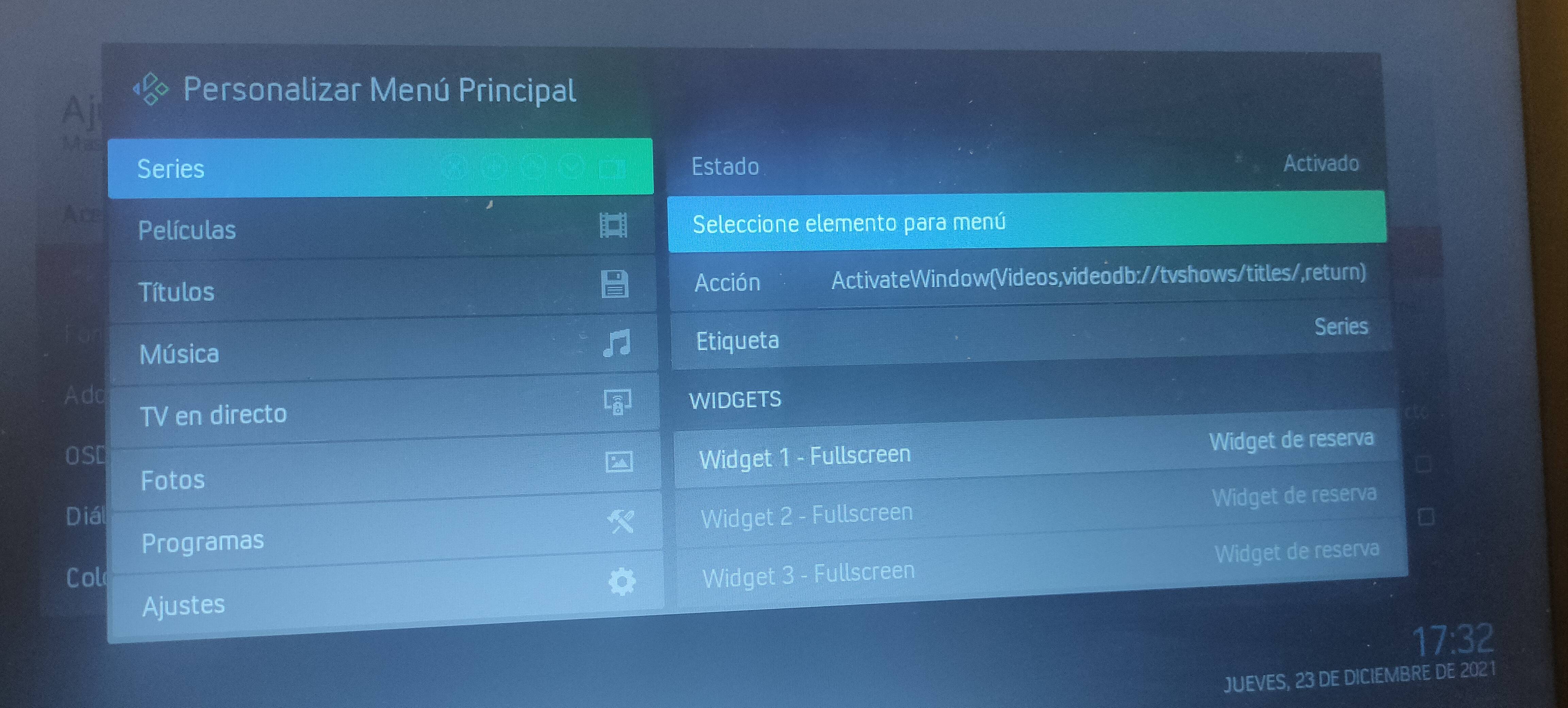
2021-12-23, 19:40
(2021-12-23, 18:34)termijavihd Wrote:(2021-12-23, 15:34)beatmasterrs Wrote:thanks, here you go.(2021-12-23, 13:01)termijavihd Wrote: Hello, can you help me please?
The series element appears for me movies, not when I enter the element, but when I move through the elements from the main menu; I have changed in the options of the skin and I have put series> titles and movies always come out.
Do you know why?
Can you provide a screenshot/photo of the "customize home menu" screen, please?
Dou you have scraped tv shows into your library?
2021-12-23, 20:46
2021-12-23, 21:00
If you open settings, in the upper left, there are statistics of movies, episodes and so on. What count of eposides do you have there?

Try to set the following path as an action:
OR
Click on action > custom item, and set the path.

Try to set the following path as an action:
xml:ActivateWindow(Videos,library://video/tvshows/titles.xml/,return)
OR
xml:ActivateWindow(Videos,TVShowTitles,return)
Click on action > custom item, and set the path.
2021-12-24, 14:14
(2021-12-23, 21:00)beatmasterrs Wrote: If you open settings, in the upper left, there are statistics of movies, episodes and so on. What count of eposides do you have there?
Try to set the following path as an action:
xml:ActivateWindow(Videos,library://video/tvshows/titles.xml/,return)
OR
xml:ActivateWindow(Videos,TVShowTitles,return)
Click on action > custom item, and set the path.
The routes are well written and it remains the same.
But it does not appear only when the covers appear without entering the element, for the main menu only, moving through the elements, I leave two photos.

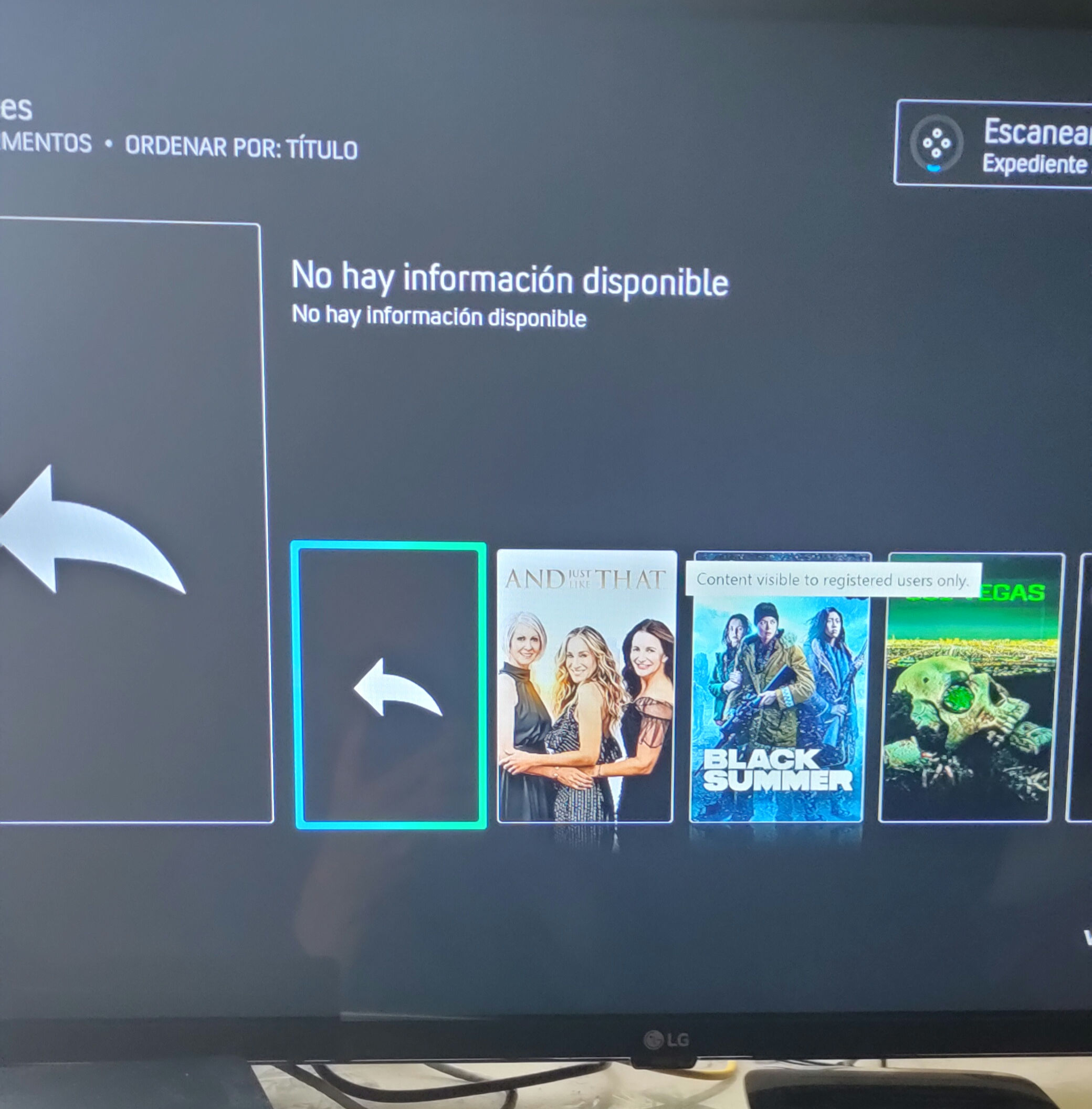
2021-12-24, 14:37
I'm sorry, but I don't understand what you're trying to say. You can use a translator like deepl.com, maybe that will help to understand what exactly your problem is.
2021-12-24, 18:37
(2021-12-24, 14:37)beatmasterrs Wrote: I'm sorry, but I don't understand what you're trying to say. You can use a translator like deepl.com, maybe that will help to understand what exactly your problem is.
Thanks, I am already using deepl.
What happens is that in the main menu items (movies and series) and without entering them, the background image does not match in the series item: For example this marked "movies", the background shows images of the movies I have and if I go to "series" the background does not show images of the series, it shows images of movies.
When I enter in each one of them, if it appears the content movies in movies and series in series.
2021-12-24, 23:42
It is necessary to change the widget content for the tv shows menu item because until now, according to your screenshot, the fallback widget has been used. The fallback widget only shows movies.
In customize home menu, go to "tv shows", move right to "widget 1" and choose the content, e.g. tv shows > tv shows > titles. So with that, you have set the widget content for tv shows and now tvshows should be shown, when the tv shows menu item is highlighted
In customize home menu, go to "tv shows", move right to "widget 1" and choose the content, e.g. tv shows > tv shows > titles. So with that, you have set the widget content for tv shows and now tvshows should be shown, when the tv shows menu item is highlighted

2021-12-25, 12:53
(2021-12-24, 23:42)beatmasterrs Wrote: It is necessary to change the widget content for the tv shows menu item because until now, according to your screenshot, the fallback widget has been used. The fallback widget only shows movies.
In customize home menu, go to "tv shows", move right to "widget 1" and choose the content, e.g. tv shows > tv shows > titles. So with that, you have set the widget content for tv shows and now tvshows should be shown, when the tv shows menu item is highlighted
Ah perfect, I did not know what the widget was, thank you very much, one more question.
Is there any way they don't appear in the "all seasons" series?