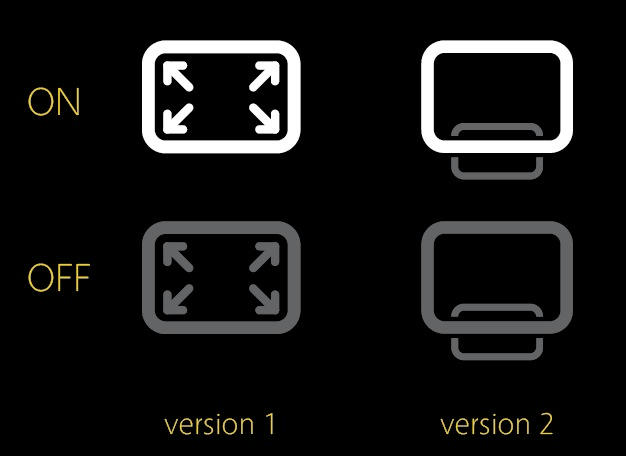Posts: 11
Joined: Jul 2011
Reputation:
0
First of all, thanks for all the contributions you make to this awesome skin.
I have updated to 2.06 and enabled the moviegenres made by yourself.
My questions are, how can I link a genre to one of your genre icons?
And also how do I link a fanart picture to the genre icon?
IE
To all my general movie nfo's I add "All" as genre, to all my ahem!, Adult movies I add "XXX" to the nfo as a genre, this lets me select All as the genre to see just general movies without the adult movies included.
I see in your pack you have included "porn" and "XXX" icons, I just cant get them to show in the genre list.
I manged to do it on 2.05, but dont seem to be able to do it on this update.
I appreciate any help you could offer
Cheers
LT
Posts: 460
Joined: Feb 2011
Reputation:
20
2011-10-16, 12:13
(This post was last modified: 2011-10-16, 12:24 by N.O.W.A.L.L.)
Thanks for your kind words. I did put a huge amount of times and energy making the moviegenres (and other stuff too, but moviegenres in 2 languages were THE nightmare to achieve) so it's always enjoyable to have some thankful feedback from endusers!
"how do I link a fanart picture to the genre icon?"
I don't know if it's possible. If you find the solution let me know I'd be interested in!
"I see in your pack you have included "porn" and "XXX" icons, I just cant get them to show in the genre list."
If it worked under 2.05 and not in 2.06, I guess Butchabay made some changes between versions. Maybe you should ask him. Your way to do seems right, I don't think you made a mistake. As for me I don't know, 2.05 > 2.06 didn't break anything in my genres, all movies get sorted correctly, even when they are multigenres.
I don't have porn on my setup, but I guess you have them all in a directory, directory which is linked to a different scrapper than general movies... so maybe a scrapper issue? Butchabay says sometimes when an update breaks something you have to delete the advancesettings, maybe you should try this? Personally I never had the need to do it.
Sorry not to be able to answer you mate, but I can't find a solution for your problem.
Anyway I don't think this thread is the good one for bugs, because I guess not very much people do read it.
You should have more luck to solve your issue by posting in the general CE2 thread, which is much more interactive than this one.
Best regards
Posts: 11
Joined: Jul 2011
Reputation:
0
Ok, found how to do it, I was renaming the icons in the wrong location.
Your icon pack are at locations :
C:\Users\****\AppData\Roaming\XBMC\addons\skin.cirrus extended v2\extras\moviegenresnowall
And
C:\Program Files (x86)\XBMC\addons\skin.cirrus extended v2\extras\moviegenresnowall
Its the ones in \users that need renaming.
Secondly they moviegenrefanart is in the folder:
C:\Users\****\AppData\Roaming\XBMC\addons\skin.cirrus extended v2\extras\moviegenrefanart
So you can drop your own fanart in there and call it XXX for example and it will link to the movie genre icon of the same name.
Thanks again.
LT
Posts: 460
Joined: Feb 2011
Reputation:
20
Set timing of extrafanarts (© Butchabay):
in MyVideoNav.xml line 68
play with System.IdleTime, set it to 5 and see if you like it.
<visible>System.IdleTime(10) + Skin.HasSetting(ExtraFanMovies) + Container.Content(Movies)</visible>
Posts: 460
Joined: Feb 2011
Reputation:
20
2012-01-31, 21:17
(This post was last modified: 2012-01-31, 21:37 by N.O.W.A.L.L.)
To avoid the looping scrolling in any videoview: (© keibertz)
Find and change two lines in ViewsVideoXXX.xml to listtype "fixedlist" (instead of "wraplist"/"list") >>
line XX: <control type="fixedlist" id="000">
line XX: <viewtype label="00000">fixedlist</viewtype>

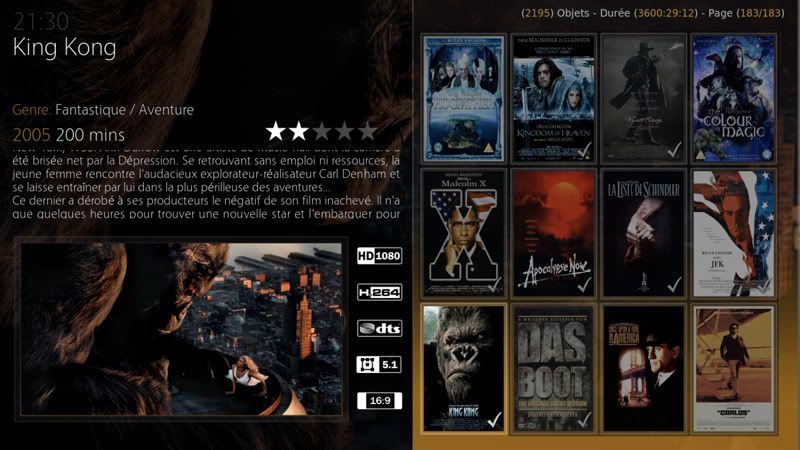

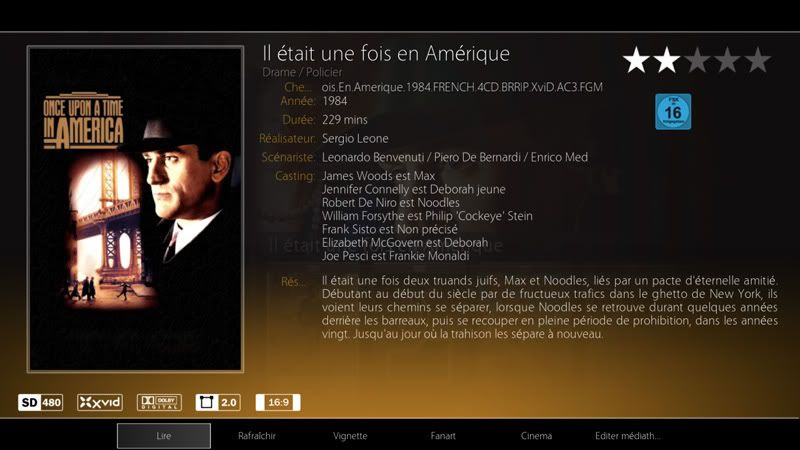






 i want to put a button on home to go fullscreen, for people that haven't a "TAB" key mapped on remote control.
i want to put a button on home to go fullscreen, for people that haven't a "TAB" key mapped on remote control.