2009-03-02, 08:26
Thank you Jhcheslik. I just figured that out and came back to say never mind  I'm very happy to start watching much better quality.
I'm very happy to start watching much better quality.
 I'm very happy to start watching much better quality.
I'm very happy to start watching much better quality.
 I'm very happy to start watching much better quality.
I'm very happy to start watching much better quality.
rashid420 Wrote:Okay, I try everything and keep on coming back to MeGUI. I really get very good results. A 4GB 1280x544 720p MKV file converts to 1GB MKV file using the XBox Hi Res Profile. I haven't tried playing it on the XBox yet. The reason is that I get NO SOUND !!!
I tried on XP instead of Vista, thinking Vista was the issue. Can someone please help me. Media Player Classic plays Video, but no Audio. VLC will not even play the file. What's going on?
punkjumper1 Wrote:I've followed the wiki and the files play great on my xbox but the ac3 sound is only encoding to 2 channel. When played on the xbox in the audio settings it shows "ac3 mono" as the audio source. I have digital sound selected in the xbmc settings.
I'm starting with a 6 channel scene rip and following the settings from the wiki I choose "Aften AC3" (I've also tried FFmpeg ac3) and in the config box I use "keep original channels".
I verified the source as 6 channel with MediaInfo.
any ideas on what I might be doing wrong with MeGUI?
JPSiemer Wrote:I had this problem a while back. I thought it was a bug, but I found out that this is an issue with my audio codec's mixer. You are most likely using FFDShow or AC3Filter, right? The mixer is only outputting 2 of the 6 channels. Turn the mixer off and then reencode. When you first start the encode, you can check and see if MeGUI is being sent 2 or 6 channels by analyzing the Log tab and looking at the Audio section.
JPSiemer Wrote:Good that you are coming back to MeGUI. Stay away from crappy software like VideoFab... those kind of programs should never exist because they give people a false belief that they are any good at what they do.
Anyways, you will need to provide more information if you want anyone to help you. It sounds like you do not have an audio track. Check your file with MediaInfo and let us know. If there is a track present, then you are having an issue with one of your codecs you have installed.
rashid420 Wrote:OKAY NOW THIS IS RIDICULOUS. The MKV file created by MeGUI refuses to have an audio track in it. WTF?
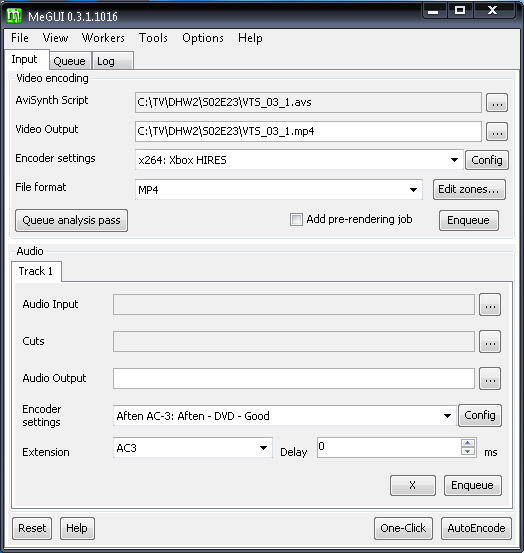
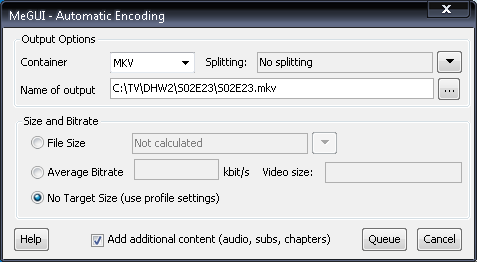
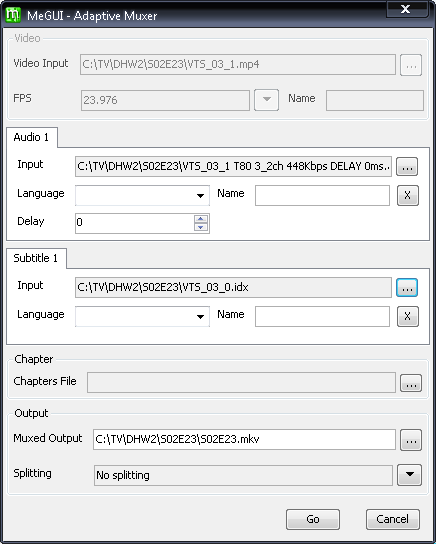
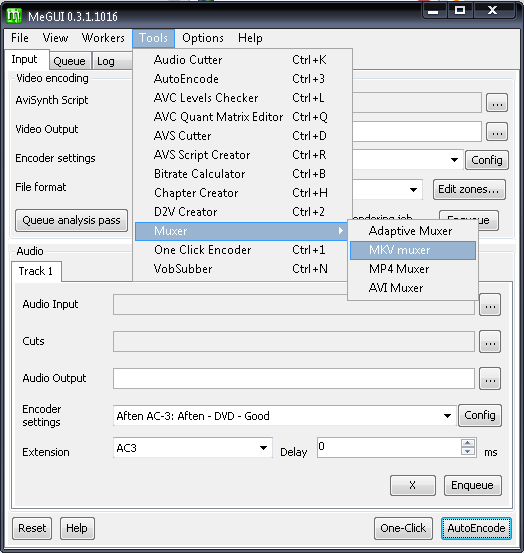
Jhcheslik Wrote:Okay.
Let make sure you are following the guide.
1. I leave blank in audio because I wanted to use the original audio. You should try that to test to make sure MKV is working properly. Then I click AutoEncode. (I am encoding a TV shows ripped from DVD)
2. Then I make sure it is set at MKV and checked box for "additional content" and click Queue.
3. Now for this part, I just point it to audio and the subtitles I wanted to be part of the MKV container. Then I click GO. That is it.
Now in your case, I'm guessing you don't want to re-encode the whole frinking video, right?
So, go to... Tools > Muxers > MKV Muxer
And basically do the same, point to wherever all of the files is. Video, Audio, and subtitle if you want, and click Queue.
rashid420 Wrote:My AUDIO is in my MKV file. Do I need to extract Audio first? What I've been doing is using "Tools" to create an AVISynth script, then select profile, Queue, then start. I'm a little confused with your example. But I'll give it a shot soon.
Thanks.
Jhcheslik Wrote:AH! Right, if your audio is in your MKV file, just point it to MKV itself! (for audio selection)
MeGUI will extract the audio from THAT MKV and put it in the NEW MKV container.
AVISynth only make a script for the video itself, it does not extract Audio.
JPSiemer Wrote:I had this problem a while back. I thought it was a bug, but I found out that this is an issue with my audio codec's mixer. You are most likely using FFDShow or AC3Filter, right? The mixer is only outputting 2 of the 6 channels. Turn the mixer off and then reencode. When you first start the encode, you can check and see if MeGUI is being sent 2 or 6 channels by analyzing the Log tab and looking at the Audio section.
rashid420 Wrote:I did download the XBox HiRes profile linked in the first post on this thread. It's been going on for near 11 hours now. So something's isn't right anyways.
punkjumper1 Wrote:You lead me to fixing my issue. I opened ffdshow audio encoder and opened the mixer tab. in the output section it was defaulted to 2 channels. I changed the setting to 6 channel.
seems to work now.
I think the best thing is to start with an ac3 rip in the first place and then just use the original audio. but when I have some that have AAC I can change it to better suit the xbox.
thanks!