(2021-08-26, 18:25)Aaiemron Wrote: (2021-08-26, 18:05)roidy Wrote: (2021-08-26, 07:11)Aaiemron Wrote: Goodmorning.
I can confirm that trailers are working, but only trailers from Youtube, no local trailers. Kodi Matrix.
It would be nice if you could also get local trailers working. Thanks
I just added a local trailer to one of my movies and rescanned it into my library and the local trailer plays back fine for me.
Do your local trailers play back on a different skin? Are they named and scanned into the library correctly?
Yes, they play in Cosmic skin directly from the home screen. Both movies and TV shows and the are named and scanned correctly into the library
Could you do the following,
1. open the skins folder:- skin.gtv
2. open the xml folder
3. find and open the the file:- Custom_1109_Overlay_Debug.xml in a text editor
4. line 4 of that file should be:- <!-- <visible>!Window.IsVisible(startup)</visible> -->
5. remove the <!-- at the start and the --> at the end so the line just reads:- <visible>!Window.IsVisible(startup)</visible>
6. restart Kodi or reload the skin, this should now show debug information on the screen.
7. Go into your library and hover over one of your movies and take a screen shot showing the trailer path at the top of the screen.
If you are unable to do this, because you are on android then let me know and I'll post you a debug version of the skin to use.
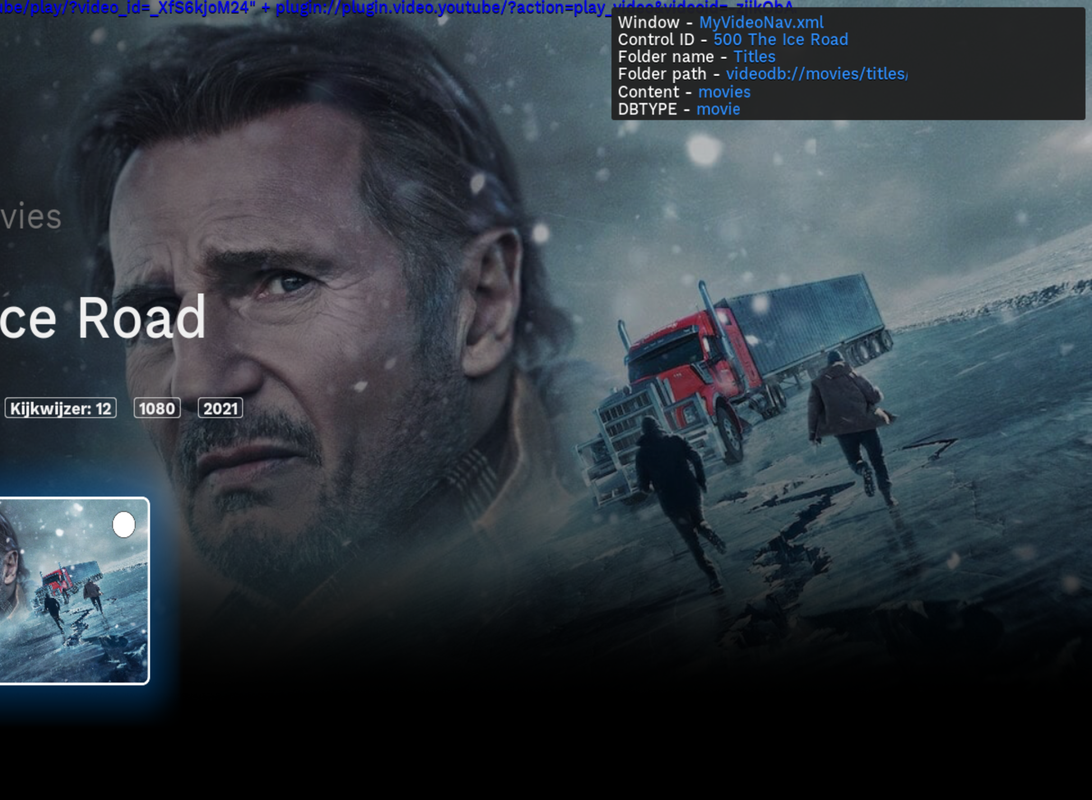
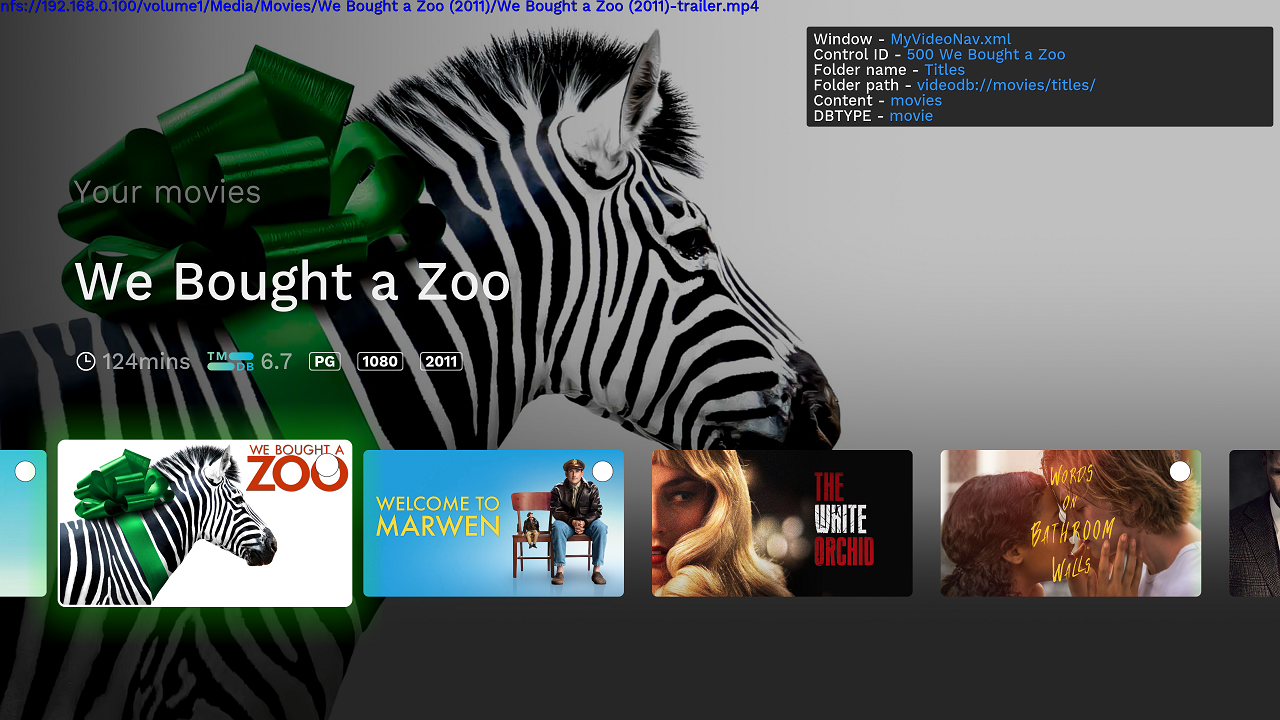
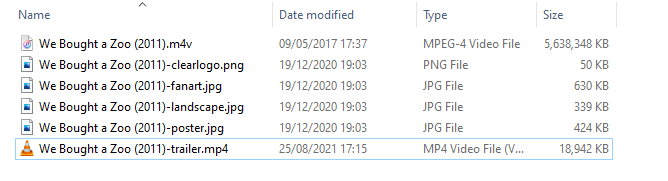

 I'll have a play around with it and see what it looks like.
I'll have a play around with it and see what it looks like.
 I don't really understand which line .. But I think that the ability to see ratings from such sources is a very cool opportunity
I don't really understand which line .. But I think that the ability to see ratings from such sources is a very cool opportunity  By the way, I like it so much the new possibility of how the trailer autorun was implemented, as well as how beautifully the widgets are hidden when the trailer starts) And in general I really very like the general view of the main menu, as well as of course the submenu and view in the Library section!) I just probably used it out of habit such skins in which more information is touched and this made me appreciate and love something like that, as strange as it may seem))
By the way, I like it so much the new possibility of how the trailer autorun was implemented, as well as how beautifully the widgets are hidden when the trailer starts) And in general I really very like the general view of the main menu, as well as of course the submenu and view in the Library section!) I just probably used it out of habit such skins in which more information is touched and this made me appreciate and love something like that, as strange as it may seem))
