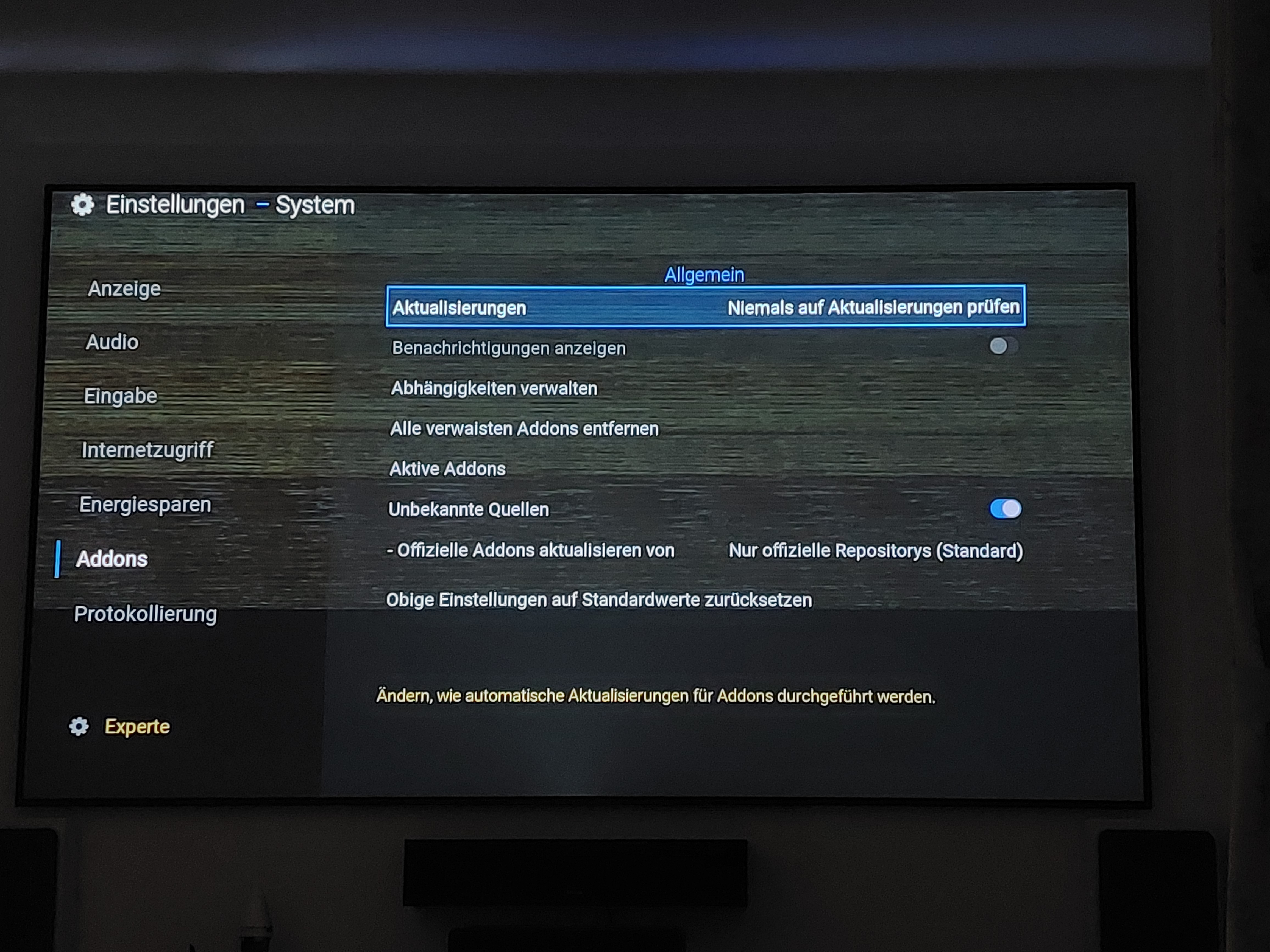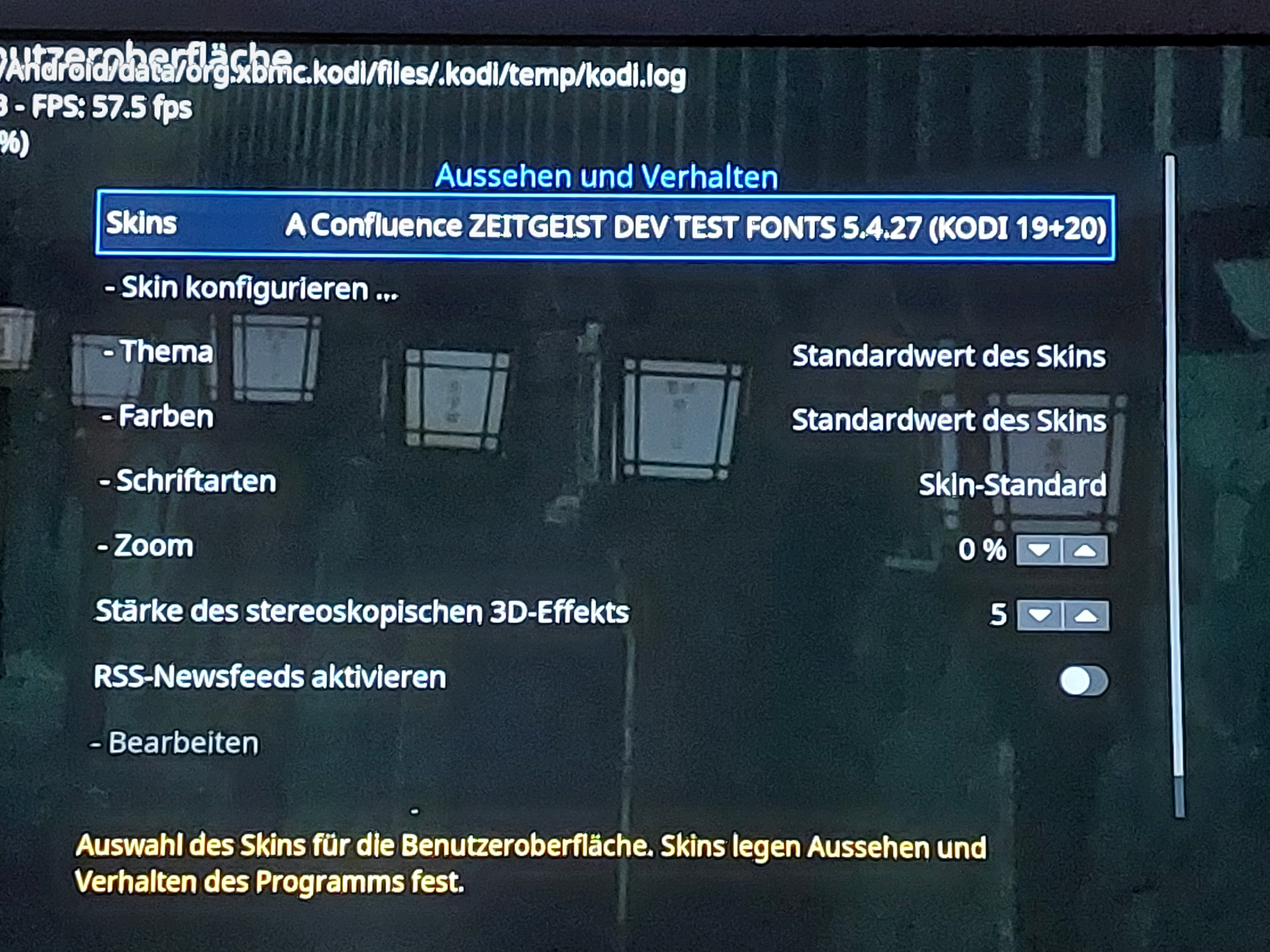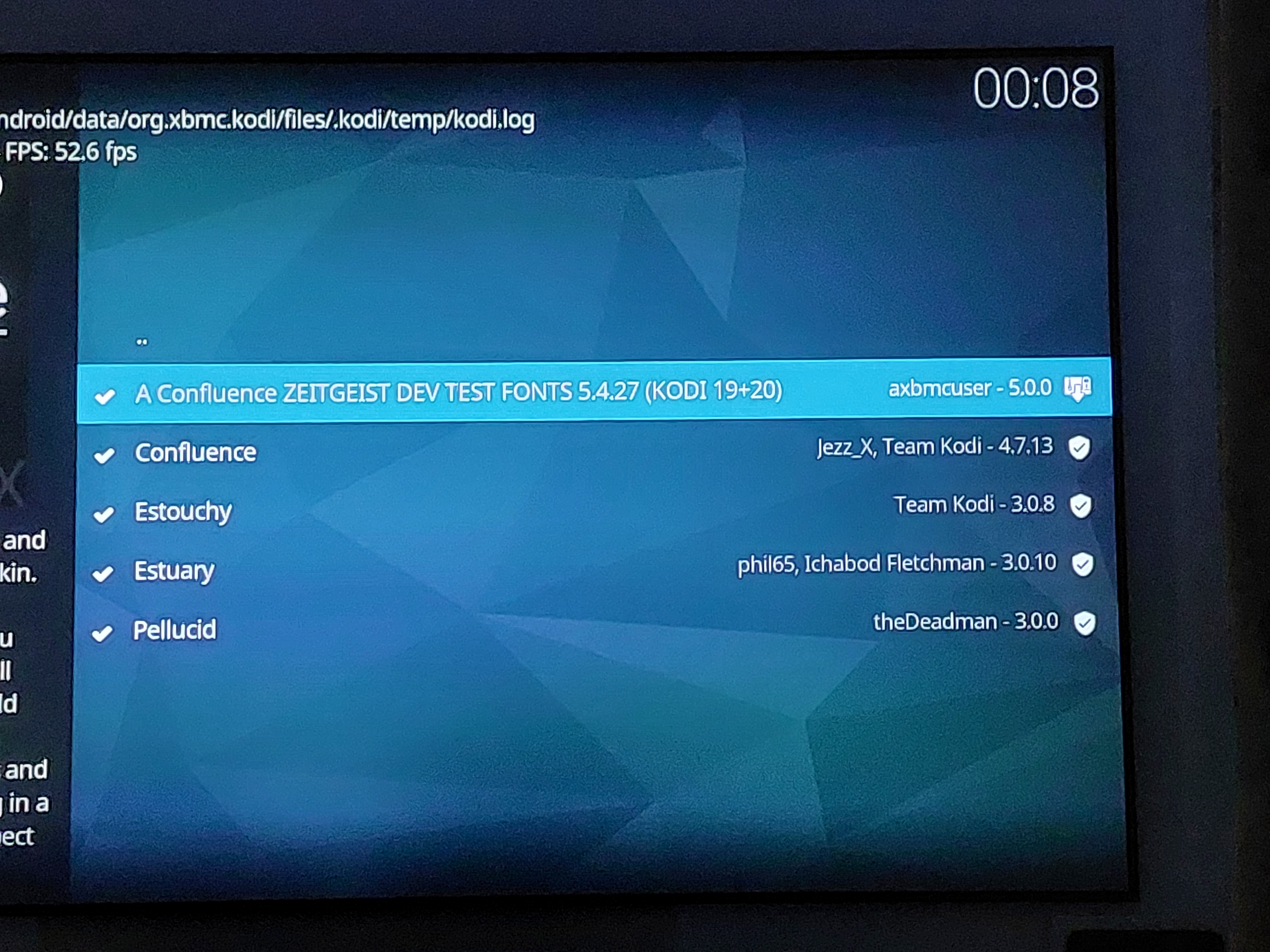@guzeppi
Hi, thanks for the feedback. Much appreciated.
- besides mouse control being not an intended primary control scheme for HTPC and even more so for home cinema focused skins, these redundant buttons came from a time where computer mice did not even have a "back" and "forward" button and also skins just had every element that existed on earth in them without any regards for bloating the UI.
- These optional can-be-enabled buttons also were in permanent conflict with many windows/elements since these optional "CLOSE" buttons on the top right conflicted placement-wise and caused issues since i always had do multiple avoid-overlap-variants of how to place elements in that area when this already unwanted option is enabled. It was just a pain on top.
- I did not make the decision lightly. After much reconsideration and final-days-before-removal-testing (i forced myself to enable this option again and tested multiple days for reasonability) i am now very happy that this option is gone.
Conclusion, if mouse has to be used:
- Everything these two (or three if you count the close button) optional and not recommended buttons did is done appropriately similar or better with every mouses back/forward-button (forward button could be mapped to "home" if really needed as a dedicated button).
- The otherwise still great mouse control of the Skin is already just a bonus and still exists unchanged.
On my test systems i mostly test with using a mouse and never clicked on any of the three buttons once in years. (Granted, i'm not every user on earth, of course.)
I respect that every (good and bad) user habit on earth exists and of course there may be specific use cases for some projects like for disability or similar reasons, but in this specific use case these optional buttons were just bad imho and overdue being removed.
Final tip (not that you asked : D )
- If you really want/must use mouse control, try just getting used to the back (and forward) button on the mouse. It should be easy and potentially better in the long term.
...and finally:
The removal makes it more likely the skin receives further updates in the future since it's already very time consuming to maintain and provide the multiple skin versions for 4 Kodi generations! :- )
Hi, thanks for the feedback. Much appreciated.
- besides mouse control being not an intended primary control scheme for HTPC and even more so for home cinema focused skins, these redundant buttons came from a time where computer mice did not even have a "back" and "forward" button and also skins just had every element that existed on earth in them without any regards for bloating the UI.
- These optional can-be-enabled buttons also were in permanent conflict with many windows/elements since these optional "CLOSE" buttons on the top right conflicted placement-wise and caused issues since i always had do multiple avoid-overlap-variants of how to place elements in that area when this already unwanted option is enabled. It was just a pain on top.
- I did not make the decision lightly. After much reconsideration and final-days-before-removal-testing (i forced myself to enable this option again and tested multiple days for reasonability) i am now very happy that this option is gone.
Conclusion, if mouse has to be used:
- Everything these two (or three if you count the close button) optional and not recommended buttons did is done appropriately similar or better with every mouses back/forward-button (forward button could be mapped to "home" if really needed as a dedicated button).
- The otherwise still great mouse control of the Skin is already just a bonus and still exists unchanged.
On my test systems i mostly test with using a mouse and never clicked on any of the three buttons once in years. (Granted, i'm not every user on earth, of course.)
I respect that every (good and bad) user habit on earth exists and of course there may be specific use cases for some projects like for disability or similar reasons, but in this specific use case these optional buttons were just bad imho and overdue being removed.
Final tip (not that you asked : D )
- If you really want/must use mouse control, try just getting used to the back (and forward) button on the mouse. It should be easy and potentially better in the long term.
...and finally:
The removal makes it more likely the skin receives further updates in the future since it's already very time consuming to maintain and provide the multiple skin versions for 4 Kodi generations! :- )