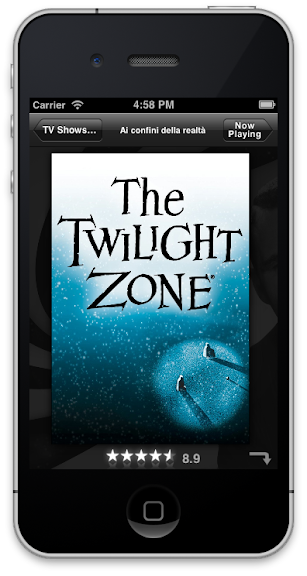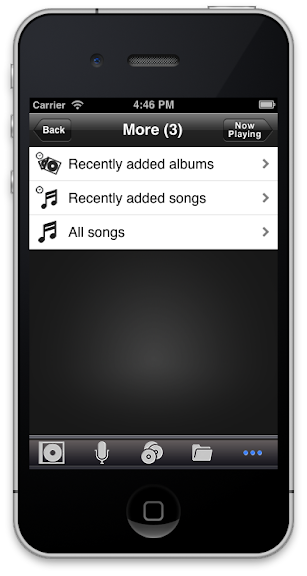Posts: 156
Joined: Apr 2009
Reputation:
0
dibsta
Senior Member
Posts: 156
Hi Joe
I see a new version is out just wondered will Movie sets be added in next release
Cheers Sami
Posts: 3
Joined: Feb 2012
Reputation:
0
Just downloaded this and looks great - nice work, thank you! If you want help developing or GUI work then PM me. Is the source on github or elsewhere?
Posts: 40
Joined: Oct 2010
Reputation:
0
fade23
Junior Member
Posts: 40
Can you please provide an option to disable the "cases" graphics that overlay movie posters and album art? This is admittedly a personal preference, but it's a pet peeve of mine. The whole point of XBMC, to me, is to get rid of your physical media, so why do so many people want to be reminded of it in their skins? Don't even get me started on Apple's "stitched leather" look...
Posts: 26,215
Joined: Oct 2003
Reputation:
187
One thing my wife noticed: If you pause, it's not obvious that pausing again gets things back to playing. Perhaps change to Play when paused, or incorporate a play/pause logo, highlight the pause button or some such?
Posts: 127
Joined: Feb 2010
Reputation:
2
Great job, thanks for the hard work!
Posts: 7
Joined: Oct 2008
Reputation:
0
Hey,
Thank you for a truly great app. I recently installed 3 versions of xbmc with one synced library, via MySQL and have sick beard working with SABNZB, what really makes the setup though is your remote app.
For anyone having trouble connecting, check all the options under settings>network allowing other program access and control and also enable zeroconf. Then you can find the ip address under settings>system info and just use the same port number, user ne and pass as you have set in network>settings. Also make sure your iPhone is connected to the same network via WiFi, I actually wasted 10 minutes trying to get it to work with WiFi switched off on my iPhone!
One feature I couldn't find, but may of overlooked is the ability to have watched episodes indicated, like they are in XBMC with a checkmark.
 There isn't yet a 1.0.3 ready to be submitted, I will inform you how the things will go
There isn't yet a 1.0.3 ready to be submitted, I will inform you how the things will go