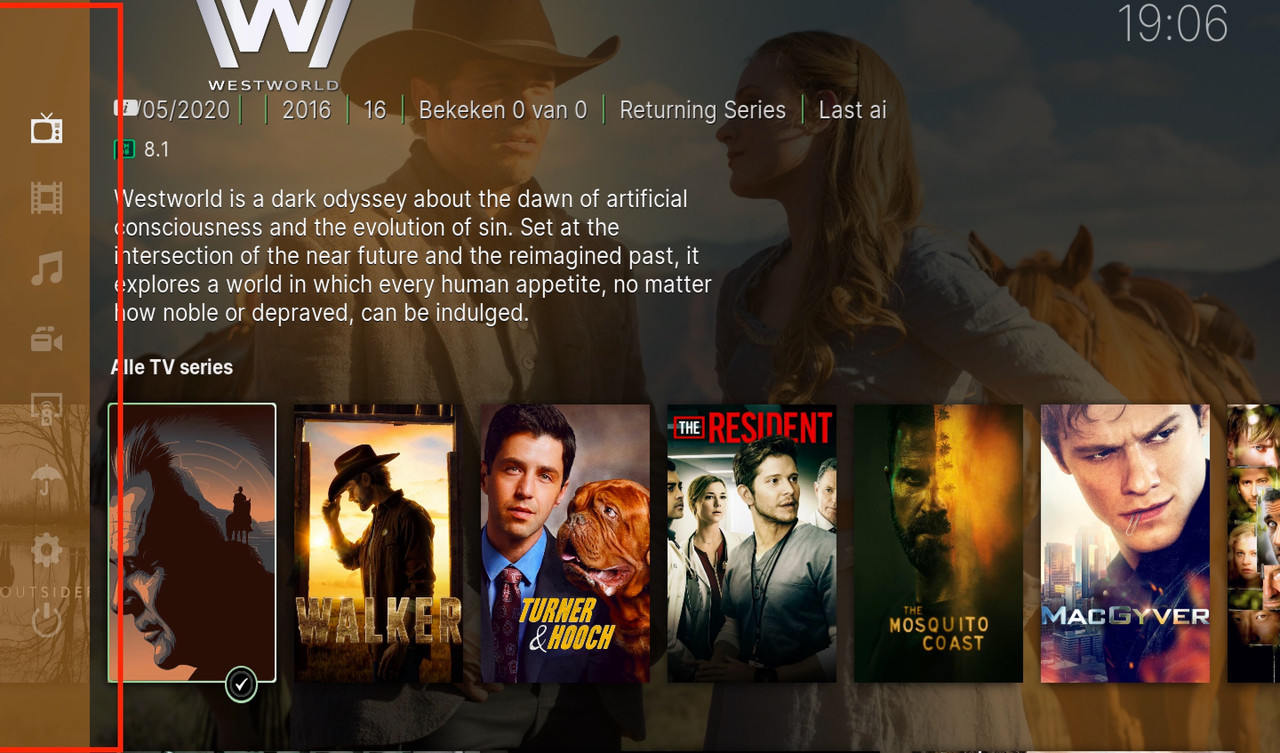Posts: 774
Joined: Aug 2014
Reputation:
60
Is it possible to increase the transparency of the menu bar with Flix Scrolling enabled?
The color is the same as the highlight color and it should be a bit more transparent to my knowledge.
Posts: 25
Joined: Jun 2019
Reputation:
1
I very like this skin.its my main since last week.
i hope flix view can show movie genre if action horror comedy,, etc
As will Kfanart if it has all the ratings.
Posts: 774
Joined: Aug 2014
Reputation:
60
2021-09-08, 20:01
(This post was last modified: 2021-09-08, 20:23 by Aaiemron.)
Trailers are playing fine.
But the animated clearlogo doesn't work anymore.
edit: Sorry, animated clearlogo's are working just fine. Don't know what happened.
thanks