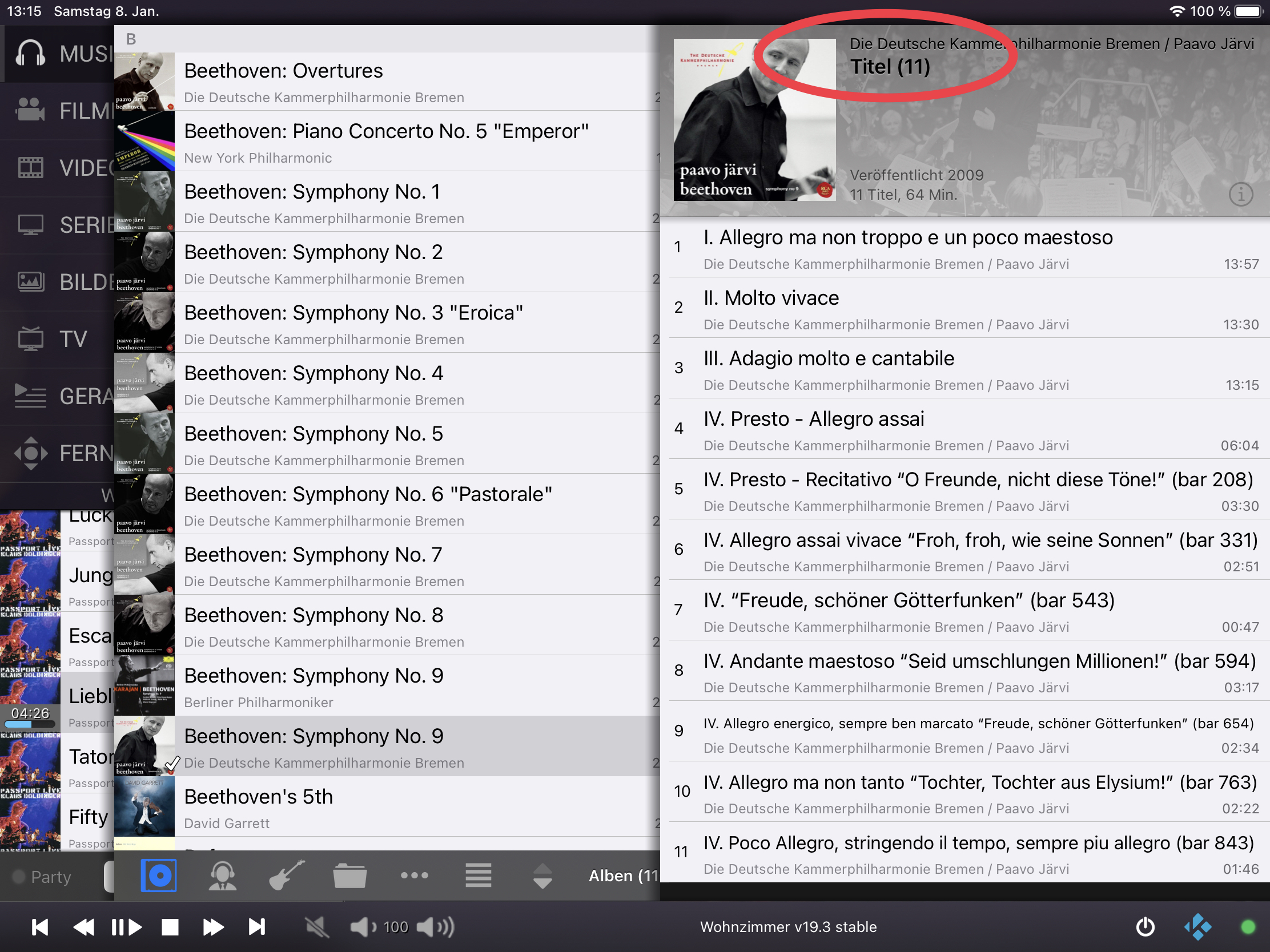2022-01-08, 17:24
@UlfSchmidt, thanks for the first feedback.
The issue with the wrong display name I had overseen. I found the change which caused this, and I need to admit that the App's code is giving me a hard time here. The flag to enable sections is somehow mangled up with setting these labels. I will either find an overall better solution to properly update the labels or I will roll back the enabling of sections for some submenus.
On the Picture playlists:
The issue with the wrong display name I had overseen. I found the change which caused this, and I need to admit that the App's code is giving me a hard time here. The flag to enable sections is somehow mangled up with setting these labels. I will either find an overall better solution to properly update the labels or I will roll back the enabling of sections for some submenus.
On the Picture playlists:
- True. This is caused by only updating the playlist which as per API is currently playing (the one shown in NowPlaying). Maybe I can do something to solve this better. But this is only relevant for excactly this one use case (having both slide show and Music running).
- I do not see such flickering. My use case: Longpress a folder with pictures and select "Play" or "Queue". I only have 10 pictures in it. Maybe this happens when a huge amount of files is added?
- Confirmed. The API just comes back with an error, if the Picture playlist shall be edited. Deleting is possible via long pressing "Edit" (as for the other playlists). I thought of renaming the button to "Delete" only for the Picture playlist. But in fact, this issue should be fixed in Kodi. Possibly I could add a popup stating an error when pressing "Edit".
- For me this works (Kodi 19.3). My use case: Longpress a folder with pictures and select "Play". The play another file or select the folder for playback again. I see the playlist updating with the newly added files and the show begins. Are you having a different use case?
- This is difficult. I didn't change the playback control logic in the App, and I do not plan to do so. The App will always ask the API for the active player before addressing any player command. So, typically you will stop whatever is also visible on the App's NowPlaying screen. What I experience is:
- Picture Playlist running (also shown on NowPlaying) -> The playing Music -> Music is showing on NowPlaying -> "Stop" ends Music -> Another "Stop" ends the slide show
- Picture Playlist running (also shown on NowPlaying) -> The playing Video -> Video runs only until slide show moves to next picture. Then the video stops. Same is visible on the NowPlaying screen.
- Picture Playlist running (also shown on NowPlaying) -> The playing Music -> Music is showing on NowPlaying -> "Stop" ends Music -> Another "Stop" ends the slide show