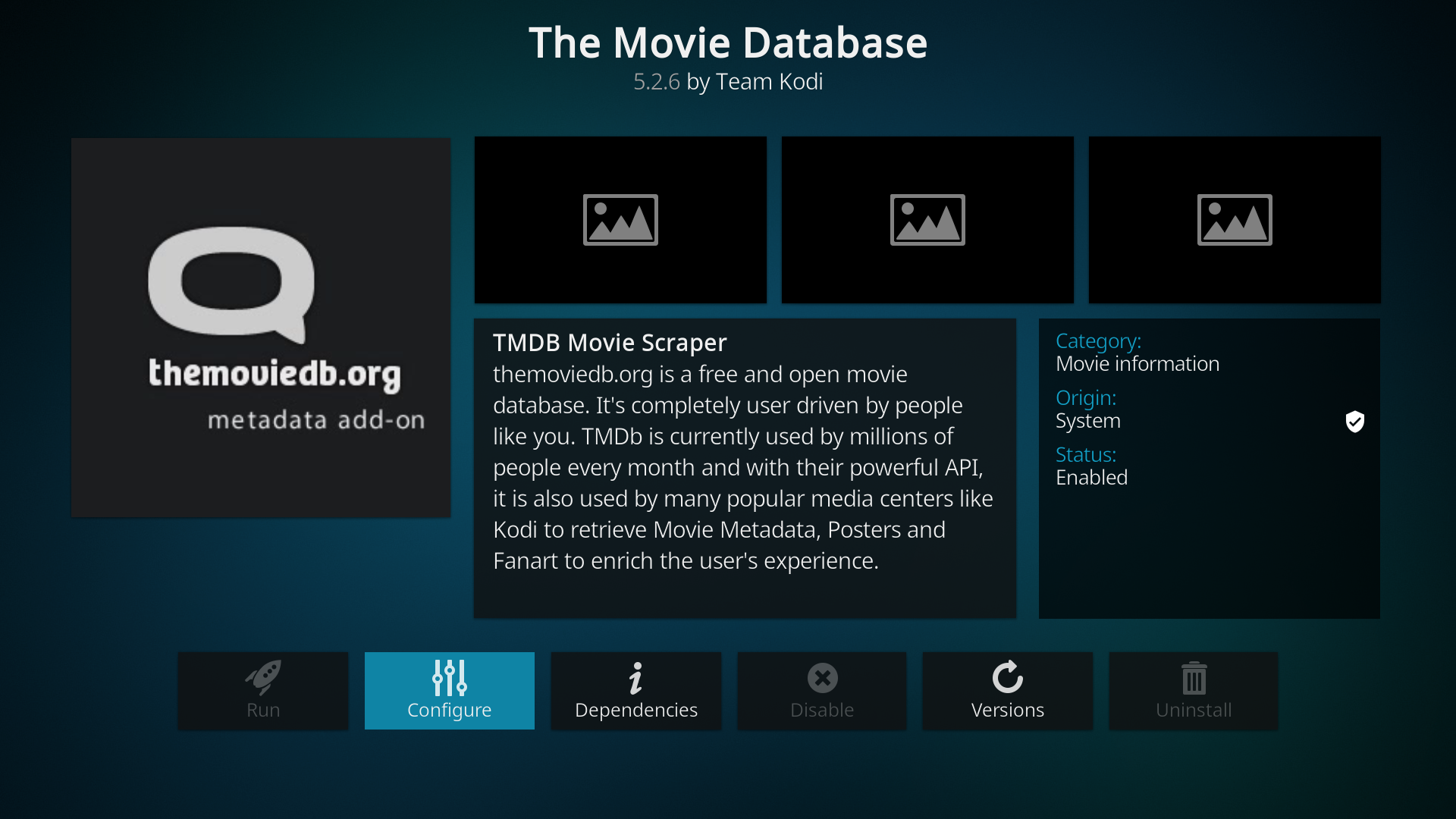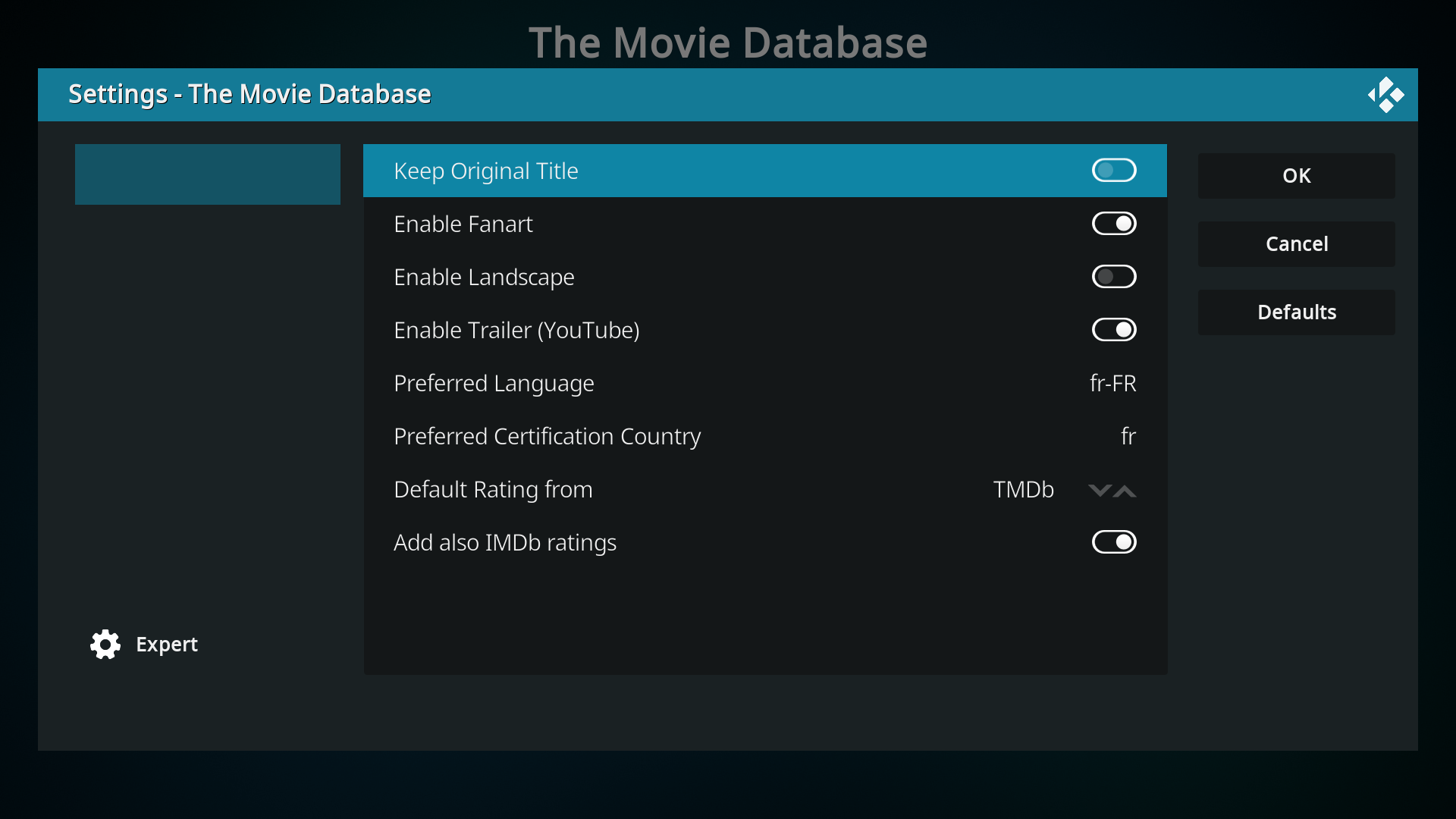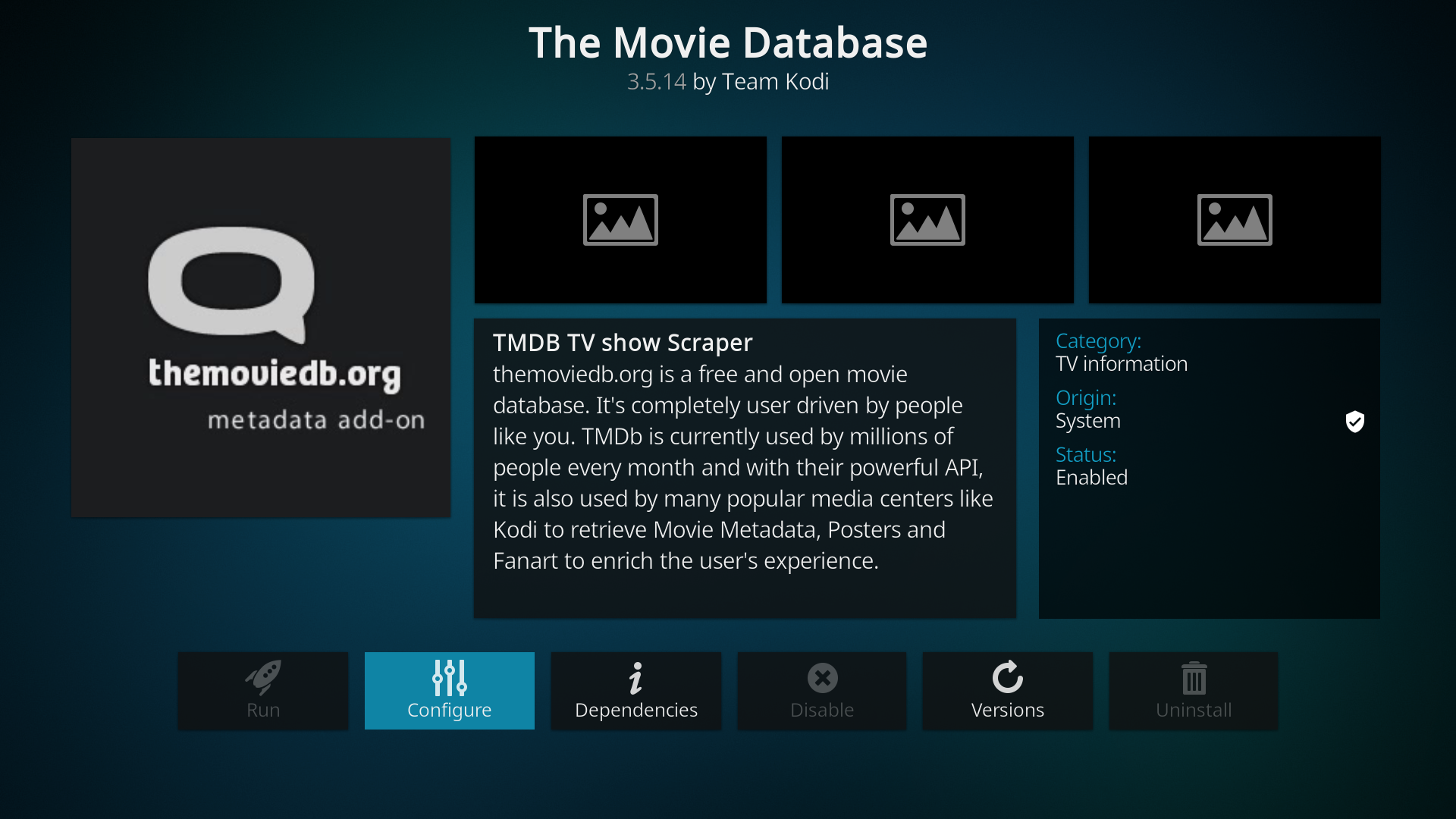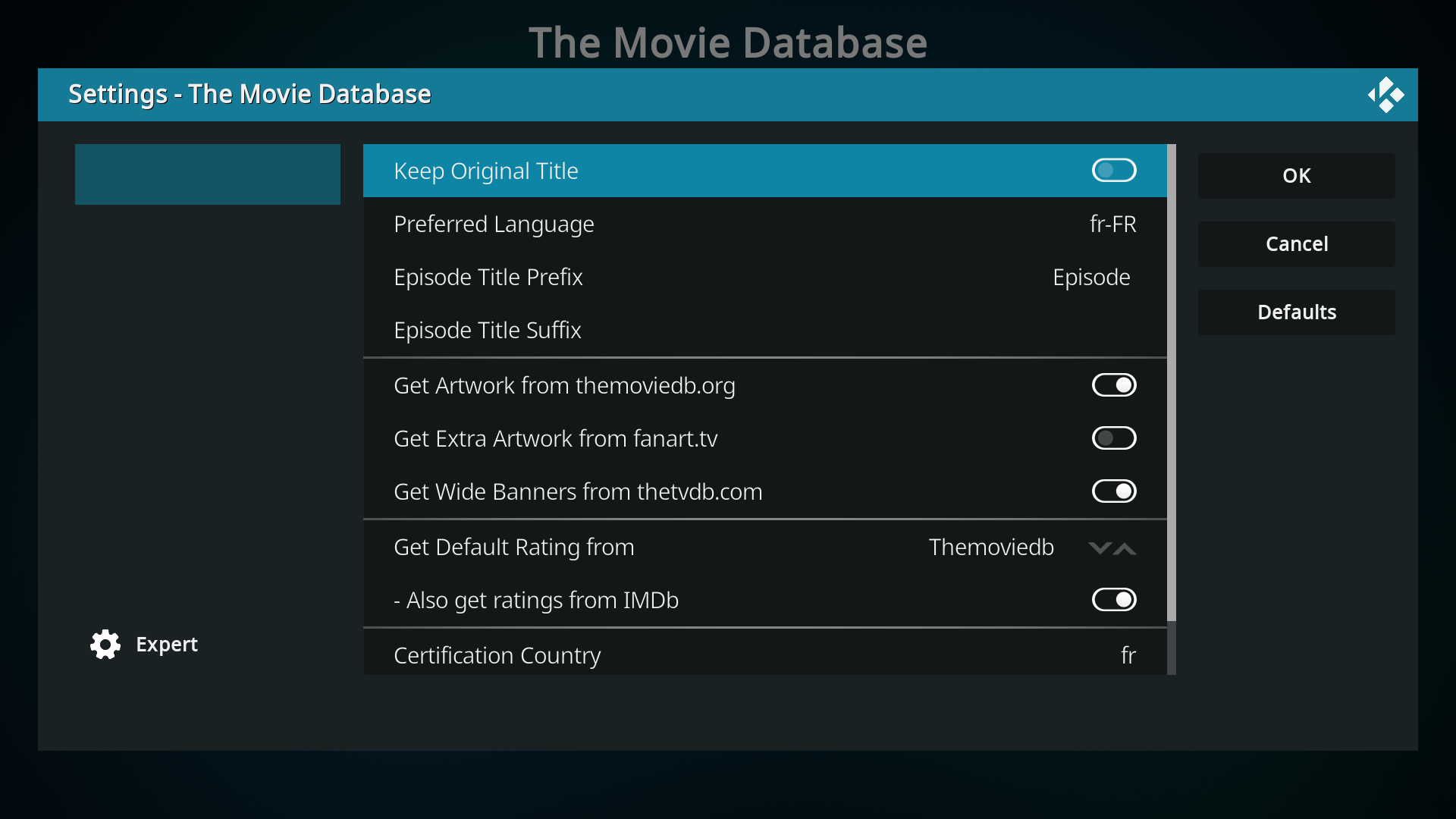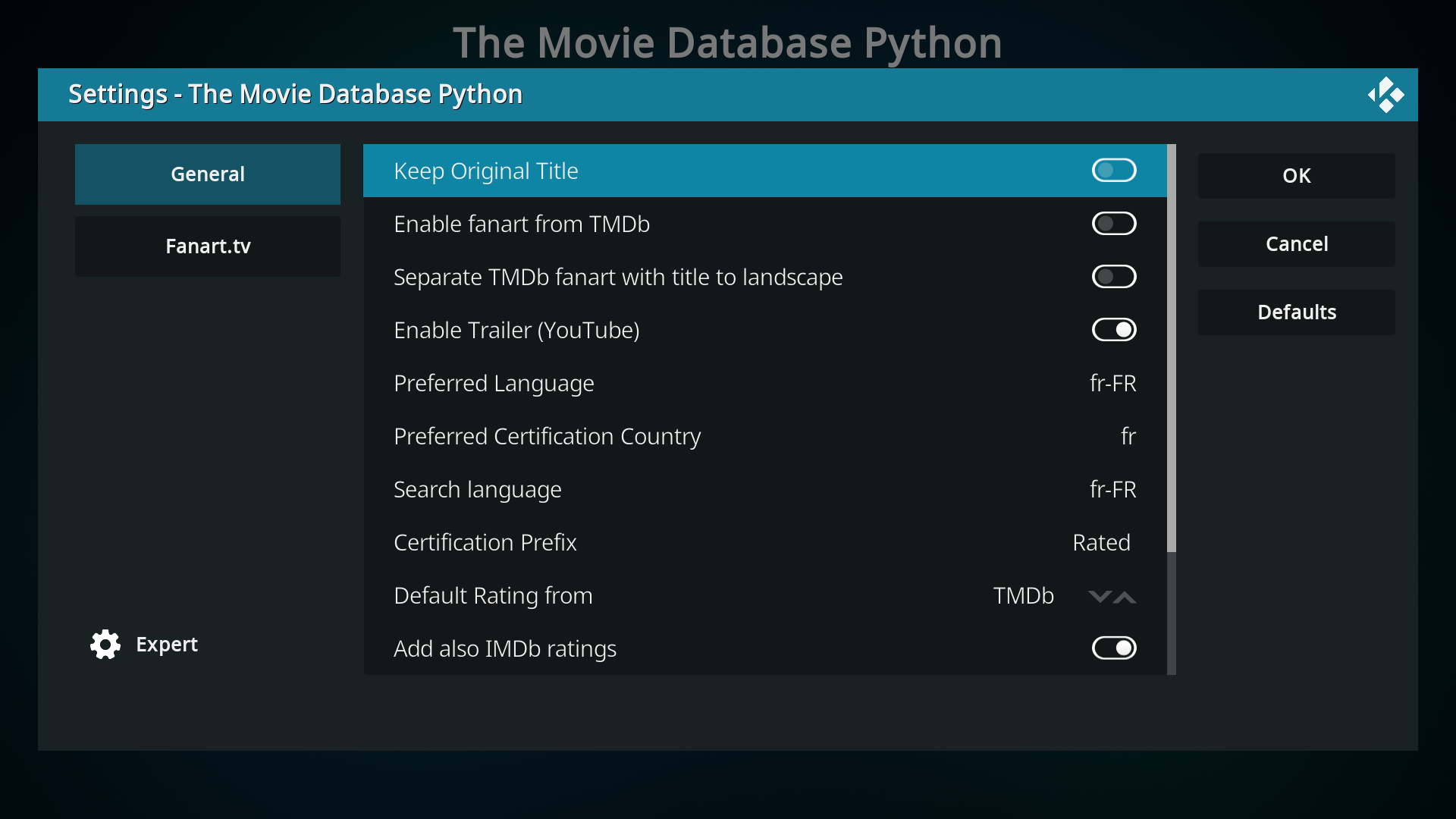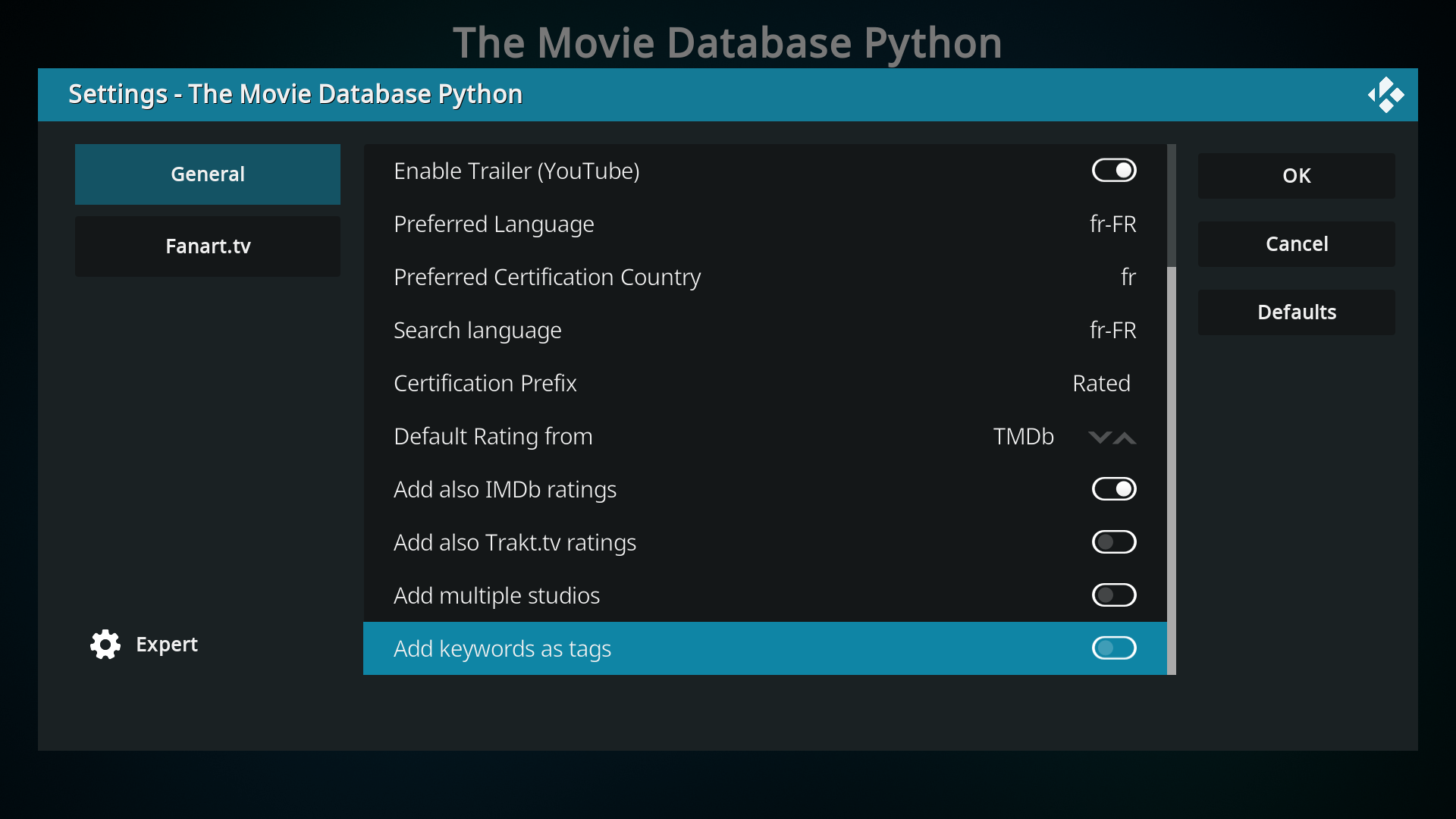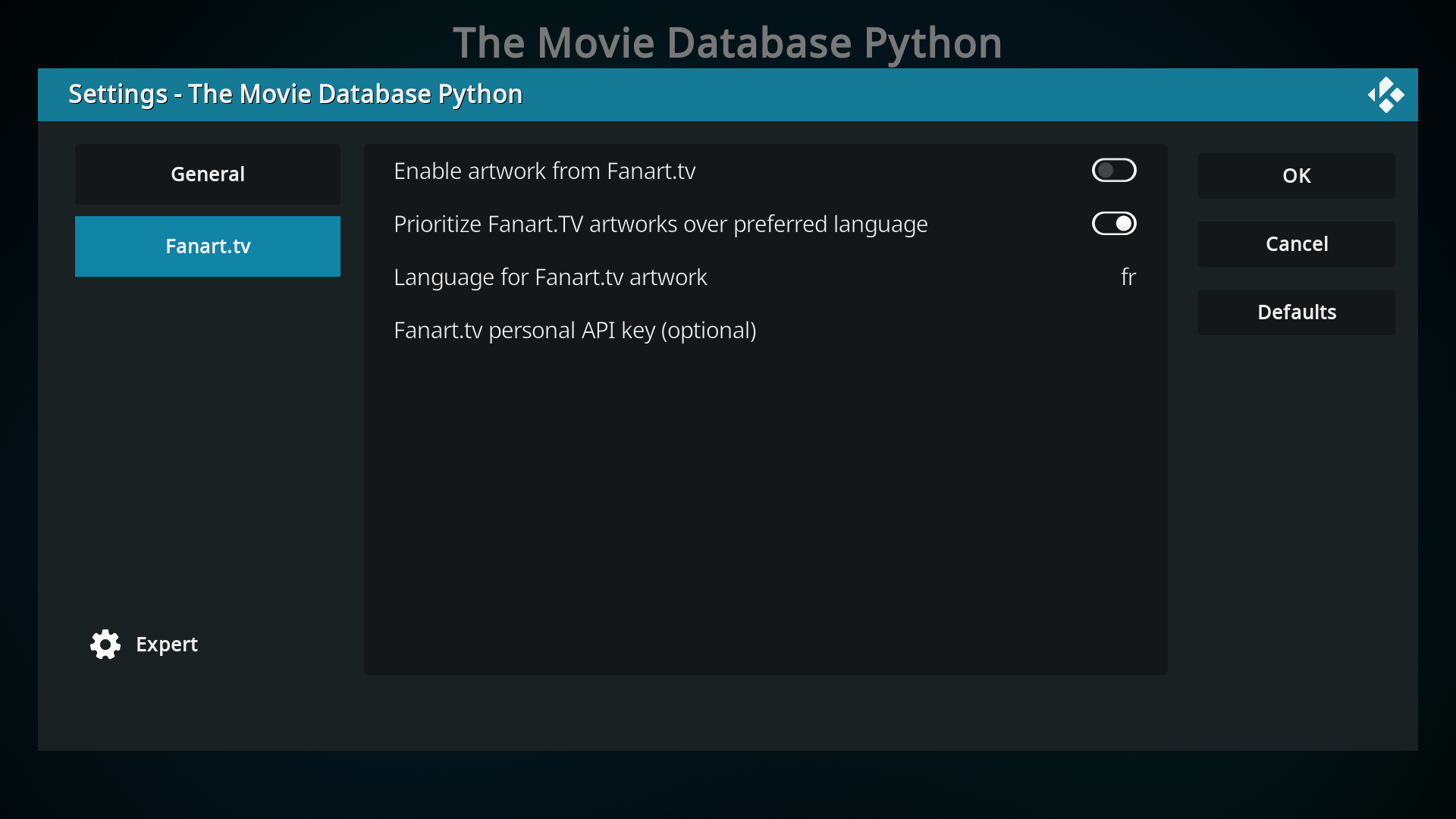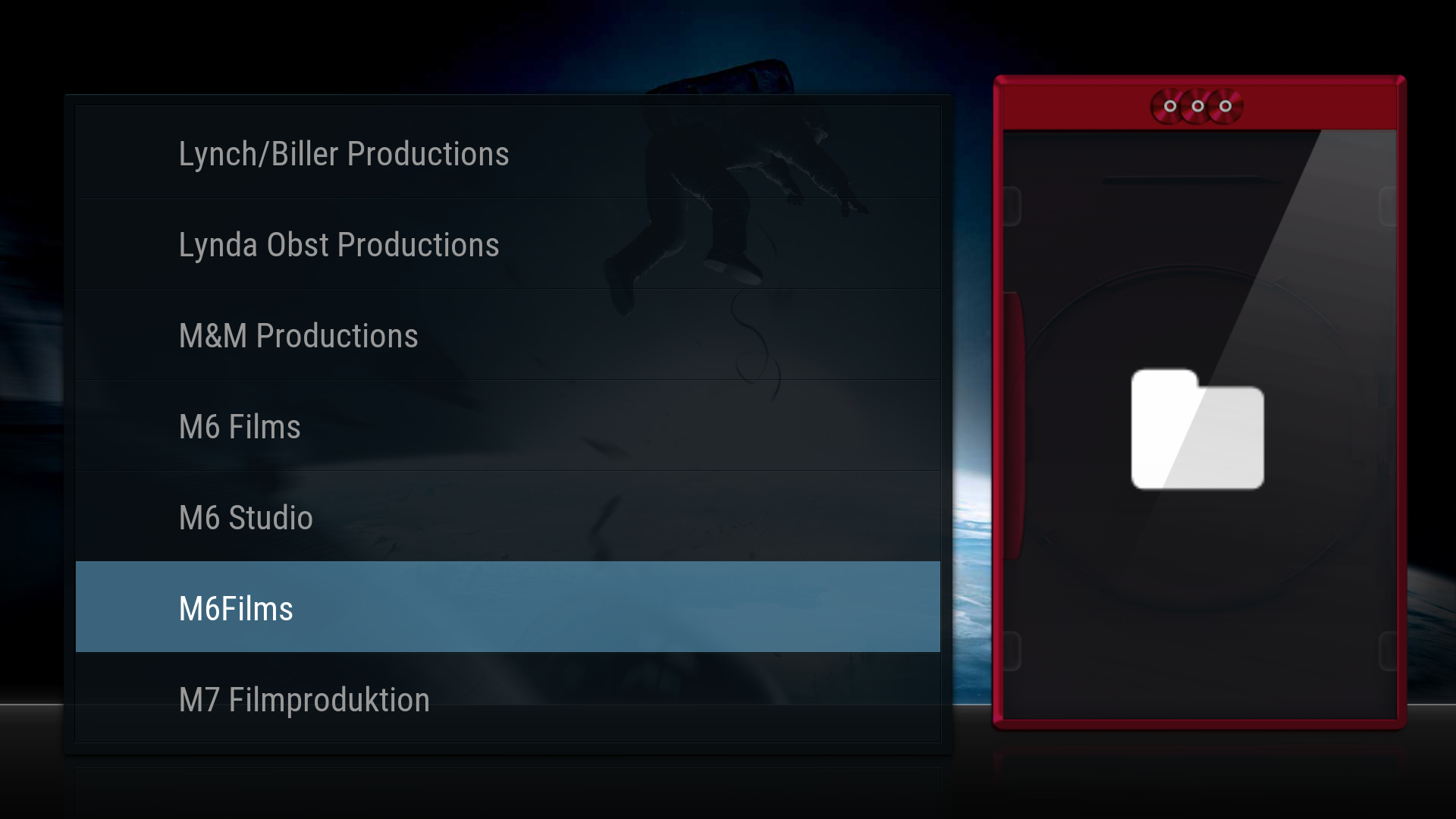Posts: 104
Joined: Dec 2020
Reputation:
1
Thanks for your answer and no matter for the time, It's also for Karellen if He can say me for "multiple studio" how to do...
For my .nfo, sure that mine are be made by scrapper... I will try to find how is working tMM ...
Switch TP-LINK TL-SG1008D Gigabit + PC I5-3570 W10 pro 64b (8G RAM) + B-BOX Proximus + Synology DiskStation DS 1821+ + HTPC Beelink I5-8279U W11 pro 64 b (16G RAM) & Kodi Omega v21.1 + Skin Aeon Miro Nox 8.0.40 + Sony Bravia LCD KDL40EX402 + ONKYO HT-S3800_B BLK + Logitech K400r - Harmony 650.
Posts: 104
Joined: Dec 2020
Reputation:
1
Ok, so I will try to put a space between /
And for TinyMM, How could he help me to find all the movies who come from "France 2 Cinéma" ?
But I go in the .nfo of one films and changes by France 2 Cinema and it doesn't work....
Thanks for your help
Switch TP-LINK TL-SG1008D Gigabit + PC I5-3570 W10 pro 64b (8G RAM) + B-BOX Proximus + Synology DiskStation DS 1821+ + HTPC Beelink I5-8279U W11 pro 64 b (16G RAM) & Kodi Omega v21.1 + Skin Aeon Miro Nox 8.0.40 + Sony Bravia LCD KDL40EX402 + ONKYO HT-S3800_B BLK + Logitech K400r - Harmony 650.
Posts: 420
Joined: Feb 2010
Reputation:
61
2022-10-23, 18:46
(This post was last modified: 2022-10-23, 18:46 by lynxstrike.)
23 10 2022 - New upload
Blackpills Studio
A few more logos.
Links remain the same.
Posts: 104
Joined: Dec 2020
Reputation:
1
Thanks a lot, I will wait for...
Switch TP-LINK TL-SG1008D Gigabit + PC I5-3570 W10 pro 64b (8G RAM) + B-BOX Proximus + Synology DiskStation DS 1821+ + HTPC Beelink I5-8279U W11 pro 64 b (16G RAM) & Kodi Omega v21.1 + Skin Aeon Miro Nox 8.0.40 + Sony Bravia LCD KDL40EX402 + ONKYO HT-S3800_B BLK + Logitech K400r - Harmony 650.