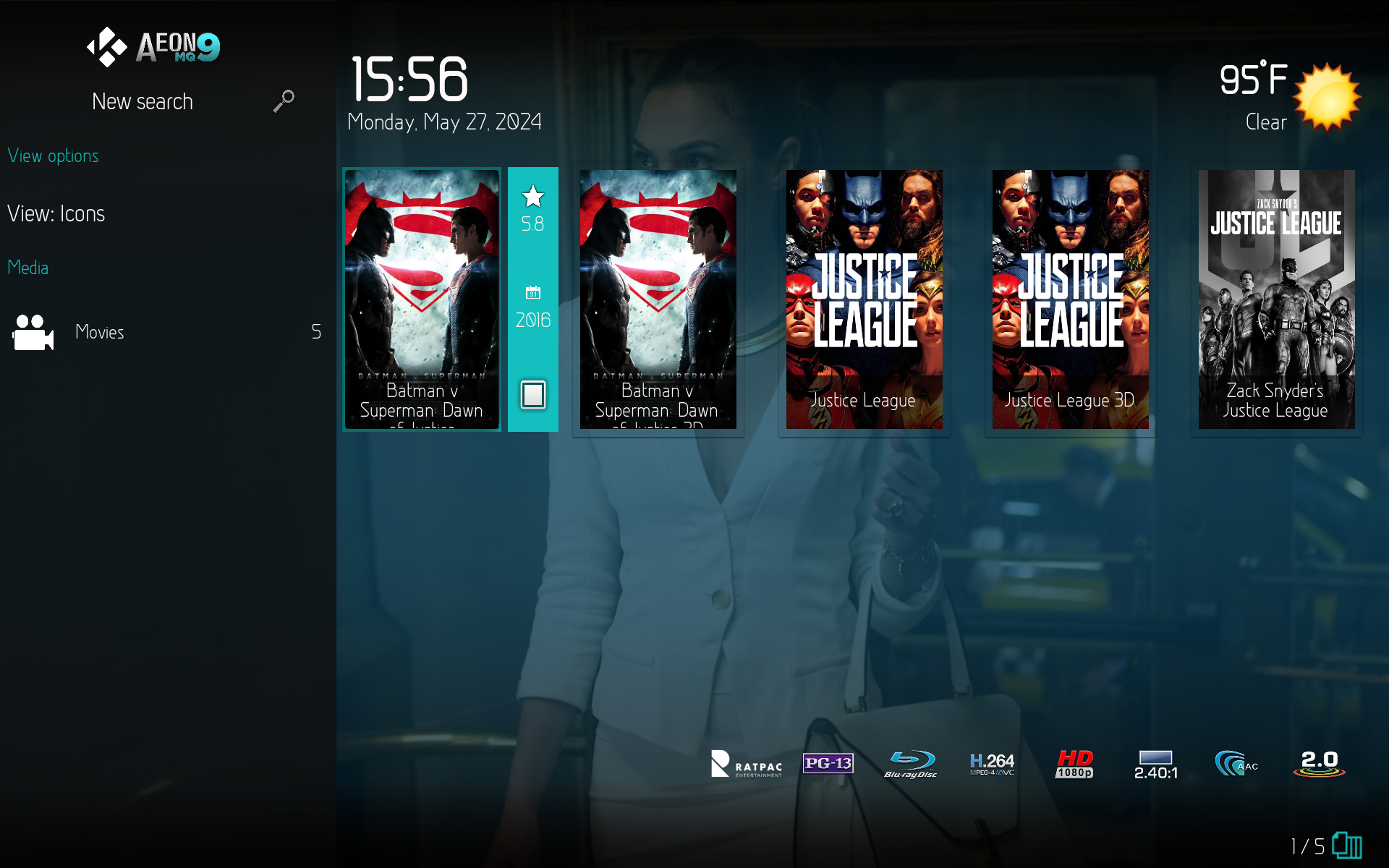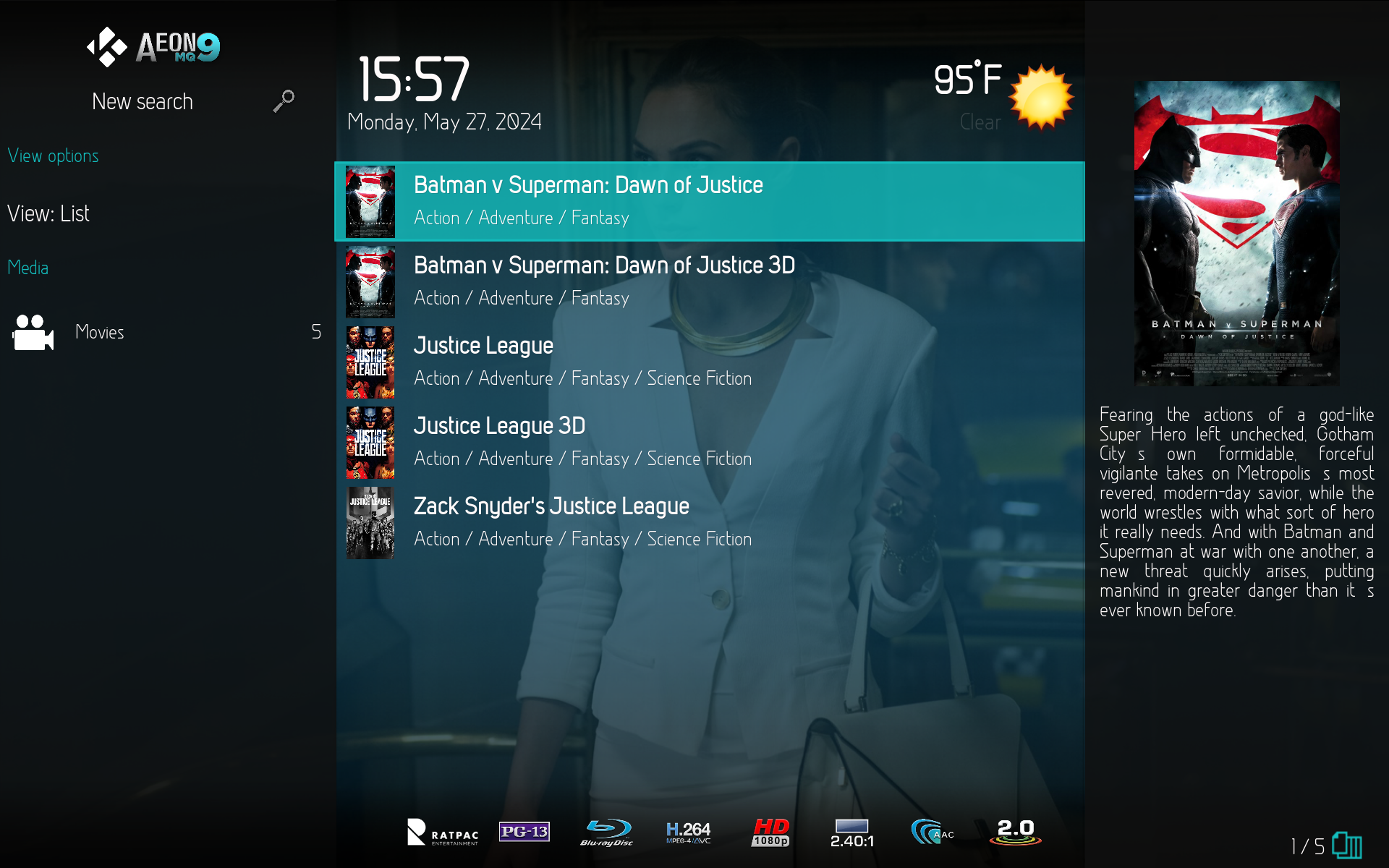Posts: 25
Joined: Oct 2019
Reputation:
3
 2024-05-25, 01:26
(This post was last modified: 2024-05-25, 01:27 by Genuine3000. Edited 1 time in total.)
2024-05-25, 01:26
(This post was last modified: 2024-05-25, 01:27 by Genuine3000. Edited 1 time in total.)
@latts9923 It's CoreElec the version berfore works but don't have it anymore
Is there a way to remove the splash screen it says finalizing and then keeps spinning
For windows 11 it works fine just tested it
Btw Love your work
Posts: 55
Joined: Apr 2020
Reputation:
5
Usually it is the User-Data and the Addons folder.
Both are the ones you should see under Kodi.
Not sure with Mac. And I use a Portable version so mine is under , C:\Users\your computer name here\Desktop\MQ9_HH-21\Kodi\portable_data
and there is the 7 or 8 folders and the log files.
I would play it safe and save the whole addons and whole user-data folders. Worst case is you get rid of something.
Posts: 408
Joined: Apr 2020
Reputation:
35
I am trying to create a movie playlist and have run into a logistics problem that perhaps someone can guide me on...
While in my main movie library, I find the movie that i want to add to a playlist and select 'c' to bring up the context menu and add said movie to a queue. However, I don't find any way to view the movie queue after it has been created to be able to save it to a playlist. What I have done for a workaround is create the queue and then switch back to the estuary skin, then go into the movies section and use left on the keyboard until i can bring up the sidebar menu to view the playlist and save it. This works fine but it's a lot of extra steps. Is there a better way to do this that I'm just not aware of?
Kodi ver.19.1 Aeon MQ 8 Matrix Mod Windows 10