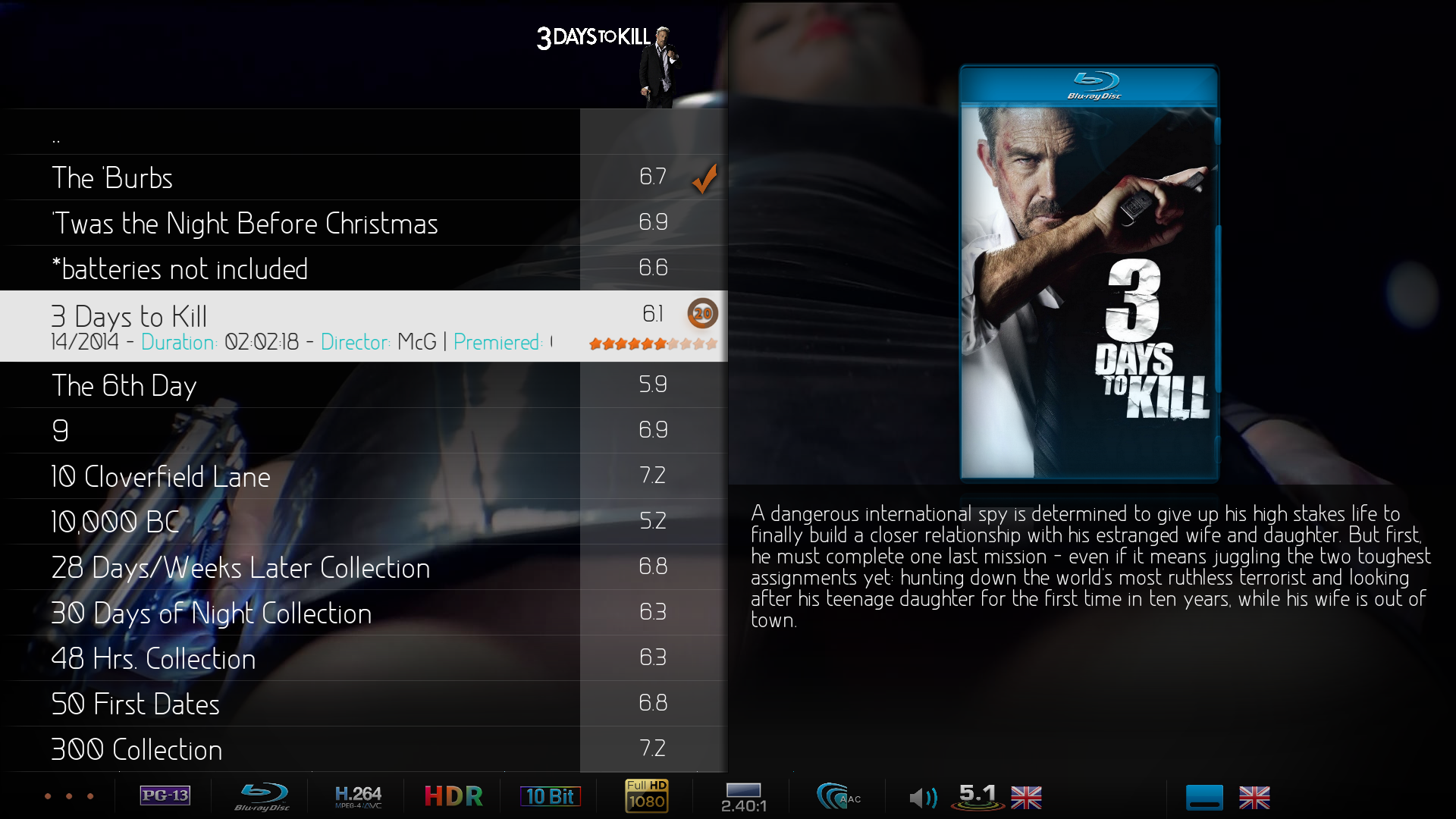Posts: 6
Joined: Nov 2024
Reputation:
0
 2024-12-22, 17:55
2024-12-22, 17:55
nice work love this. once thing I can not get is trailers
Posts: 139
Joined: Nov 2015
Reputation:
1
2024-12-23, 19:06
(This post was last modified: 2024-12-24, 07:09 by marius37bv. Edited 2 times in total.)
Hello! Library update not working well. How do i reset library to work again? I tried to delete the database folder and restart kodi but has not work.
Posts: 10
Joined: Feb 2016
Reputation:
0
@latts9923 Do you know how I can make Ember Media Manager not automatically appear watched after viewing on Kodi? It's just that it changes information in the nfo file. And I already use trakt for this work.
Posts: 716
Joined: Oct 2015
Reputation:
49
Ok geniuses...............
How would I create a sub-menu inside "Movies" or a widget that would be populated with just my Atmos movies?
Thanks!
Merry Christmas and חנוכה שמח !
Posts: 10
Joined: Feb 2016
Reputation:
0
Another way I would have to solve the problem would be to be able to put the Pt-Br language in mkvtooolnix. But I only find PT-PT. can someone help me? Thanks in advance.
Posts: 139
Joined: Nov 2015
Reputation:
1
I have reset the data base and set content to none then do it again. First time has work but when i tried to update again the new tv shows was not added to library only movies can update library. what i am missing?
Posts: 676
Joined: Feb 2020
Reputation:
85
TV SHOW-NEXT AIR add-on. Why it is required?. I have 8.0.4 version and it does now work on Nvidia Shield Pro nor on Firestick 4K Max. (I switched to "Sonarr" about 1 year ago, for that exact reason) I do not even remember when this add-on worked at all. So why the requirement, does anyone know?
Linux Mint 22.1 "Xia", Cinnamon DE
NVIDIA Shield Pro, OMV NAS, Kodi "Omega", FreeBSD "pfSense" Plus Firewall