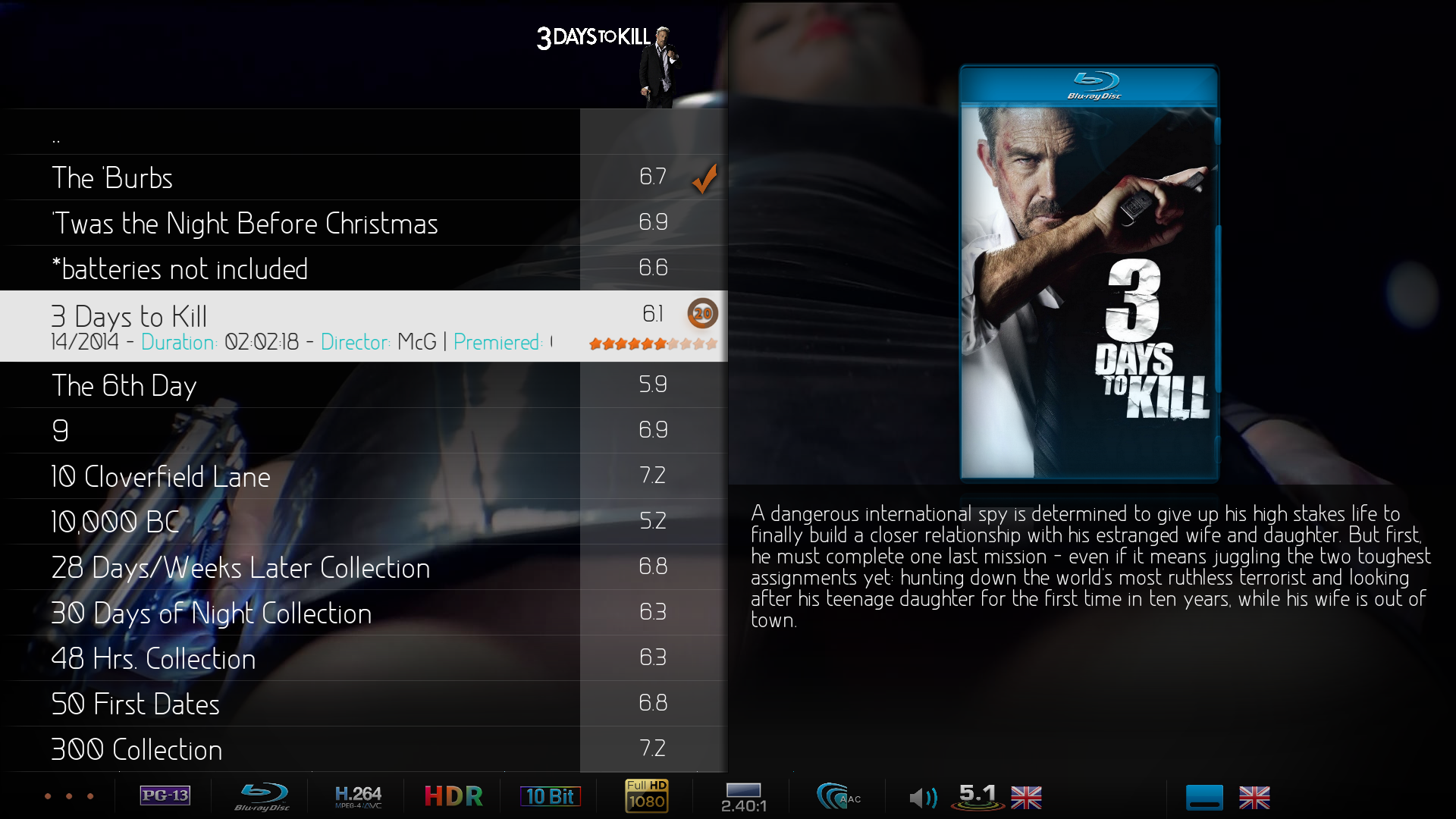2024-12-13, 23:43
UPDATE #53 - This will update the skin to v1.9.3
 Additions
Additions- I added a color preview box to all the settings in SETTINGS ► SKIN SETTINGS ► COLOURS.
- I added a new setting to the Weather Widget options named "DISPLAY ONLY DAYTIME FOR NOAA WEATHER". If you are using the 7 day weather widget, this will display only high temperatures for the days while using the NOAA weather add-on. If you are using the 10 day weather widget, you will still only see a 7 day forecast. If you switch to a different weather add-on, you will need to disable the "DISPLAY ONLY DAYTIME FOR NOAA WEATHER" setting to restore the default 7 or 10 day forecast. Thanks to @Shredder_guitar for the request!
- The "DISPLAY ONLY DAYTIME FOR NOAA WEATHER" setting also controls the 5 day mini weather when using the MQ 8 menu bar. Thanks to @Shredder_guitar for the request!
- The "DISPLAY ONLY DAYTIME FOR NOAA WEATHER" setting also controls the TODAY and DAY BY DAY views in the Weather view. Since the Precipitation data cannot be shown via the NOAA add-on, I changed that box to display the forecast.
 Bug fixes
Bug fixes- I fixed a problem with the clearart and clearlogo both displaying at the same time for View-Type17 (KodiFlix TV).
- I included "web-dl" as another option in your video filename to display the Web-DL case. Thanks to @Shredder_guitar for reporting the problem!
- The list of Movie Years for Sets in View Type-01 was not changing when selecting a new set. Thanks to @BradTang for reporting the bug!
- There was partial code in the original skin to display weather fanart, but it was not fully implemented. I added a button named "WEATHER - BACKGROUND MODE" to SETTINGS ► SKIN SETTINGS ► ICONS AND IMAGES. There are two mode options...SEASONAL and CONDITIONAL. In SEASONAL mode, the "WEATHER - BACKGROUND IMAGES" button is disabled and you will see the default seasonal fanart based on the theme you selected. In CONDITIONAL mode, the "WEATHER - BACKGROUND IMAGES" button is enabled and the Weather fanart will display based on your background image selection.
 Maintenance
Maintenance- I updated the logo code for all the layouts in music viz. The layouts are now all using the same code to display either clearart or clearlogo based on your "ART - MUSIC" setting in SETTINGS ► SKIN SETTINGS ► CONTEXTUAL ART. Thanks to @jasn for the request!
NOTICE
- After installing this update, if you have the vertical menu selected you will need to copy the contents of MainMenu.xml.vertical to MainMenu.xml to restore the vertical menu.