2012-06-14, 07:33
Quote:Hi lifeforce,
Can you send me your xmltv file and one of the logo files, then I can take a look.
As for the hardcoded .strm, you can change that in the gui.py file. What kind of file are you trying to play? - I would think live tv is always a stream, so perhaps you can just put your stream URL inside a .strm file and use that.
br.
Tommy
Tommy,
I found the code where I can change the file extension. Is it possible (I don't know anything about Python or scripting) to add additional file extensions? My set up is such that there are http streams which the pap/dvd players refuse to play but VLC has no problems doing so. Therefore, I have XBMC setup so that each file extension is played by the proper (external) media player.
Here are the logo and xmltv files your requested:
logo xmltv.xml
Thanks!
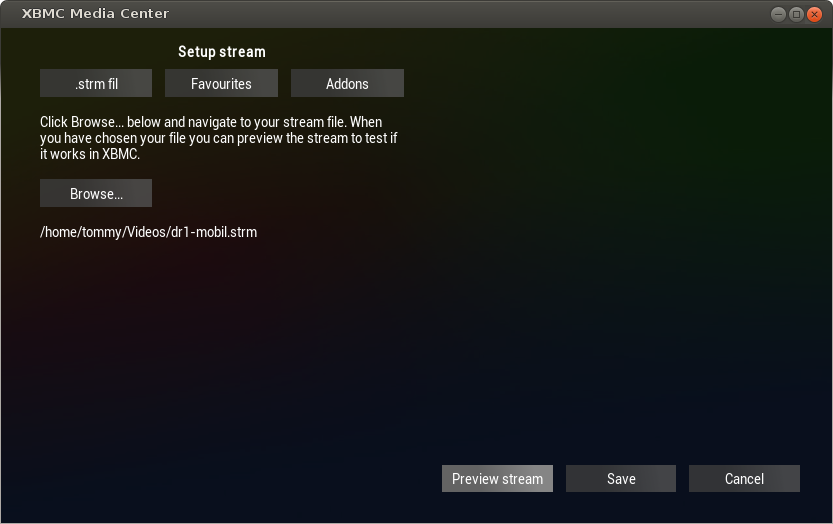
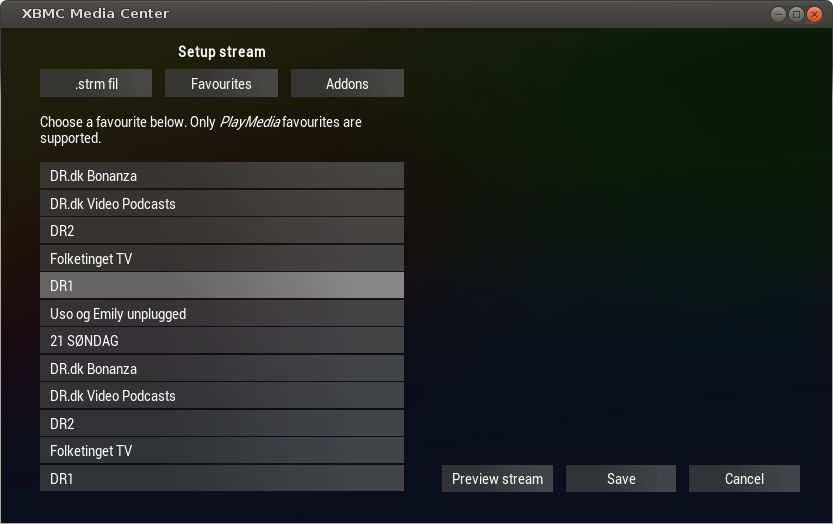

 : are you planning to support recording and scheduling in the near future? like SimpleTv?
: are you planning to support recording and scheduling in the near future? like SimpleTv? 