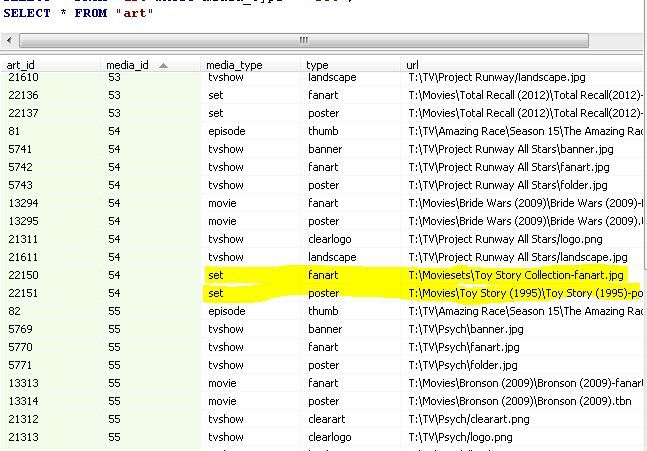2013-01-29, 14:56
I tried uninstalling/reinstalling, but to no avail; get this though:
The script is finding the poster just fine and even updating the database, or so it says - however when I open up the sets view, they are still using the old posters.
Code:
21:52:01 T:1476 DEBUG: [Movie Set Artwork Automator (Frodo)] - ------------------------------------------------------------
21:52:01 T:1476 DEBUG: [Movie Set Artwork Automator (Frodo)] - Processing movie set: Jurassic Park Series
21:52:01 T:1476 DEBUG: [Movie Set Artwork Automator (Frodo)] - ------------------------------------------------------------
21:52:01 T:1476 DEBUG: [Movie Set Artwork Automator (Frodo)] - Existing cached thumb: D:\Home Theatre\XBMC\portable_data\userdata\Thumbnails\Video\a\ad882f00.tbn
21:52:01 T:1476 DEBUG: [Movie Set Artwork Automator (Frodo)] - Existing fanart: D:\Home Theatre\XBMC\portable_data\userdata\Thumbnails\Video\Fanart\ad882f00.tbn
21:52:01 T:1476 DEBUG: [Movie Set Artwork Automator (Frodo)] - Processing movie: Jurassic Park
21:52:01 T:1476 DEBUG: [Movie Set Artwork Automator (Frodo)] - Processing movie: Jurassic Park III
21:52:01 T:1476 DEBUG: [Movie Set Artwork Automator (Frodo)] - Processing movie: The Lost World Jurassic Park
21:52:01 T:1476 DEBUG: [Movie Set Artwork Automator (Frodo)] - Possible thumbnails: [u'D:\\Movies\\- Sets -\\Jurassic Park\\poster.jpg']
21:52:01 T:1476 DEBUG: [Movie Set Artwork Automator (Frodo)] - Selected thumbnail: D:\Movies\- Sets -\Jurassic Park\poster.jpg
21:52:01 T:1476 DEBUG: [Movie Set Artwork Automator (Frodo)] - Updating video database
Set: 18
Artwork: thumb
File: D:\Movies\- Sets -\Jurassic Park\poster.jpg
21:52:01 T:1476 DEBUG: [Movie Set Artwork Automator (Frodo)] - Possible fanart: [u'D:\\Movies\\- Sets -\\Jurassic Park\\fanart.jpg']
21:52:01 T:1476 DEBUG: [Movie Set Artwork Automator (Frodo)] - Selected fanart: D:\Movies\- Sets -\Jurassic Park\fanart.jpg
21:52:01 T:1476 DEBUG: [Movie Set Artwork Automator (Frodo)] - Updating video database
Set: 18
Artwork: fanart
File: D:\Movies\- Sets -\Jurassic Park\fanart.jpgThe script is finding the poster just fine and even updating the database, or so it says - however when I open up the sets view, they are still using the old posters.