2013-02-15, 10:13
hello,
thanks for very interesting tv streaming plugin.
i'm currently running it on raspberry pi (raspbmc).
i've tried to enter some custom online tv channels but only audio works.
can this be checked?
mms://82.135.235.37/LTV
xbmc.log says:
06:42:23 T:2824860736 NOTICE: Opening video stream: 1 source: 256
06:42:23 T:2976904256 ERROR: COMXCoreComponent: ecoderEventHandler OMX.broadcom.video_decode - OMX_ErrorUnsupportedSetting, unsupported setting
ecoderEventHandler OMX.broadcom.video_decode - OMX_ErrorUnsupportedSetting, unsupported setting
06:42:23 T:2824860736 ERROR: COMXCoreComponent::AllocInputBuffers component(OMX.broadcom.video_decode) - OMX_UseBuffer failed with omx_err(0x80001018)
06:42:23 T:2824860736 ERROR: COMXVideo::Open AllocOMXInputBuffers error (080001018)
06:42:23 T:2824860736 ERROR: OMXPlayerVideo : Error open video output
06:42:23 T:2824860736 NOTICE: OMXClock using video as reference
06:42:23 T:2824860736 WARNING: OpenVideoStream - Unsupported stream 1. Stream disabled.
06:42:23 T:2824860736 NOTICE: Opening audio stream: 0 source: 256
06:42:23 T:2824860736 NOTICE: Creating audio thread
06:42:23 T:2814878784 NOTICE: Thread COMXPlayerAudio start, auto delete: false
06:42:23 T:2824860736 WARNING: CDVDMessageQueue(video): ut MSGQ_NOT_INITIALIZED
ut MSGQ_NOT_INITIALIZED
06:42:24 T:2814878784 WARNING: Previous line repeats 1 times.
06:42:24 T:2814878784 NOTICE: OMXClock using audio as reference
thanks for very interesting tv streaming plugin.
i'm currently running it on raspberry pi (raspbmc).
i've tried to enter some custom online tv channels but only audio works.
can this be checked?
mms://82.135.235.37/LTV
xbmc.log says:
06:42:23 T:2824860736 NOTICE: Opening video stream: 1 source: 256
06:42:23 T:2976904256 ERROR: COMXCoreComponent:
 ecoderEventHandler OMX.broadcom.video_decode - OMX_ErrorUnsupportedSetting, unsupported setting
ecoderEventHandler OMX.broadcom.video_decode - OMX_ErrorUnsupportedSetting, unsupported setting06:42:23 T:2824860736 ERROR: COMXCoreComponent::AllocInputBuffers component(OMX.broadcom.video_decode) - OMX_UseBuffer failed with omx_err(0x80001018)
06:42:23 T:2824860736 ERROR: COMXVideo::Open AllocOMXInputBuffers error (080001018)
06:42:23 T:2824860736 ERROR: OMXPlayerVideo : Error open video output
06:42:23 T:2824860736 NOTICE: OMXClock using video as reference
06:42:23 T:2824860736 WARNING: OpenVideoStream - Unsupported stream 1. Stream disabled.
06:42:23 T:2824860736 NOTICE: Opening audio stream: 0 source: 256
06:42:23 T:2824860736 NOTICE: Creating audio thread
06:42:23 T:2814878784 NOTICE: Thread COMXPlayerAudio start, auto delete: false
06:42:23 T:2824860736 WARNING: CDVDMessageQueue(video):
 ut MSGQ_NOT_INITIALIZED
ut MSGQ_NOT_INITIALIZED06:42:24 T:2814878784 WARNING: Previous line repeats 1 times.
06:42:24 T:2814878784 NOTICE: OMXClock using audio as reference